Background:
At the beginning of 2012, when I was still using an old computer built in 2005, a new one was released Flash Player 11th version. And everything would be fine, but games, players, and in general everything that runs on Flash began to slow down. For some time I put up with the brakes, looked for a solution to the problem, but everything was useless. I chalked it all up to the fact that the computer is old and can no longer handle the new Flash and rolled back to version 10.
This continued as long as it was possible. Until the games and the player started to issue notifications about too old version and refused to work. In the end, I still had to update and look at the brakes again.
In the summer of 2013, I bought myself an excellent HP laptop with good parameters. Finally I was able to enjoy the more or less smooth operation of Flash and the entire system as a whole. But at the end of 2014 I took a stationary PC, which was also not weak, and again I encountered the same problem. How can this even be? Not a weak PC, but Flash is slow. Here I still thought about the fact that the problem does not lie at all in the power of the PC, not in the relevance of the drivers, etc. Everything turned out to be simpler.
Closer to the point:
Beginning with Flash versions Player 11.3 introduced a so-called Protected Mode, which serves to limit the impact of attacks from malicious Flash content (SWF files).
This mode launches a second Flash process that runs in a sandbox with limited rights and communicates with operating system resources through a broker, making it difficult for attackers to turn potential vulnerabilities into real threats.

The function works with Firefox 4.0 and higher in Windows Vista / Windows 7 and higher, similar functionality is implemented in Internet Explorer And Google Chrome, Adobe Reader and Adobe Acrobat. According to the developers, the mode is proven and reliable and there should be no problems with it, but in reality, as you know, everything often turns out differently.
Another disadvantage of protected mode is the increased load on the system, since the sandbox is a kind of virtual machine, in which many standard functions have to be emulated by other means. So Firefox browser with flash enabled, especially on weak computers, it starts to work a little slower.
Solution to the problem:
There are two ways to fix this. Which method is more suitable for you is up to you.
1st Method:
The file needs to be edited mms.cfg which is for different operating systems is on different paths.
Windows 32bit: C:\Windows\System32\Macromed\Flash
Windows 64bit: C:\Windows\SysWOW64\Macromed\Flash
Open the file with any text editor and add the parameter from a new line to the end ProtectedMode=0
2nd Method:
In Firefox above version 35 you can open the page about:config and then enter in the search field dom.ipc.plugins.flash.disable-protected-mode and set its value to true
The first method is still preferable, since its advantage is that it does not matter what version you have or what browser settings you have. It will always work.
Why streaming video slows down on your computer - no one on the Internet will tell you (or write) for sure, one can only assume, or more precisely, name several reasons.
When watching a video online (streaming), it is primarily affected by the flash player. Only through it does the browser display the content you need.
Although if you dig deeper, streaming video will slow down even if the site from which you are watching is overloaded.
Most of all streaming video is watched on VKontakte and YouTube. There are no delays there, but there are a lot of resources with online movies on the Internet - that’s where slowdowns can occur.
Now about the reasons for how to eliminate streaming video slowdowns if sites are not working properly.
Flash player video freezes
When downloading some programs, unnoticed by you, a “foreign player” (or outdated version). How to distinguish?
Only for “Internet Explorer” there is an individual one. For everyone else it's the same. Since few people use Explorer, below there will be a link to download the latest version for others ().
Http://get.adobe.com/ru/flashplayer/
The second point where streaming video slows down is autoloading.
If you have a large number of different applications (programs) running at the same time, and your computer is not so hot, watching videos online may crash.
This problem is the easiest to solve (if it doesn’t solve, write in the comments).
Follow the link ahead and remove everything unnecessary from .
There are also standard options for removing junk from startup, but with the help of the program that I recommend to you (link above), you will find a lot of useful things for yourself.
Rarely – accurately – reliably
If it (the virus) managed to penetrate your computer (no one is immune from this), it can disguise itself as a system file.
After this, unfortunately, no antivirus program will detect it. Try installing on your computer free utility- "doctor Web". Link below.
http://www.freedrweb.com/cureit/
The last option is that the video card slows down streaming video
Both the flash player and the video card installed on your computer are fully responsible for displaying the video.
It (video card) needs drivers, the newer the better. How to update them. That's all, the main reasons are described.
For purely individual ones (if the methods described above did not help), you can search on the Internet, or write in the comments.
Here they usually respond quickly, unless of course there is force majeure. Good luck.
It’s probably not news to anyone that most of the videos that are published on the Internet for online viewing are provided in flash video format. This is especially true for specialized video services like YouTube. And, undoubtedly, many people have encountered a problem when playing a video when it starts to “slow down”. There may be several reasons for this.
Why flash slows down
When you have free time, you sit and think online. You start watching, but the video in flash format slows down. And you can’t help but wonder what is the reason for this?
To begin with, it’s worth saying a few words about the quality of communication. Many people don't pay attention to this. However, in this case, this is an important aspect. The fact is that with a connection speed of, say, less than 25 Mbit/s, such a connection is not enough for a normal level of buffering. Hence the braking.
Another likely reason could be an outdated version of the module itself Adobe Flash Player, which, as you know, does not work on its own, but is built into software shells various web browsers. First, try to at least update the version of Adobe Flash Player. In principle, this can be done without problems if you go to the official website of the manufacturer. Although, if you did not touch the default settings, the player constantly offers updates. You just need to agree with the proposed action. Update software will happen automatically directly from the Internet. Moreover, this procedure is completely free.
Another, no less common, reason may be enabled hardware acceleration. In this case, video slowdown most often concerns video playback in full screen mode(Fullscreen). In order to avoid this problem, you need to go to the player settings by right-clicking on the window, select Settings/Monitor and uncheck the “Enable hardware acceleration” option. After that, just close the settings and start playing. You don’t even need to reload the page, much less the entire operating system.
Another reason may be related to outdated drivers video cards. You can try updating them to the latest, most recent version.
Many people cite the lack of a software package update as the reason for the slowdown. Java Runtime Environment. You can also try disabling DirectDraw options in DirectX settings. Just enter the dialogue from command line. This may look different for different operating systems. The main thing is to find the “run” item and enter dxdiag. In the settings that appear, find DirectDraw and disable the use of this option.
In general, it must be said that the reasons for the slowdown of flash videos often do not depend on the computers and software with which you surf the Internet. At worst, you can test the system, say, with the CPU-Z program and send your characteristics, indicating the reason, to the website of the Adobe Flash Player manufacturer.
Vadim Pankov especially for
Good day, dear visitors! I decided to write this article exactly for ordinary users, not developers. I was prompted to do this by a recent letter in which a person complained about low productivity in a video player created in flash. How he found me, I don’t know. But his issue was resolved. I contacted the site owner and together we fixed the errors in the application code. Alas, this is not youtube. It would also do them good to eliminate a number of errors.
Many people criticize Adobe Flash Player for its gluttony of computer resources. Some developers (“geeks”) by nature are for its insecurity. A number of users simply don’t like technology because others advise doing so (I’m subtly hinting at the late Steve Jobs). Briefly, I decided to dispel some myths and give some advice, because... I am both a developer in this area and a member of the closed community of platform authors.
Consumed resources
I wanted to start with the resources consumed. Indeed, there are a number of applications that consume a lot of memory and CPU time. But let's analyze why this happens?  Very often, the authors of this or that application do not think about their users and develop in the style of “I don’t know, everything works for me.” Such developers usually have modern and powerful computers and everything really “flies” for them. But as soon as you run their applications on weaker hardware (especially on netbooks and nettops), problems begin. And they usually don’t conduct this kind of testing. They make a number of mistakes that ultimately affect the attitude towards the Flash platform as a whole.
Very often, the authors of this or that application do not think about their users and develop in the style of “I don’t know, everything works for me.” Such developers usually have modern and powerful computers and everything really “flies” for them. But as soon as you run their applications on weaker hardware (especially on netbooks and nettops), problems begin. And they usually don’t conduct this kind of testing. They make a number of mistakes that ultimately affect the attitude towards the Flash platform as a whole.
Imagine a grocery bag. It says MAX 5 KG. What happens if you put 7 or 10 in it? At best, the handles will stretch. At worst, your products will roll along the road under the crunch of polyethylene.
This is exactly how application authors who have no concern for consumers conduct their “work.” The technology describes clear recommendations and requirements to the developer, which are ignored by 7 out of 10 people. The authors of advertising banners are very susceptible to these mistakes, and even media agencies dictate how many resources their banner should consume. And the average user, alas, will not be able to solve anything here. You become a hostage to someone else's laziness or lack of experience.
Safety
 As for security, this is a really interesting question. I have heard many times that a flash player is a breeding ground for malware and other scary words. I hasten to assure you that this is not true. The world is structured in such a way that when you go out into the street you have a 1 in a million chance of ending up in the zone of a brick falling on your head. Should you sit at home wearing a helmet, fearing for your safety? The same thing happens with Flash. If you comply minimum requirements security - there are no problems and there will not be.
As for security, this is a really interesting question. I have heard many times that a flash player is a breeding ground for malware and other scary words. I hasten to assure you that this is not true. The world is structured in such a way that when you go out into the street you have a 1 in a million chance of ending up in the zone of a brick falling on your head. Should you sit at home wearing a helmet, fearing for your safety? The same thing happens with Flash. If you comply minimum requirements security - there are no problems and there will not be.
 There is a language Java programming. It is considered (mostly by geeks) to be similarly “dangerous.” However, this does not deter banking institutions from using it around the world. No one was robbed solely because of problems in java security applications.
There is a language Java programming. It is considered (mostly by geeks) to be similarly “dangerous.” However, this does not deter banking institutions from using it around the world. No one was robbed solely because of problems in java security applications.
 Why is there no flash player on iPhone?
Why is there no flash player on iPhone?
Many people know that Flash player does not work directly in popular iOS browsers, although there are some that support it. Flash was also removed from the standard Android package (). But few people understand why this happens.
In iOS, for example, this is not at all due to the fact that the battery allegedly discharges quickly or you can “catch an infection.” This issue lies on the political plane. If the management of Adobe had supported it many, many years ago, the then “no” Apple would have had a different attitude towards Flash from the “Yabloko” side. But Adobe decided to show loyalty and friendship to Microsoft. We are not talking about Flash, but about other company products (Photoshop, Illustrator, etc.).
The second part of the problem is concerns about the market. Anyone can go to a browser from a computer and play a flash game for free. It is enough to watch a 5-10 second advertisement, thanks to which it becomes possible to create new games.
 With this approach, Apple and Google are unable to make money. But if you buy something in their AppStore, they will receive their percentage of the income from any payment. That's why they came up with many scary stories about flash. But they still let it into the AppStore itself. You can launch a game from the market and not even suspect that it is made on flash **
, For example.
With this approach, Apple and Google are unable to make money. But if you buy something in their AppStore, they will receive their percentage of the income from any payment. That's why they came up with many scary stories about flash. But they still let it into the AppStore itself. You can launch a game from the market and not even suspect that it is made on flash **
, For example.
By the way, they never confirmed a single “horror story” about the dangers of flash in a mobile phone browser with facts. Unfortunately, many Apple fans don't care about facts. They still believe that the mouse and tablet were first invented by Apple. With the growing popularity of iPhones and iPads, there are more and more fans. But their awareness is getting less and less. No one remembers or knows how it all happened. Everyone looks at it as it is and draws conclusions not from history, but from advertising.
1) Make sure you have the best latest version flash player. Adobe is constantly working to improve the code execution environment and this indeed often helps resolve many stability and performance issues. As of mid-June 2014, the latest version is 14.0.0.x. The next update is planned for September. Interim "developer" updates are available at http://labs.adobe.com/downloads/flashplayer.html and are released every ~10 days.
2) Flash player is free and does not require registration or SMS for installation. Install it exclusively from the official website http://get.adobe.com/ru/flashplayer/ and do not trust various torrent trackers and sites where they offer to download hundreds of thousands of different applications. If you install the player from another site, understand that you risk infecting your computer with viruses. In this case, you shouldn't complain to Adobe. This is what I said - the security problem lies solely on the shoulders of the user.
3) If it happens that your flash game or video player is slow, try to close everything advertising banners, where there is an X button. I assure you that they are often made by incompetent people and the majority of such banners. They consume much more computer resources than a game or video player.
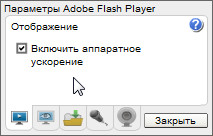 4) Enable hardware acceleration. Flash player has long been able to work with a video card (GPU hardware acceleration). But this feature is either not specifically used during development (there are problems with displaying advertisements on top of games) or the authors simply don’t know about it or don’t want to get involved with something new and modern. And some people are simply “lazy”, because... “Everything works for me as it is.”
4) Enable hardware acceleration. Flash player has long been able to work with a video card (GPU hardware acceleration). But this feature is either not specifically used during development (there are problems with displaying advertisements on top of games) or the authors simply don’t know about it or don’t want to get involved with something new and modern. And some people are simply “lazy”, because... “Everything works for me as it is.”
To enable hardware acceleration, right-click on a flash game or video player and select “Options” from the menu. A small window will open and there will be a monitor icon at the bottom left. Click it. You must check the box to enable hardware acceleration. After this procedure, reload the page.
Of course, this will not solve the problem where hardware acceleration is not provided in advance. But it will be a nice addition if it ends up there.
 5) Many games give access to setting the display quality. Right-click on the game and select Quality > Low from the menu. Alas, this menu is not always accessible from games. because developers don't always think about others. Reducing quality can improve productivity.
5) Many games give access to setting the display quality. Right-click on the game and select Quality > Low from the menu. Alas, this menu is not always accessible from games. because developers don't always think about others. Reducing quality can improve productivity.
Why is productivity dropping? I am ready to give one of the rough examples. Imagine that inside the game the character is created with a size of 400x400 pixels, but in the game it is displayed as 200x200. The reduction every second is carried out by your processor. It would be more correct to immediately make it small. But here Flash Player is not to blame, as you already guessed.
The quality of the picture depends on the overall quality of the display. The lower it is, the faster the image is displayed on the screen. If we try to display the entire 400x400 on a display, it takes 2x time in normal quality and 1x in low quality.
If we first reduce it to 200x200 and then output it, it takes either +1x to reduce, or +2x. As a result, with low quality we spend 2x on output and 4x with normal quality. And if the image is 200x200 in advance, then the output will immediately take either 1x or 2x time without the cost of scaling. The question is solely about processor power. With proper development, the dependence on processor power is reduced by an average of 25-50%.
By the way, this problem is inherent in most cases to the banners that cover websites. They are the ones that cause games and online videos to slow down. If you can’t hide the banner, try at least lowering its quality.
6) Google Chrome deserves a special mention. The fact is that they are developing their own implementation of Flash Player and it not always is the best alternative. You can disable it
. Personally, for myself and everyone I knew, this was the first thing I did:
a) Open Google Chrome
b) In the address bar enter chrome://plugins
c) The first line will be a strip Plug-ins (17). You may not have 17, but any other number. Click "+ More" in the right corner of the screen
d) Find the line PepperFlash\pepflashplayer.dll
e) Click the “Disable” button in this block and check the “Always Allow” checkbox below. This way you will have Adobe Flash Player enabled (green frame)

By disabling Pepper Flash you will probably improve Flash work Player.
I hope this article will be useful to you.
Footnotes:
**
— Flash in the form of a downloadable and installed application is called Adobe Air. Adobe Air exists for iOS, Android, Windows (except Windows Phone), MacOS.
I’ll immediately answer the popular question about the presence of Flash on Steam:
- Yes, flash games exist on Steam, because... Steam exists for both Windows and MacOS. An example of this is the game The Banner Saga. Accordingly, Adobe Air plays the role of flash.
If you find errors in the text, I will be grateful if you point them out.




