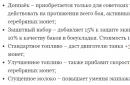It is possible that at some point you will feel an urgent need to delete your Odnoklassniki profile. Well, since you are reading this article, then, apparently, such a moment has already arrived. Moreover, you are concerned about a specific case - the ability to remove yourself from OK via a mobile device. We will now tell you in as much detail as possible how to delete a page on Odnoklassniki from your phone.
Removing from OK via smartphone
If you have a smartphone and an OK account, then you most likely use the social network application. But something has changed, and you intend to close the page once and for all. What to do? We go into the application, delve into the settings and realize that the treasured “Delete” button is nowhere to be found.
And here is the first catch - unfortunately, with mobile phone, or rather through the official social network application, you won’t be able to get rid of your account. For some reason, the site's management decided that this function would be superfluous, and the developers simply did not include it.
But it was not there! We don't give up, and from now on decision taken We are not going to refuse. We find a workaround. And it looks as simple as shelling pears: we open not the application, but the OK website itself. In fact, we are going through the standard procedure for deleting an account on the web version of the social network, but through the phone. And there, as you know, there is another catch. There is simply no “Delete profile” button - you need to refuse services by reading license agreement.
We present detailed instructions:
1.Open a web browser on your smartphone;
2.In the address bar, enter the address ok.ru - we are automatically redirected to m.ok.ru, i.e. mobile version of the social network;
3. Enter your account information – login (phone number, e-mail) and password, then tap on “Login”;
4.Go to the main menu of the site - tap on the icon in the upper left corner;

5. Scroll down the menu, click on “Full version of the site”, confirm your desire by tapping “Go”;

6. Scroll down the page, find the “Regulations” section in the bottom menu and tap;

7. Before us is a license agreement; click on “Refuse services”;

8.Indicate the reason for your deletion and click on “Delete”.

Our congratulations! Your account has been deleted, or rather deactivated for now. All your information will be completely removed from the servers after 90 days. And if you still decide to return to the social network, then within these 90 days you will be able to do so without losing any data.
One important point - when following the fifth point of the above instructions, you may encounter a small problem. When trying to go to full version website, you will simply be automatically redirected to your page in the OK application. Therefore, first of all, you need to remove this very application from your phone. You probably know how to do this. But if you are not sure, we will tell you now.
Remove the application OK
The Odnoklassniki program installed on a smartphone is deleted in exactly the same way as all other applications.
So, on an iPhone this is done as follows:
- Click on the OK app icon and hold for a few seconds;
- When a cross appears on the icon, tap on it.
The application has been deleted!
Now let's see how to uninstall OK from devices on the Android operating system:
- Go to Phone Settings;
- Go to the “Applications” section;
- Scroll through the list, find the Odnoklassniki client and tap;
- We find ourselves in additional information– click sequentially “Stop”, “Clear cache”, “Delete data” and finally “Delete”.
As you can see, the uninstallation process on Android is a little more complicated than on Apple products. However, following the above instructions, you will quickly complete the task.
Naturally, uninstalling the program on a smartphone is not accompanied by automatic account deletion. Therefore, you then need to deactivate your Odnoklassniki profile according to the scheme that we described just above.
Hide page
There is one more feature in Odnoklassniki that you might want to take advantage of. To avoid being permanently removed from OK, you can simply hide your profile. And what’s nice is that you can hide a page on Odnoklassniki via your phone, namely directly in the application itself.
This function is located in the main menu of the OK.ru app. Just move the slider, and that’s it – the page becomes closed. True, it is relatively closed - it will be available for viewing by your friends. But all other users of the social network will not be able to read the page information.
And now the not very good news - this service is paid. And you will have to pay 48 OK, which when translated into rubles is equal to the same 48 rubles. Payment, as always, via bank card, electronic payment system, terminal or mobile phone account.
So, now you know exactly how to remove yourself from Odnoklassniki via phone. You won’t be able to do this directly through the application, but it is still possible to implement your plan – we described it in the article.
Articles and Lifehacks
It’s not always clear how to delete an Odnoklassniki profile on your phone, because mobile version the social network simply does not have such a function.
You can delete your own page only in the full version of the site. Modern gadgets support this functionality, so the first thing you should do to delete a profile is open the non-mobile version of Odnoklassniki.ru.
How to open the full version of Odnoklassniki
To make the mobile view of a social network normal, the way you see it from a computer, you must:- Log in to the site from your mobile device.
- Enter the username and password specified during initial account registration.
- Scroll your page to the very end, where you will see the inscription “Full version of the site.”
- Select this item.
How to delete a profile via phone

Please understand that you erase this data permanently. And if the next day you wake up and change your mind, it will be impossible to restore your old account with the same photos, comments and posts; you will have to create a new one.
So, if you have not changed your mind, then you will be required to:
- Go to Odnoklassniki.ru from your phone, opening the full version of the site.
- Scroll down the profile page.
- On the right you will see the “Regulations” item, which you need to click.
- Scroll through the “Regulations” to the end, find the line “Refuse services” and click on it.
- A window will appear to delete your profile, which will warn you of the consequences in the form of a threatening message.
- Select one or more reasons to be presented by the system.
- In the window on the left side, enter the current password for the page in the special field.
- Click the "Delete Permanently" button.
Hello everyone, dear readers! And today I will tell you how to delete an Odnoklassniki account from your phone. Need to delete personal profile on the Odnoklassniki social network, but don’t know how to do it correctly? You will find the answer to this question in this article. So, let's begin?
How to delete an Odnoklassniki account from your phone
Before deleting your account, you need to make sure your smartphone is connected to the Internet and that a browser is installed on it. In order to permanently delete a page in Odnoklassniki, you need to perform a number of actions:
- Download an Internet browser;
- In the address bar, type " m.ok.ru»or select the site from your bookmarks if you have used it before. The so-called mobile version of the social network will open on the smartphone screen "Classmates".

Your smartphone may prompt you to install Odnoklassniki, but in our case it should be ignored, since our goal is to delete your account on the Odnoklassniki social network.

Via the Android application
Deleting a profile in Odnoklassniki from your phone using a special application for Android is not as easy as it seems. Therefore, it is best to delete your account using the method suggested above. But at the same time, the software has a chance to limit access to the profile.
What do you need for this?
First of all, you need to download the application through the Play Market. Then go through authorization, and only then go to settings by clicking on the site shortcut in the upper left corner.

After choosing a team "Close profile".

Via iPhone app
Configurations provide the user with the opportunity to close his profile or set access settings. To do this you need to perform several basic steps:
- Go to settings (to do this, click on "OK" at the top of the page);
- Select “profile settings”;
- Further "Basic";
- A dialog box will open in front of you in which you need to select the item "privacy settings" or point "Public settings";
- Now you need to perform the action that the program asks.
Your Odnoklassniki account has been deleted from your phone. Within 90 calendar days from the date of deletion of the Odnoklassniki account, the user has the right to restore his account again. While the page is deleted, the owner will not be able to communicate with his friends from it, listen to music, watch videos, or write comments, so this fact should be taken into account.
Friends, don’t forget to ask your questions in the comments, and I will be happy to answer each of you. I wish everyone good health and warmth!
Through the social network Odnoklassniki, many people around the world can easily communicate if they are separated by kilometers, seas and oceans. The popularity of the network is only increasing every day, every day someone opens their network page for the first time, and someone has already become an old-timer of the site.
You can access your page from almost any device; developers have released mobile versions for different operating systems, but, nevertheless, there are those who simply want to disappear from Odnoklassniki forever, that is, delete all their data and page from the network. It's not that easy to do: The administration is interested in increasing, not decreasing, users, and creates all sorts of obstacles to make this very difficult. But anything is possible!
Mobile version of Odnoklassniki
The popularity of the network prompted developers to create a mobile version of the site - m.ok.ru, and now the main site displays these characters in the search engine. Of course, in order not to spend a lot of traffic visiting a full-fledged website, the mobile version has a “portable” appearance and functionality.
There are no special differences from the full-fledged version, but still some functions have been greatly reduced. Such restrictions include deleting your page through the mobile version.
How to delete a page on Odnoklassniki via phone
In this case you need not a mobile, but a full version of the social network. You can access your page from any mobile device (tablet, iPhone, phone) using the browser installed on it: please note that the Latin “m” should not be present in the line.
Sometimes the request always switches to the mobile version - we don’t need it, reload until the full version of the site opens.
Type doesn't matter at all operating system, phone type or device version – removal is similar to the method described below:
Also to get rid of your page, if the mobile version of Odnoklassniki is installed on your phone, you need to remove the installed application:

That's it, your page in popular network There is no Internet on the open spaces.
Please note that if you did this voluntarily, then restore the page standard means it won’t work - the administration strictly monitors user accounts, and if the “delete forever” option is already checked, then all user data is automatically erased from the domain, though not immediately, but after a certain time.
Is it possible to delete your page if you don’t remember your password or login?
Yes, there is such a possibility - via contacting support before deleting your page. Using the standard procedure, you can restore your login data and then repeat the sequence described above.
If the page is not deleted in the standard way
And this is possible if there are failures in the system. Try this alternative:
- Log in as usual.
- Delete all information on the page - photos, videos, friends, posts.
- In the personal information field on the application page, instead of your first and last name, write some abracadabra.
- That's it, now this page is not associated with your name, that is, it will no longer be on the Internet.
You can resort to this method if other options do not work, and when you type information about you into a search engine, a link to your personal page appears.
Why is there a need to delete your page?
- Surveillance on the Internet is becoming more and more obvious - for some services, access to any page is always open, and a person does not want personal information and correspondence to be available to unauthorized persons.
- When registering, you need to enter your data, but the owner of the page decided to change his profile, adjust his age, place of work.
- Theft of personal photos and videos is a very common reason for deleting a page on Odnoklassniki, and traditional methods of protection do not work.
- When opening several personal pages at once, one of them must be deleted.
Today we will try to find out. Most Internet users regularly access social media. Odnoklassniki is one of the most popular sites in the entire Russian-speaking segment. And for five years now, registration in this network has been free. Before this, the account in the project was positioned as a service for which you had to pay.
Without an SMS message, it was impossible to use the search and conduct correspondence. We can only guess reasons for refusal from this policy:
- Unprofitable.
- Slow growth rate.
- Gradual transition to a crisis model of development.
- The desire to grow your audience at an accelerated pace.
How to delete a page in Odnoklassniki forever?
Most sites limit the page deletion service in hopes that you will come back and restore your account. Removing a cell from the database can negatively affect other records, lead to failures, or increase the load several times. To avoid such problems, the deletion option is either completely closed, or the page is partially deleted, or an impressive period of time is given for its restoration.
Classmates preferred to take a different path. And this is much more honest towards users. To say goodbye to your account forever, you need to spend 20 seconds of your time. And here it is step-by-step instruction:
- Log in to the site using your details.
- Scroll to the bottom of the page and select “Regulations”.
- In the new tab, click on the “Cancel services” option.
- Select the reason for deleting all your data, enter your password.
- After that, click on the “Delete forever” button. The process is complete.




And this is one of those few cases when the page is actually deleted immediately and forever. Therefore, think about whether you really want this. Before clicking on the “Refuse services” option, you must read the regulations, purely theoretically. The site positions your account precisely as a service that you refuse. And not as a page that can be deleted an unlimited number of times, as in one popular network.
You can register on the site again by concluding a new agreement. But according to the rules, it is impossible to restore your previous account.

How to delete a page in Odnoklassniki from your phone.
The mobile application for OK, if you think in a cliché way, should not have been particularly popular. The main audience of the site is mature people, and mobile devices have always been associated with youth and teenagers. But now almost every person has a tablet and a smartphone. An indispensable thing for entertainment and work. On google play The app mentioned has a million ratings. Now you can estimate the approximate reach of the audience visiting the site not from computers or laptops.
When it comes to deleting a page, it would seem that everyone should be on an equal footing. But in the mobile version there is no delete function. In principle, there is none. If you want to stop using the site’s services, go to the full version and use the procedure suggested above. There is no alternative. Of course, you can try to have your page blocked or deleted by the administration for violating the rules. But we do not advise anyone to engage in such nonsense. Better launch your browser and try to load the main version of the site, removing the letter « m» , in the address bar. Due to different encoding standards, there may be problems with page display. Don't despair and try to reboot it several times. In this case, the procedure may take several minutes. But even this is an insignificant price to pay for the opportunity to erase all information about yourself on a social network.

How to restore a deleted page in Odnoklassniki?
If you have already deleted your page on other sites, you know that within some time the account can be restored without problems. Odnoklassniki does not provide such an opportunity to those who voluntarily and consciously refused to provide services. The guarantee of awareness is the very regulations that you should have read, and not just scrolled through. Therefore, appealing to ignorance or a state of passion is a pointless exercise. Technical support will calmly point out to you excerpts from the rules according to which you do not have the right to restore the recording.
What to do? Just change your tactics. Information about the page with all its contents is stored on servers for at least a month. Technically speaking, during this period you can return your profile. But in order to move from theory to practice, you need to convince the technical support service to press a few keys. To do this, think over and compose a letter in which you state that you were hacked and all your data and information were deleted without your consent. Say that you did not voluntarily refuse services and that you want to continue cooperation.
Practice has shown that in most cases the profile will be restored. If you don’t want technical support to become suspicious, refuse services from a different computer and IP. You can try to write several times, even after the first refusal.
The situation will be reviewed again and this time you may have a chance for a positive solution.

The main reasons for deleting your page
It is officially proposed to choose one of four reasons for deleting a page:
- Desire to create a new profile.
- Elimination of the consequences of a hacker attack.
- Absolute refusal of social networks.
- Moving to another project.
In the first case, everything is clear. You have already encountered a problem when, having entered the necessary data into the search bar, you get a dozen identical results. These are all old, not deleted Accounts. No one will have the desire to look through each one and figure out where the real one is. So take care of your former classmates who will be looking for you.
After hacking, they may post information discrediting you on your page or spoil your profile in another way. It’s easier to delete an already unreliable account and create a new one than to deal with an existing one. First you will have to deal with all the records and actions of the scammers, and then think about security.
Financial side of the issue
Any project depends on financing. For Odnoklassniki, the main source of income is its users who buy bonus points and receive virtual services for them. Most people prefer to use the site for free, limiting themselves to standard features. But the minority that is willing to spend money for the sake of comfort helps to exist and brings profit to the site owners.
When you delete your account, remember that you are "refuse services". If you have connected any additional functions, all of them will be irretrievably lost, without any compensation or refund for the unused period. Everything is correctly drawn up, from a legal point of view. So, if you decide to leave under the influence of emotions, think about your balance.
Now you know, how to delete a page in Odnoklassniki. And more importantly, we were able to acquaint you with all the nuances that await you after deletion if you want to restore the page. Manage your account wisely, this is your representation on the network.
Video instruction