REMINDER
WHEN WORKING AT A COMPUTER YOU MUST COMPLY WITH THE REQUIREMENTS
SAFETY PRECAUTIONS AND RULES OF CONDUCT
Safety precautions and workplace organization
1. Be attentive, disciplined, careful.
2. Do not place foreign objects on the desktop
3. Do not touch the wires and connectors of the connecting cables.
4. Do not touch the monitor screen.
5. Do not try to fix computer problems yourself - report them to your teacher immediately.
Factors that have a harmful effect on the human body:
This is perhaps the most important factor. It is because of the strain on the eyesight that a child experiences headaches and dizziness when using a computer. If you work at a computer for a long time, visual fatigue can lead to a steady decrease in visual acuity and the occurrence of eye diseases.
1. Correct posture. When working at a computer, you should sit directly in front of the screen, so that the top of the screen is at eye level. Under no circumstances should you work at a computer while lying down. You should not work at the computer while eating, or sit slouched.
2. Distance from eyes to monitor should be 45-60 cm.
3. Protective means. If you wear glasses, you should also wear them while working at the computer.
4. Proper lighting. The room where the computer is located should be well lit.
5. Well-being. You should not work at a computer if you are sick or weakened. This will further tire the body and slow down the healing process.
6. Maintain a work and rest schedule. From time to time you need to look at foreign objects in the room, and every half hour take a break for 10-15 minutes.
7. Special gymnastics. During the break, it is recommended to do eye exercises.
Close your eyes to rest for 1-2 minutes
· do 4-5 simple exercises that involve large muscle groups.
Do exercises for the muscles of the eyes, neck, back, and shoulder girdle. For children, the recommendations are the same, but breaks need to be taken more often and longer: for children 12-14 years old every 45 minutes, and for 15-17 years old - every hour, the break should last at least 15 minutes.
Sets of exercises to relieve eye fatigue,
prevention of myopia and improvement of vision (Eye exercises are recommended to be performed at least twice a day).
1.Horizontal eye movements: right-left.
2.Move the eyeballs vertically up and down.
3.Circular movements of the eyes: clockwise and in the opposite direction.
4. Intense squeezing and unclenching of the eyes at a fast pace.
5.Move your eyes diagonally: squint your eyes to the lower left corner, then move your gaze upward in a straight line. Likewise in the opposite direction.
6. Bringing the eyes to the nose. To do this, place your finger on the bridge of your nose and look at it - your eyes will easily “connect”.
7.Frequent blinking of the eyes.
8.Working the eyes “at a distance.” Go to the window, look carefully at a close, clearly visible detail: a branch of a tree growing outside the window, or a scratch on the glass. You can stick a tiny circle of paper on the glass. Then look into the distance, trying to see the most distant objects.
Each exercise should be repeated at least 6 times in each direction.
8. Nutrition. It is very useful to take vitamin A. It is responsible for the sensitivity of the eyes to bright light and sudden changes in image. Just follow the instructions exactly: excess vitamin A does not lead to anything good.
Monitor quality
Incorrect posture
While working, you need to look at the screen from a certain distance and at the same time keep your hands on the keyboard or mouse, which forces the person to take a certain position and not change it until the end of the session.
Due to incorrect posture, the following occur: violations:
Labored breathing. This is the most insidious of all enemies. The elbows brought forward do not allow the chest to move freely. This can lead to coughing attacks, the development of asthma and other abnormalities.
Osteochondrosis. Prolonged sitting with drooping shoulders causes permanent changes in the musculoskeletal system, and sometimes curvature of the spine.
Diseases of the joints of the hands. When working at a computer, a person's hand is forced to make many small movements. As a result, severe fatigue occurs, and in advanced cases, chronic diseases develop.
How to reduce the harmful effects of sitting?
1. The most important thing is properly selected furniture. Tables, chairs and other accessories must be specialized.
2.The desk must be a computer desk, with a special sliding board for the keyboard. For typing, the keyboard should be located 7-10 cm lower.
Psychological pressure
Working at a computer requires no less concentration than driving a car. Still, there are ways to reduce mental stress:
1. What should be done at work? breaks. You can set a timer on your computer so that every half hour the computer automatically locks for 15 minutes.
2. You should carefully monitor the content side of that what you are considering and studying.
Electromagnetic radiation
Modern monitors are equipped with security features. The following factors are truly harmful to humans:
1. Electrostatic fields. The cathode ray tube has a potential of about volts, which is 100 times the mains voltage. The potential itself is not terrible, but it accelerates the specks of dust that have settled on the screen to enormous speeds. And these specks of dust, like bullets, cut into the skin of a person sitting in front of the screen.
There are the following ways to fight with this phenomenon:
Decline amount of dust in room.
2. High frequency electromagnetic fields. Their impact is comparable to radiation, but, fortunately, they decrease very quickly with distance and are simply shielded and controlled.
3. Low frequency electromagnetic fields Previously, they were not considered harmful because they are weaker from a computer than from, say, an electric iron. However, the interaction between the monitor's own fields and external electromagnetic fields can cause interference, causing the screen image to flicker, causing blurred vision and headaches.
It should be noted that liquid crystal displays do not have most of the above disadvantages: the voltage on them is much lower, and electromagnetic radiation almost not.
Follow the listed rules when working, and working at the computer will not bring you any negative consequences!
Today the computer has become a part of our life. And, despite the fact that modern technologies are constantly improving, we still run the risk of developing health problems. The habit of sitting at the computer at random and for as long as possible also contributes to this. So it turns out that our helper and friend turns into our enemy. Therefore, let’s get acquainted and remember: the rules of working at the computer.
- Choose the right pose. Namely: directly in front of the screen, the top of the monitor at eye level or slightly below.
- Maintain a distance from your eyes to the monitor - 55-60 cm (arm's length distance). The lower part of the monitor should be tilted at a slight angle to the person working (that is, located a little closer).
- Choose a comfortable chair for working at the computer. It is desirable that it be an ergonomic (orthopedic) chair with an armrest and headrest.
- The height of the seat of the chair (chair) should be such that the hands placed on the keyboard are positioned horizontally.
- Take breaks for 15-20 minutes every hour. A break in which you simply surf the Internet or play on the computer does not count.
- Watch your breathing: it should be smooth, without delays.
- Do eye exercises as often as possible.
All these rules are basic - they should be known to everyone who works at a computer. Many other interesting and useful information Doctors can give you information about how to use a computer correctly. Here, for example, is what Elena Malysheva, a famous TV presenter and physician, says about this.
"First. You have to have the right chair. The chair has to support lumbar lordosis - the forward curve in the lower back. The chair I'm sitting on is wrong. These chairs are the worst of all because they force us into this place that should be arched forward (lumbar lordosis), - cause us to fall apart and arch this place into reverse side. This is an unnatural bend, it is called kyphosis (that is, a hump). The chair should, with changes in height, have a special curved back that will rest against your lumbar lordosis and force you to sit in the correct position. This time. Second. The seats should be such that you can sit completely. And the rule of right angles. You should sit at the table with your knee and hip at right angles. That is, this should be the height of the chair. And your hands on the table should be so that there is also a right angle. There are right angles everywhere: between the hip and back, between the elbow and forearm. And the chair must have height-adjustable legs. And the table too. Then you will choose everything correctly for yourself. The computer should be at eye height. You have to sit and look straight."
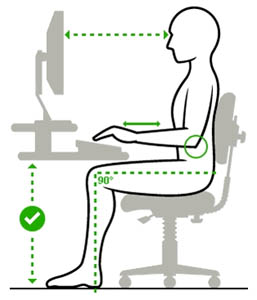
We also recommend that you familiarize yourself with the contents of the TV show “Live Healthy,” which discusses the rules of working at the computer, “Computer. How to handle it correctly.”
Eye exercises
The following exercises will help you relieve eye strain when working at the computer. It is recommended to do the exercises daily. During execution, you should turn away from the monitor or completely leave the room where the computer is located.
- Standing facing the window, find with your eyes the most distant object within sight. As you take a deep breath, move your gaze to the tip of your nose. As you exhale, look again at the farthest object in the window, then inhale and look up. Exhale again and look out the window. Repeat the exercise 2-3 times.
- Close your eyelids and relax your eyes. In this position, make rotational movements with your eyes, first clockwise, then counterclockwise. Make 5 rotations to the right and left.
- With your eyes open, slowly “draw” a figure eight in the air: diagonally, horizontally, vertically. 5-7 figure eights in each direction will be enough to give your eyes a rest.
How to protect your eyes from the computer
And one more little secret for those who care about their health.
Doctors say honey helps protect your eyes from the computer. According to them, honey contains a complex of useful substances necessary for normal retinal function. If after working at the computer your eyes become very tired, look dull, and a network of blood vessels appears, this means that they need immediate help.
Recipe: after waking up, ten to fifteen minutes before brushing your teeth, slowly dissolve a tablespoon of honey. It is advisable to repeat this procedure before going to bed.
I wish you good health and successful work!
Many people neglect any rules for using a computer and complain that something doesn’t work out for them. Moreover, it is precisely these people who have the most unusual problems. Having sat down at the computer of such a person, sometimes you don’t know where to start - the computer can be brought to such a state of chaos that you don’t even want to touch it. And all this can be avoided if you follow a few simple rules. Of course, there are many of them, but I have identified the 5 most important rules for using a computer, in my opinion, by following which a beginner can make life easier for both himself and the master in the event of a computer failure. The rules are simple and easy to remember, and if you can’t, you can write them on a piece of paper and hang them next to your monitor.
1 rule. Proper shutdown of the computer.
To properly shut down your computer, you need to press the “Start” - “Shutdown” - “Shutdown” button and wait until Windows shuts down. Only then unplug it from the outlet. It is unacceptable to turn off the computer by unplugging the plug from the socket. If you are used to turning off the iron or kettle this way, then don’t even think about doing this with your computer.
Why not? When the computer is turned on, there are many system processes and programs running that need to be completed and stopped before shutting down. If you turn off the computer's power, you run the risk that next time the computer will not turn on at all and you may have to reinstall the system and all the necessary programs.
Once again, to turn off the computer, click Start - Shutdown
Then click “shutdown” and wait until the computer turns off.
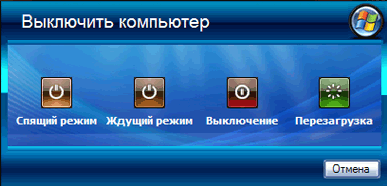
Rule 2. You cannot store data on the “desktop” and in the “My Documents” folder.
Remember that the desktop that appears when you turn on the computer and the “My Documents” folder are not a reliable place to store valuable information. Yes, I understand that it’s convenient to immediately drag movies or something else from a flash drive, etc. onto it. Why not? Because if your computer gets infected with viruses and it stops starting, you may lose what was stored there. In addition, sometimes for reasons unknown Windows reasons crashes and the next time you turn on the computer the desktop appears empty. What can you keep on your desktop? The answer is program shortcuts (but not the programs themselves), temporary files (the loss of which you will not be upset about).
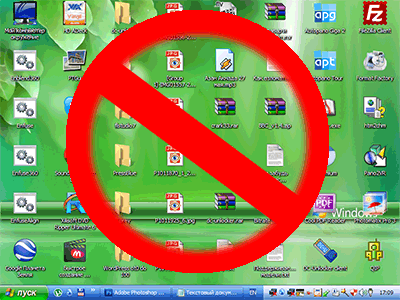
Rule 3. An antivirus must be installed.
Due to the flooding of the Internet with viruses, it has become necessary to have the skills to combat them. ordinary users. Since many people do not have time to study such information, they should at least have an antivirus on their computer, which will relieve you of some of the worries about virus security. I repeat, it will relieve some of your worries, because if you tirelessly surf suspicious sites, no antivirus will be able to keep up with you. I recommend using the “Yandex version of Kaspersky anti-virus”, it works for six months for free.
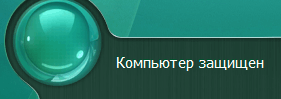
Rule 4. Correct installation programs.
Learn to install programs and games correctly. That is, install them in the right place. Developers Windows gave the will of users to install applications wherever they please, but there is a procedure by following which your computer can last longer and better. Install programs on drive C: inside the “Program Files” folder. For each program, create a folder with the program's name. The same goes for games, but install them on drive D: in the “Games” or “Games” folder. The second is preferable. For each game, create a folder with its name so as not to mix the files and spoil the games. And to remove programs and games, use the Uninstall.exe file, which is usually located inside the program folder. If you simply delete the folder with the program, then there will be a lot of unnecessary entries in the system registry, which will slow down the computer over time.
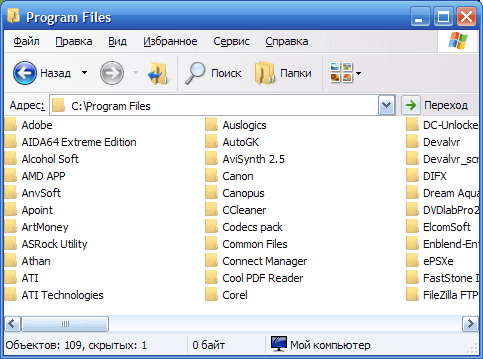
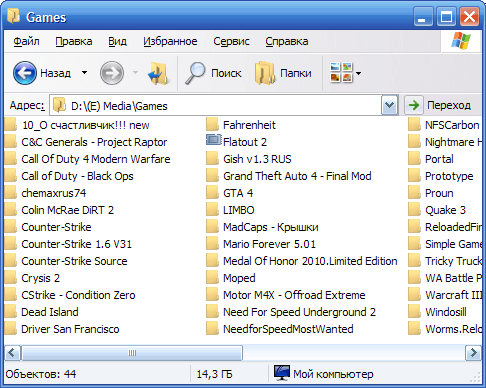
Rule 5. File order.
Train yourself to keep order on your computer. Don't be lazy about creating folders. Store everything valuable on the D: drive or another drive other than C:. Since the C: drive is usually used as the system drive, in case of reinstallation it is recommended to format it and delete everything on it. If you store movies, photos and books on your computer, create appropriate folders. If you have a large collection of films, for example, sort them by genre or year and place them in separate folders. This will firstly increase the speed at which your computer can access them, and secondly, it will make it easier for you to find the movie you need. The same goes for photographs, books, music, videos and anything else.
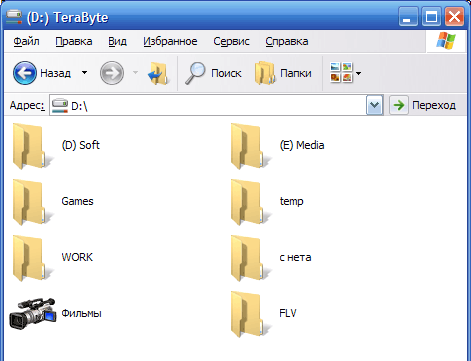
If you adhere to these rules, you will not be afraid of any computer failure, and the technician who comes to you to repair your computer will praise you for your accuracy.
While I was writing all this, I decided to add a sixth little rule - remove unnecessary things from your computer periodically. Over time, the computer tends to fill up with all sorts of junk and memory begins to run out. Therefore, delete what you do not need. Don't leave it - just in case you need it. Believe me, in a year or even less, tens of gigabytes of such rubbish will accumulate. Then you will have no desire to figure out what’s what and you will probably remove something you need along with the trash.
If you want to add anything to these rules, I will be happy to read your comments.
Memo for children “Rules for working at the computer.
Requirements for the workplace."
Dear guys, in order to reduce the negative impact of the computer
for your health, remember:
* Use a high swivel chair with a comfortable backrest.
* Sit comfortably in front of your computer. Legs should be bent at right angles.
* The computer must be installed so that direct light does not fall on the screen (direct light reflects off the screen, which causes additional strain on the eyes).
* The optimal position when working is sideways to the window, preferably to the left.
* Rooms with computers must have natural and artificial lighting. Natural lighting should have a natural light factor of at least 1.2 - 1.5%. Artificial lighting in rooms with computers should be uniform.
* Position yourself at the computer so that the distance to the display is at least 50 cm. The monitor, keyboard and computer case should be directly in front of you, not to the side! Let the top edge of the screen be at eye level or slightly higher. If your monitor is positioned diagonally, you
you will have to constantly spin in your chair. This will inevitably affect your posture.
* The monitor must operate at a frequency of at least 75 Hz. A low-flickering monitor significantly reduces eye strain. The minimum required resolution is 800 x 600; going below this limit is dangerous.
* The font on the screen should not be too small, blurry or colored, and the background should not be light: colored fonts and the background “float” and do not give a clear image: a dark font is recommended, a light background. It is not recommended to use green, red, yellow and orange colors in fonts and backgrounds, as they do not provide a clear image.
* Small print is harmful to the eyes. Set the image scale to 120 – 150%.
* The monitor should be at a distance of 60–70 cm from you and 20° below eye level.
* Don't forget to blink from time to time. It is recommended to blink more often; when blinking, a protective factor is produced - tears.
* Watch your posture: do not slouch or lean too much towards the screen or keyboard.
* Clean the screen regularly with a special solution.
* Every 20 – 30 minutes. When working at the computer, you should take a break.
* Give your eyes a physical break, do gymnastics. Short but regular breaks are much more effective than long and erratic ones. During a break, it is better not to be near the monitor.
* You can work at a computer for no longer than 2 hours without a break.
* For children, the optimal time for continuous work on a computer is: for high school students - 25 - 30 minutes, for students in grades 7 - 8 - even less: 15 - 20 minutes, for children of primary school age - no more than 10 minutes. After this, a break of 10 minutes is required. for warming up and gymnastics for the eyes.
*Warm-up includes stretching, head rotation, and body bending in different directions. Gymnastics for the eyes involves circular movements of the eyeballs, shifting the gaze in different directions, moving the gaze from close objects into the distance, and a light massage of the eyelids.
* On the days when he is working with a computer, a child does not need to “rest” in front of the TV screen, because this is an additional load not only on the organ of vision, but also on the nervous system.
*If you feel tired and sore in your eyes, stop working and rest. According to the recommendation of ophthalmologists (eye doctors), the total duration of work on the computer should not exceed 4 hours.
Memo to parents
"Working on a computer for schoolchildren without harm to health"
Parents, attention!
The main thing is a sense of proportion! After all, a short stay at the computer improves concentration, and excessive time - worsens it. And so that the computer does not harm health, it is very important to regulate the time that the child spends at the computer. To prevent the bad influence of the computer on children, the lesson time should be determined by you immediately. It is advisable not for kids to sit at the computer every day. Among the main health problems that computers can cause for children is a heavy strain on their eyesight. And since our eyes are directly connected to the brain, visual fatigue will immediately affect the child’s condition, both physical and psychological. Therefore, adjust the brightness and contrast of the computer so that the baby’s eyes are comfortable, and set a picture of calm colors on the “desktop”. It is also advisable that the screen refresh rate on your computer be maximum (100 hertz or more), especially if you do not have an LCD monitor. It will be very useful to teach your child special gymnastics for the eyes. If you still feel that, despite all the precautions, your child gets tired when working at the computer, then first of all check that the workplace is organized correctly. You can find advice on this issue, as well as a set of exercises, in the booklet “How to stay healthy for a junior schoolchild when working at a computer.”
Basic rules when working at a computer.
1. It is necessary to work at computers with a well-lit desktop.
2. Spend no more than three hours a day at the computer.
3. Do eye exercises every 15 minutes.
4. Get up from the computer every hour and do a set of exercises for your arms and spine.
5. Be sure to alternate working at the computer with a walk in the fresh air.
6. A static, large color image accompanied by sound is best for children’s perception.
Gymnastics for the eyes
1. On the count of 1-4, close your eyes without straining the eye muscles, on the count of 1-6, open your eyes wide and look into the distance. Repeat 4-5 times.
2. Look at the tip of your nose for the count of 1-4, and then look into the distance for the count of 1-6. Repeat 4-5 times.
3. Without turning your head, slowly make circular movements with your eyes up - right - down - left and in the opposite direction: up - left - down - right. Then look into the distance at the score 1-6. Repeat 4-5 times.
4. Keeping your head still, move your gaze, fixing it, to the count of 1-4 up, to the count of 1-6 straight; then similarly down-straight, right-straight, left-straight. Make a diagonal movement in one direction and the other, moving your eyes straight to the count of 1-6. Repeat 3-4 times.
5. Without turning your head, with your eyes closed, “look” to the right at the count 1-4 and straight at the count 1-6. Raise your eyes up to the count of 1-4, lower your eyes to the count of 1-4 and move your gaze straight to the count of 1-6. Repeat 4-5 times.
6. Look at the index finger, distant from the eyes at a distance of 25-30 cm, and on the count of 1-4 bring it closer to the tip of the nose, then move your gaze into the distance on the count of 1-6. Repeat 4-5 times.
Memo for children
Millions of children use computers every day for learning and recreation, both at school and at home. It is believed that the use of computers in school lessons helps to stimulate mental activity, shapes the child’s worldview, and creates a positive emotional mood.
But sitting at a computer for a long time also has negative aspects: fatigue increases, irritability, sleep disturbances, headaches, poor posture, and blurred vision may appear. And entertaining games in the style of horror films, containing elements of cruelty and violence, have a negative effect on the psyche - this has long been proven by experts in the field of child psychology.
To avoid health problems, the following rules should be followed.
Experts recommend limiting computer time for preschoolers to 15-20 minutes, and for younger schoolchildren to 30-40 minutes a day.
You shouldn't sit at the computer before bed.
It is very important to sit correctly at the computer. The computer should be placed on a table in the corner of the room, with its back facing the wall. You should organize your workplace correctly. Furniture must be appropriate for height.
You need to sit at the table with your feet on the floor or on a special stand. According to methodological recommendations, for children 115-130 cm tall, the recommended table height is 54 cm, the chair seat height is 32 cm. The chair must have a hard back. The child should sit at a distance of at least 50-70 cm from the monitor, but the further the better.
The imaginary line of sight (from the eyes to the video terminal screen) should be perpendicular to the screen and fall on its central part.
The posture when sitting at the computer is straight or slightly tilted forward, with a slight tilt of the head. A space of at least 5 cm must be maintained between the body and the edge of the table.
Your arms should rest freely on the table, your legs should be bent at the hip and knee joints at right angles and placed under the table on a special stand. Foot support is a must!
The table on which the display stands should be placed in a well-lit place, but so that there is no glare on the screen, for example from a window, chandelier, table lamp. There should be no window at the back. Otherwise, its reflection falls on the monitor screen as a bright spot and creates additional visual stress. If the placement of your workstation does not eliminate glare on the monitor screen, you should do the following:
- change the screen tilt;
- if possible, move objects in the room that are reflected on the screen;
- curtain the windows;
- turn off the lighting lamps or try lowering them (if possible).
Correctly selected lighting is one of the necessary conditions for normal visual functioning. When the light is low we have to strain; when the light is too strong we feel blinded. Lighting should be soft and uniform. It is absolutely forbidden to sit at a computer in a room without light!
And remember to blink often. The less we blink, the drier the eye becomes. And this can cause the development of a disease called “dry eye” syndrome. Before you begin, blink for a minute.
The computer screen should be wiped frequently with a clean cloth or a special cloth (available in specialized stores). A layer of dust and dirt may be one of the reasons for poor image quality.
Under no circumstances should you work at a computer while lying down. You cannot work at the computer while eating.
Choose educational and educational games. Such games broaden horizons and general awareness, develop logical thinking. Games containing scenes of murder, blood, fights, accompanied by sound effects in the form of hysterical screams, screams, etc. block the process of positive personal development, make a person immoral, callous and cruel.
After working on the computer, as well as during breaks, do eye exercises
Visual gymnastics will help restore the functional state of the accommodative apparatus of the eye and prevent its overwork.
Look at the tip of your index finger, at a distance of 25-30 cm from the eyes, slowly bring it closer to the tip of the nose on a count of 1-4, then, again looking at the tip of the finger, move it away from the nose at the same distance.
Glue a “tag” to the window - a red circle with a diameter of 3-5 mm. Stand next to the “mark” at arm’s length. Move your gaze from the mark on the glass of the window to the selected object in the distance outside the window. Do the exercise for 5-7 minutes.
Rotate your eyes, mentally drawing a figure eight, a circle, a square. Move your eyes clockwise and counterclockwise. The exercises are repeated 4-5 times.
After sitting at the computer, it is useful to do an exercise.
And further. If there is an alternative - reading text in a book or on a computer screen - it is better to choose a book. Why strain your eyes once again? And immediately after working at the computer, you don’t need to watch TV or read a book. It is better to wash your face with cold water and lie down with your eyes closed for 10-15 minutes.




