The highest resolution in inkjet printers has currently been achieved in Canon products - up to 9600 x 2400 dpi. Characteristics:
- Highest photo quality with next-generation FINE (Photolithographic Ink Nozzle Manufacturing)1 printhead that produces 1 pl ink drops (depending on model) and ChromaLife1001 technology for exceptional print durability
- Elegant design that combines functionality with elegant style and fits perfectly into the interior of a modern home
- a full range of advanced printing features that enable these printers to meet the latest demands: direct printing, compatibility with a wide range of media types and formats, and an expanded range of features (depending on model)
- Print resolution up to 9600 x 2400 pixels per inch
- Printing method 6-color system inkjet printing, drop volume 1 pl, micro-nozzle system, print head created using FINE technology
- Photo printing speed edge-to-edge printing (borderless), 10 x 15 cm format: approx. 47 s (standard mode)
- Mono print speeds up to 18 ppm (max), 6.5 ppm (standard)
- Color text and graphics: Up to 17 ppm (max), 4.9 ppm (standard)
- Cartridge configuration: Single Ink technology - 6 separate ink tanks (CLI-8BK, CLI-8C, CLI-PC, CLI-8M, CLI-PM and CLI-8Y)
Many of you may have encountered a situation where you grab a picture you like from some website, try to print it on at least A4, and print quality It turns out disgusting, from the point of view of the visibility of large pixels in the picture.
Or when you ask a printing house to stretch a picture to A1, they warn you that the result will be, to put it mildly, slag if you look closely, citing the fact that you have “low resolution” and “small size”. If you don’t understand what we’re talking about, read on.
What is resolution and how does it relate to print size and quality.
Resolution (dpi – dots per inch) is the number of dots within a certain unit of area (most often an inch). Let's say the monitor resolution is usually 72 dpi - this means that in each inch there are 72 pixels horizontally and 72 vertically.
As a rule, a resolution suitable for high-quality printing is considered to be 300 dpi - and its dimensions should be 1:1, that is, on print - as in a file. This is most relevant for small format images that will be viewed at close range.
Off topic
Found it in my attic
![]()
– my first cell phone!
The resolution of an inkjet printer is an indicator that displays the number of dots per square inch. In general, this parameter is very important. The final quality of the resulting image depends on it.
The higher the resolution of the inkjet printer, the better the contrast of the test. A setting of 10 dots per square inch will cause the image to appear grainy. Inkjet resolution may vary greatly. In order to understand this parameter, you must first become familiar with the general device.
What does an inkjet printer consist of?
Absolutely all models include the following: a head, a power supply, and a paper feeder. All these mechanisms interact with each other. The head is the most important part that is responsible for spraying ink and affects the print resolution of an inkjet printer. This happens with the help of special nozzles.
Additionally, the inkjet printer has a motor that moves the head along with the cartridges. They are connected using a belt. The print head device is also equipped with a stabilizer rod. His responsibilities include ensuring the accuracy of the printing. In this case, various vibrations of the printer head are unacceptable.
The paper feeding system includes a tray and a motor with rollers. Manufacturers use a wide variety of power supplies. This largely depends on the model of inkjet printer. The control unit is presented in the form of an electrical circuit. To control the entire printing process, the control system decodes the data. With its help, you can easily transfer information to a personal computer.
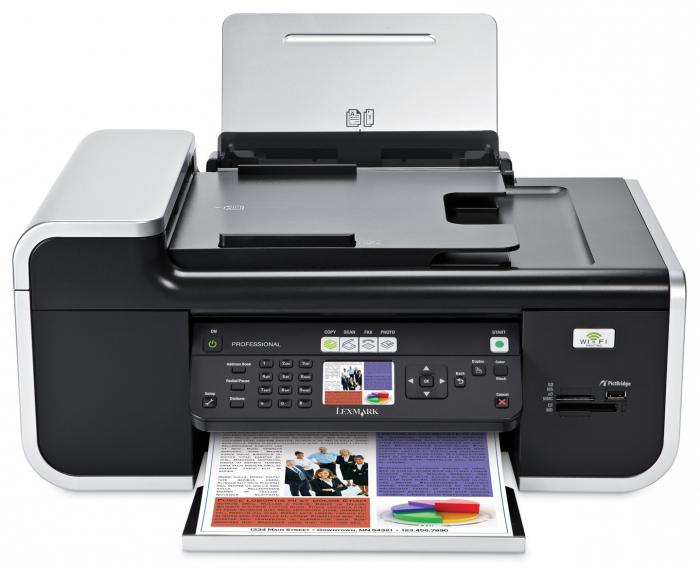
Best Resolution Printers
The most popular models these days are the company's and Canon's. The average resolution of an inkjet and laser printer is 600 by 600 dpi. Overall the image quality is excellent. Compared to laser printers, inkjet devices are much ahead. However, there are other companies that deserve attention. First of all this trademark"Brother" It also boasts a good print resolution of 600 by 600 dpi.

Model "NR 2020hc": characteristics, price
The maximum resolution of the HP 2020hc inkjet printer is as much as 1200 by 4800 dpi. At the same time, it is possible to work with photo paper. When printing in color, resolution is optimized. Different paper sizes are allowed. The recommended sheet density is 70 g per square meter. m. Printing speed is generally average.
Typically, a color inkjet printer runs through about 7 pages per minute. However, if you work with a black and white document, this parameter will rise to 20 pages per minute. At this time, color images are printed at a speed of 4 pages per minute. The boundaries of the image area are quite extensive. On an A4 sheet they are 210 by 297 mm. The cost of this inkjet printer (market price) is 3,500 rubles.

Reviews of the HP 1015 inkjet printer
Many buyers liked this model for high rate maximum print resolution. In this case, you can use A4, A3, and also A5. Additionally, it is possible to print on stickers and envelopes. Many also noted the good speed of work.
In draft mode, a color inkjet printer can print up to 7 pages per minute. At the same time, high-quality images are printed at approximately 4 pages per minute. Additionally, it should be noted that there are a large number operating programs, which are supported by this model. Considering all of the above, there are no problems when connecting the device to personal computer should not arise.
Many more owners have positively assessed the cost-effectiveness of this inkjet printer. In operating mode, the average consumption is approximately 10 W. When the device is idle, only 1.6 W is consumed. In sleep mode, as a rule, only 0.8 W of electricity is consumed. In general, this model can be characterized as multifunctional and economical.

What is different about the "Canon iP2840"?
The maximum resolution of the iP2840" is 600 by 4800 dpi. At the same time, the minimum drop size is as much as 2 pl. Additionally, you can note a wide range of supported formats. This model allows you to use A4, A5 and B5. You can also use photo paper 13 by 18 cm and 10 by 15 cm. In this case, the sheet density should be in the range of 60-105 g per sq. m.
The printing speed is not the best, but, in principle, acceptable. On average, 8 pages of documents can be printed per minute. In this case, color images are transmitted at a speed of 4 pages per minute. One of the features of this model is the presence of duplex. Unfortunately, borderless photo printing is not available. Additionally, there is no display to control the inkjet printer. OS Windows 8.1, 7 and 8 are supported. Plus, the device can be connected to a personal computer with the Vista program (service pack 1 or 2).
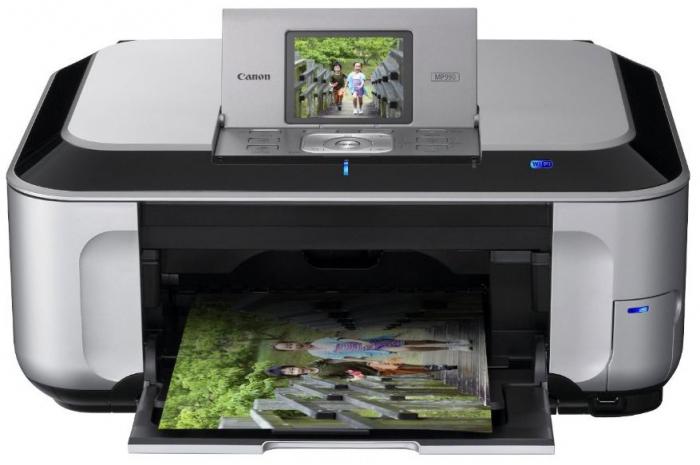
Characteristics of "Canon iP2840"
The printer uses standard cartridges. For black pigment there are models Z-445, and for color printing - C-446. In general, the cartridge resource is quite high. On average, the printer can print about 300 pages with one refill. However, if you work with photographs High Quality, you will be able to skip about 150 sheets. In general, the model can be described as compact. Its weight is only 2.3 kg.
The power supply is standard and is supplied from a 100-240 V network. The average frequency is 50 Hz. Operating temperature at which this model can be used, ranges from 15 to 30 degrees. You also need to monitor air humidity. Valid parameters are within 80%. The tray of this model is convenient and can hold 60 sheets. The inkjet printer kit consists of a cable, cartridges and instructions. Additionally, manufacturers include an installation CD. The cost of this inkjet printer (market price) is 3,500 rubles.
The image on the screen belongs to pixel (raster) graphics because it is built from elements, also called pixels.
A TV or monitor screen is a large matrix, each cell of which independently emits a certain brightness, and all cells together display one image frame.
The screen matrix of a monitor can be of different sizes (in pixels): 640.480, 800.600, 1024.768, 1600.1200... Since the screen itself does not physically change, when using a video card with a higher resolution, the cell size will be smaller and the image detail will be higher.
Please note: the concept of screen resolution, which we are already accustomed to when working with a computer, means the screen size in pixels. This concept does not coincide with the concept of image resolution.
Pixel graphics programs and Web browsers map image pixels using screen pixels: if the document resolution matches the screen resolution, the screen display will be pixel-for-pixel.
If a document has a resolution higher than the screen resolution, then at a scale of 100% the document will be displayed several times enlarged. For example, an image with a resolution of 144 ppi on a monitor screen will be twice as large as an image with a resolution of 72 ppi, even if their geometric size is the same.
It is considered correct to prepare images for display on the monitor screen (presentations, web pages, animation and video) with a resolution of 72 ppi or 96 ppi. A higher resolution in this case will not improve the quality of the picture, but will only increase its size and file size.
Printer resolution
A printer's resolution refers to the number of dots per inch (dpi) it can produce when printing.
Laser and inkjet printers have a technical resolution of 600 to 1200 dpi and are suitable for printing tone images with a resolution of 150 to 300 ppi.
The relationship between the technical resolution of the printer and the image resolution differs by a factor of 4. If you know for sure that your inkjet color printer has a resolution of 800 dpi, then the image to be printed on this printer must have a resolution of 200 ppi.
When considering image resolution for printing on a printer, it is helpful to answer the following questions:
- If a photo was downloaded from an Internet page, which printer will have better quality - with technical parameters of 600 dpi or 1200 dpi? (Equally poor quality, because its resolution is 72 ppi, which is too low for printing on a printer)
- If an image is prepared with a resolution of 150 ppi, on which printer will its quality be better - with technical parameters of 600 dpi or 1200 dpi? (Equal)
- If an image is prepared with a resolution of 300 ppi, on which printer will its quality be better - with technical parameters of 600 dpi or 1200 dpi? (On the second printer, since its characteristics allow you to print this image with best quality)
- If an image is prepared with a resolution of 600 ppi, on which printer will its quality be better - with technical parameters of 600 dpi or 1200 dpi? (On the second printer, since its characteristics allow you to print this image with better quality, but increasing the file size by 4 times is not justified. The print quality will not differ from printing an image with a resolution of 300 ppi)
Printing
Printing of halftone or color images is possible only with the use of screening technology, which converts the tone levels of the image into a set of raster dots of various areas. Darker areas of the image correspond to larger raster dots, and lighter areas correspond to smaller ones. The frequency of raster dots in one image is kept constant and is measured by the number of lines per inch (lines per inch - lpi). The raster frequency is otherwise called the raster lineature. The quality of a printing print depends on many factors, but to a large extent - on the image resolution and screen lineature. The relationship between these two parameters can be determined by the following formula: to print an image, a resolution is used that is 1.5-2 times higher than the lineature of the output device.
In the vast majority of cases, for high-quality printing in a printing house you will need an image with a resolution of 300 ppi.
In any case, it is necessary to consult specialists from the particular service bureau or printing house that will be involved in preparing for printing or directly printing the image.
Since we are going to be working with digital images, the number of pixels in the image becomes extremely important. The file size of a raster image is based on the number of pixels in the image. The more pixels an image contains, the larger its file size. To work effectively with raster images, we don't have to strive for huge images with an incredible number of pixels per inch. Even if you have a powerful computer system, working with large, high-resolution images can be quite cumbersome.
Thus, all computer images can be divided according to the purposes of use and priority image resolution sizes can be identified depending on these purposes (Fig. 1.4.).
Pixel has two distinctive characteristics:
- position and size in relation to the remaining pixels of the raster image - resolution
- color capabilities measured in bits - color depth
There are several color depths used in images. Closely related to color depth are the names for organizing this color data (in Photoshop, these are called color modes).
How much does increasing the dots per inch (dpi) actually improve print quality?
Currently, there are several ways to “display”, show an image, output it - printers, monitors, tablets and smartphones (and the list can certainly be expanded). One way or another, they are all characterized by the output density of the "picture", called measured resolution, such as dots per inch ( dpi) or pixels per inch ( PPI). As a rule, according to established tradition, we use dots per inch to characterize print resolution, and when we use PPI, we are talking about the image, for example, on a display.
It is also important to note that laser printers (laser-class) form dots of a size completely different from what their inkjet counterparts “draw”. For example, a well-formed laser printer print is so clean, in terms of screen frequency and tones, that you can (theoretically) use it as a ready-made sample for camera duplication, i.e. color separation, for reproduction on a printing press. (However, most designers would use the laser printer's output for verification, and then go one step further and print the individual colors onto film (color separation) for printing on a high-quality, high-image resolution offset press.) 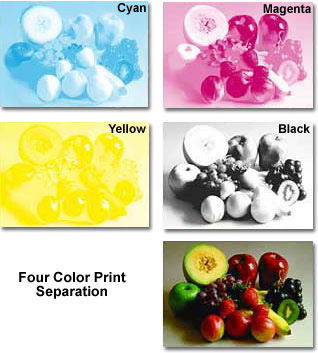 Color separation (or color separation) is the process by which an original, original image is separated into individual color components for printing. The components cyan, magenta, yellow and black are known as ( cyan, magenta, yellow and black- CMYK). By combining these color components, a wide range of colors can be printed on a single page. In this four-color printing process, each color is printed on its own print plate. When colors are combined on paper (they are actually small dots), the human eye combines the colors and sees the resulting combined image. The use of separate plates for printing is part of a process known as lithography.
Color separation (or color separation) is the process by which an original, original image is separated into individual color components for printing. The components cyan, magenta, yellow and black are known as ( cyan, magenta, yellow and black- CMYK). By combining these color components, a wide range of colors can be printed on a single page. In this four-color printing process, each color is printed on its own print plate. When colors are combined on paper (they are actually small dots), the human eye combines the colors and sees the resulting combined image. The use of separate plates for printing is part of a process known as lithography.
Color model CMYK Widely used in printing process. To understand it, it's best to start with the RGB color model. Flower model RGB(composed of red, green and blue- red, green and blue) used in your computer monitor - this is what you look at on the screen. These colors, however, can only be seen in either natural (solar) or artificial light sources, and not on the printed page. 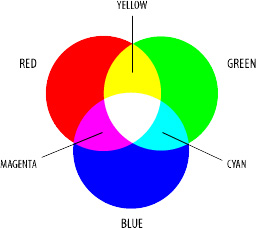
The RGB color model is based on the theory that all visible colors can be created using the fundamental components red, green and blue. These colors are known as the primary colors because combining them in equal quantities creates white. When two or three of them are combined in different meanings, other colors appear. For example, combining red and green in equal amounts creates yellow. Green and blue create cyan, and red and blue create magenta.
This way you change the values of red, green and blue, creating new colors. Also, when one of these primary colors is not present, you get black.
And this is where the color model comes in CMYK. When two colors RGB mixed equally, they produce the model's colors CMYK, known as subtraction of principal components. As already mentioned, green and blue create cyan ( C), red and blue creates magenta ( M), and red and green creates yellow ( Y). Black color added to model CMYK, because it cannot be created by subtracting the 3 main components (when combined, they create dark brown). K or “key”, means black.
DPI
Means "Dots per inch". DPI is used to measure the resolution of an image during the printing process. As the name suggests, the DPI parameter describes how many image pixels fit into a linear inch. Therefore, the higher the DPI, the more detail can be shown in the image.
It should be noted that DPI is not dots per square inch. Thus, a 600 dpi printer can print 600 dots simultaneously both horizontally and vertically per inch, meaning the device is actually printing 360,000 (600 x 600) dots per square inch.
It should also be noted that since most monitors have a true actual resolution of 72 or 96 pixels per inch, they cannot display an image at 300 dots per inch (dpi) at actual size. Therefore, if you want to view an image at 100% size, it will look significantly larger than the printed version because the pixels on the screen take up more space than the dots on the paper.
Hard-copy output devices - printers, printing machines, slide recorders and plotters - print at different dots per inch resolution. Majority laser printers, for example, typically print at 600 dpi, although many models have a maximum resolution of 1,200 dpi. Manufacturers also offer various technologies for increasing resolution and higher, which is software in nature, because hardware resolution is still not higher than 1200 dpi. Printing machines print from approximately 900 to 3,000 dpi or higher. The advantage of higher resolutions is, of course, smaller, higher dot densities. Which in turn means that closer-spaced dots mean more detail and finer lines - sharper, more contrasting curves - and, more importantly, cleaner halftone photos.
Raster graphics (Bitmap) versus vector graphics
While there is a wide variety various types graphic files, in reality they are all combined into only two types computer graphics: bitmap (or raster) and vector. You're probably more familiar with raster graphics, such as JPEG and PNG, used in creating office images and other graphics from image input devices - scanners and cameras - made up of halftones - the types you'd typically edit or create with Photoshop.
When it comes to resolution, bitmaps are "device dependent", meaning that they support the resolution of the device they were created on - in this case, a digital camera, scanner, computer, tablet, smartphone. Bitmaps are made up of a matrix of densely packed dots, and by increasing or decreasing the size of the bitmap you affect the dot density, or dpi. Stretching an image reduces the dpi, while compressing it makes the image smaller and the dpi higher.
As you can imagine, changing the DPI can make a dramatic difference to the overall image quality.
Vector graphics (or more accurately, vector drawings), on the other hand, are not arrays of mathematically arranged dots. Each line, curve or solid (fill) is created using thousands, sometimes millions of computer instructions. Vector drawings edited and created in graphic editors, such as Adobe Illustrator.
Instead of stretching and densifying dot areas as you zoom in and out raster image, vectors simply change themselves - to the resolution of the device they are played on, rather than to the resolution of the device they were first created on. In other words, vector drawing will be displayed optimally (in terms of resolution) at 72 or 96 dpi on the monitor and can also be printed at a printer output device resolution... 300, 600 dpi, or more, as if it had been carefully crafted to be printed exactly at this specific dpi.
Conclusion
Either way, being mindful of the resolution and file type of the photos and drawings you use, whether you embed them in your documents or print them as pictures, can not only save you time, but also significantly improve the quality of what you print. For example, unintentionally printing 72 dpi photographs from the web on a photo printer capable of much higher resolutions will of course result in much lower quality prints of those images and documents.




