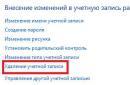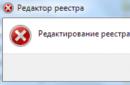Unexpectedly, I recently came across a powerful 64Gb Samsung tablet from the Galaxy Note N8000 series, or to be more precise, I came across a counterfeit of this model.
About a week ago the phone rang. An acquaintance called me and told me that he was being offered to buy a new tablet for only $250. At that time he was interested real cost of tablet Samsung Galaxy Note 10.1 N8000 64Gb 3G, to which I answered him with data obtained from Yandex Market - the price of a new tablet varies from 7.9 to 9.5 million Belarusian rubles ($800 - $970).
Out of curiosity, I looked at the characteristics of this model.
Characteristics of the Samsung Galaxy Note N8000 64Gb tablet
- 4-core processor 1400 MHz
- 2 Gigabytes of RAM
- 64 GB of internal memory
- 10.1 inch screen
- High screen resolution - 1280 x 800 pixels
- 2 cameras
- Case with separate keyboard
- Bluetooth, Wi-Fi and other gadgets
According to my friend, this The tablet was purchased at the beginning of the month in Moscow, but now the owner needs money and so he sells it. A friend told me that this tablet even has warranty card and receipt from the store with the Euroet stamp, which in principle eliminates the possibility of counterfeiting.
Omitting details, he bought this tablet for $150, and he received such a discount after he said that he needed to connect it to the computer and check everything. Neither one nor the other had time, so they agreed on this.
A little later, a friend of mine brought this tablet to me for testing, but at that time I had work to do and I still had to go to training. In the end, I was able to start checking the tablet only late in the evening and that’s where all the fun began.
How to check the tablet?
When I got home, I tried to turn on the tablet, but it wasn’t possible for me to do it the first time. It turned out that the battery of the Galaxy Note N8000 tablet was completely discharged.I connected it via USB to my computer, the charging indicator lit up on the screen and then I was able to start the device for the first time.
Cool - everything works, I opened applications, clicked settings, connected the tablet to WiFi, used the Internet and even played some games installed by the previous owner. During such work, the tablet turned off several times by itself, and the battery charge level constantly jumped in an incomprehensible way - this alarmed me somewhat. Later, I attributed all the problems to a dead battery, turned off the tablet and left it to charge.
When my friend returned for the tablet, he asked me to send him a couple of movies and imagine my surprise when, instead of 64 gigabytes, my computer recognized only 2.
In the tablet settings, internal memory and another 64 gigs were displayed, but for some reason not all of it worked.
I decided that N8000 tablet lacks drivers. In the device manager there was indeed an unrecognized device labeled “Android”.
I climbed on Samsung official website, selected the desired device, downloaded and installed the Samsung Kies 3 program with drivers on my computer, and immediately encountered a new riddle. The thing is that the device was not recognized by the program at all, at the moment when my Samsung Galaxy S 2 smartphone was perfectly detected.
I’m sitting at a dead end - I don’t understand what this tablet needs, what it lacks. In general, I fiddled with it for about 2-3 more hours before I began to think that it might actually turn out to be a banal fake.
I visited the legendary portal about mobile devices 4pda.ru, in search of useful information, I tried to update the operating system of the tablet, tried to reflash it and eventually even did it (full reset), but did not get any results.
The next day I called another friend who also works in computer technology and tried to find out if he had encountered a similar problem. It turned out that it stacked and directed me in the right direction. He said it was fake.
How to distinguish a real tablet from a fake?
For some time I searched the Internet for any related information on how to distinguish a real tablet from a fake, in particular, how to identify a fake on the Samsung Galaxy Note N8000.1.
For the original tablet, the camera is in the center– on the fake it is moved to the corner.
2.
A real Samsung Galaxy Note N8000 tablet screen resolution 1280x800– the resolution of a fake is much lower. In my case, it was 960 by 600 - in other words, shortcuts and application icons were simply huge.
3.
Fake tablet models do not have GPS. Try turning it on, and everything will immediately fall into place.
4.
Original Samsung smartphones and tablets in “naked” mode equipped with special applications like Samsung Apps, ChatON, Group Cast, etc. at a time when the functionality of fake versions is significantly reduced.
5.
IMEI code Of course, this is not an indicator, however, in new and real devices it is always present, and in fakes it is usually written “unknown” instead.
6.
Fake Samsung tablets are not recognized in the original Samsung Kies program.
A little from myself and photos
I’m sure if you dig deeper on the Internet you can find many more ways to identify a fake, however, in this case, for me the very fact of the distribution of such tablets became a kind of discovery.Okay, here my friend bought a tablet directly from his hands on the street, but it turns out that there have been cases when such models were quietly sold to clients in fairly reputable stores like Svyaznoy. Where is the world heading?
And yes, by the way, after realizing and accepting the fact that the purchased Samsung Galaxy Note N8000 64Gb tablet turned out to be a fake, I again asked my friend to show me the warranty card and the receipt from the store.

At first glance, everything is as it should be, the amount matches on all documents, the receipt is stapled to the warranty card, the stamp, as is usually done in stores, is applied to the corner - everything is according to the rules. But if you take a closer look, it turns out that for some reason the booklet for the tablet comes from the Samsung Galaxy TAB and not from the Samsung Galaxy Note, and for some reason that same IMEI code is not registered at all.
In fact, this is what the tablet itself looked like.

This is what the main application menu looks like. Note the huge labels, which hardly match the high resolution I was talking about earlier.

And these are the settings of a fake tablet. The N8000 model, Android version and other indicators are the same, but where is the guarantee that this data is generally adequate?

This is what the back cover of the Samsung Galaxy Note N8000 64Gb tablet looks like.

And by the way, an acquaintance whom I called to find out if he had come across such a fake, said that most often the inscription on the back cover is not made with paint, but simply pasted on, so this point can also be used as a check.
Considering that today it was difficult for me to find any information about counterfeits of this nature on the Internet, I hope that few people fell for the scammers and did not get away with it.
In general, this is how things are. Good luck everyone and be careful.
If you were offered to buy a fake or, God forbid, you became a victim of these scammers and swindlers, tell your friends about it. Warn and protect your loved ones!
Law enforcement agencies are not interested in solving such problems, and judging by how actively the discussion is going on, it has already gained enormous momentum.
Let everyone know about this chaos - this is quite logical and correct.
If you are the owner of a Chinese tablet Samsung Galaxy Note 10.1 n8000 and you need to do a hard reset (return to factory settings), then read this article.
There are times when you need to reset your settings due to an application error, a virus being introduced to the operating system, or you simply want to delete all information from your tablet.
The reasons for system failure may be due to memory overload (many applications, games and other programs were once installed). Also, the tablet may, in addition to errors with the OS, simply not turn on or turn off. The gadget may freeze, load slowly, etc., then resetting the settings will also help.
There are several ways to perform a hard reset: software and hardware reset.
Difference between reset methods
They differ in that during a soft reset you can select deletion items. The information will be deleted from the memory card and from the operating system memory. With a hard reset, you cannot select uninstall options. Thus, it is always better to save information from your tablets on media whenever possible, because... All installed applications, account data, personal data and settings are deleted. And even if you want to return your firmware later, this will not be possible unless you “reflash” the tablet again.
Do not forget that you do all these actions at your own peril and risk; we recommend taking your tablet to a service center where specialists will help you.
Soft reset
A soft reset is much easier to do than a hardware reset. To do this, you need to go to the menu, then to settings. Find the item “accounts” or “personal data”, click on “backup and reset”, or on “restore and reset”. Then go to the “reset settings/data” item. This way you can reset your Samsung n8000 to factory settings and delete all data.
Hard reset
To perform a hard reset, you must hold down the “Volume +” and “Power” buttons from the off or on state, holding them for about 5-7 seconds. After the “Android system recovery” window appears, stop holding the buttons. Next, select the “wipe data\factory reset” item using the volume key and confirm with the “Power” button. In the same way, confirm the item “Yes – delete all user data”. All. Factory reset has started. You just need to click “reboot system now”.

There is another interesting way to hard reset Samsung n8000. In the phone number dialing field, enter: *2767*3855#. After some time, your tablet will return to factory settings.
i>Samsung Galaxy Note 10.1 tablet is a multifunctional, compact and high-performance device. The model is based on a quad-core processor Cortex A9 with a clock frequency of 1.4 GHz, ensuring comfortable multitasking. All applications, including navigation ones, as well as multimedia content, load almost instantly.Samsung Galaxy 10.1 features a high-resolution 10.1-inch capacitive LED display that supports Multitouch technology. The S Pen makes it easy to take notes and draw. To work with the pen, there is a special S Note application with 7 templates: “Notes”, “New Idea”, “Notes”, “Journal”, “Diary”, “Recipe”, “On the Road”. There is also a pre-installed graphics editor, Adobe Photoshop Touch.
Samsung Galaxy Note 10.1 can connect to other tablets or TV - a convenient Allshare function is provided for file sharing. This model supports high-speed wireless data transfer protocols. The HSDPA+ protocol will ensure comfortable viewing of resource-intensive multimedia content. Wi-Fi Channel Bonding is also designed for high-speed data transfer - the user will be able to quickly download videos, music files, games and much more.
Samsung Galaxy 10.1 Tablet supports the most common codecs, thanks to which the owner will forget about the problems of converting audio and video files into the desired format.
Efficient multitasking on a large 10.1" screen
Now you can perform 2 tasks simultaneously just like you do on a regular computer. For example, what if you want to view an actor's details while watching a movie? Or do you want to find a good restaurant whose information you want to write down? To do this, simply press the “Multi screen” button and open the Internet browser or S Note notepad application. In other words, you no longer have to stop watching a movie or running your browser to take notes. Want to cut out a detail from an image? Just select and drag it onto the S Note notepad sheet that is open next to the web page.
Built-in S Pen
The feeling of working with an electronic pen is no different from using a regular pen or pencil. The ultra-precise S Pen tip makes it easy to take notes, draw, and express your creativity.
S Note App: Complete creative freedom
7 templates for all life situations Create your own story by choosing from several templates in the S Note app. The S Note app allows you to take notes and graphics.
Shape Match tool
Visualize your ideas by turning hand-drawn shapes into neat images. Shape Match technology will automatically adjust the position of lines and shapes.
Formula Match technology
Easily recognizes complex handwritten formulas and turns them into text.
Adobe® Photoshop Touch technology: Make your photos more interesting and attractive
Now anyone can create amazing, layered images and add professional effects, then share their masterpieces via Facebook and other social networks - all from the touch screen of your tablet.
Allshare Play & Cast is a convenient tool for sharing files
Connect to other tablets or TV to stream media files anytime, anywhere.
Fast and functional
You will appreciate the high performance of the 1.4 GHz processor, which provides multitasking and high mobility. Thanks to this processor, working with applications in multitasking mode, navigating and downloading multimedia content is carried out at the speed of thought. The high-capacity rechargeable battery ensures long-term battery life without frequent recharging.
View multimedia content on a big screen
Watching 1080p Full HD video on a big screen is a feeling of comfort and just great pleasure. Whether you're watching a downloaded video or checking out the latest on YouTube, it's all displayed in high definition. Cross-platform compatibility and support for many of the most common codecs will allow you to forget about the problems of converting files into the desired format for viewing or listening.
A hard reset did not help (resetting to factory settings), this was the first time I encountered such a problem, so the first solution was to seek help from experts. I took it to one miracle workshop, where it lay for almost half a year.. They couldn’t find the firmware in any way.. My patience came to an end, I took it away. On the way home I picked up a few more pros. They promised to do it within a day. To come pick it up in the evening - it turns out they didn’t ask for it. The answer is the same - they can’t find the firmware. They returned it in the same condition that I gave it to them.
Well, it wasn’t, I thought and decided to make my contribution to the repair of this unit, it can’t get any worse. After rummaging through the forums at home, reading how and what they use to sew such devices, I realized that the most important thing is to guess the firmware version. There were a lot of firmware options online for similar Samsung Galaxy Nout counterfeits. So I started downloading and trying them.
The most popular firmware for this device on the network turned out to be this: MaPan_MX913_DC_Jelly_Bean_4.1os_Root_Firmware_D20130601_UP And MaPan_MX913_DC_Jelly_Bean_4.2_Os_Root_Firmware_J20131101, but they completely lacked touchscreen support. That is, everything is beautiful, even if it’s in Chinese, but you can’t move your finger across the screen, you can only control the tablet from the keyboard, which turned out to be very inconvenient. I started looking for other options. On the site w3bsit3-dns.com and other similar sites, I found a lot of useful information. And having tried 100500 firmware, I never found one that would work with the tablet normally. Some worked with the touchscreen, but it had a dead zone about a centimeter from below, others had the calibration of pressing the screen knocked down, that is, you had to point your finger a centimeter below, others did not have a motion sensor or accelerator, some were in Mexican or completely in Arabic languages and so on. In general, I was tired of looking for a pig in a poke and I remembered that when I disassembled this tablet, I took several pictures of its insides and decided to look at the markings on them. The fact that there was a miracle processor there

All Winner A13 I remembered, and it didn’t give me anything, but what other inscriptions were there... After looking through the photos, I found this treasured inscription on one of the boards of the nameless tablet: “For-Fun Q3 Main v1.4”.

Well, now at least there was some other clue. Having gone to the software repository on mail ru through the same wonderful site 4PDA, I found several firmware for "For-Fun Q3 Main v1.4". Well, there was little left to do. Having downloaded the one that weighed more, 624 meters, I uploaded it to my tablet, waited impatiently for it to reboot, and was upset, the tablet froze on the same inscription “android”, on the second try I was lucky, downloading this “ZET6223WTAROM” weighing in 446 megabytes, firmware, I got 100% results! The tablet started working. Everything, absolutely everything worked as it should. Loading speed, screen, touchscreen and Wi-Fi - everything worked perfectly. I didn’t even imagine how it would be possible to upload a lot of cool applications to this China! The firmware turned out to be compiled on Android 4.0.4, which also pleased me, that is, it was more recent.
Well, now, in order, how and with what I did it all.
What we need: a computer with the Windows XP or Windows 7 32-bit operating system, the Phoenix suit program, a cord for connecting the tablet, firmware and the tablet itself.
First, you need to make preliminary preparations - setting up the tablet driver, both turned on and in firmware mode.
To do this we do the following:
1) install the Phoenix suit program on your computer (download)
2) We connect the switched on tablet, we hear the sound of the connected device, we see the ANDROID device in the equipment

we right-click on it Shki, select - Update driver
In the next window, select what is shown in the figure below

click what is shown below: 
click next: 
then "Install from disk":
then click on button "REVIEW" and indicate the path to the folder with the installed softwaregram Phoenix Suit\Drivers\AW_Driver

And click "OPEN", select usbdrv from the AW_Driver folder, click on "Open" again

and then to "OK"

The following window will appear with the driver that needs to be installed, ignoring the warning that it does not have a digital signature, click "NEXT"

the equipment will be installed and a message will appear indicating that everything is ready.

All the same actions need to be performed with the tablet in UPDATE mode (this is when it is turned off, press the "Volume +" button, hold it and connect it via a cord to the PC, the red indicator on the tablet lights up, but the screen does not light up. The device will definitely be like an unknown one , perform all the same actions described above). Otherwise, Phoenix Suit will not see the tablet and will not be able to flash it.
We launch it, and do not forget to make sure that no errors occurred during the installation process, the goodle driver was installed
2) download this firmware (download) or another.
Now the actual firmware:
We launch the Phoenix suit program, click on the “anchor” icon, select the firmware, connect the cord to the computer via USB, then with the tablet turned OFF, press the “Volume +” button, hold it, connect the cord to the tablet and quickly press (without releasing the “Volume +” button "Back button, the firmware will start automatically after detecting the device.
Counterfeits of popular tablet models appear on sale not much later than the official start of sales. Large brands suffer the most from the actions of such “craftsmen.” Buyers who receive a counterfeit under the guise of an original Samsung Galaxy Note H8000 tablet may be forever disappointed in the brand. What can you do to avoid falling for scammers?
The level and quality of counterfeits is constantly improving. The first versions of fakes are so crude that even an inexperienced buyer can spot it. All the tips listed below are general and will certainly help you identify a fake. But do not forget that you may have a fake tablet of the highest quality in your hands, and in order to determine its authenticity you will need to show more attention to details and characteristics.
The photo below is an example of an original tablet and a fake. In our case, it is very easy to identify a fake, even by appearance. The size of the tablet does not correspond to reality; the Samsung logo is smaller in size. The display diagonal of the counterfeit tablet is about 9 inches. At the same time, the diagonal of the original Samsung tablet is 10.1 inches.

The fake that ended up in our hands is radically different from the original in the arrangement of ports and connectors. This is clearly visible in the photo below. Any comments here are unnecessary.


The charger of this Samsung tablet has a Micro-USB connector. Our fake is equipped with a connector of unknown origin, and this is clearly visible in the photo of the plug from the charger. If you try to buy such a charger in a store, you will fail, which once again confirms the fakeness of the tablet as a whole.

The back panel of the Samsung GalaxyNoteN8000 branded tablet with a diagonal of 10.1 inches is smooth. In our fake it is stylized to look like cheap leather. Here we see the camera lens shifted to the corner, while on the original tablet it is located in the center.

After turning on the planet, the fake will allow you to calculate the low quality of the matrix and color rendition, including noticeable pixels on cheap copies. The display resolution of the original Samsung Galaxy Note tablet is 1280x800 pixels, while the fake one is only 800x480.
The fake tablet runs on the cheapest Chinese Allwinner processor. For example, the most expensive processor from this company costs no more than $4. It's not difficult to guess what quality our processor has. The original tablet uses Exynos 4412 processors.


The camera is another weak point of any fake. In our case, the tablet manufacturer installed a 0.3 MP camera in his “work of art”.
Also, a fake can be identified by the small amount of built-in memory, the appearance of icons, the desktop, installed applications and similar little things.