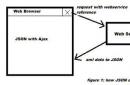If you periodically have to pick at hardware, and even old hardware, the problem is also relevant for you. This note describes how to determine the type of RAM by appearance and size.
“Personal computers” evolved quickly and they consistently used several different and incompatible types of RAM. Naturally, you can only put into your computer the type of RAM for which there is a suitable slot on the motherboard.
Historically, the first memory was SIMM with 30 contacts; it was installed on computers with processors from 286 to 486; now such memory is hardly used anywhere. The linear size of the memory module is 89.03 mm, and it looked like this:
IBM-compatible computers also used a 72-pin SIMM with a linear module size of 108.2 mm. There were 2 types of such modules - FPM (Fast Page Mode) and EDO (Extended Data Out).
FPM memory was installed on computer motherboards with a 486 processor and on the first Pentiums (until about 1995). After that, they switched to EDO. Unlike FPM, EDO begins fetching the next memory block at the same time it sends the previous block central processor.

Structurally, the modules are identical; they can be distinguished from each other only by markings. PCs that supported EDO could usually work with FPM, but there was no backward compatibility.

Since about 1996, most manufacturers began to support a type of SDRAM memory called DIMM (Dual In-line Memory Module). The main difference between DIMMs is that the contacts located on different sides of the module are independent, but on SIMM they were closed to each other and transmitted the same signals. The first DIMMs had 72 pins, and modern DDR4 modules, which formally belong to the same type, have as many as 288 pins.
The linear dimension of the DIMM is 133.8 mm. A standard 5.25-inch DIMM memory slot, by the way, has a size of 133.35 mm.
DIMM memory was very common until about 2001, being used by most Pentium and Celeron computers. After this, the time came for DDR and memory practically stopped being called “sim” or “dim”.

RIMM is a separate RAM standard that appeared in 1999. The architecture of RIMM memory differs significantly from DIMM/DDR; RIMM memory was practically not used in personal computers, but in game consoles Sony Playstation 2 and Nintendo 64 - yes. There are 184-, 168-, and 242-pin RIMMs.

DDR (Double Data Rate) became the next generation of SDRAM; such modules first appeared on the market in 2001. The main difference between DDR and classic SDRAM is that to speed up operation, instead of doubling the clock frequency, DDR modules transmit data twice per clock cycle.

DDR2 is a newer variant of DDR, theoretically 2 times faster. Such memory appeared in 2003, and in 2004 it became quite common. The main difference between DDR2 and DDR is the ability to operate at higher clock speeds, thanks to improvements in design. In appearance, DDR2 differs from DDR in the number of contacts, 240 versus 184 for the first DDR. The linear size of the module has not changed.

DDR3 (appeared in 2007), like DDR2, is a 240-pin printed circuit board with 120 pins on each of the two sides, but the DDR3 module is not electrically compatible with DDR2, so the location of the “key” was made different so as not to wasting your memory in vain.
As you know, DDR2 and DDR3 belong to completely different generations of RAM and there are a huge number of aspects that distinguish them from each other. Despite their presence, there are still ongoing debates regarding whether it makes sense to overpay for DDR3, given that DDR2., or rather its characteristics, are practically the same.
What are DDR2 and DDR3?
The appearance of DDR2 caused a huge sensation not only among representatives of large IT companies, but also among users who simply did not want to give up the standard version of DDR. If we compare the second version of RAM with the standard one, it should be noted that DDR 2 is capable of transferring data across both slices. In addition, their difference comes down to the fact that DDR 2 can boast of having a much faster bus. By the way, the procedure for transferring data to them can be performed simultaneously, and from four places at once. In view of the above, we can confidently say that the data transfer speed of DDR 2 will be several times higher than that of the previous generation. 
In addition, such RAM is characterized by relatively low power consumption and fairly fast cooling. DDR 2 seemed to be the most efficient, until the existence of DDR3 became known.
In the case of such RAM, there is a decrease in the supply voltage of the cells. To the creators of DDR 3, in some incredible way managed to reduce energy consumption by as much as 15 percent. In addition to standard varieties of DDR 3, slightly modified versions are also available on the modern market. They are marked with the letter “L”, which means that this RAM model can boast of having an even greater energy saving indicator. The bandwidth of DDR 3 significantly exceeds those provided in the case of any previous RAM models. However, now DDR 3 can no longer be called the most efficient type of RAM, since relatively recently, DDR 4 announced itself, which, according to the official statement of the manufacturer, should surpass all previous generations. 
I think you can guess that DDR 3 and DDR 4 are RAM standards that, unfortunately, cannot be interchangeable or compatible. In addition, they differ in the speed of their own work, as well as in some frequency indicators. So, if the maximum frequency of ordinary DDR 2 is only 800 MHz, then in the case of DDR 3, this figure increases to 1600 MHz.
It is not recommended to install DDR 2 and DDR 3 on the same motherboard, as they are completely incompatible. These two memory standards also differ in that DDR3 consumes much less power and also cools much faster. By the way, at the moment there are so-called hybrid motherboards on sale, the main feature of which is that they have connectors for both types of RAM. However, it should be taken into account that they can only be used separately from each other. 
DDR 2 and DDR 3
The main differences between DDR 2 and DDR 3 are as follows:
- The main distinguishing feature of these two memory standards is that they have completely different slots and, due to their presence, it is impossible to combine them with each other.
- DDR 3 has a much higher clock speed. In the new version it is 1600 MHz, and in the previous version it is only 800 MHz.
- Unlike its previous version, DDR3, boasts much higher bandwidth and much lower power consumption.
Indeed, in some situations it is completely inappropriate to replace the old DDR2, because in the vast majority of cases, especially considering how a significant part of PC users spend their leisure time, that will be enough. At the same time, we should not forget that DDR2 and DDR3 are completely different types of RAM and, due to the presence of so many distinctive features, it is completely stupid to confuse them with each other. By the way, the DDR4 memory standard has now appeared, which, like all its former analogues, will have a whole list of all sorts of differences. At the same time, it will cost much more!
RAM is a special chip used to store data of all kinds. There are many varieties of these devices, they are produced by various companies. The best manufacturers are most often of Japanese origin.
What is it and what is it for?
RAM (so-called RAM memory) is a type of volatile chip used to store all kinds of information. Most often it contains:
- machine code of programs currently running (or in standby mode);
- input and output data.
Data exchange between the central processor and RAM is carried out in two ways:
- using ultra-fast register ALU;
- through a special cache (if included in the design);
- directly (directly via the data bus).
The devices in question are circuits built on semiconductors. All information stored in all kinds of electronic components remains accessible only in the presence of electric current. As soon as the voltage is completely turned off, or a short-term power failure occurs, then everything contained inside the RAM is erased or destroyed. An alternative is ROM type devices.
Types and amount of memory
Today the board can have a capacity of several tens of gigabytes. Modern technical means allow you to use it as quickly as possible. Most operating systems are equipped with the ability to interact with such devices. There is a proportional relationship between the amount of RAM and the cost. The larger its size, the more expensive it is. And vice versa.
Also, the devices in question may have different frequencies. This parameter determines how quickly the interaction between RAM and other PC devices (CPU, data bus and video card) occurs. The higher the operating speed, the more operations the PC will perform per unit of time.
The value of this characteristic also directly affects the cost of the device in question. The current fastest modification can “remember” 128 GB. It is produced by a company called Hynix and has the following performance characteristics:

All modern RAM can be divided into two types:
- static;
- dynamic.
Static type
More expensive today is the static microcircuit. It is labeled as SDRAM. Dynamic is cheaper.
Distinctive features of the SDRAM variety are:

Then the RAM appearance could be completely unpredictable. More often these were magnetic drums or shafts.
With the release of the second generation of computers, it was necessary to think about efficient RAM. It was then that magnetic cores with memory appeared. The third generation made a leap forward and began to use microcircuits that contained computer electronic components. Then types of RAM began to appear. The dynamic one was maintained due to the charge of the capacitor, and the static one was maintained using triggers.
Current state of affairs
Meanwhile, Nvidia, in order not to force gamers to wait for the release of a Game Ready driver optimized specifically for the new shooter from MachineGames, has released a small “patch” in the form of GeForce 388.10 Hotfix.
The key task of the new release was to ensure stable operation of Wolfenstein: The New Colossus on Kepler generation video cards.
The release of a full Game Ready driver is scheduled for next week.New malware for stealing money from ATMs
Kaspersky Lab has discovered a new malware that allows attackers to steal money from ATMs.
The malware is reported to be called Cutlet Maker.
To carry out an attack on an ATM, a criminal needs to gain access to its USB port.
After this, you need to consistently use a number of software tools.Cutlet Maker includes a special Stimulator module, which displays the number and denomination of banknotes in ATM cassettes.
This allows the attacker to initially select the cell containing the largest amount of money, rather than act “blindly”, sorting through the cassettes one after another.
Thus, the time to carry out an attack is reduced, and therefore the chances of catching criminals at the scene of a robbery are reduced.The situation is made worse by the fact that the Cutlet Maker malware is offered to anyone on the underground Internet market.
The malware costs $5,000, and the kit includes step-by-step instructions.
Thus, even the most inexperienced attacker can commit a crime.It is not yet clear who exactly is behind the development of Cutlet Maker.
But analysis shows that the creators of the malware do not speak English as their native language.Apple may block smartphones with non-original displays
With the release of iOS 11.0.3, Apple has the ability to block smartphones and tablets with a non-original display installed.
Consequently, now the Apple manufacturer can remotely control devices and track which components are used in them.
Apple commented on the update:
“We have resolved the issue of touch input not working on iPhone 6S, due to which the screens of some devices did not respond to touches due to counterfeit components.
Replacing faulty displays with non-original ones may cause deterioration in image quality and operational problems.
Apple Certified repairs are performed by experts using original parts."Previously, owners of the iPhone 6S received complaints about the defective display.
Some users did not have their gadgets repaired at certified service centers.
At some point, their touch input stopped working.
Apple then released an update that remotely fixed the problem.
The manufacturer also strongly recommended that the iPhone be repaired only at authorized service centers.Thus, at some point, millions of iPhones, iPads and other Apple products may stop working if they have been repaired by third-party technicians.
Chrome for Windows now has an antivirus
Google has released a new version of the Chrome desktop browser for Windows.
The update brings built-in capabilities to combat malicious code.So, now Chrome detects whether the browser settings have been changed without the user’s knowledge and, if changed, offers to return the settings to their previous form.
The browser also has a kind of built-in antivirus.
It will offer to remove any suspicious or malicious program from your PC, including unnoticed installation.
To detect malware, the ESET engine is used.The update has begun rolling out gradually to Chrome for Windows users.
Introduction.
DDR3 memory has become quite widespread on the market, which is still often two or even three times more expensive than DDR2 memory of similar capacity.
There are also many motherboards on the market that support both DDR2 and DDR3 memory. There are motherboards that even manage to combine alternate support for two different types of memory.
More and more often I receive questions from users about whether it is better to take DDR2 or DDR3 memory. With this article I will try to give you food for thought on this matter.
Test configuration.
1. Gigabyte GA-EP35C-DS3R
2. CPU: Intel Core-2 Duo E8400
3. Gainward 8800 GT 512Mb Blitz
4. 2x1GbSamsung PC6400 DDR800
5. 2x1GB Kingston HyperX PC3-11000
6. 2xHD WD 250AAJS in Raid 0 array.
7. ASUS case
8. PSU FSP 450W
9. Monitor ASUS 222U Key features of the motherboard:
-Supported Processors Intel® Core™2 Extreme Quad-Core / Core™2 Duo / Intel® Pentium® Extreme / Intel® Pentium® D
-FSB frequency 1333 / 1066 / 800 MHz
-Intel® P35 and Intel® ICH9R chipset
-Gigabit Ethernet controller
-8 channel ALC889A Audio
Supported RAM:
Dual-channel memory architecture
DDR3:2 x 1.5V DDR3 DIMM slots supporting up to 4GB memory
DDR3 1333*/1066/800 MHz memory support
4 x 1.8V DDR2 DIMM slots supporting up to 8GB memory
DDR2 1066*/800/667 MHz memory support Tested memory frequencies:
1. 2x1GbSamsung PC6400 DDR800
800MHz
4-4-4-8
2.0V
1066MHz
5-5-5-15
2.1V
2. 2x1GB Kingston HyperX PC3-11000
- 1066MHz
6-5-5-15
1.7V
1333MHz
7-7-7-20
1.7V Tests in which the system participated:
1. Everest Read.
2. Super Pi.
3. STALKER.
Test results.
1. Everest Read.

As you can see, approximately the same results are obtained at the same frequency.
2. Super Pi.

In real performance tests, there is either no difference or a slight advantage for DDR2 memory.
3. STALKER.

The tests in this game clearly show that its performance depends less on the memory frequency and more on its timings. Conclusions:
1. Whether it’s worth overpaying for DDR3 or not, it’s up to you to decide the memory.
2. But remember the processor, this is not a video card and there should not be a sharp increase in performance from using faster DDR3 memory. Prepared the article FireAiD especially for Mega Review.
Comments:
It's almost a year since the release of the Canon EOS R, and the buzz around it still hasn't stopped. It's connected with...
DDR2 and DDR3 belong to different generations of RAM, but what is the fundamental difference between them? There is ongoing debate among computer enthusiasts about whether it makes sense to pay more for DDR3 or whether it is better to be content with DDR2, since, according to some, there is really no fundamental difference in speed.
At one time, the appearance of RAM type DDR2 caused a real sensation among computer lovers. Compared to DDR, the new type of RAM worked much faster. Like the first generation of DDR, DDR2 transmits data on both slices. The only difference is that DDR2 has a much faster bus, data transfer to which can be carried out simultaneously from four places. Thus, the speed of DDR2 was at least twice the speed of the previous generation of RAM. DDR2 also has modest power consumption and very fast cooling. However, all these indicators seemed incredible only until the next generation of RAM appeared on the market.
It seemed that nothing significantly more modern and efficient than DDR2 would be invented for a very long time. But soon a new generation of RAM was introduced - DDR3. By reducing the cell supply voltage, the creators of the new type of RAM managed to reduce its power consumption by as much as 15 percent, which, given the impressive performance of DDR2, could be called a real breakthrough. Moreover, there are modifications of DDR3, marked with the letter L, which are even more energy efficient. The bandwidth of DDR3 significantly exceeds that of previous memory models and is up to 21,300 MB/s. However, today the first samples of DDR4 memory are ready, which will also significantly surpass the previous generation in all important characteristics.
Comparison of DDR2 and DDR3
It is not difficult to guess that DDR2 and DDR3 cannot be compatible and interchangeable. In addition, the two generations of RAM differ significantly in terms of operating speed and frequency indicators - the maximum frequency of DDR2 is 800 MHz, and the maximum frequency of DDR3 is 1600 MHz. Under no circumstances should you try to install DDR2 and DDR3 memory on the same motherboard, since they are categorically incompatible. Today there are hybrid motherboards on sale with connectors for both types of RAM, but they can only be used separately from each other. Well, don’t forget that DDR3 uses electricity much more economically and cools faster, which is important when the computer is under intense load.
TheDifference.ru determined that the difference between DDR2 and DDR3 is as follows:
DDR2 and DDR3 have different slots and are incompatible with each other.
DDR3 has a higher clock frequency - 1600 MHz versus 800 MHz.
DDR3 has lower power consumption and higher bandwidth.
In general, the operating speed of DDR3 is 15-20 percent higher than that of DDR2.