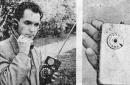In addition to the standard procedure for purchasing games on Steam, there is the ability to enter keys for these products. The key is a specific set of symbols, which is a kind of confirmation of the purchase of the game and is tied to only one game copy. Keys are usually sold on various online stores that sell games in digital format. It can also be found in the disc box if you purchased a physical copy of the game on CD. Read on to learn how to activate a game code on Steam and what to do if the key you entered is already activated.
There are several reasons why people choose to buy Steam game keys from third-party digital product marketplaces rather than from the store itself. It's usually a better price to pay for the game or to buy the actual disc with the key inside. When purchasing a game for the first time, many do not know what to do with the key. In fact, this is a fairly easy procedure, provided that the key really works and there are no problems with it.
If you don’t yet have a key and don’t know where to purchase one on the Internet, we recommend reading a separate article on this topic at the following link.
We would like to immediately draw your attention: sometimes you may encounter a notification about how the key will be activated. The screenshot below shows that the service says that a hidden activation of the key will occur (a Gift link will be used) within 5 minutes. Here you will not need everything that is written below - you will only need to log into your account after the purchase.

Method 1: Steam Client
Most often, users want to perform activation through a client running on the computer, so we’ll consider it first.

However, there are situations when the digital key refuses to activate, reporting an error. In such a situation, proceed to reading the last part of this material.
Method 2: Browser
When you do not have the opportunity to activate the purchased key through the client, but you need to check its relevance right now, the browser version of the service will come to the rescue. Since this function was introduced relatively recently, the developers did not make a separate section for it, so you will have to follow the direct link. Keep in mind that in order for it to open, you need to log in to the site in advance.
Enter or paste the copied key, check the box indicating that you accept the Steam Subscriber License Agreement and click "Continue". At the end you will receive a notification about the activation status.

It is not yet possible to activate the key through the mobile application, but nothing prevents you from following the link above through the browser of your smartphone or tablet, after logging in to the site, and doing the same steps.
What to do if the purchased Steam key is already activated
The situation that arises often does not mean anything good. Let's look at the steps to take in this situation.

As you can see, the key activation process itself is quite simple and in most cases does not cause any difficulties. However, even if activation fails, there is a high chance that the site or offline store where the purchase was made will resolve the situation in your favor. At the same time, you should not delay the application and abuse this opportunity, trying to deceive sellers.
You can top up your balance on Steam using a gift card code. Essentially, a gift card is a code for a certain amount of money, after entering which your balance will be automatically replenished. You can purchase a gift card from Amazon in denominations of $20, $50, or $100. Unfortunately, gift cards are not officially sold in Russia.
To activate a gift card, you must have the code itself and an activated profile in the service. Please note that when you top up your account, the money from the card will be automatically transferred to your currency at the local rate - dollars or euros to rubles if you live in Russia.
To activate the code, just go to the appropriate page on the official Steam website and enter your code from the gift card in the required field. Don't forget to change the keyboard layout language to Latin, since all codes are only available in Latin.

After entering the code, click on the “Continue” button. Be sure to log into your account and provide your residential address to set your currency type. In a few seconds the funds will appear in your wallet.
You can view your balance on the right side of the screen.

What to do if an error appears that the entered code is incorrect
First, make sure you have entered the code correctly. Try changing some symbols - O to 0, Q or D, B to 8, 1 to I, G to 6, etc. If all else fails, or part of the code on your payment card is hard to see, take a photo of the code and contact support, attaching to your message all the materials proving that you are the card owner.
- If the money has not arrived in your account within an hour, log out of your account and log in again, and repeat the procedure by entering the code;
- The codes are not subject to any restrictions in regions other than Southeast Asia;
- You can find a store for your region that sells codes with gift cards on the Steam page;
- Some gift cards have a specific expiration date. Check if your code is valid before entering;
- Never give your gift card code to anyone. It is valid only one time, and after use it becomes inactive;
- If you are trying to top up your balance through a third-party terminal, and it asks you to enter your Steam wallet, then enter your username in the field that you use to log into your account.
I topped up my balance through the terminal and was asked to enter my Steam wallet code
This means your login. Enter it in the terminal.
Wallet replenishment codes
Catch a small portion of wallet replenishment codes for $1-2:
MVRJI-6IYHR-HKRRF
INoz-endB-aVrj-PtLD
WIUk-QqIx-ChIh-LXtz
LOeV-dPPG-tLAw-dJfC
qDqu-OlAj-uOUb-XhwR
zlAc-LRee-gfkN-nILZ
zvFG-jdcF-jmbw-hZYT
All liked it? Tell your friends!
Look for where to buy cheap steam license keys for PC? The online store for computer games Steam-account.ru will be happy to help you buy a key for Steam and avoid the need to visit dozens of stores. You can order any key without getting up from your chair, and within a minute it will be delivered to the e-mail specified during purchase. This will take a lot of trouble off your shoulders and allow you to get the game you want on time. You can place an order regardless of where you are at the moment, which, you see, is very convenient. Steam-account.ru works for CIS countries: Russia, Ukraine, Belarus, Kazakhstan, Armenia, Azerbaijan, Georgia, Kyrgyzstan, Moldova, Tajikistan, Turkmenistan, Uzbekistan. But also on the site you can buy the game without regional restrictions/region free.
What advantages does our online store offer? The most significant fact is the presence of thousands of steam games that you can always buy very cheaply with a discount of up to 95%. At first glance, you can get lost among such a variety of games. Our online store of computer games Steam-account.ru provides a convenient search among all products. Do you want to purchase the game for activation on Steam? The "Steam Keys" category will help you find the product you are interested in. Having a wide range of keys costing from 10 rubles will allow you to choose the right game with the desired genre and game mode. The store has been operating since 2010 and provides its customers with a wide selection of modern video games for many popular services, such as: Steam, Origin, Uplay, GOG, Battle.net, Xbox, Playstation Network, etc. You can easily buy the right steam game for entertainment and relaxation.
In addition to all of the above, the Steam-account.ru online store has dozens of other sections. Games on a local network, games with co-op, games for free, origin keys, Steam Gifts, Steam accounts, as well as games with multiplayer, all this is contained in the catalog. The online store steam-account.ru operates around the clock 24/7. All operations, from selecting a game to activating a purchased key, are completed online in 2-3 minutes. To place an order, just follow a few simple steps. Select a product, click the "Buy" button, select a payment method and indicate your valid email, after which the game will be sent to it within a minute, so you can always pick up the game in the "My purchases" section. You can pay for your order in the store using one of the methods convenient for you - WebMoney, Paypal, Yandex Money, Qiwi, Visa, Mastercard, phone account or other electronic payment system.
The store often holds competitions, which gives you a chance to get a steam game for free. But why do you need to buy games for your computer on Steam-account.ru?? It's simple. We have very low prices, regular promotions and sales, delivery within one minute, prompt technical support, a wide range and extensive experience. And what’s important is that we love all our customers!
This site has not been endorsed by Valve Corporation and is not affiliated with Valve Corporation or its licensors. The Steam name and logo are trademarks or registered trademarks of Valve Corporation in the United States and/or other countries. All rights reserved. Game content and game materials (c) Valve Corporation. All product, company and brand names, logos and trademarks are the property of their respective owners.
Our licensed games store works only with trusted official dealers, therefore we guarantee the quality of all products, without exception. The keys have a lifetime warranty.
If this device is unfamiliar to the program, to enter you will need to enter an activation code, which is sent to the user by phone or email.
After checking the code, the device will be added to the database of known ones, and you will be able to log in to it only with a password.
The security of your Steam account increases tenfold when using Steam Guard.
How to enable Steam Guard
Setting up to receive an activation code via email
The utility is activated automatically after confirming the email to which the account is linked. To confirm your email, do the following:
- Register on Steam or log in to an existing account. Go to the Steam menu and click Settings.
- Open the “Account” tab and click “Verify email address”.

- To agree, click “Next”.

- Check if your mailbox is correct and click "Done".

- In 1-15 minutes a letter from Steam Support will be sent to the specified mailbox. Open it and click the “Verify email address” link.

- Steam account protection will begin to work from the moment you receive a message about successful confirmation of the mailbox. But first you need to re-authorize.
- Go to Steam, open the menu section of the same name and click “Change user”.
- In the next window, click “Exit”, then re-launch the program and log in.

- Open the settings menu and the Account tab again. In the “Security Status” section, the message “Protected by Steam Guard as of such and such date” will be displayed.

- To change Steam Guard settings, click the “Manage Steam Guard settings” button on the same tab.

- Here you can choose how you want to receive activation codes - by email or from the Steam mobile application installed on your phone or tablet. Nearby is an option to disable protection.

- Below in the same window is a button to log out of your account on all devices where it is stored. For Steam Guard to start working on them, log out and log in again.

Setting up to receive an activation code on your phone or tablet

- The first login will require confirmation that it is you by email. Wait for it to arrive and enter the stake in the appropriate field.

- Open the main account menu and enter the Steam Guard section.

- Go to the "Settings" section.

- To agree to receive codes on your phone, click “Next”.

- Enter your phone number in international format. An SMS with a registration confirmation code will be sent to this number.

- Enter the code and click "Submit". If the program does not accept it, click “Send code again.”

- After this, you will receive a mobile ID recovery code in case you lose access to your phone. Save it on another medium.
Activation codes will now be generated in the mobile application itself every 30 seconds.
How to receive codes by email again if the mobile ID is not available
Once Steam Guard is activated on one device, it will automatically work on all devices where you sign in.
If you are using a mobile ID and your phone is lost or broken, you will have problems accessing Steam. What to do?
- Go to steampowered.com and log in. After entering your login and password, the mobile authentication window will open. Click "I need help."

- Next, click “Unlink Authentication.”

- If you still have access to the phone number that is linked to your Steam account, select sending SMS. If not, click the “Don’t” button. When you enter the code sent to you via SMS, you will again receive Steam Havrda codes by email.

- When choosing the second option, the mobile ID recovery code will help you. If you don’t have it either, click “I don’t have that code.”
How to enable Steam Guard, Instructions
How to enable Steam Guard on your Steam account. Instructions for setting up and enabling Steam Guard.
We're not here to sugarcoat things or drain your bank account. If free steam codes are on your radar, we have a cold declaration for you. You can own them effortlessly without any reservations. So, get ready for the “I got it for free” speech. Yes, even if the government shuts down, you will be able to enjoy free things. Believe it or not, you will surely be 100% amazed and satisfied with what suits you. So let's get on with the real deal.
What are gift cards?
For those who are new to the term "gift card", here's a quick introduction for you. Think of gift cards as gift certificates. They work the same way. You can redeem steam gift cards on Steam for a bunch of things like games, software, hardware, etc. Basically, free steam codes your ticket to lots of free stuff on Steam. Now let's get the introduction on track and get to the meat of this question so you can reward yourself for the free stuff through
Video proof and guide
Be careful when using other sites!
Honestly, if you were on Google, "free steam codes" you will find a bunch of websites or software that promise free stuff. For many people reading this, here is a straightforward warning. “Don’t believe everything that matches your eye.” To set the records straight, most of these sites will leave you with a hard-to-swallow shock. From malicious bugs to information theft, you'll be setting yourself up for an uphill battle, believing that all the stupid stuff produced is out there.
A real wallet code generator online!
We know you might be a little stressed, but here's an icebreaker for you. We have found one for you that will not have any pitfalls.. Yes, you will be able to enjoy through it without losing your peace of mind. Believe it or not, it was a hell of a job separating the best from the trash, but the free stuff and happiness were worth the fight.
A profitable option!
If you are a gamer, you will definitely fall in love with steam wallet code generator. This is one of those rare ones steam wallet code generators which are cut above the scope. It may seem like a silly thing to say at this point, but who wouldn't love a site that helps you get free stuff without any serious strings attached to it. Something worth getting serious about. Obviously thoughtfully made to make life easier for all gamers.
Easy to use generator!
Personally generated through this free steam wallet code generator, we can vouch for the fact that the passage process is a breeze. Even a six year old child should be able to generate free steam codes without any fuss. Even better, the site loads quickly and the codes work. That way they don't get in your face to make you look stupid. As mentioned earlier, this is the real deal. Their complex algorithm continues searching for active ones and quickly reveals it to the user when the person clicks the “recover my key” button on the site.
How to get using the provided website?
For those unfamiliar with the site, here's how it works. The home page displays some big icons like Amazon, Skype, Xbox, Facebook, etc. You just need to select the icon you want and move on to the next step. On the next page you can select the card size you want and then connect you to the page to verify whether you are human or not. If you've spent any time on the Internet, you may know that such verification is standard norm these days. After verification, free gift cards will open for you. So, all it takes is a few clicks to get started.
Truth be told, it's as simple as it gets. The whole process will take a minute or two. We have yet to come across any genuine generator that is as simple as this one. Plus, you don't have to reveal your credit card or any other secure information to create free steam codes. Mostly, free steam wallet code generator made a child's game to get free stuff without much hassle. Like you, it dawned on us if this was a trick. Honestly, there is no connection to this steam wallet code generator, That's why a lot of gamers have gone to this site.
Keep it a secret!
Now, that doesn't mean you'll like it free steam codes for life. Like everything else in life, all good things come to an end. Of course they are limited. So, you must be here quickly. Basically, you will have to claim free gift cards before others. To a large extent this free steam wallet code generator is a viral Internet resource. Yes, this is no longer the best internet secret. It has already reached a lot of people through word of mouth and online recommendations. Thus, free steam codes may run out sooner or later. Therefore, it is in your best interest to do this as soon as possible. After all, you have nothing to lose.
Summary!
To sum it up, the site is safe, secure and free to access viruses without breaking an arm and a leg. Even better, it updates very frequently and it works day and night. So, don't be shy if they run out of gift cards during your visit. With the new updates, you may have better luck next time you visit. Just go to the site, select the option you want, see for yourself, and enjoy the free material. BOOM! It doesn't get any better than this. So, don't miss out on the free opportunity!