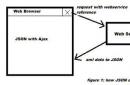The Internet occupies a large part of our lives, and for most it has already become a habit. We use it not only at work, but also at home. Not only from a computer, but also from a phone. Wherever a modern person is, he always strives to have access to the network.
All mobile operators offer services that allow you to use the Internet. Both stationary and mobile. Surfing the Internet is quite an exciting activity. We often forget about time and stop only when the traffic limit has been reached. This happens especially quickly in children and young people. Therefore, in order to avoid large expenses, parents should regularly check the remaining traffic. It is best to set an alert when the remaining megabytes are running low.
MTS has several tariff plans that include the ability to use the Internet. It can be either stationary - from a modem, or mobile. There is also unlimited and package internet. Each option has its own ways of checking used and remaining traffic. We will write about them in more detail.
How to check how much traffic is left on MTS?
Checking the traffic balance on MTS, account balance and the status of option packages can be done through your Personal Account. If you have not yet registered with the Internet Assistant, then it is best to do so right now. Having entered it, at the bottom of the “My Account” tab there is an item “Package Balances” - the current remaining Internet limit is displayed here.
On mobile devices - phones and tablets, you can control the rest of the Internet traffic through the MTS Service application. It is available for all platforms - Android, iOS, Blackberry, Windows Mobile and others. You can download it on the official MTS website.
You can also find out the balance via USSD commands. They can be sent from almost any mobile tablet or phone, but the commands are different for different tariffs and Internet options.
Checking the remaining Internet on your phone or tablet

You can find out the remaining traffic in the packages included in the packages on MTS tariff plans, and some others, using the USSD command: *100*1#.
In order to find out the remaining traffic on the Internet options “Bit”, “Mini Bit”, “Super Bit”, “BIT Smart”, “Super BIT Smart” and “Internet for a day”, you can use the USSD command *217#. Also, users of these options can enable automatic notification for free.
The auto-notification service will inform the subscriber when the daily Internet usage limit has been reached and the time remaining until it is renewed. To enable auto-notification, send a request *111*218#, and to disable it - *111*219#. You can check the current status using the command: *111*217#.
If you cannot make calls from your tablet and cannot send USSD commands from it, then you can control the rest of the traffic only through your Personal Account or the MTS Service application.

How to check the remaining traffic on an Apple tablet? Unfortunately, this device cannot send SMS or USSD requests. Therefore, there are not many options left to check the remaining traffic:
- The simplest one is to pull out the SIM card and insert it into another (non-Apple) device
- Install the “MTS Service” application
- Call technical support at 0890
In addition to them, there may be two non-standard options: You can install a special program with which the iPad can send SMS. Or you can perform a Jailbreak operation, which adds functionality but is not officially supported by Apple. Whichever of these two options you choose, you will then be able to send standard USSD requests, depending on your tariff plan.
How to find out the remaining Internet traffic on the modem?
For the Internet from a USB modem, MTS Connect tariff plans are usually used. To check the remaining traffic on the modem, you need to go to the special modem management program “MTS Connect Manager”. In it, select the “SMS” section, “New message” item, enter the phone number 5340 in the top window, and enter ? in the text field. (question mark) and click "Submit". In a few moments, you will receive a response SMS indicating the tariff plan, remaining traffic and days until the next payment is debited.
If it’s not clear from the description, watch the video:
And all their negative qualities, I can’t help but admit that to the same extent, in terms of the totality of parameters - such as: the convenience of a personal account, theoretically, practically and actually between members of our family and friends (since everyone is on Super MTS), excellent price ratio /amount of traffic for BIT options - they still remain unsurpassed by any other Moscow operators from the Big Three. Even the recently appeared Iota (I mean, which also appeared as a telecom operator, and not just the Internet), with all its positive qualities, costs at least 750 rubles per month, which, given my average expenses of about 300 rubles, is not yet a competitor. All this is stopping me from porting my number to another operator for now.
And recently I discovered that they have an absolutely wonderful option, thanks to which you can control the consumption of your mobile traffic and add it if necessary.
It is known that when you reach 50 MB per day on old Bits for 150 rubles (after the price increase - 165), and 75 MB per day on new Bits for 200 (we don’t consider super-bit, but in principle it works there too) - speed Internet connections are forcibly limited to 64 kbit/s (on new smart phones it is either turned off completely or 50 MB packets begin to connect). Moreover, these are some very strange 64 kbits. In ancient times, about 15 years ago, when I connected to a US Robotics modem at a speed of 33.6 kbps, which is exactly half as much, then in half an hour or an hour I was able to perfectly pump out from 7 to 15 megabytes of all kinds of information. Now, for some reason, these 64 kbits are equivalent to a complete shutdown of the Internet - since after a couple of minutes of loading a page, as a rule, the download simply stops with a data transfer error. Those. in fact, it becomes impossible to use this “unlimited” Internet - even e-mails - and they are creaking and grinding.
And earlier, if it was necessary to see in the bit option how much traffic was left from the allotted quota, then it was necessary to send a special USSD request *111*217#
But my memory for numbers is not very good, my associative memory is much better. So, without leaving your browser, just log in from your smartphone to the “MTS interceptor” page at interceptor.mts.ru (of course, when connected via 3G mobile Internet, and not via Wi-Fi) - to immediately see in a graphical representation, how much has already been spent and how much is left.
There is only one drawback here - the information is not updated instantly, but with some delay, i.e. if you download something for 45 MB and log in a minute later, it may turn out that the interceptor has not yet found out about it, and will cheerfully report that all 50 MB are still available.
But that's not all. As I already said, when the daily quota is fully used, Internet access is essentially cut off (not taking into account any marketing ploys). And accordingly, if you need the Internet, then for the life of you, but whether you want it or not, you have to connect the MTS turbo button. MTS turbo buttons on BIT are different:
- for 19 rubles they give you 20 minutes of traffic at the speed you can handle. That is, if you need to download something under 300 megabytes, and the speed on 3G is about 2-3 megabits/s (which is 250-300 kilobytes per second - quite standard for Moscow) - then this is quite enough. Connects using USSD command *165# Considering that for 5.5 rubles on the old BIT or BIT Smart (165 divided by 30) they give 50 MB of traffic, and for 7 rubles - 75 MB on the new BIT, then 200-300 MB for 20 rubles turns out very well.
- for 30 rubles you can connect an additional quota of 100 MB per day. Connects using USSD command *111*05# It is necessary to note the positive point that the option is not valid until the end of the day, but rather a day, and not instead of the standard quota, but in addition to it. Those. if you spent 50 MB of your quota today from 8 am to 3 pm, connected this turbo button at 4 pm, spent another 70 MB of traffic until 12 am, then it will be valid until 4 pm the next day, and you will be able to download more 30 MB in the morning, and only after that the fifty-megabyte standard counter will turn on again for the rest of the day. Well, if you spend all 100 MB on the same day in addition to the 50 already spent, then it’s clear that that’s it, there will be nothing left to transfer to the next day. In terms of price, it is, of course, not very profitable - three times more expensive than a standard bit. However, if you need to look for something on the Internet, slowly and with feeling, really, in order, and wifi is far away, then there is nowhere to go.
And now we come to the most interesting part. I don’t know how it is on regular BITs, but on the BIT Smart 2013 for 165 rubles, which I have connected - when the traffic quota is exhausted and you go to http://interceptor.mts.ru/, it is proposed to connect two more types of turbo buttons - for 500 MB and 2 GB, costing 75 rubles and 200 rubles, respectively (in 2015 - already 95 and 250 rubles, respectively):

I assumed that these turbo buttons are only available for “Smart” tariffs, but it turned out that on my “BIT Smart 2013” they can also be connected via this interceptor. Maybe because I have a Bit with this prefix? Unlike a 100 MB button for 30 rubles, they offer to buy traffic in bulk, which is naturally twice as profitable. Well, if you need so much of it, of course. Another plus is that the validity period is no longer limited to one day, but these turbo buttons are valid for 30 days from the moment of connection, or until the included traffic quota is exhausted (whichever event occurs first). I didn’t spare 75 rubles to show you what it will look like:

Theoretically, they can also connect with USSD commands:
*167# or *111*167# or *111*526# for 500 MB for 75 rubles (since 2015 - 95 rubles)
*168# or *111*168# for 2 GB for 200 rubles (since 2015 - 250 rubles)
But I haven’t tried it, and the plus is that connecting via an interceptor is more convenient if you are using a device without the ability to type USSD commands, such as an iPad, or if you need this particular type of button, and not a 20-minute or 100 megabyte one.
Well, somewhere in the depths of the MTS website there is an option to connect a 1 GB turbo button for 120 rubles - USSD command *111*527# - but it is possible that it is only for smart, and is not available for any bits. Well, there is also 5 GB - but I think this is no longer relevant, the price there is such that it’s easier to connect to unlimited from a billine.
Now the Internet is an important part of life for a person, where you can communicate, find out news and share information. MTS offers various options for accessing the network. One of the most successful is the “SuperBIT” service.
Description of service
After connecting the option, subscribers can:
- Communicate through social networks or modern instant messengers.
- Watch videos online, download programs or read news.
- Listen to music and download songs you like.
- Use mail and clouds to store data.
The option applies throughout the country, regardless of the region of connection. MTS subscribers with the service receive 3 GB of traffic every month. A fixed subscription fee is charged for use.
Conditions and cost
To activate SuperBIT, you need to know the basic conditions:
- After activation, 3 GB of traffic for accessing the Internet is added to the balance.
- The package is valid for a month, access to the Internet within the quota will be at maximum speed.
- Connecting other options from the family will not be possible. In this case, one of the services is automatically disabled, and the more voluminous one from the entire line works.
If we compare it with the “BIT” option, then this service has higher speed and more traffic, which is provided in its entirety at once, and not every day.
Since SuperBIT does not have an unlimited limit, you need to keep track of the remaining megabytes and other data on the service:
- To receive a notification that traffic will end soon, just enter the request *111*218# or send a message to number 5340 with the text INFO.
- To check the status of an option, whether it is activated or deactivated, enter the command *111*217# or an SMS is sent to number 5340, the body of the letter contains the symbol “?”.
- You can turn off any notifications using the command *111*219# or the word STOP in SMS.
The subscription fee for using the option is 350 rubles. It is written off immediately after activation, and then every new month on the day the service is activated.
Subscribers who participate in the MTS loyalty program can buy SuperBIT using points. To do this, you will need to spend 990 bonuses under the MTS-Bonus program.
Internet
According to the terms of the option, 3 GB of Internet per month is credited. If the traffic ends before the period for accruing a new quota, then an additional 500 MB is automatically connected. They can be activated a maximum of 15 times per month. Each connection costs 75 rubles.
The entire remaining megabyte will not be transferred to the new month and will simply be cancelled. If the main limit is used, as well as all additional 500 MB, then access to the Internet stops. You can increase the volume using the Turbo Button service.
How to connect
Activation is free, and to enable the service you must perform one of the described actions:
- Go to the MTS website, log into your personal account and register. After logging into the system, go to the number management tab, find the desired service and press the connect button. A similar opportunity is provided in the My MTS mobile application.
- Send the service combination to the network, after which SuperBIT is activated in 5 minutes. Enter the request *111*628*1# on your mobile device or *628# and a call is made.
- Send a text message to 111 with code 628.
- Call the MTS operator at 0890 and ask to turn it on remotely. To do this, you need to provide your passport information.
- Personally contact the manager of the MTS communication salon. Employees will independently make the connection at the subscriber’s request. The main thing is to have documents confirming the identity of the owner of the SIM card.
SuperBIT is activated within a couple of minutes from the moment you submit your application. After connecting, an SMS confirmation is sent to the number.
How to disable
If the option is no longer needed, you need to connect another service with less or more traffic, then the option is disabled. To do this you need:
- Send a text message to 111, specify the combination 6280 in the body of the letter.
- Enter the request *111*628*2# on your device and make a call.
- Use a mobile application or personal account. After logging in, go to the active services section, find SuperBIT and click the disable button.
If difficulties arise, contact MTS employees for help. You can call the operator at 0890, who will disconnect it remotely, or personally go to the communication center, where company employees will provide assistance.
Now the Internet is an important part of life for a person, where you can communicate, find out news and share information. MTS offers various options for accessing the network. One of the most successful is the “SuperBIT” service.
Description of service
After connecting the option, subscribers can:
- Communicate through social networks or modern instant messengers.
- Watch videos online, download programs or read news.
- Listen to music and download songs you like.
- Use mail and clouds to store data.
The option applies throughout the country, regardless of the region of connection. MTS subscribers with the service receive 3 GB of traffic every month. A fixed subscription fee is charged for use.
Conditions and cost
To activate SuperBIT, you need to know the basic conditions:
- After activation, 3 GB of traffic for accessing the Internet is added to the balance.
- The package is valid for a month, access to the Internet within the quota will be at maximum speed.
- Connecting other options from the family will not be possible. In this case, one of the services is automatically disabled, and the more voluminous one from the entire line works.
If we compare it with the “BIT” option, then this service has higher speed and more traffic, which is provided in its entirety at once, and not every day.
Since SuperBIT does not have an unlimited limit, you need to keep track of the remaining megabytes and other data on the service:
- To receive a notification that traffic will end soon, just enter the request *111*218# or send a message to number 5340 with the text INFO.
- To check the status of an option, whether it is activated or deactivated, enter the command *111*217# or an SMS is sent to number 5340, the body of the letter contains the symbol “?”.
- You can turn off any notifications using the command *111*219# or the word STOP in SMS.
The subscription fee for using the option is 350 rubles. It is written off immediately after activation, and then every new month on the day the service is activated.
Subscribers who participate in the MTS loyalty program can buy SuperBIT using points. To do this, you will need to spend 990 bonuses under the MTS-Bonus program.
Internet
According to the terms of the option, 3 GB of Internet per month is credited. If the traffic ends before the period for accruing a new quota, then an additional 500 MB is automatically connected. They can be activated a maximum of 15 times per month. Each connection costs 75 rubles.
The entire remaining megabyte will not be transferred to the new month and will simply be cancelled. If the main limit is used, as well as all additional 500 MB, then access to the Internet stops. You can increase the volume using the Turbo Button service.
How to connect
Activation is free, and to enable the service you must perform one of the described actions:
- Go to the MTS website, log into your personal account and register. After logging into the system, go to the number management tab, find the desired service and press the connect button. A similar opportunity is provided in the My MTS mobile application.
- Send the service combination to the network, after which SuperBIT is activated in 5 minutes. Enter the request *111*628*1# on your mobile device or *628# and a call is made.
- Send a text message to 111 with code 628.
- Call the MTS operator at 0890 and ask to turn it on remotely. To do this, you need to provide your passport information.
- Personally contact the manager of the MTS communication salon. Employees will independently make the connection at the subscriber’s request. The main thing is to have documents confirming the identity of the owner of the SIM card.
SuperBIT is activated within a couple of minutes from the moment you submit your application. After connecting, an SMS confirmation is sent to the number.
How to disable
If the option is no longer needed, you need to connect another service with less or more traffic, then the option is disabled. To do this you need:
- Send a text message to 111, specify the combination 6280 in the body of the letter.
- Enter the request *111*628*2# on your device and make a call.
- Use a mobile application or personal account. After logging in, go to the active services section, find SuperBIT and click the disable button.
If difficulties arise, contact MTS employees for help. You can call the operator at 0890, who will disconnect it remotely, or personally go to the communication center, where company employees will provide assistance.
Description of service: The SupeBIT service is the Internet for mobile devices from the mobile operator MTS.
The cost of the option is 350 rubles per day for Muscovites and is much cheaper for subscribers in other regions of Russia. For example, in the Republic of Bashkortostan, the cost of the “SuperBit” option is only 200 rubles per month. Prices can be checked on the MTS website - it depends on your region of residence.
By activating the “SuperBIT” option, you will be provided with 3000 megabytes of Internet traffic per month - that’s about 100 megabytes per day. This amount of traffic is enough for reading news, moderate listening to music online, But! if you often watch video clips, for example from Youtube, then the daily limit ends very quickly and the Internet speed drops to 64 kilobytes. It’s almost impossible to use the Internet at this speed—everything slows down. We have to wait until the beginning of the next day for the speed to return.
How to enable the “SuperBIT” option
- On your mobile dial the command *628# + Call, or *111*628*2#+ Call.
- There is another option - send SMS to number 111 in the text dial 628.
You can use the SuperBIT service throughout Russia. If you don't listen to music or watch videos online, I recommend switching to. The subscription fee will be 50-150 rubles cheaper (depending on the region), and the differences in the volume of Internet traffic provided are not significant. For example: the Bit option provides 75 megabytes per day, and SuperBIT - 100 megabytes per day.
Two quick ways to disable the SuperBIT service on MTS
- Dial on your cell phone * 111*628*2# + Call.
- Sending an SMS message with the text 6280 to number 111. After some time you will receive a notification that the “SuperBIT” service has been disabled.
After disabling the additional “SuperBIT” option on MTS, the cost of the Internet will be determined according to your main tariff plan. I strongly recommend that you familiarize yourself with your tariff, find out how much 1 megabyte of Internet traffic costs, since on many tariffs the cost reaches 10 rubles - this is very expensive and not profitable. If you are no longer going to use the Internet, then no need to worry - disconnect.
If the “SuperBit” service is expensive for you, then again I repeat - pay attention to the “BIT” option, this option is cheaper.
There are no similar entries.