Some operating system components and programs Windows systems timeless. With the release of each new version the developers not only kept them, but also improved and supplemented them. And one of these components includes standard games in Windows 7.
But let’s imagine a situation: You bought a brand new laptop or computer and discovered that standard games in operating system No. Sometimes this can indeed be the case, because in Windows 7 Starter and Home base game not installed. But if you have a different OS, then you don’t need to worry. As a rule, for OS versions such as Professional and Enterprise they are simply disabled.
And what is disabled can always be enabled. Moreover, the developers have improved appearance games and added something new.
First, go to the Start menu and go to the tab "Control Panel".
A new window opens, in which we select the item “Programs”.
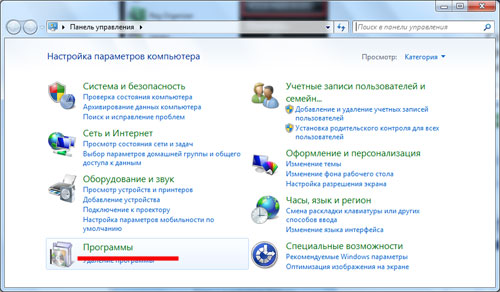
Now in the section "Programs and Features" follow the link.
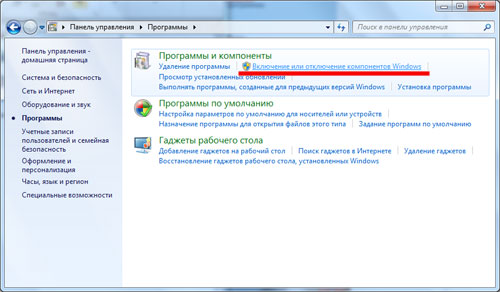
We wait a few seconds and in the window that opens, check the box next to the “Games” item. By clicking on the “+” next to it, you can see which games will be included; if you don’t need some of them, just uncheck the box next to the unnecessary game and it will not turn on. A blue square that appears next to the “Games” item will mean that the games have been partially selected. To save the settings, click on the “OK” button.
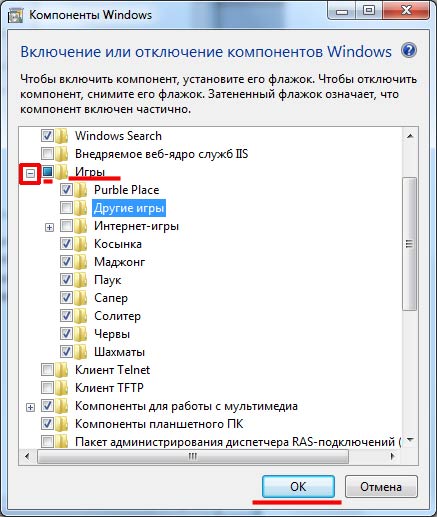
Wait for Windows to finish installing.
There is another way to enable standard games in Windows 7, which in my opinion is faster and easier.
Click “Start” and type in the search field “Turning on or...”, the beginning of the phrase is quite enough, then select the item "Turn Windows features on or off".
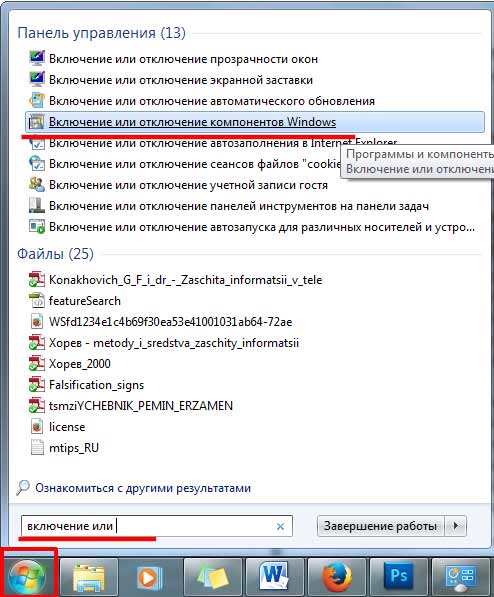
A familiar window will open, in which we put the necessary checkboxes and press the “OK” button to save the settings.
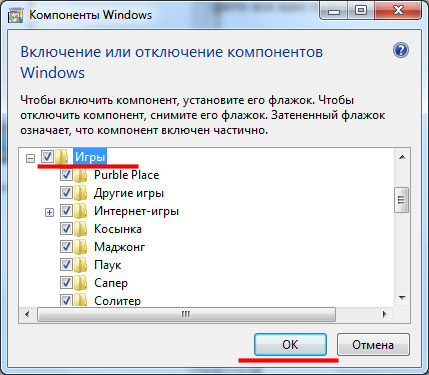
That's all - how to enable standard games in Windows 7 we figured it out. Now you will see the “Games” folder in the “Start” menu.
Many owners of Windows 7 OS liked the built-in standard games - there are ones for children and adults.
Today, when there is a massive transition to Windows 10, many are disappointed - this set is not available in the top ten.
Of course, questions begin to arise: does Windows 10 support the standard set of games from 7? What is the compatibility with the new OS? How can I return the set? Where to download in Russian? And so on.
OS 10 - fully supports games from the seven - full compatibility, and to get them back, you just need to download the installer from the seven.
However, it is not necessary to download the installer for OS 7 - you can find thousands of similar ones on the Internet.
Only these are some kind of “mutants”, most of which are paid, and it’s almost impossible to play them, everything is so confusing.
Where to download the standard set of free games from Windows 7
You can download games for OS 10 in Russian right here (direct link at the end of the post).
This is a fairly large installer, you will have to download 174 MB. After installation, you will get exactly the same as in the seven.
The settings and interface are exactly the same. There are also no problems during the process.
Why did I describe this? Although I’m already quite old, from time to time I’m also not averse to playing with a scarf, tapeworm or spider, and my four-year-old son Purble Place and chess.
For adults, chess is too “weak”, but for little ones it’s just right - there are hints of moves.
When I switched to ten, my son was the first to express displeasure, but as it turned out, the gaming platform can be easily returned.
ATTENTION: for those who downloaded games from the first link below will not launch, delete them and try others, there is a second link just below (both versions used to work on all Windows 10, but after the next updates Windows got lost somewhere).
Developer URL:
Microsoft
OS:
Windows 10
Interface:
Russian
Older versions of Windows OS are famous for their standard games, which include Klondike, Minesweeper, Spider and many others. Both users of modern Windows 10, which no longer provide standard games, and users of Windows 7, which, in theory, should have standard games, may be faced with the lack of these games.
The next steps for purchasing standard games for Windows will depend on the version of the operating system you are using.
If you are Windows user 7 and cannot find standard games on your computer, then it is likely that they have been disabled in the OS settings.
To activate standard games for Windows 7, call the menu "Control Panel" , for convenience, set the parameter in the upper right area "Small Icons" , and then open the section "Programs and Features" .
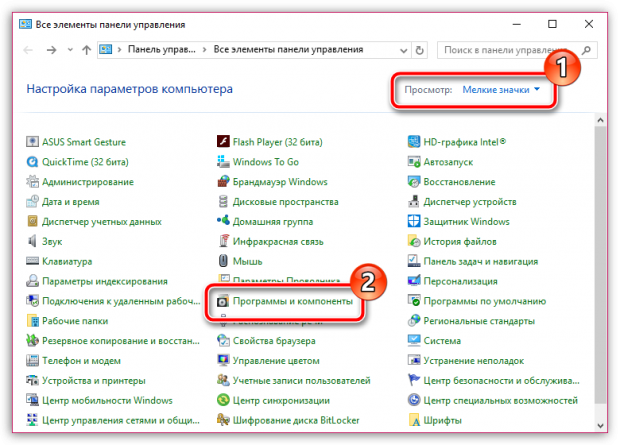
On the left side of the window, go to the item "Turn Windows features on or off" .
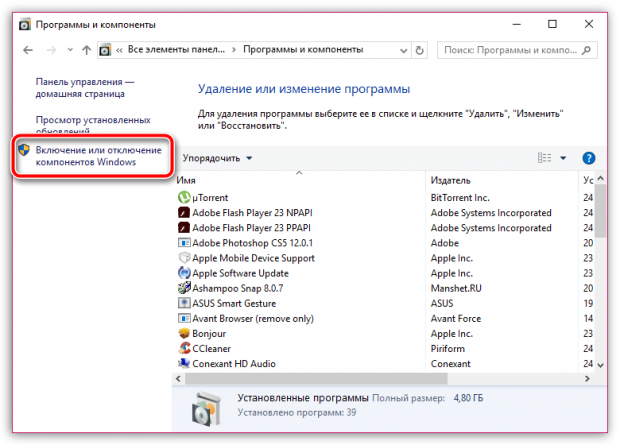
After a few moments, a window will appear on the screen in which you will need to find the item "Games" , check the box next to it, and then save the changes. The system will begin downloading and installing standard games, so you will need to wait a while until the procedure is completed.
If you are a Windows 10 user, then in your case standard games are no longer provided in the operating system, however, there are two ways to return them.
Launch the Windows Store and use the search bar to enter the name of the application you are looking for. For example, in our case we need to find Klondike. This way you can find and install other favorite games: Minesweeper, Spider, Solitaire, Hearts, etc.
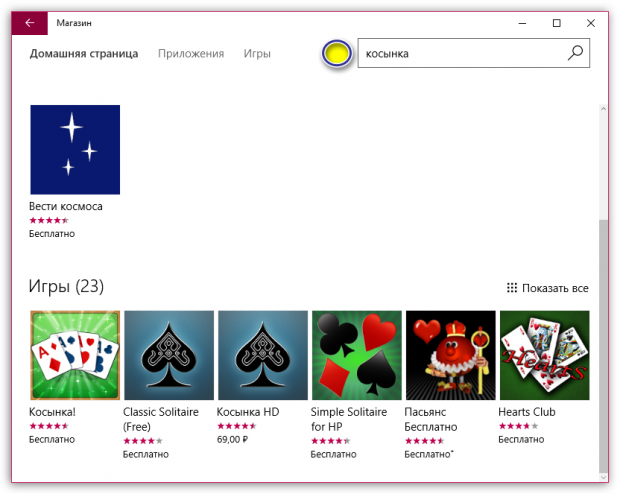
Unfortunately, Microsoft refused to support standard games in Windows 10, however, third-party developers solved the problem of using favorite games in the latest OS by implementing Windows application 7 games for Windows 10.
You can download the package with games using the link provided immediately after the end of the article. During the installation process, you will be able to install all standard games, as well as select specific ones. As a result, such well-known games as Minesweeper, Solitaire, Solitaire, Internet Checkers, Spider, Hearts and other games that allow you to pass the time perfectly will be installed on your computer.
After downloading and installing on your computer, mobile phone or the PDA collection "Encyclopedia of Solitaire" you and your loved ones will simultaneously receive 400 different solitaire games, many of which you probably have not encountered in the computer version. To all the familiar and rather boring “Spider”, “Solitaire” and “Klondike”, another 397 new layouts will be added, never played, and inviting you to try the layouts. All you need for this is to download solitaire for free and install it on your computer. The collection is divided into 4 volumes, each of which contains a selection of 100 games, has a size of about nine megabytes, and downloading it is very simple and quick. All games on this site have been checked by Kaspersky, and you will not have any problems with viruses.




DOWNLOAD SOLITAIRE
volume 1 volume 2 volume 3 volume 4
By installing the proposed game on your computer, you will be pleased with the pleasant design of the playing field, simulating greenish sea waves. The cards are simply magnificent: antique-style ladies and knights, intricate monograms on the backs. By the way, the design of the shirts can be changed to any design saved in your computer. After downloading solitaire, you will be able to save unfinished layouts, maintain a table of records in the list of players, and count points in “dollar equivalent”. Many new options have been added, such as: returning to a saved position if there are too many possible moves during the game and you want to find the optimal one; the ability to sort titles alphabetically, by complexity, by groups and subspecies. Even the usual solitaire games will play differently once you download and install the “Encyclopedia of Solitaire” collection. Feedback from players about the selection is only the best. The rules of the games are described in detail and clearly, are available at any time during the game and have familiar look. Settings allow you to change sound effects or turn them off. There is a function of hints and automatic execution of available moves. You’ll be able to figure out even previously unknown solitaire games in a matter of minutes (you’ll have a lot of fun racking your brains with the rules and the games themselves).




