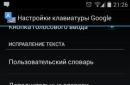Smartphone ZTE Blade A5- another smartphone from the budget sector. We have already talked about it before, but with better characteristics. You can find the ZTE Blade A5 smartphone in Megafon communication stores at a price of 1990 rubles, provided that you activate the "Internet XS" tariff option for several months. ZTE Blade A5 is a dual-SIM smartphone, but both slots are locked for the Megafon operator. Later, an older model appeared.
ZTE Blade A5 runs Android 4.4. It has a quad-core Spreadtrum SC7731 processor with a clock frequency of 1.2 GHz and 512 MB of RAM. As in many similar devices, the graphics accelerator is Mali-400 MP. The built-in memory is 4GB, and it is also possible to add a MicroSD card, which it supports up to 32GB.
Equipped with a 4-inch TFT touch display with a resolution of 480x800 Pixels. It has two cameras, a 3 MP main one with LED flash, and a 2 MP front camera. The main camera allows you to take pictures with a resolution of 1600x1200 pixels.
The smartphone is designed to work in 2G (GSM 1800 / GSM 1900 / GSM 900) and 3G (UMTS 2100 / UMTS 900) networks; in 3G networks, the built-in modem allows you to download data at speeds of up to 7.2 Mbit/s and send data up to 5 .76 Mbit/sec.
Like all modern smartphones, ZTE Blade A5 is equipped with a GPS module, Wi-Fi, Bluetooth, 3.5 mm Jack audio connector, as well as sensors: accelerometer, light, proximity. 1400 mAh battery. The back cover is made of leather-like plastic.
Now let's summarize. It turns out that we will have to compare this model with both the younger version of the ZTE Blade A3 and the Beeline Pro3. Knowing what kind of model the ZTE Blade A3 is, to put it mildly, it is a very slow and freezing phone. The ZTE Blade A5 is not far from it, the processor costs the same as in, but has a modest 512 MB of RAM and a 4-inch screen. Old version of Android 4.4, although sales start is scheduled for November 2015. Dwelling on the camera and how it shoots just doesn't make sense. There is a plus that the phone supports two SIM cards, but in reality how it interacts with them remains a mystery to us.
In short, this is a big step back and you should have good reasons to buy this particular device.
ZTE Blade A5 Reset graphic password (Hard Reset).
1. Turn off the phone, then simultaneously press the "Volume Up" button and the "Power" button.
2. After the “No command” window appears, press the “Volume Down” button once
3. Use the volume buttons to select the line “wipe data / factory reset” and confirm the selection with the power button.
4. On the next page, similarly, use the volume buttons to select the line “Yes – delete all user data” and confirm the selection with the power button.
5. After the reset is complete, a window will appear in which, using the volume buttons, select the line “Reboot system now” and confirm the selection with the power button.
p.s. The first startup will take a long time.
Unlocking / unlocking ZTE Blade A5 from Megafon operator
1. If you became the owner of a ZTE Blade A5 and bought it at a promotion from the Megafon operator. If you are not satisfied with the fact that both slots only work with the Megafon operator, then you have come to the right place.
2. To unlock your phone, you will need IMEI slot No. 1, it can be found on the box, on a sticker under the battery, or by dialing *#06#. Pay attention! Regardless of which slot you want to unlock, in the registration form you need to indicate the imei of the FIRST slot of your device. Then insert a SIM card of another operator into the FIRST slot of your ZTE Blade A5 and enter the received code - BOTH slots of your device will be unlocked.
3. Let's move on to purchasing the product: Unlocking your ZTE Blade A5 phone. Code.
3.1 Immediately after payment you will have access to a form to fill out. If the form does not appear, for example, you did not click on the “Return to the seller” link, then you should have a letter in your mail with the subject: “Oplata.Info: purchase on the Plati.Ru site”, in this letter a link to the purchased product. By following this link you will see a form to fill out.
4. Fill out the form carefully and without errors. Click the "Send" button and instantly, the codes for unlocking the network for two slots will be displayed in the paid item section on the same page.
5. Insert the SIM card of a “foreign” operator into the first slot and turn on the phone, enter the unlock code in the form provided.
6. At this point, your phone is successfully unlocked.
The phone is equipped with a quad-core processor and runs on the Android 4.4 platform, which is familiar to many users. Support for 3G and Wi-Fi allows you to experience the high speed of connecting the device to the network. The 3MP camera can satisfy all your photography needs. Smartphone a5 blade also provides GPS navigation service, this allows you to make your trips more comfortable and accessible.
Fast and multitasking that efficiently utilizes system resources and optimizes memory usage delivers impressive performance. Response times are reduced and the screen responds faster.
It can only be used with a MegaFon network SIM card.
Characteristics of ZTE Blade A5
Device type: Smartphone/Communicator
SIM card generation: Standard SIM and MicroSIM
Working with multiple SIM cards: 2 at the same time
Battery: Li-Ion, 1400 mAh
Operating system: Android 4.4
CPU: 4-core Spreadtrum SC7731, 1.20 GHz
Graphics accelerator: Mali- 400 MP
Amount of random access memory (RAM): 0.5 GB
Built-in memory capacity: 4 GB
Maximum memory card capacity: 32 GB
Display resolution: 480x800 Pix
Display diagonal: 4 ""
Dimensions: 124x64x11 mm
Weight: 121 g
How to enter the device's engineering menu?
To enter the engineering menu, you need to enter the following combination in the dialer *#*#83781#*#*
Reset ZTE Blade A5 hard reset
1.
Turn off the phone, then simultaneously hold down the " Volume up" and Button " Inclusions".
2.
After the window appears " No command", Press the button once Volume down"
3.
Use the volume buttons to select the line " wipe data/factory reset
4.
On the next page, similarly, use the volume buttons to select the line " Yes -- delete all user data" and confirm the selection with the power button.
5.
After the reset is complete, a window will appear in which, using the volume buttons, select the line " Reboot system now" and confirm the selection with the power button.
P.S. The first startup will take a long time.
Hard reset using code:
Select emergency calls and dial *983*987#
To the question “ Erase everything» (« erase everything") - we answer - “erase” and wait)
Unlocking ZTE Blade A5 from Megafon operator
1. If you became the owner and bought it at a promotion from this operator. If you are not satisfied with the fact that both slots only work with the Megafon operator, then you have come to the right place.
2.
To unlock your phone you will need IMEI slot No. 1, it can be found on the box, on a sticker under the battery, or if you dial the combination *#06#
. Pay attention! Regardless of which slot you want to unlock, in the registration form you need to indicate imei FIRST slot of your device. Then paste into FIRST slot your zte blade a5 megaphone card of another operator and enter the received Nck code - BOTH slots will be unlocked.

3. Pay for the goods (if you pay through an external payment system (trading platform) and upon completion of payment you will see a button "Return to seller's website"- don’t forget to press it), after making the payment you will see a form for entering data (IMEI), enter them carefully or leave a request on the forum
4. Insert the SIM card into the first slot" someone else's" operator and turn on the phone, enter the unlock code in the form provided.
Unlocking ZTE A5 Pro using a code is very easy. This method is a safe and discreet way to unlock your ZTE phone permanently. Sim-Lock will never come back after a software update. Removing the Sim-Lock using a code will not void the warranty and this method was provided by the manufacturer itself.
To generate an unlock code for your phone, we need the number IMEI Your phone. To find out the IMEI number, dial *#06# on the keyboard, or remove the battery from the phone. IMEI is written on the information label (15 digits).
How to Unlock ZTE A5 Pro:
1. Insert an unsupported* SIM card
2. The phone will ask you to enter the unlock code
3. Enter NCK or Network code.
4. Your phone is already unlocked
*unsupported SIM card - different from the one the phone currently works with.
Before ordering an unlock code, make sure your phone is locked. Insert an unsupported SIM card, and if the phone asks for an unlock code, this means that your phone has a SIM card lock.
Frequently asked questions:
What is remote phone unlocking?
Remotely unlocking your phone involves typing a unique code supplied by our service into the keypad. You will complete this operation quickly, it is simple, how to count 1 2 3. After completing the order, the client will receive by email a unique unlock code provided by the phone manufacturer or mobile operator. A condition for the proper provision of the service is the provision of the correct IMEI number. The best way to find this number is by dialing on your phone. *#06#. After entering the appropriate code into the phone, the phone will be unlocked. Entering the unlock code once removes the lock forever. The lock will not appear again, for example, after updating the phone software, and there is no need to enter the code again after replacing the SIM card with a new one from a different operator. Remotely unlocking your phone does not require any cables or additional software. Unlocking your phone using a code is the easiest way to get rid of restrictions.
Is it safe Unlock ZTE A5 Pro?
Removing restrictions set by the operator by entering a special unlock code was provided by the phone manufacturer itself. Thus, it is a proven and safe as well as effective way to unlock your phone. This method does not require any modifications or technical knowledge to be made to the phone.
Will removing Sim-Lock void the warranty?
Removing restrictions on your phone will not void your warranty. The ability to enter an unlock code was provided by the phone manufacturer, and this operation does not affect the warranty. All phones leaving the factory are not locked. Blockings are set by mobile operators. By removing this restriction, you will restore your phone to its original settings (factory reset).
Is it possible to Unlock ZTE A5 Pro?
No, unlocking the latest phone models is not possible using free methods. Phone manufacturers and mobile operators receive additional income from the distribution of unlock codes. The simplest and most effective method of unlocking a phone is to enter a code supplied by the phone manufacturer or operator. Each phone requires a special code related to the unique IMEI number of that phone. Using free code generators or entering a code related to a different IMEI number will block the meter. This is due to the higher cost of unlocking the device, or may result in it being completely locked.
Is it possible to unlock a phone locked to any operator?
In the case of ZTE phones, the lock can be removed regardless of the GSM network.
What if there is no code for my phone??
If there is no code for a particular IMEI number, the customer will immediately receive a full refund of the amount paid.
Although the method itself works on other models of this brand, such as: SFR-114, SFR-231, SFR-232, SFR-341, SFR-342, SFR-343, SFR-251, SFR-251 Messenger Edition, Orange Vegas , Orange Lisbon, Orange Rio, Orange Miami, Orange Rome ZTE Sage, TMN5000, Vodafone Indie, A261+, X670, X760, X761, X960, X990, X991, N261, N281, N292, N295, S202, GX760, GX761, GR230, GR231, T-Mobile Vairy Touch, T-Mobile Vairy Touch II, Vodafone 547, ZTE Zest, Zong R221, Zong R231 and others. I would like to emphasize that the code is generated only with 12 characters, if your phone does not accept it, then you need to try.
The entire unlocking procedure will not take more than 5 minutes, but requires some action on your part.
How to find out IMEI number?
First of all, we need to find out the unique IMEI number that is assigned to each device. To do this, turn off the phone, remove the battery and read it on the sticker. Or even simpler, dial the combination *#06# and we get it. Once we have found out what IMEI is in our phone, we move on to calculating the unlock code.
How to get an unlock code?
To calculate the code we are interested in, go to the page of the free online calculator of the wintechmobiles team, where in the line Enter IMEI Enter your number, consisting of 15 digits.
Click Calculate Codes and in a few seconds, the treasured codes are in our pocket!

Now all that remains is to enter the received code into your phone.
How to enter the code into the phone?
Due to the large number of supported phone models, there is no universal way to enter the received code. Here are the main ways to unlock phones:
- Install a non-native SIM card into a locked phone, the phone should ask you to enter an unlock code (NP code?). This is a simple method, all you have to do is enter the code.
- What if the first method didn't work? We take out the SIM card, turn on the phone without it and dial the code ###825*09# Are you prompted to enter a code? Enter the unlock code.
- Nothing again? try another combination *983*8284# it should work .
- For new phone models ZTE such as F102, this combination should work *983*865625#
That's basically all, I think that there is nothing complicated in this procedure. But you can save time and money.
What to do if the code does not match?
Due to the fact that the model range supported by this free calculator is very small, try asking a question on our forum, in the topic. There is a paid option, with which codes can be calculated for other ZTE phone models.
Order instant unlocking
You can also safely use the services of our partners to unlock ZTE phones.
Instantly receive a code after payment
You won't find better deals online!
Articles and Lifehacks
Many mobile users are interested in the question regarding zte - how to unlock your phone? If you have a similar problem, it needs to be resolved urgently. After all, despite the fact that there is such an opportunity as a full-fledged mobile phone, a PC will not replace it.
Unlocking sequence for zte phone
If such a problem occurs, experts advise unlocking the phone yourself. To do this, you need to remove the SIM card from the device and turn on the R221 by dialing the following combination: *983*8284#. Then you need to enter the required unlock code. Next, you need to turn off your mobile phone and insert a SIM card from another mobile operator into it. After turning on the mobile device, you need to enter a PIN code - the cell phone is unlocked and can work on a SIM card of any cellular operator. In this way you can unlock any zte mobile device.
To unlock your phone, you must first download the zte firmware, which is usually quick and hassle-free. However, the user who dares to carry out such a procedure on his own takes responsibility, since such firmware does not work on all phones.
Features of unlocking zte phone
To find the NCK code online that is used to unlock your device, you will need your cell phone's unique number (IMEI). This number can be found on the sticker located under the battery, on the packaging, or by dialing *#06#. Each device has its own IMEI and NCK, therefore, you should not try to determine them by dialing random numbers. This will disable the device or even destroy it. To determine the date and firmware version of the phone, as well as find data on its range, you need to enter the following combination *#0000#. Zte: how to unlock the phone and softly (with a preliminary request for permission to perform the operation) restore the device to its original settings? To do this, dial the combination *#2820#.
Smartphone owners need to remove the SIM card and flash drive, and then try to return to factory settings or format the phone.
Please note that after these manipulations it is necessary to re-install the language, time and other information, since the original state of the device is cleared. In this case, the information located on the memory card, as in the case, is not deleted.
To completely format the device, when turning on the device, you need to hold down the Green button together with * and button 3 until “Formatting...” appears on the screen. While the device is operating, you should press and hold the “Menu” button for a while, display running applications, and then select the one you want to download from memory.