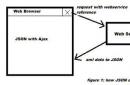Sony always cares about its customers. To ensure that owners of Sony Xperia series smartphones and tablets can always receive software updates on their device after the release of software updates, special tools and applications have been developed that are included in a proprietary program called “PC Companion”. It also allows you to manage contacts, make backups, reset settings, restore the device to its factory state, and even help in that common case when the user has forgotten the screen unlock pattern.
Keep in mind that if you update or restore your Sony Xperia using PC Companion, you will end up with a like-new device. All data is deleted.
Instructions for updating/restoring the device
It should be noted that this process is not difficult, and you can handle it. You just need to carefully follow the prompts on the screen.
- If PC Companion is not yet installed on your computer, you need to download it from the official Sony website using this link. Then install.
- Launch the program and in its main window, pay attention to the “Support Zone” section. You need to click the “Start” button and wait a while until this tool loads.
- In the window that appears, under the “Updating phone/tablet software” section, click on the “Start” button.
- A window will appear with a message that it is impossible to find the phone/tablet. In it we are interested in the blue text “restoration...”. Click on it.
- Review the information about data loss and click Continue.
- Check the box that you agree to the deletion of personal data and click “Next”.
- At this stage, the preparation of the computer will begin. You need to wait a while.
- Study the recommendations below and check the box next to “I have read”, and then click “Continue”. Make sure your device's battery is well charged. The program recommends a minimum of 80% charge.
- Find and select your model.
- Carefully study the information provided and do everything as written.
- The automatic recovery process will start. At this stage, you must not turn off or disconnect the device. It’s better to put it aside altogether and wait for the process to complete.









Over the air update
If the above instructions allow you to carry out both a simple software version update and recovery, for example, when the user needs to remove a forgotten screen lock pattern, then below is a manual for exclusively updating the device. This is the easiest way - the so-called “over-the-air update” (OTA update).
- First method: connect your Sony Xperia to a stable Wi-Fi network, and the system will independently analyze the availability of the latest software.
- Second way: do everything manually. To do this, go to the settings menu, select “About phone”, and then “Software update”. Or, immediately open the Update Center utility. Follow the instructions on the screen.
As you can see, everything is quite simple and without unnecessary hassle.
Sony continues to work on software and releases a new program, Xperia Companion, which will allow you to synchronize your Sony Xperia smartphone with a personal computer running Windows. The main functionality of the new software is similar to that of the well-known PC Companion program: you can install new software, restore software, and also manage data stored on a smartphone or tablet (a kind of file manager).
Although, in essence, PC Companion has even greater functionality due to downloadable utilities. Sony Mobile itself is positioning the new Xperia Companion as a tool for updating Sony Xperia devices as simply and safely as possible. Perhaps the updated interface with three main features is an expression of simplicity and security in this case - the user immediately sees the function that he needs.
In the support center on the manufacturer’s website, for most new smartphone models, Xperia Companion is now offered in the list of programs for synchronizing them with a computer, while the familiar PC Companion remains only for older models.
Today, Xperia Companion is supported by most smartphones. Initially, these were models released from the end of 2014 to this day: Xperia Z5 series, Xperia Z3 series, Z3+, Xperia M5 and M4 Aqua, Xperia C5 Ultra and C4, Xperia E4, E4g and E3. Now the application works with a large number of smartphones and tablets. For other smartphones, PC Companion remains.
Download the new Xperia Companion app – Manufacturer’s website
The application interface has become more modern and when you launch the program, as already mentioned, you will immediately have the opportunity to choose one of three available functions:
- View files on your Xperia device;
- Software Update;
- Software recovery.


This is what the application settings look like - in fact, they are not there:

Description of the software recovery utility that you will need if your smartphone is buggy and does not work properly:

Before you start the recovery, you will be warned that for the process the device must be charged to 80%, then there is a reminder that you must remember the data from your Google account (especially important for everyone who), but at the last step you... Once you agree that you are ready to delete all data from the device:




This is a set of utilities to provide wide functionality for managing smartphones and Sony phones. The program was developed by the Sony trademark, which was previously called Sony Ericsson (during the period of cooperation with the Swedish Alliance).

The main and, undoubtedly, the main tool in the entire software package can be identified as the Xperia Transfer tool. Thanks to this technology, people who bought an IOS smartphone and then decided to abandon it and switch to Sony will be able to easily transfer all their data. In this case, neither contacts, nor files nor photos will be lost.

Sony Companion is also a tool for working with programs, with the help of which it has become even easier to install new software on your smartphone or tablet. Naturally, any information that is on your phone can be synchronized with a PC; these can be numbers, calendar entries and any files: photos, videos and music.

There is also a data backup function in case it is lost or damaged. This can happen, for example, if a smartphone is lost or damaged. Sony PC Companion 2.1 will help you update the software of your Xperia device. A function for updating damaged firmware is also supported. Even if your smartphone is completely “dead” and won’t turn on, Sony Update Service will help.

A very important point in PC Suite is that with such a wide functionality, the program remains intuitive, and you do not need to have any special knowledge to use it. The application interface looks beautiful, there are step-by-step setup wizards that will help you quickly understand the process of managing your phone, as well as interactive tips to help in difficult situations.

Also included in the package for pairing your phone with a PC is the Xperia Link tool, thanks to which your smartphone can become a WI-FI hotspot.
Key features of Xperia Companion for PC
It would take a long time to list the capabilities of the package; its main advantages are highlighted below:
- iPhone migration without data loss;
- manager for working with software installed on a smartphone;
- synchronization of phone book, calendar, etc.;
- full backup technology;
- responsive support;
- working with media data.

The application also has a drawback, the fact is that it will not be possible to “pick up” phone numbers from a backup copy.
System requirements:
- single-core process with a frequency of 3 GHz;
- 5 GB of disk space;
- From 2 GB of RAM.
The application runs on Windows XP, 7, 8.1, 10.
Downloading the product to your computer
You can download the latest version of the program in Russian from the official website using the button below.
Developer: Sony
Official website: sonymobile.com
Sony PC Companion is an application that provides rich management capabilities for mobile devices produced by the mobile division of Sony, formerly known as Sony Ericsson. One of the most important and useful tools included in the package is Xperia Transfer. Thanks to it, iPhone users have the opportunity to transfer all the data from their smartphone to the new Xperia device. There is an application management manager with which you can easily install new programs and games on your phone or tablet. Also, there is a function for synchronizing information with a personal computer, allowing you to exchange contacts, calendar events and multimedia data. Data backup is supported in case of loss or damage. Sony PC Companion also serves to update the firmware of Xperia smartphones.
It is worth noting that with such rich functionality, working with the application is quite simple. The program has a well-thought-out interface, accompanied by an advanced system of pop-up tips and several step-by-step wizards that help carry out the most complex operations.
Key Features and Functions
- there is an application for transferring data from iPhone;
- has a built-in application manager;
- allows you to synchronize contacts, calendar and notes;
- contains a data backup function;
- makes it easy to manage multimedia content.
Special Requirements
- Intel Pentium 4 processor with a frequency of 3.6 GHz;
- 5 GB of free hard disk space;
- 2 GB of RAM.
Sony Mobile Communications
Answer our questions to assess the quality of the site.
Manage data and software on your Xperia™ device
With the Xperia™ Companion app, you can back up your Xperia™ device data to your computer and restore data from your computer to your device. It also allows you to search for content on your device.
With the Xperia™ Companion app, you can not only easily install updates, but also restore your software. Software recovery is a quick and easy way to resolve performance issues.
The Xperia™ Companion app includes a tool that makes it easy to move contacts, messages, calendar, media and many other types of information from your old Android or iOS device to your new Xperia™ device.
Sign up for support, check the status of your device, submit a request for repair or recycling of your device.
This website uses cookies. More details
support.sonymobile.com
Sony PC Companion is a program for controlling a smartphone via a computer. Anyone can download Sony PC Companion for free, but only owners of branded phones can use the functionality. This greatly reduces the popularity of the utility, but this is explained by the architecture of some of the company's products. Through the program, you can download the latest firmware for your smartphone, restore data, or perform other system operations. It is more convenient to use these functions through a computer than through the device itself. Also, the application will help you synchronize data, set up contacts and manage your calendar.
Many Sony smartphone owners do not know how to fully use the program. They are used by Sony PC Companion only to copy files. Although lighter analogues, more universal and simpler, can also cope with such a banal task. In fact, the utility has a lot of tasks. Through a convenient interface, you can make backups, change the date and time, and, if desired, download and install games and applications. You can download Sony PC Companion completely free of charge, without having to enter any verification codes. The utility itself determines the smartphone model, optimizing its work for it.
Among the interesting features, it can be noted that the official version has a very nice, intuitive interface. Any user can understand it, regardless of their experience. The system of hints and tips is also very convenient, allowing you to quickly get used to managing the program. The important thing is that Sony PC Companion installs quickly on your computer and works quickly even on very weak systems. This significantly expands the user audience. Moreover, there are versions not only for Windows, but also for MacOS.
Advantages of Sony PC Companion over third-party developments:
- The program is completely free;
- The interface is made in Russian;
- High connection speed;
- Easy setup and installation on Windows;
- Advanced functionality for Xperia smartphones;
- Extensive help and technical assistance;
- Ability to control your smartphone via PC.
Windows XP, Vista, 7, 8, 10
all-freeload.net
Xperia Companion - a new application on Windows PC for updating and restoring Xperia
Sony continues to work on software and releases a new program, Xperia Companion, which will allow you to synchronize your Sony Xperia smartphone with a personal computer running Windows. The main functionality of the new software is similar to that of the well-known PC Companion program: you can install new software, restore software, and also manage data stored on a smartphone or tablet (a kind of file manager).
Although, in essence, PC Companion has even greater functionality due to downloadable utilities. Sony Mobile itself is positioning the new Xperia Companion as a tool for updating Sony Xperia devices as simply and safely as possible. Perhaps the updated interface with three main features is an expression of simplicity and security in this case - the user immediately sees the function that he needs.
In the support center on the manufacturer’s website, for most new smartphone models, Xperia Companion is now offered in the list of programs for synchronizing them with a computer, while the familiar PC Companion remains only for older models.
Today, Xperia Companion is supported by most smartphones. Initially, these were models released from the end of 2014 to this day: Xperia Z5 series, Xperia Z3 series, Z3+, Xperia M5 and M4 Aqua, Xperia C5 Ultra and C4, Xperia E4, E4g and E3. Now the application works with a large number of smartphones and tablets. For other smartphones, PC Companion remains.
Download the new Xperia Companion app – Manufacturer’s website
The application interface has become more modern and when you launch the program, as already mentioned, you will immediately have the opportunity to choose one of three available functions:
- View files on your Xperia device;
- Software Update;
- Software recovery.

This is what the application settings look like - in fact, they are not there:

Description of the software recovery utility that you will need if your smartphone is buggy and does not work properly:

Before you start the recovery, you will be warned that the device must be charged to 80% for the process, then there is a reminder that you must remember the data from your Google account (especially relevant for everyone who uses my Xperia Theft Protection (MXTP) ), well, at the last step you just agree that you are ready to delete all data from the device:




xperia-droid.ru
Sony PC Companion for windows XP free download
- Version: full, free
- Restrictions: no
- Language: Russian, English, Ukrainian
- Developer: Sony
- Operating system: windows XP, 7, 8, 8.1, 10
- Bit depth: x32, x64, 32 bit, 64 bit
Sony PC Companion for Windows XP is designed for Xperia series phones. Simplifies updating the software installed on your smartphone. The application checks the contact list, creates backup points, scans the gallery for outdated photos (determined by view statistics). The program controls SMS and multimedia files.
Sony PS Companion ensures the correct operation of the operating system, notifies you when errors occur, and facilitates the update process.
We offer Sony PC Companion for Windows XP to download for free from the official website without registration, SMS, viruses and advertising.
moiprogrammy.com
Sony PC Companion is a thing of the past. Meet the Xperia Companion
Sony Mobile has unexpectedly updated its proprietary application for connecting Xperia devices with a computer. We can say that this is not even an update, but a completely new program. It even installs separately from the old Sony PC companion and works independently.
The updated “companion” received a completely new design, the function of backing up, updating and restoring the firmware of the connected device, as well as the ability to view files on the device and transfer music.
The main function of the program - updating the firmware of Xperia devices - has not been done anywhere. Along with it, they added the ability to install a preliminary version of Android N for the Xperia Z3.