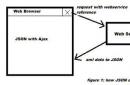What is a high gain WiFi antenna? How to Strengthen WiFi Signal? Techniques such as choosing a central position WiFi router Repeater installations help in one way or another, but one idea remains particularly viable - replacing a conventional antenna with a high-gain antenna.
There is no need to impose this idea as something new, and to invent a wheel, let’s try to figure out how it works here WiFi antennawith your own hands from a jar. What is a high gain WiFi antenna? When we talk about radio antennas and use the word “gain,” we mean the directional gain of the antenna. Directional gain of an antenna is the ability of an antenna to transmit an amplified WiFi signal (reception/transmission) in a given direction.
The fact of the matter is that directional WiFi antennas tend to have longer range and better reception since they emit most of the energy in one direction - they tend to transmit and receive the signal in one direction and therefore for flawless operation, as well as installation, all directional antennas must be well aligned.
The figure above shows the percentage of radiation from a conventional antenna compared to a directional antenna (assuming the antennas are located in the center of the diagram). A regular WiFi antenna emits radio waves equally in all directions, while a directional WiFi antenna operates in a given direction as determined by the design of the antenna itself. But practically, no WiFi antenna can radiate perfectly in one direction, as well as in all directions.
DIY WiFi antenna
The name comes from the phrase “CAN + ANTENNA” (can + antenna). CANTENNA is an open cylindrical waveguide (a waveguide is a hollow metal tube used to transmit high-frequency radio waves), which is constructed from readily available materials - a tin can or a metal tube. The size (diameter and length) of many tin cans supports wave propagation at frequencies on the order of 2 GHz.

Thanks to its simple design, easy assembly and operation at a frequency as close as possible to 2.4 GHz (the frequency of WiFi networks), the practice of making an antenna from a tin can with your own hands has become widespread. CANTENNA is directional DIY antenna, which will be useful at short or medium distances, although in some cases it was possible to increase the range of the wireless connection to 6-7 km.
Antenna Application
CANTENNA is widely used for Wi-Fi wardriving and by system administrators to perform tests and assess the security of Wi-Fi networks.
When using directional antennas, it is possible to avoid or reduce interference from other networks, as well as increase WiFi security due to the fact that the antenna signal passes through a focused beam in a narrow direction. In addition, CANTENNA is widely used for conducting WiFiwardriving and by system administrators to perform tests and assess the security of WiFi networks.
Basically, CANTENNA is used to strengthen and search for a WiFi signal, under conditions of direct visibility. Using an antenna made from a can, you can easily create a WiFi network with neighbors living in the house opposite and freely exchange files, play games or share the Internet. You can easily connect to public WiFi networks in your area.
CANTENNA is a very simple and inexpensive WiFi antenna option compared to commercial WiFi repeaters, but it is just as good, and some say even better. Thanks to all these advantages, CANTENNA has become widespread throughout the world.
Antenna design
The antenna design is relatively simple and initially cheap. The design and manufacturing process are so simple that CANTENNA can be made with your own hands practically from scrap materials - cans or pipes of a suitable diameter.
If desired, you can easily modify CANTENNA and turn it into a FUNNEL ANTENNA.
To make an antenna you do not need any special tools or skills. The necessary details and the general approach to construction are described below.
Jar
Avoid using jars with finned walls, as they may cause internal reflection and scattering of radio waves. Don't use a PRINGLES can - it's too narrow and doesn't have much metal in it. In our practical example, a can of vegetable oil would be a good option.
Avoid using jars with ribbed sides.
This is a smooth sided jar and measures 83mm in diameter and 210mm in length, which is perfect for our purposes! If your jar has a good plastic lid, don't throw it away. The cover may come in handy if we use our antenna outdoors, but on one condition: the plastic transmits radio waves well.
RF N-type connector
An RF (radio frequency) N-type connector with a fixing nut (diameter 12-16 mm) and a piece of copper or brass wire 40 mm long and 2 mm in diameter is our future active element.
Cable and connectors
We will also need a 0.5-2m long cable corresponding to the socket of a WiFi card or WiFi adapter at one end and an N-type (male) at the other, to connect to the antenna.
MMCX - type of connector for connecting a WiFi card

MMCX - type of connector for connecting a WiFi card
RP-SMA - connector type for USB adapter

RP-SMA - connector type for USB adapter
Tools
Standard set of tools:
- Can-opener
- Ruler
- Pliers
- File
- Soldering iron
- Drill with a set of drills for metal
- Vise
- adjustable wrench
- Hammer
Antenna theories
Tin cans of various diameters, lengths and materials are presented in a wide range throughout our country. Obviously, different sized cans will show us different wave characteristics and create different directional amplification forces. The optimal length and diameter for a certain frequency can be calculated using mathematical functions that we will consider below.

The optimal length and diameter for a certain frequency can be calculated using mathematical functions
RF (radio frequency) connectors can be purchased at a radio supply store or market. N-Type connectors are the most popular at the WiFi frequency (2.4GHz) and there shouldn’t be any problems with them either - contact any online radio store for help. The active element is the part of the antenna that actually emits the waves. At the frequencies that we will use our antenna, the ideal wire thickness should be about 2mm in diameter (small deviations from the size are acceptable). To assemble the active element, you can use a piece of ordinary copper wire from a high-voltage three-phase cable. A piece of cable (RP-SMA cable) for our antenna will be sold to you in a radio store or at the market. In accordance with the basic laws of antenna theory, it is calculated that the length of the active element to operate at a frequency of 2.4GHz should be approximately 30mm, and the wavelength for 2.4GHz is 124mm.
The picture below gives a pretty good explanation of the dimensions of an ideal can and the internal layout of the active element. It is clear that we are not creating a WiFi antenna for satellite communications and small deviations from the ideal dimensions will not have a significant effect. However, the length and location of the active element are critical factors that can directly affect the performance of the antenna.

Schematic operation of the antenna
When the active element is correctly placed, the reflected wave is superimposed on the wave that naturally radiates from the active element towards the open end of the can, thereby combining the radiated force in one direction. If the active element were not installed at a distance from the bottom of the can equal to 1/4 of the radio wavelength, then there would be no amplifying interference and the gain would be very weak. And if the length of the can was less than the length equal to 3/4 of the radio wave, then the radio wave would not be accurately directed until it exits the waveguide, i.e. banks.

Schematic operation of the antenna
The picture below shows why the placement of the active element was so critical. The main purpose for which the can is “put on” the active element is to direct radio waves in one direction. The figure shows how the active element emits radio waves and how they diverge. The waves initially emitted from the closed end of the can are reflected, “hitting” the bottom.

Improving the design
Sometimes, a funnel can be "slipped" onto the open end of the Cantenna to provide additional reinforcement. The modification gives us a different type of antenna, but very similar to the Cantenna - known as the "cylindrical horn" or simply the "Funnel Antenna". The funnel does not contribute to gain during transmission, but increases the sensitivity of the antenna during reception. This is achieved by collecting radiation from a larger area.

The funnel does not contribute to gain during transmission, but increases the sensitivity of the antenna during reception.
Connecting the antenna to the equipment
If you are using a WiFi modem with an external antenna and would like to use Cantenna, this will not be a problem. Simply disconnect the “native” antenna and use a cable of appropriate length to connect the Cantenna at the other end. You can connect to your router (router) in the same way.

- D- inner diameter of the can
- Lo- wavelength in open air is 0.122 meters
- Lc- lower limit of attenuation, MHz
- Lu- upper limit of attenuation, MHz
- Lg- wavelength in the waveguide (in our case - in the bank)
Lc = 1.706D
Lu = 1.306D
Lg= 1 / (sqr_rt((1/ Lo) 2 - (1/Lc) 2 })
The following parameters are ideal for use with 802.11b adapters:
- The lower limit of attenuation must be less than 2400 MHz
- The upper limit of attenuation must be greater than 2480 MHz
Dependence of wavelengths and frequencies on diameter
Lower limit of attenuation, MHz | Upper limit of attenuation, MHz | |||||
| 73 | 2407.236 | 3144.522 | 752.281 | 188.07 | 564.211 | 30.716 |
| 74 | 2374.706 | 3102.028 | 534.688 | 133.672 | 401.016 | 30.716 |
| 75 | 2343.043 | 3060.668 | 440.231 | 110.057 | 330.173 | 30.716 |
| 76 | 2312.214 | 3020.396 | 384.708 | 96.177 | 288.531 | 30.716 |
| 77 | 2282.185 | 2981.17 | 347.276 | 86.819 | 260.457 | 30.716 |
| 78 | 2252.926 | 2942.95 | 319.958 | 79.989 | 239.968 | 30.716 |
| 79 | 2224.408 | 2905.697 | 298.955 | 74.738 | 224.216 | 30.716 |
| 80 | 2196.603 | 2869.376 | 282.204 | 70.551 | 211.653 | 30.716 |
| 81 | 2169.485 | 2833.952 | 268.471 | 67.117 | 201.353 | 30.716 |
| 82 | 2143.027 | 2799.391 | 256.972 | 64.243 | 192.729 | 30.716 |
| 83 | 2117.208 | 2765.664 | 247.178 | 61.794 | 185.383 | 30.716 |
| 84 | 2092.003 | 2732.739 | 238.719 | 59.679 | 179.039 | 30.716 |
| 85 | 2067.391 | 2700.589 | 231.329 | 57.832 | 173.497 | 30.716 |
| 86 | 2043.352 | 2669.187 | 224.81 | 56.202 | 168.607 | 30.716 |
| 87 | 2019.865 | 2638.507 | 219.01 | 54.752 | 164.258 | 30.716 |
| 88 | 1996.912 | 2608.524 | 213.813 | 53.453 | 160.36 | 30.716 |
| 89 | 1974.475 | 2579.214 | 209.126 | 52.281 | 156.845 | 30.716 |
| 90 | 1952.536 | 2550.556 | 204.876 | 51.219 | 153.657 | 30.716 |
| 91 | 1931.08 | 2522.528 | 201.002 | 50.25 | 150.751 | 30.716 |
| 92 | 1910.09 | 2495.11 | 197.456 | 49.364 | 148.092 | 30.716 |
| 93 | 1889.551 | 2468.28 | 194.196 | 48.549 | 145.647 | 30.716 |
| 94 | 1869.449 | 2442.022 | 191.188 | 47.797 | 143.391 | 30.716 |
| 95 | 1849.771 | 2416.317 | 188.405 | 47.101 | 141.304 | 30.716 |
| 96 | 1830.502 | 2391.147 | 185.821 | 46.455 | 139.365 | 30.716 |
| 97 | 1811.631 | 2366.496 | 183.415 | 45.853 | 137.561 | 30.716 |
| 98 | 1793.145 | 2342.348 | 181.169 | 45.292 | 135.877 | 30.716 |
| 99 | 1775.033 | 2318.688 | 179.068 | 44.767 | 134.301 | 30.716 |
- RF N-type connector with tightening nut (fewer holes will have to be drilled);
- 40mm copper or brass wire 2mm in diameter;
- vegetable oil tin 83 mm in diameter and 210 mm long.

- Using a can opener, carefully remove the top of the can. We emptied it and washed it with soap and warm water.
- We measured 62 mm with a ruler - the distance from the tin can and marked it with a dot. We need to tilt the marked point so that the drill does not slip and the hole is where we need it.
- First we use a smaller diameter drill and gradually increase it to 12-16 mm depending on the diameter of the N-type RF connector.
- The hole diameter must exactly match the diameter of the N-type RF connector. Using files, the uneven edges were processed.
- We processed a piece of copper wire with a file and, before soldering, slightly heated one side - the one included in the N-type RF connector.
- Using a soldering iron, we soldered the lead to the N-type RF connector in a vertical position. In our case, the height of the active element should be 30.5 mm.
- We fixed the N-type RF connector on the can using the tightening nut of the connector itself.

Strengthening this DIY Wi-Fi antenna will be in the range of 10-14 dBi and the beam coverage is 60 degrees. If we need to use the antenna outdoors, we will have to make a waterproof container. A PVC pipe is suitable for us - we will put the entire antenna into a PVC pipe and seal it with caps and PVC glue. One thing to keep in mind is the hole for the N-type RF connector.

Please note that some software may be presented in the form of demo versions and have shareware distribution.
Finally, let's make a retreat. One of our customers, having familiarized himself with our device, was very surprised by its possible use and wrote to us - you have made equipment for WiFi theft!
Of course, an attacker can use the “WiFi Agent” for illegal purposes. But, with the same success, one can blame the ax sellers for the fact that the new “Raskolnikov” will buy an ax and attack the old money-lender. And dishware sellers are generally accomplices of criminals. There are knives, rolling pins, and a terrible weapon - a cast-iron frying pan.
In light of recent laws, it should be noted that our device does not contain any cryptographic encryption tools and is not a WiFi router. The “WiFi Agent” USB WiFi adapter with a directional antenna does not use any means to hack other people’s networks and does not make the process of “theft” one iota easier than a standard laptop WiFi adapter.
We believe that the issue of using any devices within the framework of the law is the direct responsibility of the consumer. Therefore, of course, when performing any action, it is always necessary to remember the legal side of the issue.
We recommend using “WiFi Agent” in situations where the standard WiFi adapter of your laptop or PC receives a low-level WiFi network signal, as well as in cases when you need to use your WiFi network while being at a great distance from the router.
Operating principles of long-range wi-fi antennas:
- guse of reflectors. These are reflectors similar to satellite TV dishes. They concentrate the signal in a certain direction and thus amplify it;
- to amplify the signal of a long-range wi-fi antenna, gratings are effective, which, with a certain location, direct the signal in the desired direction;
- It makes sense to use these options in a combined combination of a reflector and a grating. Then the signal can be strengthened even more. This is the most radical way of strengthening.
From the listed options, it is clear that in order to amplify the signal over a long distance, it is necessary to concentrate it in the desired direction, and at the same time, it is possible to select industrially produced antennas that will meet the relevant requirements.
Industrial antennas
Manufacturers of equipment for the network industry have also made sure that long-range wi-fi antennas are available to consumers. Next, we will look at examples of devices and their distinctive features.
Wi-Fi TL-ANT5830B has a reflector that can direct the signal beam in the desired direction, thus significantly amplifying it. The device is designed specifically for clear communication over long distances.
In the modern world, a wireless network is widespread, to which almost every home is connected. It happens that in a building of 2-3 floors the signal in some rooms is weak or completely absent. One of the reasons for this situation is an incorrectly selected antenna for a device such as a router. At the moment there is a wide range of these devices. You can also make an antenna for a router yourself, but this requires certain skills and knowledge, which we will consider below and get acquainted with how the system itself works.
How an antenna amplifies a signal
The antenna is a passive amplifier, meaning it does not use external energy to amplify the signal. The signal is amplified due to the fact that the propagation of radio waves in space is redistributed. A classic whip antenna is capable of emitting a circular signal with approximately the same power in all directions. The further you are from the transmitter, the worse the signal becomes. If necessary, redistribution of the antenna radiation is available, which allows you to strengthen the signal in a specific direction, weakening it in others.
There are many software methods that allow you to enhance the signal transmission of a wi-fi antenna. The methods are as follows:
- Use WPA/WPA 2 protocol;
- Reduce the number of devices requiring the use of MAC addressing;
- Hide the wireless network name.
The outdated security protocol (WPA) makes the network not only less secure, but also slow. You need to change the protocol to WPA 2, which is done in the router settings section. Limiting the number of supporting devices also allows you to significantly increase the power of the device. As for the MAC addresses themselves, these are identifiers. It is not recommended to leave the network open, since its quality directly depends on the number of connected devices (and if Wi-Fi is available, then everyone will use it). To hide the name, uncheck the “allow SSID transmission” checkbox in the settings menu).
Types of WiFi antennas
WiFi is a technology that is only capable of normal functionality with “line of sight”. The wireless signal can easily get lost among obstacles such as cabinets, walls, mirrors, and so on. Therefore, if you want the network to work stably, you need to carefully consider the issue of choosing an antenna for a wi-fi router.

WiFi antennas come in two types: directional and omnidirectional (indoor and outdoor). Modern wireless networks are usually built on the basis of omnidirectional antennas. Their task is to distribute the signal evenly over the range. Often, such devices take the form of a regular pin that propagates a signal in a plane perpendicular to its axis.
Important! The omnidirectional Wi-Fi antenna can only be installed in a vertical position. This ensures maximum coverage of the wireless network.
In some cases, coverage of a large area is required, for example, in a manufacturing facility. This can be easily achieved using an outdoor omnidirectional wifi antenna with a gain of 8 dB installed on a central building. The transmission radius of the powerful device is 600 meters.
Using a directional wifi antenna, a point-to-point network is organized. This device does its job well if you only need to connect to one access point or one computer.
Let's look at an example of work. Such an antenna is capable of “breaking through” walls in a room. A panel type of device is often used, which is a flat rectangle that transmits radio waves in one direction. As for the gain, it sometimes reaches 6 dB. If it is necessary to transmit a signal, for example, to a neighboring house, it is recommended to install an external antenna that has a cylindrical shape. It is mounted in a horizontal position, since it transmits the signal directionally in the direction where the receiver is located. In this case, the gain reaches 18 dB.
There are also parabolic antennas that transmit a wireless network signal between similar devices over a distance of several kilometers. Such devices are relevant if signal transmission is required over a distance of more than 100 meters. The gain of parabolic antennas reaches 24 dB.
How to install an external antenna for a router
The first thing you need to figure out is where the router should be located. After all, if there are obstacles in its path, the reception signal is weakened. Here it should be understood that each obstacle in its own way worsens the quality of reception. For example, a concrete wall is much “thicker” for a router than a wooden one.
In a word, for effective signal propagation, it is necessary to install the router in such a way that there are as few obstacles as possible in its path. The most suitable place is an elevation in the center of an apartment or house (omnidirectional antenna for Wi-Fi). If directional is used, then it is logical to direct it to the area where stable and high-speed Internet is required most often. The same applies to external devices. It is recommended to monitor router firmware updates. It is better to use the latter, which corrects certain disadvantages of the work. Experts also advise not to place the adapter near windows, mirrors and steel structures.
Making an antenna with your own hands
There are many different schemes on the Internet that allow you to make a directional antenna. One of the most popular examples is a double biquad with 12 dB gain. To assemble such a device, you will need a copper wire (diameter - 2-3 mm) 30 cm long. The reflector here is a plate made of foil getinax - pressed paper impregnated with an adhesive composition and covered with copper foil. It is not always possible to find such a metal, so it is replaced with any other, up to the lid of a system unit or an ordinary beer can.

First, a double figure eight of wire is bent (the squares should have sides of 30 mm). To do this, the wire is marked into 8 equal parts and bent at the marked places by 90 degrees with pliers. As a result, you get a kind of DIY antenna that looks like a figure eight.
Next, the reflector is cut out from the getinax plate. Two holes are drilled in its center - one for the antenna itself, the second for the wire. A distance of at least 15 mm should be maintained between the copper figure eight and the plate.
Next you will have to work with the router itself, or more precisely, its small wi-fi antenna. The wire must be removed, for which a small hole is drilled in the body of the device. A central wire is soldered to a homemade antenna in the shape of a figure eight, and a winding is soldered to the leg.
If desired, you can make an ultra-long-range wi-fi antenna. To do this, you need to find a foil sheet of getinax and fiberglass. It is important that the material is of good quality and has sufficient thickness and size. You will also need to use vinyl self-adhesive stencils with mounting film to protect said sheets from etching.
The rear reflector wall is made from any flat sheets of metal. It can even be foil, the main thing is that it is flat and even. First, you should mark the textolite and cut it into two parts with a grinder - 450 by 350 mm. Before starting etching, the sheet must be cleaned with fine-grained sandpaper. It is important to maintain a distance of 9 mm between the getinax reflector and the board, which is achieved by using flat plastic. Next, the resulting parts are glued together. A hole is left in the soft plastic, which will later allow the wire to be soldered. Wires and connectors are available at radio markets. As for the choice of connector, here you need to rely on the router antenna.
The result is a hand-made ultra-long-range antenna. From an access point at a distance of 1 km, the device’s power reaches 80 dB.
It is quite simple to amplify the signal; for this it is important to know certain subtleties and carry out the installation correctly. So, high-quality communication is achieved by observing the following rules:
- In order for the signal to be distributed evenly throughout the room, the router should be installed as close to the center of the room as possible;
- The equipment should not be installed on the floor or near heating radiators, as this will significantly impair communication transmission;
- The standard equipment of modern routers is usually omnidirectional, so it is recommended to purchase more powerful antennas;
- There are many methods that allow you to improve the signal yourself. The simplest is foil glued to cardboard and installed in the desired direction;
- The signal can be strengthened by replacing the adapter;
- If you install a repeater, this device will significantly increase the signal transmission range.
At the moment, almost everyone uses Wi-Fi, but not everyone likes the speed of the Internet. Fortunately, now there are many ways to improve the quality of transmission, where the choice of a specific one depends on various parameters. It is also recommended to clean the registry from time to time, clearing it of unnecessary information.
In the modern world, a wireless network – wifi – is widely used. For its operation, special equipment is installed - routers equipped with antennas. The latter come in several types, each with its own characteristics, advantages and disadvantages. When asking the question “how to make wifi faster,” you need to understand that there are different methods, both free and requiring investment.
Video
Hello, dear reader! Today I’ll tell you how I made a powerful WiFi antenna with my own hands. Of course, my hands are golden, they just grow from the wrong place, but that didn’t stop me either. First, let's look at the so-called antenna gain. Do not worry! I will not use abstruse phrases or operate with any complex terms, but this needs to be dealt with.
This value is measured in isotropic decibels and is designated as “dBi” or “dBi”. You don’t have to remember the phrase, but the letters are worth remembering. Home routers usually have low-power antennas of 2-4 dBi. But as practice shows, in country houses or large office premises this indicator is not enough.
Therefore, today we will make a homemade antenna from 10 to 20 dBi. There is no point in doing more and more powerfully. The thing is that with increasing amplification power, the signal beam becomes more directional and narrow. And the coverage radius becomes smaller. Take a look at the picture above. That is, it is possible to catch such a signal, but it is much more difficult, since the beam becomes too narrow.
Such antennas are also called directional. They can be constructed if you need to combine, for example, two country houses into one network via a bridge. Moreover, if they are located at a distance of up to 10 km.
Now let's look at frequency. Modern routers have two bands: 2.4 GHz and 5 GHz - this is the frequency of data transmission. It’s clear that the latter range has greater speed, but it also has one minus. As you probably remember from 7th grade physics, the higher the frequency of the wave, the faster it decays. That is, the coverage radius at 5 GHz is clearly lower.

After much thought, the best option for home use was a square antenna. It has such a shape that the gain can be increased to 20 dBi. And even with such power, the signal beam will not be so narrow. For the home, it will act as an omnidirectional antenna with a large radius.
In the second chapter, I will tell you how to make a powerful Wi-Fi antenna-gun for a router with your own hands. The panel antenna will significantly amplify the adapter's signal, but in a narrower direction. I will also talk about its further use at the very end.
Instructions for strengthening Wi-Fi at home

- We need to make a mount on which our antenna will sit. I still have some old CD packaging. Take and cut off the core approximately slightly above the middle. After this, you need to make small holes with a round needle file. So that you get 4 notches in the form of an even cross.

- Now you need to take a piece of copper wire with a diameter of 2-4 mm and make a resonator out of it. It will act as the main scatterer of the radio wave beam. Now, using pliers, you need to exactly make 2 squares with an edge length of 29-31 mm. The most important thing is to make sure that there is free space between the corners of contact of the squares.

- And so now we need a coaxial cable. We solder the core to one corner, and solder the braid to the other end.

- We coat the bottom of the box with glue and glue the disk there. It will serve as a reflector of the radio wave beam. You can, of course, glue foil, but the disk looks more aesthetically pleasing. Now we carefully push the wire into the hole and also glue the squares to the semicircular grooves that we made earlier.

- We also seal the top with glue to ensure the reliability of the structure.

- We also seal the back so that the wire does not tear out. You can glue one wire, fill everything with glue - no need.

- Now you just need to connect the coaxial cable connector to the SMA port, to which the antennas are screwed. Everything is simple there, we solder the central core to the center of the SMA, and the braid to the outer part.

- For those who like to solder, you can open the router and directly solder our antenna to the board. But you need to understand that this is quite unsafe for the router, and if you don’t understand this, then you shouldn’t bother. Plus, you can damage the board itself if you don’t have the right soldering iron.

- In the end, you should end up with something similar to my “homemade” one. It doesn't look very good, but it penetrates walls at a frequency of 2.4 GHz - with a bang! It's quite suitable for a large country house. If installed correctly, it will be great for catching even when not on the street.
Long distance directional antenna
I’ll say right away that this antenna is more powerful, but as I said, because of the power, the beam becomes more directional and narrow. Therefore, it should be used to connect several networks over the air. It can even be used as a repeater. The Wi-Fi gun will be able to hit a distance of up to 10 km.
It is done quite simply and all materials can be purchased at any radio store. However, its use is large outdoor or external, for sending a signal over a long distance. But you decide how to use it yourself. To build a bridge, you need to make a second one, which will also act as a receiver.

Here is the diagram according to which we will make our antenna. I’ll tell you right away that you need to do it as accurately as you can, according to the drawing. If there are strong deviations from the sizes and distances between the plates, then the connection will be worse. Also one more point - all sizes are designed to distribute 2.4 GHz waves.

- We cut even circles from a sheet of copper, and drill a hole in the center for a hairpin. We will also need nuts to match the size of the stud.

- Using a straight edge, start screwing the discs. Try to make it as close as possible to the diagram. Start screwing with small discs. On the last two you will need to make holes as in the picture below.

- Now we need any old antenna from under the router. You can also use a working one. Remove the top cap from it and cut off the main part. We also remove the rubber part, under which there will be a metal dome. We carefully cut it off, and under it you will see the wiring that we need.

- Remember those holes we made? - the wires need to be pushed into them at right angles and soldered to the plates, as in the picture below.

- Next, the antenna can be screwed to the router. But if you use the cannon as a bridge, then in this case it must be installed on the roof or on the street. Then you can solder a coaxial cable instead of this antenna. And for this case we will need a second pair of holes, which we for some reason forgot about.

- I had to widen the hole a little by drilling with a thicker drill bit. Next, I simply inserted it into the hole, but soldered it not to the first disk, but to the second, which should also have a second hole. Now the wire will need to be secured with something, you can wrap it with electrical tape or something else. Here you have some space to think.

- We put it on the roof. If you catch a second network from another house in this way in order to take Internet and network resources from there, then the antenna will need to be clearly turned exactly in the direction where a similar antenna will be located. A bridge can be made using two routers.
As practice has shown, such an antenna is powerful enough for suburban use and can penetrate up to 10 kilometers of direct range. You just need to take into account the obstacles that will dampen the signal. Therefore, it needs to be installed as high as possible. Also, do not forget about thunderstorms and lightning, so in addition to it, you need to install a lightning rod.
Purely theoretically, you can attach a TV to such a long-range device and use it to catch channels. If we go deeper, it can enhance the reception of any signal for a phone, laptop, etc.