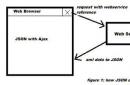Problems with USB charging usually appear when used a foreign (non-original) charger. The gadget may charge slowly, not fully, or may even refuse to charge at all. Actually, this article is devoted to this problem. But first I have to make a few important notes regarding USB charging in general.
- Oddly enough, some mobile devices Doesn't support USB charging at all mini/micro, although they are equipped with it. For example, some tablets are equipped with a separate (round) socket for connecting charger (memory).
- When charging a device from a USB computer, you should understand that the USB port is capable of delivering a current of no more than 0.5 amperes () or no more than 0.9 amperes (). And if a higher current (1÷2 amperes) is required to charge the device, then the charging time can be painfully long, even indefinitely. You will have to look for a charger of suitable power.
- To understand which contacts are responsible for what in USB connectors and how they are numbered, read the article “”. In short: the first pin in USB is +5 volts, and the last is ground.
The practical side of the issue is that the gadget sees the voltages it needs on pins 2 and 3, and this is ensured by connecting various resistances between the pins of the USB charger. At the end of the article there is a drawing of various types of charging ports (without reference to gadget models) indicating the voltages on pins 2 and 3. It also indicates what resistances this can be achieved. And right now we’ll look at what certain models of gadgets expect from the charger port.
Nokia, Fly, Philips, LG, Explay, Dell Venue and many other devices will recognize the charger only if the Data+ and Data- pins (2nd and 3rd) are shorted or shorted with a resistor of no more than 200 Ohms ▼
You can short-circuit pins 2 and 3 in the USB_AF socket of the charger and easily charge your phone via a standard data cable. The Freelander PD10 Typhoon tablet supports the same circuit, but in addition it requires an increased charge voltage, namely 5.3 volts.
If the charger already has an output cord (instead of an output jack), and you need to solder a mini/micro USB plug to it, then do not forget to connect pins 2 and 3 in the mini/micro USB itself. In this case, you solder the plus to 1 contact, and the minus to the 5th (last). ▼ 
HTC and others " Koreans": one resistor 30 kOhm between +5 and jumper D-D+; another resistor 10 kOhm between GND and jumper D-D+ ▼


iPhone and other products " Apple" The tablet is readily charged from the same port Freelander PX1. ▼

A car charger that claims to be universal " Ginzzu GR-4415U" and its analogues are equipped with two output sockets: "" and " Apple" or "iPhone". The pinout of these sockets is shown below. ▼ 
Old Motorola"requires" a resistor 200 kOhm between pins 4 and 5 of the USB micro-BM plug. Without a resistor, the device does not charge until it is completely charged. ▼

Apparatus E-ten(“Raccoon”) is not interested in the state of these contacts, and will support even a simple charger. But it has an interesting requirement for the charging cable - the “Raccoon” charges only if pins 4 and 5 are short-circuited in the mini-USB plug. ▼

For power or charge Garmin navigator A special data cable is required. Just to power the navigator via a data cable, you need to short-circuit pins 4 and 5 of the mini-USB plug. To recharge, you need to connect pins 4 and 5 through an 18 kOhm resistor. ▼

Separate topic - charging tablets. As a rule, a tablet requires a decent current (1÷1.5 amperes) to charge, and charging through the mini/micro-USB socket in many tablets is simply not provided by the manufacturer. After all, even USB 3.0 will not provide more than 0.9 amperes.
True, some tablet models can be charged slowly and sadly when turned off.
On YouTube, one guy suggests installing a jumper in the 3Q tablet between the first contact of the mini/micro-USB socket (this is +5 V) and the positive (central) contact of the round (coaxial) charging socket. They say that this tablet has enough current from USB, it’s just that the + USB socket is not connected to the battery charge controller. After installing the jumper, the tablet supposedly charges. In principle, this is a solution if the round charging socket itself is already broken.
On the contrary, if the round socket is ok, but for some reason you want to take power for charging from a USB computer or charger with such a connector, then you can make such an adapter. ▼
 True, it has nothing to do with the topic of this article.
True, it has nothing to do with the topic of this article.
I repeat, detailed information can be found in the article. Here I will give a summary diagram of the voltages on the USB contacts, indicating the values of the resistors that allow certain voltages to be obtained. Where a resistance of 200 Ohms is indicated, you need to install a jumper, the resistance of which should not exceed those same 200 Ohms.
The diagram is clickable ▼
So, if you want to convert a regular charger into a USB charger for your phone:
- make sure the device produces about 5 volts DC voltage
- find out if this charger is capable of delivering a current of at least 500 mA
- make the necessary changes to the connection of the USB-AF socket or USB-mini/micro plug
Related materials:
- for charging from a 12 volt battery
- volts on voltage stabilizers
Discussion: 554 comments
I bought a USB Charger for 8 ports. It contains microcircuits on the USB data line PC5889— one for 2 ports.
The datasheet is in Chinese (almost all of it). Can you explain the purpose of these microcircuits? There are guesses, but I want confirmation from a specialist.
Answer
I'm not familiar with mikruha. It looks like this is an intelligent charging system - it goes through different types of ports, remembers which type had the maximum charge current and turns on exactly this type.
Answer
Here is a similar device, only instead of these micros there are ordinary resistive dividers
https://lygte-info.dk/review/USBpower%208%20port%20usb%20charger%20YC-CDA6%20UK.html
looks like Apple gadgets.
I'll try to attach a photo of my device
Thanks for the quick response and attempt to help!
Answer
Yes, on a similar device there is a fixed encoding of the ports - even the outputs are labeled (in a household way).
And in the device from the first comment, the ports really adapt to the gadget. In the first diagram, the selection of port types is manual, in the second - automatic.
Please give me a link to it.Answer
Thank you! Very useful material.
I bought a USB Carger with 8 ports. It contains PC5889 microcircuits on USB data buses - one for two ports. What is their purpose?

Answer
An additional charging cable is far from the most necessary accessory in the house. Many phone owners have been using the included cable for years and everyone is happy. But if the cable frays, gets lost, bursts, or just needs a backup, you run to the nearest communication store or to a thematic website and... You discover dozens and hundreds of models and manufacturers. How to make the right choice in this case?
We present a complete guide to choosing a smartphone charging cable.
The first problem that buyers think about is often the choice between an original and a non-original cable. On the one hand, the well-known logo seems to be a guarantee of the reliability and long service life of the accessory. On the other hand, not everyone wants to overpay for a well-promoted name. If you have your own reasons not to buy an original cable, but to choose a suitable product from a third-party manufacturer, read below what criteria you should pay attention to before purchasing.
For Android smartphones
Thanks to standardization, most modern phones have one of two connector types, microUSB or Type-C. The latter is less common, as it began to gain popularity relatively recently.
The USB Type-C connector has a symmetrical shape, and when choosing a cable for it, you should take into account a very important nuance: which interface the smartphone works with, USB 2.0 or USB 3.0/3.1. Often Type-C is only a form, and there will be no advantages in the form of high data transfer speeds or increased maximum current, because inside it is still the same USB 2.0 with a bandwidth of 480 Mbps. Therefore, there will be no point in buying an expensive USB 3.0 Type-C cable.
In addition to this nuance, cables with a Type-C and microUSB connector are selected according to the same criteria.
- Plug and build quality
Try to look at the cable as best you can before making a purchase. If you buy an accessory on the Internet, give preference to sites with high-quality, high-resolution photographs that can be enlarged. The cable should not have any creases, protruding plastic, or crooked contacts of different sizes. The plug should not dangle or look flimsy.
It is worth paying attention to the connection of the cable and plug. This is a very vulnerable place for breaks, so you need to give preference to models with dense, rigid plastic corrugation at the plug.
- Shape and length
The three most common cable shapes are flat ("noodle"), round and twisted ("spring"). Each type has its pros and cons. Flat cables are less tangled and more compact, but if the cable is of poor quality and too thin, it will quickly break. Round cables last a long time, but you should choose flexible ones rather than rigid ones, because... they are more convenient for everyday use. Twisted cables are a good choice for a car, as they will not get tangled underfoot and can even reach the rear passenger seat if necessary. But if the twisted cable gets tangled, you will have to spend a lot of time putting it in order.
The optimal cable length is determined only by the user, but most often cables for smartphones are one meter long or a little more than a meter long. And if necessary, then any decent mobile accessories store will stock short USB cables and accessories with a length of 1.8 meters or more.
- Braid
- Maximum current
Unless you go shopping with a portable USB tester, you won't be able to accurately determine whether the cable delivers the stated amperage or whether the manufacturer is deceiving you. But to protect yourself from unscrupulous sellers, consider the type and price of the device. Since there are no miracles in the world, a cable for 50 rubles will still not be able to charge a powerful smartphone or tablet, and a USB cable as thin as a thread will not provide a current transmission of 2.4 A. This contradicts the laws of physics and logic.
But remember that you can buy defective goods either from an unknown Chinese seller or from the company store of an influential mega-corporation. Therefore, choose products in stores that provide a quality guarantee and clearly describe the return procedure.
- Additional features
If you are buying a cable not only to charge a smartphone, but also to connect a mobile device to a computer, choose models whose descriptions indicate the ability to transfer files and compatibility with specific operating systems.
Some cables are equipped with an LED operation indicator, which not only looks beautiful, but also informs the owner about the functionality of the gadget.
If your smartphone requires charging constantly, then connecting the cable every day will sooner or later loosen the power connector. To avoid having to spend money on repairing your smartphone, buy a magnetic cable with a detachable plug. The contact pad of this cable is installed into the phone connector and cannot be removed, and when you need to charge the device, simply bring the rest of the cable to the already installed plug. And the charge goes on, and the smartphone is protected from dust and dirt inside.
For iPhone
Cables for iPhones can be considered before purchasing in the same way as cables with a microUSB connector. However, if you want to choose a proven cable for your “apple”, but buying the original is expensive, but you don’t want an analogue one, there is a way out - look for the three treasured letters on the package.
Abbreviation MFi.
MFi stands for Made For iPhone/iPad/iPod. These accessories are designed for use with Apple products and, most importantly, have been certified by Apple as being of good quality analog accessories. The iPhone will not swear on them and a connection error message will definitely not appear on the smartphone screen. In the Partner online store you can buy MFi cables, and also check the authenticity of the certification on the official website https://mfi.apple.com/MFiWeb/getAPS if you enter the Partner name in the search using the Brand criterion.
Enjoy the shopping!
Almost every smartphone comes with a charger and a USB charging cable. This is the minimum basic set that the manufacturer supplies with the device. And the supplied USB cable usually fully corresponds to the parameters of the charger - that is, simply put, it is capable of charging the smartphone with exactly the current strength and at the speed calculated by the manufacturer. But over time, during use, the need arises to charge the smartphone not only at home, but also at work, in the car, and even just in a cafe. And then the question arises - how to choose a high-quality USB cable for charging your smartphone? We will not go into physical laws, cable markings and other technical intricacies. We will try to present the main points in as simple a language as possible.
What determines the charging speed of a phone?
The charging speed of a smartphone directly depends on 4 parameters:
- Battery capacity;
- charger power;
- USB charging cable capacity;
- limit set by the phone's battery controller.
The logic of charging a phone is to some extent similar to the logic of supplying water to a tap. For example, you have a pump that can pump 20 liters per minute. And for you such pressure is sufficient and comfortable. But at the same time, a pipe is connected to the pump, capable of passing no more than 10 liters per minute. Accordingly, no matter what power the pump produces, from the tap it will be more than 10 l/min. He can’t do it just physically.
The situation with the cable and charging the smartphone looks exactly the same. Let's take a 2A charger and a USB cable whose capacity does not exceed 1A. Accordingly, the cable capacity will be lower than the power of the charger and the smartphone will charge slowly - regardless of the power supplied by the charger.
There is one more limitation that is present in any smartphone - the battery charge controller. This is a special limiter installed by the manufacturer that limits the power and voltage that will be supplied to the battery. This is done so that the battery lasts longer, does not overheat and does not fail prematurely.
Let's take our example again: the charger is 2A and the cable is 2A, but the phone controller allows charging no higher than 1.5A. Thus, despite the charger and cable, we will get a power of no more than 1.5A, limited by the charge controller. However, if our cable does not pass more than 1A, then charging will still only go to 1A.
So how do you choose a quality USB cable for your phone?
The easiest and best way is to look at the charger that came with the phone to see the power it produces. It will be calculated by the manufacturer itself, based on the planned charging speed and controller limitations. Usually it is indicated directly on the charger body, on the “Output” line.

This is the original charger for . In the “Output” line we see the following: "5V - 2000 mAh". This means that such charging is capable of delivering 2A (2000 mAh) at a current of 5V (USB standard) .
Accordingly, we need to select a USB cable for it that will be able to pass through no less than this value. For example, they are capable of skipping up to 3A. Accordingly, they can be safely used with this charger.
Does cable length affect its capacity?
With low-quality cables, yes, it has a very strong effect. For example, a cheap 1 meter cable will still be able to output 1A, but the same 3 meter cable will already output 0.3-0.5A. Typically, manufacturers of such cables simply take cores of the same cross-section and cut the cable to any length.
Accordingly, in the end it turns out that if on short USB cables the loss of voltage is more or less compensated by the charger, then with an increase in length, the voltage will simply drop below the standard and in some cases the smartphone will simply refuse to charge - the same battery controller will work.
Quality USB cables are designed to the AWG standard (American Wire Guide, i.e. American standard for measuring conductors). It determines what cross-section the cable cores should be, depending on its length.
Is it possible to choose by price?
There are a huge number of inexpensive (and sometimes downright cheap) USB cables from different manufacturers. However, you need to understand that cheap is not good quality - this is a standard law of the market.
In addition, despite the fact that the cable is a fairly simple device, it throughput directly depends on the materials used in its production and the thickness of the cores. You can easily get a beautiful cable for very modest money, but it will charge your smartphone with a current of no more than 0.5-0.7A.
As a result, you can only use this cable when charging from the USB port of a computer or laptop - their output power is always limited to 0.5A. For high-quality, powerful chargers, this cable will be useless.

Many people who like to play or watch movies and TV series on a smartphone or tablet are familiar with the situation when the device, parallel connected to a good charger, Not only did it not charge, but it even continued to lose charge- games and videos put a lot of stress on the hardware, which naturally requires more energy. And if you simultaneously put your smartphone on charge and play/watch a video, using a low-quality USB cable, its throughput is not even enough to compensate for the current battery drain, not to mention charging it.
Mobile device users had a hard time in the 2000s - they were forced to put up with the so-called proprietary. The phones of each manufacturer were equipped with unique charging connectors - as a result, the charger, for example, for Nokia did not work with a Motorola phone. It even got to the point of absurdity - when for two phones from the same manufacturer (Finnish) we had to look for different chargers. The dissatisfaction of users was so strong that the European Parliament was forced to intervene.
Now the situation is completely different: almost all smartphone manufacturers equip their gadgets with ports for chargers same type. The user no longer has to buy a new charger “in addition” to the phone.
USB cables can be used not only to transfer data from a PC to a gadget, but also to charge a mobile device. Smartphones are capable of replenishing battery “reserves” both from an outlet and from a computer, but in the second case, charging will take significantly longer. A traditional USB cable for an Android or Windows Phone smartphone looks like this:
There is a standard plug at one of its ends USB 2.0 Type-A:

This plug plugs into the USB port on your computer or laptop.
At the other end of the wire there is a plug microUSB.
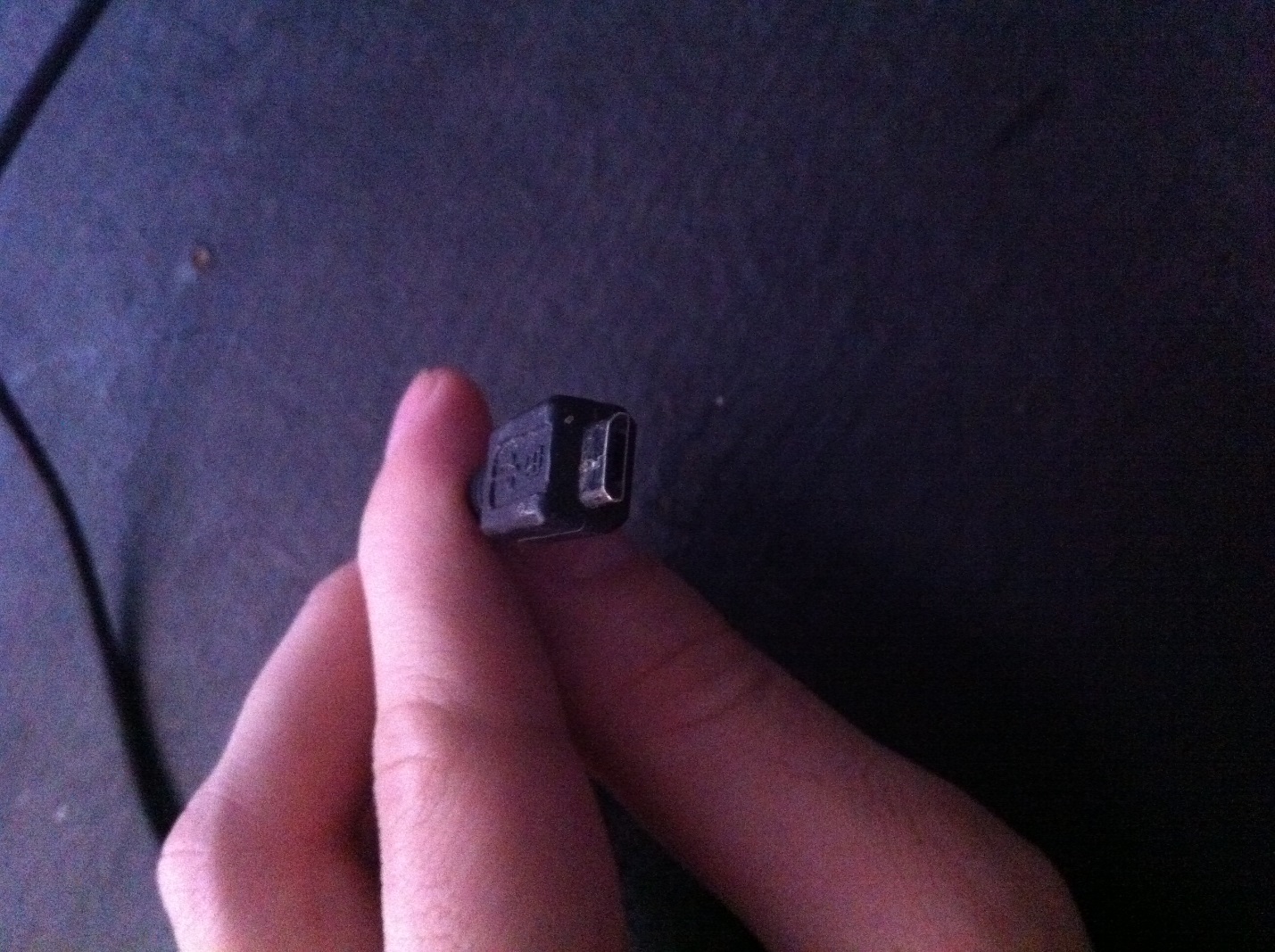
It is, accordingly, inserted into the micro-USB connector on the mobile device.
Micro-USB 2.0 is now a unified connector: it can be found on smartphones and tablets from almost all mobile device manufacturers (with the exception of Apple). An agreement on interface standardization was signed in 2011 by representatives of 13 leading companies in the mobile market.
The choice fell on Micro-USB for a number of reasons:
- The connector is compact. Its physical dimensions are only 2x7 millimeters - this is about 4 times smaller than USB 2.0 Type-A.
- The plug is durable– especially when compared with the Nokia thin charger.
- The connector is capable of providing high data transfer rates. Theoretically, the transfer speed via Micro-USB when using the 2.0 standard can reach 480 Mbit/s. The actual speed is much lower (10-12 Mbit/s in Full Speed), but this rarely causes inconvenience to users.
- The connector supports the OTG function. We'll tell you more about the benefits this provides later.
Micro-USB could impose competition in the fight for the role of a standard connector Mini-USB. The mini plug looks like this:

This type of USB connector was not suitable as a standard one, and here’s why:
- The connector is larger in size– albeit not by much. Its size is 3x7 millimeters.
- The connector is quite fragile– due to the lack of rigid fastenings, it becomes loose very quickly. As a result, transmitting data via cable becomes a real pain for the user.
In the 2000s, a mini-USB connector could be found on smartphones from “second-class” manufacturers - say, Philips And Alcatel. Nowadays you won’t find mobile gadgets with a mini-jack on the market.
In addition to the USB connectors we mentioned (Micro-USB, Mini-USB, USB Type-A), there are others. For example, micro-USB standard 3.0 can be used to connect hard drives to a PC, and USB Type-B(square shape) – for musical instruments (in particular, MIDI keyboards). These connectors are not directly related to mobile technology (except for Galaxy Note 3 c USB 3.0), so we won’t talk about them in more detail.
What types of USB cables are there for smartphones?
Thanks to the inexhaustible imagination of Chinese handicrafts, mobile technology users can buy cables of completely different configurations. For example, in the era of proprietaryism, the following “monster” was incredibly popular:

Yes, this charger fits all the main connectors!
Similar “multi-tools” are still on sale, but they have fewer plugs. Here is a 4-in-1 charger, which can be ordered for less than 200 rubles:

This charger is equipped with all modern plugs - Lightning, 30Pin (both for iPhone), microUSB, USB 3.0. Definitely a “must-have” for the user!
There are other interesting options. Here is the cable from OATSBASF For those who hate cables:


This cable allows you to charge two mobile devices from your computer. simultaneously(for example, the 5th iPhone and Android) and has a very tempting price - just over 100 rubles.
In domestic stores and showrooms, the user, of course, will not find such an abundance of different cables as on the pages of catalogs GearBest And AliExpress. In addition, data equipment at retail costs significantly more. For these two reasons, users are recommended to order USB cables from China.
What is the OTG standard?
Surely many have seen such a cable and wondered what it is for:

This is a cable OTG; at one end there is a plug micro-USB, on the second – connector USB 2.0, "Mother". Using such a cable, you can connect a USB flash drive to a smartphone or tablet, but only if the mobile device itself supports the standard OTG.
OTG(short for On-The-Go) is a function designed to quickly connect 2 USB devices to each other, without the mediation of a computer. Connect by OTG You can use not only a flash drive (although this, of course, is the most common case), but also, for example, a computer mouse, keyboard, external hard drive, gaming steering wheel, joystick. You can even connect your smartphone to a printer or MFP to print out a photo taken with the gadget’s camera.
Cables OTG for the iPhone have also already appeared, however, you can only download photos and videos to an Apple device (without jailbreak) from an external storage device - and then only when the root folders on the flash drive and the photos themselves have the “correct” names.
A complete list of smartphones that support the function OTG, no - simply because almost all modern gadgets can boast of having this standard, and the list would be huge. However, a buyer who intends to connect a mouse or flash drive to the device should inquire from a store consultant about support OTG before giving away money - “just in case.”
USB Type-C: what are the advantages?
Transition from micro-USB This is a new trend in the mobile electronics market! Manufacturers are actively mastering the technology and equipping their flagship models with improved connectors for charging and data transfer. USB Type-C waited a long time “in the shadows”: the connector was created back in 2013, but only in 2016 did market leaders pay attention to it.
Looks like USB Type-C So:

What are the advantages? Type-C in front of everyone familiar micro-USB?
- High data transfer speed. Bandwidth Type-C equals 10 Gb/sec (!). But that's just bandwidth.: in reality, only owners of smartphones with the standard can count on such speed USB 3.1- For example, Nexus 6P And 5X. If the gadget uses the standard USB 3.0, the speed will be around 5 Gb/sec; at USB 2.0 Data transfer will be significantly slower.
- Fast charging. The duration of the smartphone charging procedure depends on the potential amount of watts supplied by the connector. USB standard 2.0 capable of serving everything 2.5 W– that’s why charging lasts for hours. Connector USB Type-C provides 100 W– that is, 40 times (!) more. It is curious that current transmission can occur in both directions - both to the host and from it.
- Connector symmetry. If the connector micro-USB there is up and down, then the connector Type-C symmetrical Which side you insert it into the connector does not matter. From this point of view, technology USB Type-C similar to Lightning from Apple.
Dignity Type-C The size of the connector is also small - only 8.4 × 2.6 millimeters. According to this technology criterion micro-USB And USB Type-C similar.
U USB Type-C There are also disadvantages, one of which is more than significant. Due to the unregulated operation of the connector, charging can easily “fry” the mobile device. This probability is not purely theoretical - fires have occurred in practice. It is for this reason that the proliferation of non-original, “makeshift” cables and chargers USB Type-C Type-C and decide to abandon the standard connector. At the same time, Ravencraft admits that, perhaps, complete replacement USB-A will never happen.
Almost every smartphone owner has to deal with replacing the charging cable. There are many options here: from expensive original accessories to cheap cords of dubious manufacture. Whichever one you choose, there are a few things to consider when purchasing.
Determine the cord type
An obvious but necessary step. There are several types of smartphone charging cables. The most common is a cable with a microUSB connector. However, some modern phones use USB Type-C. This plug differs from the previous one in that it can be inserted into the connector on either side. iPhone cords use Lightning. By the way, when purchasing such a cable, you need to look for the MFi inscription on the packaging - it indicates that the product is certified by Apple.


Where can I get it?
Check the current capacity of the cord
The original cords are designed for the current supplied by the charger. When purchasing a cheaper accessory, be sure to check what current this cable can carry. If, for example, the charger produces 2 A, but the cord can only transmit 0.6–0.7 A, then the charging time of the smartphone will increase significantly, and in some cases the gadget may not charge at all. Sometimes, due to such cords, the smartphone battery fails.
The current strength that the cable conducts can be indicated on the packaging of the accessory or given in the product description in the online store.

Decide on the form
Charging cords mainly come in three types: round, flat and twisted. The first type is the most common. It is characterized by durability and long service life. The second one is well suited for travel, as it gets tangled less and takes up almost no space when folded. The third is designed for charging in cars: such a cable will not get tangled underfoot.



Where can I get it?
Select braid material
The braid of the cord can be made of plastic, fabric, metal, silicone, leather. The most short-lived are cords with plastic braiding. The most durable and reliable ones are made from metal, but they are expensive. Cords with fabric braiding are less prone to damage, so they are well suited for constant carrying.