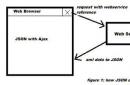Now, you will know how to transfer money from MTS to Megafon using several proven methods that require minimal time. If a financial need arises to top up the account of a subscriber of another operator, you can use similar instructions.
The variety of additional functions and capabilities makes the mobile operator MTS one of the leaders in the Russian Federation and other countries. For example, if necessary, you can transfer money to Megafon according to the instructions in a few minutes.
After reading, you will know how to transfer money from MTS to Megafon. We have prepared and developed this material and to ensure accurate results, please read all contents, including hints, tips and recommendations, carefully before proceeding with the instructions.
How to transfer money from MTS to Megafon quickly
There are a total of 3 working options that are offered to MTS subscribers, all of them are simple and to complete them you will need a mobile phone or computer with Internet access. Let's look at the instructions for transferring funds in detail.
Easy payment
Using your mobile phone, dial the USSD command *115# and press the “Call” button - this will activate the mobile assistant, which will appear on the screen in a few seconds.
Enter the number “1” (Mobile phone) and wait for the information to update, then press “3” in accordance with the transfer direction (Megaphone).
After this, you will see a prompt that you need to enter the number for replenishment (correctly enter without the seven - 9XX5552211). In the next window, indicate the amount to be transferred and then indicate with the number “1” - MTS Personal Account. This will inform the assistant that the money will be debited from your MTS SIM card balance.
Almost immediately you will receive a notification confirming or canceling the payment - press “1” to complete the transfer, “0” to cancel. That's not all, check your incoming SMS, where you will also need to confirm the operation (type any text or symbol other than “0” - this will reject the request).
A detailed description of the “Easy Payment” service is described in this material: .
SMS message
Transferring money from an MTS phone to a Megafon SIM card is carried out in the following way:
- Create a new SMS.
- Instead of text, write #transfer amount_to_transfer. Sample content looks like this: #translation 555.
- Send an SMS to the number of the subscriber to whom you are transferring money.
- Within 1-5 minutes you will receive a notification about the need to confirm the payment. Follow the prompt and complete the operation.
- You will be informed about the successful completion of the payment. The result can be found out in a simple way to check the MTS balance - *100# and the “Call” button. If the amount has been debited from your personal account, it means the money has already arrived at Megafon’s number.
Via the official website
The Mobile Telesystems company takes into account the opinion of each subscriber and has been developed specifically for conducting financial transactions between mobile operators, located on the network at the address: pay.mts.ru/webportal/payments, where everyone can use the payment service.
The service contains many counterparties for convenient interaction with network users. To top up another SIM card, find in the “Mobile communications” category - “Megafon - cellular communications”. Next, click on the “Payment from personal account” button.
Enter the payment number and amount, confirm with the “Next” button, you will be redirected to your MTS personal account, where you need to enter a combination of login and password for authorization.
The payment is generated automatically; you will see all the information, including the commission, in a special window. Also, a block in a constant updating status will be displayed on the right - this is a notification about the need to confirm the payment via SMS. Check your email and follow the message instructions.
Helpful information: all information about the status can be viewed in the payment history of your personal account. Available to authorized subscribers after logging in by entering a login and password.
Payment verification
Despite the simple instructions for the transfer, you need to make sure that the Megafon user actually received the money in full. You can check this using the following methods:
- USSD command. Basic and free balance check function *100# and Call button. Depending on the network congestion, after a while you will receive an SMS message containing information on the current balance on the number. If there is less money just by the amount of the transfer, this indicates a successful result.
- . Log in to the official website and go to the “Number Management” section on the “Account Status” page or pay attention to the block located on the left called “My Account”. The current balance is shown here as of the time the site was updated (the time is indicated opposite the amount).
- Mobile application "". Download the company's modern development to your device and monitor your tariff, controlling communication and traffic costs. After launch, you will see the balance and key data on the number of minutes and remaining gigabytes of Internet within the tariff plan. Supported by Android, iOS and
- If you have access to Megafon's number, check your balance there.
- Using the application.
All these methods will help determine whether the money has arrived or not. It is worth remembering that there are high loads on the servers, so the process may take 5-10 minutes. If money has been debited from your account, but the Megafon subscriber has not received it, call the MTS operator on the technical support hotline to find out the reason.
Terms of service
The financial transaction system is developed in accordance with communication standards and is regulated by certain rules. Let's look at the basic information about the transfer service from MTS to Megafon in more detail.
- Via SMS you can transfer money not only to another subscriber’s number, but also to a bank card.
- The maximum amount for transfer is 15,000 rubles per day. You can transfer money from MTS to Megafon only 5 times within 24 hours. This should be enough even for the most demanding clients, because the limit of 15 thousand is large.
- The size of the commission may vary and depends on the region where the SIM card is serviced.
The terms of the service are outlined in a contract on several pages, which includes information on connecting automatic payments, reminders, as well as the basic procedure. All this can be found on the website pay.mts.ru.
The transfer fee
In your personal account, it is especially convenient to transfer funds to a Megafon client, since the amount is displayed along with the commission, the size of which is 10.4%. Plus, an additional fixed rate of 10 rubles is charged.
Yes, these may not be the most favorable conditions, but they are the ones that help in difficult situations to quickly and without delay top up a Megafon subscriber’s account.
Reviews
Dear visitors, if you have any questions, you can always write a comment in the form on this page. Our portal team will help you solve the problem, and here you can also find out reviews from other users.
In order to save money, many subscribers use the services of several mobile operators simultaneously. If you run out of money on one personal account, and you need to make a call urgently, you can transfer money from MTS to Megafon, thanks to “Easy Payment”. Cellular services and tariffs are developing very dynamically, and the options and commands for transferring funds are changing. If any method given here does not work, please write about it in the comments.
Replenishment methods
If the question arises of how to transfer money to a megaphone from MTS quickly and easily, then you should consider several methods and decide which one is suitable:
- on the operator’s website;
- by using the application;
- when using ussd command;
- through the MTS menu.
This means that you can transfer money from MTS to Megafon in a few minutes. You can do this constantly, because the limit is very high - 15 thousand rubles one-time. However, the system charges 10% of the amount for the transfer.
How to transfer money from MTS to Megafon via phone via SMS
The translation algorithm is as follows: 
- Create a new message;
- As a recipient, select from the contact list or enter the phone number you want to top up using the on-screen keyboard;
- In the message field enter the text: #transfer (transfer amount in rubles);
- After sending this message, you will receive a counter SMS from the number 6996 with instructions for further actions;
- After confirming the payment, an SMS will be sent indicating the amount debited from the account.
Be careful! You won’t be able to top up your Megafon balance from your MTS account without a commission using this method. There is a commission for the operation of 4.4% of the transfer amount +10 rubles.
Another way to transfer via SMS
This method involves using the MOBI.Money payment platform. The service provides the ability to instantly top up the balance of one phone from the account of another. To transfer money from MTS to Megafon, just send a message:
meg recipient number amount to a short number 3116 .
To confirm the payment, wait for the second SMS. The commission for using the system in this case is an impressive 13.3%
Transfer money via USSD command
 This method can help if there is no access to the World Wide Web. In order to transfer money from MTS to megaphone via phone, you should:
This method can help if there is no access to the World Wide Web. In order to transfer money from MTS to megaphone via phone, you should:
- Dial USSD combination *115# and press the call key. This will open the “Easy Payment” menu.
- Next, you need to select the “Transfer for mobile phone” item. From the list presented, go to the “Megafon” item and indicate the account number and the amount of money to send. All that remains is to wait for confirmation that the request has been accepted.
- Soon from service number 6996 You will receive an SMS that you need to respond to. This message is free. If an error was made in the phone number or the specified amount, you can dial 0 in the answer and cancel the payment via phone. Upon confirmation, a message will be sent to your phone indicating the details of the executed command.
SIM card menu
Among the most popular services offered by modern telecom operators is the transfer of money from one subscriber number to another. You can top up your account either for yourself or for any other third party. People often ask how to transfer money from MTS to Megafon - this is one of the most popular directions.
The simplest and most obvious way is to make a transfer using the operator’s own funds, i.e. via a short message. In order to transfer money from an MTS phone to Megafon, you must:
- send an SMS to the desired number with the text #transfer xx, where xx means the amount in rubles;
- wait for a response from subscriber 6996, the SMS will indicate the details of the transaction and the amount of payment;
- to agree, send a text of arbitrary content to number 6996, otherwise, send the number 0;
- wait for an SMS about the execution of the payment order.

You should take into account the limits of this method and the cost of the service:
- You can transfer a maximum of 1000 rubles per transaction;
- the maximum total amount of transfers in 24 hours is 5,000 rubles;
- commission – from 2 to 10%, minimum 10 rubles.
In this way you can transfer money from MTS to Megafon or to the number of any other mobile operator.
In each case, the cost of the service will vary - but the operator will show the final price before the payment is made. And if the commission seems too high, you can always cancel the transaction without any problems.
Translation via the Internet
If you have a computer or laptop with Internet access at hand, you can make a payment through the official MTS website. It is recommended to create a personal account - this will facilitate the transfer process and also allow you to receive various bonuses from the operator. To do this, you only need to indicate your mobile phone number and confirm registration with the code from the received SMS. If you don’t want to open an online account, you can transfer money from your MTS number to Megafon without it. The algorithm is simple:
- go to the MTS website mts.ru or directly to the payment service pay.mts.ru;
- select “Financial payments and services” (in the first case) or “Manage payments” (in the second case) in the top menu;
- find the sub-item “Mobile communications” or “Easy payment” in the drop-down menu;
- select Megafon logo;
- enter the phone number, payment amount, payment method, become familiar with the amount of the commission;
- click the “Next” button, agreeing to the terms of payment;
- if you were authorized in your online account, then wait for an SMS with the code that you need to specify; if not, then order a one-time password and enter the received numbers in the window that appears.
- You will then receive an SMS indicating the details of the transaction. If you wish, you can check your balance to ensure that the correct amount was debited.



Unfortunately, it is impossible to transfer money from MTS to Megafon without a commission. Its size is fixed, it will be 10%.
Transfer via mobile application
The Easy Payment mobile application, available for download on any smartphone, allows you to perform various transactions using your SIM card balance. You can also use it to easily transfer money from MTS to Megafon via phone.
The functionality of the application is similar to payment through the website. When paying through “Easy Payment” you will have to pay the same commission.

Other restrictions should be taken into account:
- the maximum amount of one transfer is 1000 rubles;
- maximum number of transactions per day – 5;
- the service is not available to subscribers on the “Super Zero” and “Super MTS” tariffs; they will have to look for other ways to transfer money from MTS to Megafon.
To confirm transactions, only consent is required - no additional codes or SMS need to be sent or received. All you need is authorization, and the application is automatically “linked” to your phone number.
The application is convenient, adapted for touchscreens and allows you to make absolutely any transfers online.
Transfer using USSD commands
Another way to transfer money from MTS to Megafon is to use USSD commands. To make a transfer, you need to dial *115# on the screen and press call. In the menus that appear you need to:
- select “Mobile phone”, then “Megaphone”;
- indicate the number of the subscriber to whom the money will be transferred, but without the number 8 and the combination +7;
- enter the required amount;
- select the “Personal Account” item (money will be debited from your balance, you can also pay with a Visa card, but only if you transfer to your account), then “Pay”.
All that remains is to wait for an SMS from operator 6996 and confirm your consent to the transaction by sending him any text, for example, the number 1 or the word “Yes”. To cancel a payment you need to send the number 0.
Thus, the subscriber can choose the most convenient way to transfer money from MTS to Megafon. Please note that when transferring funds to a number of another operator, you will have to pay a commission. The most economical way is through the Internet or a mobile application, since in other cases you will have to pay an additional cost of SMS. All transactions are made only after confirmation; before execution, you will always see the details of the transfer, and you can cancel the operation if you made a mistake with the phone number or if you are not satisfied with the amount of the commission.
More than 1000 rubles have accumulated in your MTS account, but Megafon has run out of money? This problem has a simple solution. To transfer money from MTS to Megafon, just a few minutes, a positive balance and a working phone number (or Internet access) are enough. It is, however, not cheap - 4.4–10.4% of the sending amount. But this practice allows you to wisely distribute free money and help loved ones (users of cellular communications from Megafon) without contacting a bank or MTS office.
If there is no Internet access (or it is only available within the allocated Megabytes in the package), you can make a transfer via phone in one of three ways:
- via SMS;
- via USSD request;
- in the mobile application.
Megaphone replenishment from MTS via SMS
The simplest and most common (albeit slightly forgotten with the advent of mobile applications and online services) way of sending money from an MTS account to a Megafon account is via SMS. To do this, you only need to know the required amount and the recipient's phone number.
We proceed like this:
- type SMS with the text #translation<пробел>xxx, where xxx is the transfer amount (for example, “#transfer 1000”);
- send a message to the recipient’s number (Megafon) - you can select it from the contact list or enter it manually;
- follow the instructions that come from number 6996.
We send an SMS to the recipient's number (Megafon) with the text #translation<пробел>transfer amount.
USSD requests
It is very easy to transfer money from an MTS personal account to a Megafon number if you know the short USSD command *115#. The process here will be step-by-step and clear, so it’s very difficult to get confused.

Action plan:
- send a USSD request for transfer (*115# + handset);
- in the first menu, select the first item (“1>Mobile phone”);
- Next we put three (“3>Megafon”);
- enter the recipient’s phone number and click “Send”;
- indicate the amount.
We dial the short command USSD *115#.
The service will offer to check the data and confirm the request by sending a message to number 6996 (this is an end-to-end method of confirming the transaction for all replenishment methods, to cancel you need to send “0”, for a transfer – anything but zero).
Sending via mobile application
It is convenient to send money (though not directly from a phone number, but from a linked card) to Megafon through a mobile application. The program is available on the Play Market and AppStore, is installed on a mobile phone for free, starts instantly, and does not take up much space. But checking your balance and managing your funds with such software is much more convenient.

The algorithm of actions here differs little from the method of making a transfer via the Internet - you need to go to account management and select the service of topping up your mobile phone from a card or phone. Confirmation via SMS, money is sent immediately.
Top up Megafon with MTS on the Internet
When entering commands, specifying details and other actions related to replenishing Megafon from an MTS account, it is more convenient to work with a keyboard rather than the touch screens of a phone or tablet. Therefore, if you have Internet access and a computer (laptop), you should use one of the following methods:
- replenishing your account from an MTS number through your personal account in the “My MTS” service;
- transferring money using Easy Payment tools.
In both cases, you can make a one-time transaction or set up automatic recurring payment terms.
Personal Area
To make a one-time top-up through your personal account, you need to do one of three things:
- Go to the MTS Money website, go to the “Money” section and select the “Pay for services” option. After this, a grid of companies will appear on the page where you can pay for services through the service. You can immediately find Megafon or go to the “Mobile phone” subsection and click on the icon of the desired operator there. In the form that opens, you will only need to fill in the recipient’s phone number and the amount, taking into account restrictions and limitations. That's it, to confirm you need to send a message to 6996 with any text (or empty) except zero.

- Open the “My MTS” website and sequentially go through the following steps:
- Select “Manage payments” at the top right;
- on the left in the column “Payment for goods and services” – “Mobile phone”;
- in the suggestions window, find the Megafon icon (“Megafon – cellular communications”) and click on it;
- select “Megafon – payment from personal account”;
- in the form that opens, fill in the details (phone number, amount) and command “Next”;
- receive a one-time password to enter your personal account, log in and confirm the transaction.
- There is another way (with a commission of 4.4% of the transfer amount): “Manage payments (top right) – Money transfers – Transfer to mobile phone (in the drop-down menu).” After this, a form will open to fill out. Then we proceed by analogy with the previous algorithm.
Auto payment
On both sites you can create not only a one-time, but also a regular automatic payment. The corresponding option is located in the left column on the “My MTS” website and at the top in the “Money – MTS Money Wallet” menu on the “MTS Money” website. In the second case, after getting to the autopayment page, you need to select the organization into whose account the money will be received (enter the beginning of the word “Megafon”, the service itself will offer to go to the desired page). Then set the parameters:
- recipient's phone number (10 digits);
- amount;
- write-off time;
- frequency of transfers (in the drop-down menu you will be asked to set sending daily, monthly, weekly or with a frequency specified in days);
- date of first transfer.
After this, you need to go to your personal account (enter your number and one-time password or identification data if you already have registration) and confirm the operation. The benefit of such a choice is the price of the issue. Commissions are debited only for the first sending; other transfers are carried out at standard rates for SMS support.
Service "Easy payment"
Another way to top up a Megafon number from an MTS account via the Internet is the “Easy Payment” service. To go to it, you can go to the “My MTS” page and follow the following path:
- top right “Manage payments”;
- in the drop-down menu – the column “My payments”, the first line “Easy payment”.

In the window that opens, in the center of the page, select “Megafon - cellular communications”. Then we proceed by analogy with a one-time transfer on the My MTS website:
- select the line “Megafon - payment from personal account”;
- enter the recipient's number;
- indicate the amount;
- go to your personal account and confirm the transaction by SMS to 6996 with any text or without it at all.
Limits and commissions

The services of the MTS payment service are not available to all users. To use them, the number must meet 5 basic conditions:
- registration - for an individual (numbers without registration and corporate packages are not serviced);
- connected tariff plan - any, except “Super zero” and “Super MTS”;
- there is no prohibition on transactions through payment services (they are connected individually);
- balance – positive;
- The money transferred to Megafon’s number is not a bonus accrual and does not belong to the category of credit.
If the number is connected to the “Credit of Trust” service, such operations may be prohibited or limited in amounts. By the way, about restrictions: transfer of money to Megafon from MTS is carried out in the amount of 1–50 rubles to 1000. Such payments can be made up to 5 times per day. This applies to the method of sending via SMS.
When replenishing the account of another operator via the Internet, the one-time payment amount is higher - up to 15 thousand rubles. There are daily and monthly limits:
- You can transfer no more than 30 thousand rubles per day;
- per month – up to 40 thousand;
- The number of transactions per month is not limited, a maximum of 5 per day.
Cost of transferring money from MTS to Megafon
The price of transferring money from MTS to Megafon is a summable value. Its formula contains:
- tariff for sending a request, command, SMS – 10 rubles (valid for all replenishment methods);
- transaction fee – 10.4% of the transfer amount when using all services;
- the cost of sending SMS to confirm the transaction (according to the package tariffs).
You cannot transfer money to Megafon without a commission. But you can save money if you split the transaction into 2 steps - first send funds from your phone to a linked card of any bank (4.3% commission), and then top up your mobile Megafon from the card (according to the bank’s tariffs).
In this procedure, you can also use the automatic payment functions (from a card or phone number). This will also help you save on commissions.
Reading time: 6 minutes.
Material navigation
You can transfer money from MTS to Megafon in many different ways. In order to choose the most optimal option for transferring funds, it is enough to familiarize yourself with the details of this operation. All presented transaction options do not take much time, and crediting occurs as soon as possible or in a matter of seconds.
How to transfer money from MTS to Megafon
Via the MTS website
Personal Area
We go to the “MTS Money” website and click on the “Money” option, select the “Pay for services” item. Find Megaphone from the list and click. Next, dial the recipient’s phone number and the amount of the cash transaction. To complete the operation, send an empty SMS message to 6996.

Auto payment
In order to use the autopayment function, you need to save the payment template for previously made payments in the client’s personal account. Autopayment can be set up on a specific date to transfer funds automatically.
Service "Easy payment"
The service can be used on the official MTS website. You need to log in to the site and click on the “My MTS” option. We see in the “Manage Payments” list an item on the left side called “Easy Payment”. Afterwards, a window opens and, among other things, you need to select “Megafon - cellular communications”. Next, select the item “Megafon - payment from personal account”, dial the recipient’s number and the payment amount. The final step is to go to your personal account on the site and send a blank SMS to 6996.
Top up Megafon from MTS via SMS
- You need to type the text from your mobile phone “#transfer ***”, where *** is the payment amount;
- Next, we send an SMS to the number of the subscriber whose balance needs to be replenished;
- Afterwards you will receive instructions that must be followed to complete the operation.
Sending via mobile application

The application can be downloaded from Google Play, App Store or Windows Phone Store. It is possible to use a mobile application for a cash transaction if a bank card is linked to it. To pay, you need to go to the account management point, select the “Mobile phone” option and click on the Megafon operator. Next, we dial the recipient’s phone number, the amount of payment and from which account the amount should be debited. This is either the subscriber’s personal account or a bank card. To complete the operation, confirm the transaction via SMS to 6996.
Transfer money via USSD command
The Megafon balance replenishment function from MTS via USSD is an extremely simple way to send money. The procedure to perform this operation is:
- You need to dial the command *115# and press the “call” button;
- Next, a menu will appear where we select the “for mobile phone” option;
- Select “Megaphone” from the following list;
- You need to indicate the phone number of the recipient of funds without an international code and press the “call” button;
- Then enter the amount that needs to be transferred.
After a successfully completed operation, you will receive an SMS confirming the completed funds transfer.
IMPORTANT. It is worth noting that you need to send the command from the MTS SIM card from which the funds will be debited.
Using the SIM card menu
For monetary transactions, your SIM card must support the “Easy Payment” function. Such information can be found in the MTS unified reference book.
Go to the “MTS-Info” menu and select the “Pay” option. Next, find the item “Mobile communications”, select “Megaphone”. We dial the recipient's phone number and the transfer amount. After the operation, you should receive a message indicating a successful transaction.
On the MTS Money website

We go to the corresponding website and go through the subscriber authorization procedure. Select the “Mobile phone” option in the menu and click on “Megaphone”. Next, indicate the recipient’s phone number and the required payment amount. Then we confirm the transaction operation.
IMPORTANT. Please carefully check the details provided in the SMS message.
How to transfer money from Megafon to MTS
Via SMS
We send an SMS message to the number 94011 - in the message we indicate the recipient’s phone number, then put a space, and then the transfer amount.
USSD command
This method also does not require Internet access. The procedure is as follows:
- We dial the command *133*payment amount*MTS recipient number;
- You will then receive an SMS message confirming the transaction.
On the Megafon website

To make a money transfer on the official Megafon website, follow the link - https://money.megafon.ru/pay-mobile. Forms open for us to fill out, enter the necessary data:
- We dial the MTS recipient number in international format using “7”;
- Then enter the sender’s number in international format;
- We go through bot verification;
- We confirm the transaction.
REFERENCE. Transfer of funds from one subscriber to another is carried out and received within five minutes.
Commission and terms

MTS has established a single commission for transferring funds to other operators. If an MTS client uses the official website for a transaction or a USSD command, the commission will be equal to 10.4% of the transferred amount. In the case of SMS transactions, the commission will be 4.4%.
The transfer of funds can be carried out by observing certain requirements for this. Firstly, after the operation, the MTS client’s balance must be equal to or greater than 10 rubles, and the MTS SIM card must be active. The minimum payment amount is one ruble. The maximum amount of a one-time transaction is no more than 15,000 rubles and no more than 30,000 rubles per day. You can carry out operations in a total amount of 40,000 rubles per month. The maximum number of operations per day is no more than five. It is worth noting that cash transactions are only available to individuals. If a subscriber is connected to the “Super Zero” or “Super MTS” tariffs, the function of transferring sums of money is not available to him and only changing the tariff will solve the problem. Also, an MTS subscriber can manually set a restriction on the transfer of funds, which can be disabled independently at any time.
Megaphone
In the case of a USSD command, the commission for a Megafon subscriber will be 8.5% of the transaction amount. If you use SMS to top up, the commission amount will be 5%.
Amount limits:
- The minimum amount of money transfer is one ruble;
- The maximum replenishment amount is 15,000 rubles;
- The largest transfer amount per day is not more than 40,000 rubles;
- The transfer limit per month is no more than 40,000 rubles.
Restrictions:
- The option to top up your MTS account using Megafon can only be used on the territory of the Russian Federation;
- The sender's account must have at least 30 rubles;
- After carrying out the corresponding operation, the minimum balance on the Megafon subscriber’s balance should be 10 rubles.
Conclusion
It is possible to top up your Megafon balance with MTS, as well as your MTS balance using Megafon, using any specified method - just select the most optimal transaction option for yourself. Each method of replenishing the balance has a set commission, the amount of which depends on the interest rate and the transaction amount. Also, mobile operators have certain restrictions on money transfers.