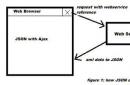Let's remember what Google promised new in Android 8:
- Picture-in-picture mode. Unfortunately, for the most needed application - YouTube - this only works with a Red subscription.
- aptX HD and LDAC support.
- Specify specific application installation sources.
There were other changes and improvements. But they are either intended for application developers, or they touch on the internals of the system without showing any interface to the user.
Desktops and application menus
Stock Android uses a desktop and menu layout. By default, icons for installed applications are placed on the desktop, but they can be removed.
The menu contains all applications. One line is reserved for the most frequently used applications (detected automatically), followed by a list that scrolls vertically.


You can also search for applications in the menu. If the application is not found on your smartphone, you are advised to search for it on Google Play.


On the desktop, when you long press an application icon, a menu of special actions with the application appears (analogous to Force Touch in iOS, but since the press is not strong, but simply long, it works on any screen).

But if you start dragging the icon, it disappears and a standard menu of actions with the application appears: remove (from the desktop) and delete (not available for system applications).

Desktops are formed as needed: a new one is added if, when adding an application, the next shortcut should be placed on the next desktop, or if the user dragged it outside the existing desktop during setup.
To add widgets, you need to long press on an empty area of the screen.

The leftmost desktop is dedicated to the Google Now screen.

Dialer and contacts
The application consists of two parts: contacts and dialer. The dialer supports search (smart dial), incl. in Russian.

“Contacts” has three tabs: “Favorites”, “Contacts” and call log. Favorites contain tiles with the numbers of the corresponding group.

Contacts are sorted alphabetically: first Russian, then English, then numbers.


Tapping from the contact list opens the contact card.

Tapping on the mini-card in “Recent” opens a menu of quick actions with a contact.

Tapping the phone icon in “Recent” makes a call.
In the settings you can enable searching for nearby places. Then, when searching for contacts, you will be able to see even those organizations whose contacts are not saved in the smartphone.


SMS client
The operating principles of the SMS client are the same as those of any Android device, regardless of the shell. First comes a list of message chains, each chain containing the actual message.


You can reply to any message directly in the curtain.

Ambient Display and Screensaver
This is an analogue of such a function as Moto Active Display. When you pick up your smartphone, a clock, date, and notification icons appear on the screen. The function works even on devices with IPS screens, for example, Nexus 5x.

Enabled/disabled by the “Raise to check notifications” setting.

When you connect the device to a charger or docking station, you can configure the display of a more complex screensaver. This could be a clock (both digital and dial), news and weather, photographs or iridescent colors.



Lock screen
On the locked screen, notification texts are displayed by default (can be hidden), as well as access icons for the camera (works without unlocking) and Google Assistant (requires unlocking). Swiping icons works in any direction (horizontally, vertically or diagonally).



If you swipe a notification hard left or right, it disappears. If you move it a little, the “Snooze” and “Settings” actions open. You can snooze the notification for 1 hour or call up the notification settings for the application.




Notification curtain
When opening the curtain, the user sees six switches (without labels) and notifications. By pulling down the switch area, you can open a 3x3 grid of them (already with captions).

Settings are available for the switch area, but remember that if you make more than 9 switches available, you will end up with two pages that you have to scroll through with horizontal swipes.




Notification groups are revealed when you swipe the group down. And swiping down on a specific notification will reveal its details.


You can also see in the screenshots that notifications that do not fit into the curtain are displayed with icons on the bottom line.
Swipes for notifications work similarly to the lock screen.

If the application supports customizing notification categories, then when you click on the settings icon, you may see a prompt to configure all categories.




If you set the importance to low (no notifications), then notifications will still appear in the curtain, but will be minimized into a narrow strip. Example for Gmail and weather:

Additional multitasking features
Starting with Android 7, the application switching button can handle not only a single press, but also a double press (quickly switching to the previous application), and a long press (enabling split screen mode)


Some applications support picture-in-picture mode.

Don't be fooled by the presence of YouTube here - without a Red subscription, this function will not work.
What saves the situation a little is that the Play Movies application can show videos purchased from YouTube. And you can already watch them in PiP mode (but you can’t just take a screenshot from the video).

You can also launch the video in the browser and continue watching it in this mode. Of course, if this video is not broadcast from YouTube.

Enabling the mode is done as follows: launch the desired functionality and press the “Home” key. The application is minimized to a small image. Then you can simply swipe it down the screen.
In addition to video, you can enable picture-in-picture for navigation.

Although, in my opinion, this makes little sense.
Android Beam
If you need to transfer some data from one device to another and you have both devices in your hands, you can use Android Beam technology. You open the transferred content (for example, a photo), touch the back of one smartphone to the back of another, the devices connect via NFC, and the “Tap to transfer data” prompt appears. You click and the content goes away. A corresponding notification appears on the second device.




Actually, for transmission it is no longer NFC, but Bluetooth. NFC is only required to connect devices to each other.
Scaling Settings
Starting with Android 7, in the screen settings you can select the font size (text scale) and the image scale on the screen.


If the font size is adjustable in all Android devices (and often the shell settings are even richer than the standard OS version), then the Chinese like to “cut out” the scaling setting. For example, in EMUI and MIUI this setting is missing, which is very inconvenient: you cannot configure the scaling as comfortably as possible for yourself. Technically, the zoom setting changes the software pixel density (ppi) for the device. Moreover, this affects all applications. For more information about these settings and how scaling relates to software screen size, see the article "
While many users are only dreaming about Android 7.0 Nougat, Google is in the final stages of testing the next version of Android 8.0 O. The release of the G8 is scheduled for early August, that is, there are less than two months left to wait. The “sweet” name of Android 8.0 is still not known for certain. Previously, there were rumors that the update would be called Oreo, after the popular cookie. Recently, information appeared on the Internet that the name “Oatmeal Cookie” was found in the system code. In any case, no matter what the update is called, millions of owners of devices with a green robot around the world are waiting for it. We have made a list of devices from major manufacturers that are sure to receive Android 8.0.
Google Pixel and Nexus
Until recently, Google's Nexus line was the first to receive the latest Android updates. After changes in names, such devices became Google Pixel. It’s safe to say that all the devices listed below will see Android 8.0, since the system is being tested on them, and if you are the owner of one of these devices, then you can download the test beta build.
- Nexus 5X
- Nexus 6P
- Nexus Player
- Pixel C
- Pixel
- Pixel XL
It’s also worth saying that the mandatory update period for Nexus devices is coming to an end, and Android 8.0 will be the last for these devices.

Samsung
All other manufacturers will release the Android 8.0 update for their devices much later. This is due to the fact that they need to adapt the system to their hardware and optimize all the software that comes out of the box for Android 8.0. The approximate release date for the update is the end of 2017 and the beginning of 2018. Also, don't expect the unannounced Galaxy Note 8 to get Android 8.0. It will also be updated towards the end of the year.
- Galaxy S8/S8+
- Galaxy S7/S7 Edge/S7 Active
- Galaxy A3/A5/A7 (2017)
- Galaxy A3/A5/A7/A9 (2016) - unlikely
- Galaxy J5/J7/J7 Prime (2017)
- Galaxy C9/C9 Pro
- Galaxy Note 7 Fandom Edition
- Galaxy Note 8
- Galaxy Tab S3
Nokia

Nokia has entered the Android smartphone market seriously and for a long time, so all the company's modern smartphones will receive Android 8.0. This was recently stated by an official representative of the company.
- Nokia 3
- Nokia 5
- Nokia 6
- Nokia 9 (not yet presented)
Xiaomi
Xiaomi has achieved its popularity through its proprietary MIUI shell for Android. Moreover, the functionality of MIUI significantly expands the capabilities of Android. The update of the proprietary system is not strictly tied to the version of the “green robot”; for this reason, Xiaomi plans to release MIUI 9 based on the existing version of Android 7.1. Of course, Android 8.0 will be released for popular and modern Xiaomi smartphones, but this will most likely happen only at the beginning of next year.
- Mi 6 / Mi 6 Plus.
- Mi 5S / Mi 5S Plus
- Redmi Note 4X
- Mi Max / Mi Max 2
- Mi Note 2
- Mi Mix
Sony
- Xperia X
- Xperia X Performance
- Xperia X Compact
- Xperia XZs
- Xperia XZ Premium
- Xperia XA1/XA1 Ultra
The release of an update for other Sony Xperia models is unlikely due to the fact that they were released 2 years ago or earlier.
LG
- G6 / G6+
- Q6 / Q6α / Q6+
- V10 / V20 / V30
The approximate release date for the update is late autumn/winter 2017.
Motorola
- Moto Z
- Moto Z Play
- Moto Z Droid/Droid Force
- Moto Z2 Play
- Moto G5/G5 Plus
- Moto G4/G4 Plus
- Moto E4/E4 Plus
Huawei
- Huawei P10/P10 Lite/P10 Plus
- Huawei Mate 8 (unlikely)
- Huawei Mate 9 / Mate 9 Pro / Mate 9 Porsche Design
- Honor 8 / 8 Pro
- Honor 9 / 9 Pro
- Huawei Nova/Nova Plus (unlikely)
- Huawei Nova 2 / Nova 2 Plus
- Huawei Y3/Y5/Y7
HTC
- HTC U11
- HTC U Ultra
- HTC U Play
- HTC Desire 10 Pro
- HTC Desire 10 Lifestyle
- HTC 10/10 Evo
OnePlus

The Chinese company OnePlus has only a few smartphones in its lineup. However, it is safe to say that three generations of smartphones (OnePlus 3 / 3T / 5) will receive Android 8.0.
ZTE
- ZTE Axon 7 / Axon 7 mini / Axon 7S
- ZTE Blade V7 / V7 Lite / V8
- ZTE Axon Pro / Axon Elite / Axon mini
- Nubia Z11
- Nubia Z17
It is worth understanding that this list can be considered conditional, and not all manufacturers have officially confirmed which of their smartphones will be updated to Android 8.0. That is, if your smartphone is on this list, you shouldn’t be too happy. Also, on the contrary, if you did not find your smartphone in this list, do not get upset ahead of time. The update dates should also be considered approximate, since they may be postponed indefinitely. The latest generation flagships will be the first to receive the update, after which Android 8.0 will gradually reach older and budget models.
Next update Android will.
Update: Motorola has confirmed that most of the latest phones will receive the update soon, including the Moto G4 and Moto G4 Plus, which were initially delisted for the update (a marketing mistake). It has now been confirmed that the Essential Phone will be updated to Oreo in the next few months.
Android Oreo is the official name of the next version of Google's popular mobile operating system, available now for select devices.
In terms of core features, Oreo focuses on speed and efficiency. For most smartphones updated to Android 8.0, otherwise known as Oreo, loading speeds will be as much as twice as fast as we've already seen on the Google Pixel. Additionally, updating your operating system will pay attention to background activity that drains your battery and mobile data.
While Oreo comes with subtle visual changes, there are a few that promise to be useful, including a Picture-in-Picture (PiP) mode for apps like YouTube, Hangouts and others, and a redesigned notification layout that promises to make it easier to check notifications.
Below you will learn more about the best features available with the Android Oreo update. But first, check which phones are compatible with Google's software.
Didn't find your phone? There's no reason to worry just yet as more manufacturers are approving their phones for updates day by day, including Essential, Huawei, Samsung, Motorola, LG, HDM Global (Nokia), Sony and others.
The list of supported devices will undoubtedly grow as time goes on, with the Google Pixel 2 launching on October 4th, for example.
Along with likely improvements to the Doze feature, which intelligently saves battery when the phone is idle, it's possible that Android Oreo could squeeze a few more hours out of your phone.
Contextual click options

Tried to copy an address in an email so you can paste it into Google Maps? Not anymore, says Android 8.0 Oreo.
Using machine learning, the OS can now recognize which application best matches the character sequence you're working with. Another example: the ability to highlight a phone number or insert it into a dial.
Responsive Icons
As the name suggests, Google has introduced strict design guidelines that developers adhere to in order to create a consistent visual style across more apps.
Additionally, these new app icons will be animated based on user interaction and... did you see the animation demo? Look. Looks amazing.
It looks like Google hasn't released these awesome icons yet, but we hope and look forward to seeing them in the next Android 8 update.
Improved audio performance

The Android Oreo update now offers native support for LDAC, a Bluetooth-enabled audio codec.
The Samsung Galaxy S8 is the first Android smartphone to come pre-installed with Bluetooth 5, a technology that will increase the bandwidth and speed limit of the wireless channel for your content and thus improve the quality of audio content transmitted wirelessly between your smartphone and headphones.
And while many devices will follow suit, audio quality on Android will be even better thanks to support for Android 8.0 Oreo LDAC, Sony's high-resolution Bluetooth audio codec.
In the Developer Options we already see plenty of options to customize the audio bitrate, and we expect more progress to be made in the future. This may be especially important for those users who are planning to buy the best wireless headphones.
This is great news, especially since the Google Pixel 2 doesn't have a headphone jack.
Notification points

Notification Dots are new to the Android Oreo update.
Ancient users who have been using iOS and some third-party launchers for many years are familiar with the notification shortcut on app icons on the home screen as a built-in Android feature.
Unlike iOS, Android Oreo doesn't tell you how many pending alerts there are within a given app, but now you know where to look, which is good.
New emoji

Here are the new emojis forAndroid 8.
Google has finally replaced the common emoji style from older versions of Android and is now offering round emojis for Android Oreo.
There are also new emojis in the form of fairies, mermaids, giraffes, wizards and many others.
Easter eggs

An Android update wouldn't be complete without Easter eggs. Oddly enough, Oreo also comes with a mini-game that continues the idea of Android Nougat.
But on Oreo, clicking and holding the OS logo takes you to a mysterious blank screen with only an octopus on it. This mini-game is quite simple and not much of a game.
You can drag the octopus around the screen and watch its tentacles float all over the place. That's all. This game appeared online before we even knew about Android 8's sweet new name.
Other featuresAndroidOreo
Google is pushing a number of features with the Android Oreo update that we've already seen, but that means we'll likely see more from each feature in the future.
Android Instant Apps - the way you can use apps without installing them, use your web browser instead - is getting a boost with Android 8, so expect to see more developer support soon.
Google is also including an auto-fill option in Android 8, so you'll be able to sign into some of your favorite apps faster.
There are new accessibility options, including simple audio controls and quick access from the navigation bar for functions such as zooming in or highlighting for dialogue.
Plus there are even more features like new downloadable fonts, background location restriction, parcel alert, new Wi-Fi assistant feature, a support window called Tooltips and notification categories so you can have more control over what you see .
We'll be adding new features to this section as Google demonstrates them and as new smartphones are released that are ready for the Android 8.0 Oreo update.
You Might Also Like


The first thing that catches your eye is the updated Settings menu. It is now decorated in black and white and looks very stylish. The handy sidebar navigation menu introduced in Android Nougat is gone. In addition, some settings items have been swapped.
2. Limit background processes to save battery
Increasing autonomy became one of the main tasks that the developers set for themselves when working on. To do this, they completely redesigned the Doze function, which originally appeared in Marshmallow. The list of actions that applications can perform in the background has also been revised. New, more stringent restrictions can significantly extend the battery life of gadgets.
3. Quiet mode for individual notifications

In the latest versions of Android, you can turn on silent mode, as a result of which you will not be disturbed by notifications, calls and messages for a while. In Android O it will be possible to activate this mode for individual applications. To do this, move the notification to the side and click on the icon with the image of a clock.
4. New features of the fingerprint scanner
For the first time, smartphones now have the ability to perform certain actions using gestures on the fingerprint scanner. However, in the new version of Android this feature will be further developed. The most important thing is that the new API will allow you to use vertical and horizontal swipes, long and short taps on the scanner in third-party applications.
5. Navigation bar settings


For the first time, Android Marshmallow introduced a hidden menu called System UI Tuner, which allows you to customize the appearance of operating system elements. In the new version, its capabilities have been significantly expanded. The best part is that you can now change the appearance and functionality of the buttons on the bottom navigation bar.
6. Application shortcuts on lockscreen


In Android O, it will be possible to place in the left and right corners of the lock screen not only buttons for launching the dialer and camera, but also any other applications.
7. Picture-in-Picture mode


Multi-window mode from Nougat has been further developed. Now you can put video in a separate floating window and watch it on top of all other applications. This feature will be especially useful on tablets.
8. Improved battery usage statistics


The energy efficiency settings section received not only visual changes. You will finally find out which tasks drain your device's battery the most. With names of processes and applications.
9. New autofill feature
Everyone roughly knows how the autofill function in the browser works. You enter your data once, and then with one click they can be inserted into the required fields. Now the same opportunity will appear in Android O. The developers promise that all important personal data will be reliably protected at the operating system level, so there is nothing to worry about.
10. Dark theme


After eight years of existence, Android finally has a dark theme.
11. Notification channels
The notification system in each new version of Android becomes more and more advanced. In Android O, apps will be able to create feeds that post notifications related to the same topic. For each channel you can set your own display parameters.
12. Responsive icons

Older versions of Android used free-form icons, Nougat recommended round icons, and many third-party firmwares preferred square icons. Thus, to make an app icon look organic on any Android system, developers have to build in icons for all occasions. Android O solved this problem. Now the operating system itself will make sure that the icon of any program looks beautiful.
13. Hi-Fi Bluetooth codecs
Bluetooth has always been criticized for its poor sound quality compared to wired headphones. Fortunately, Google has added new codecs to Android O for transmitting and playing audio over Bluetooth, including Sony's LDAC. This should significantly improve sound quality on compatible Bluetooth devices.
14. Improved display of colors in applications
To make image editing easier, Android O will allow apps to use AdobeRGB and Pro Photo RGB color profiles. This means that what you see in the photo editor on your smartphone screen will look the same on any other display.
15. Wi-Fi Aware
This is a promising new technology that allows two devices running Android O to communicate with each other even if they are on different Wi-Fi networks. It is not yet very clear how this will be used in practice. Perhaps for transferring files or streaming multimedia.
16. Display the number of unread notifications on icons


Many third-party launchers have been able to do this for a long time. Now support for the function of displaying the number of unread notifications has appeared at the operating system level. If the sight of the three-digit number of unread emails on the icon annoys you, you can disable this feature in the settings.
Of course, this is not an exhaustive list, since we did not mention some minor visual changes and those functions that are hidden too deep in the depths of the operating system.
In addition, do not forget that for now we are looking at only a development build, which will be further developed and changed. But Android O already looks very attractive, so it’s worth the wait.
The final release of Android O is scheduled for the fourth quarter of 2017.
Android Nougat or 7.0.1 has officially received only less than 1% of all mobile devices of different brands. But already in May 2017, Google is preparing to introduce to the mobile world Android 8 under code name Android O. The new mobile OS will be presented on May 17 at the Shoreline Amphitheater near Google headquarters in California at the Google I/O conference.
This information is officially provided by the developer company in a very non-standard form. IN Twitter Google invited subscribers to follow links through which users found interesting puzzles. Solving these puzzles is confirmation of information about the upcoming conference and planned events. The puzzle was a chessboard.
There is also already an official tweet from Sundar Pichai, Google CEO, about the date and location of the conference:
Currently, the event page only reports the location, and a Google search itself returns the exact dates:
Google doesn't say much about Android 8.0. At the moment, it is known that the developer will increase stability and improve the protection of personal data, fix bugs and introduce a new user interface.
Google traditionally names the new OS version after some tasty treat. All versions of Android are named strictly in alphabetical order. So, the trend is being tracked:
- Cupcake
- Donut
- Eclair
- Froyo
- Gingerbread
- Honeycomb
- Ice Cream Sandwich
- Jelly Bean
- KitKat
- Lollipop
- Marshmallow
- Nougat
- O - ?(!)
In 2017, Google will be looking for the name of a sweet (in English) starting with the letter O. The problem is that there are only a few such sweets. Tech Radar analysts suggested that Android 8.0 may get names Orange, Oreo, Oatcake.
The site also hosts user voting, in which more than 5,500 people have already taken part. The most popular name for Android 8.0 among users is:
Android 8.0 announcement date is already clear, but when the first release of the version will take place is not known. Judging by the experience with Android Nougat, it took the Google team a little more than 3 months to finalize and release the finished release.
The most popular version of Android currently remains Lollipop, which runs on more than 33% of devices, while just over 30% of mobile phones run Marshmallow. The share does not exceed 1% - according to different sources, the figure varies from 0.7% to a critical 0.2%.
Google doesn't comment on new ones at all. functions and features of Android 8.0, experts suggest that smartphones running Android O will become smarter due to advanced assistants. Personal assistants will have access to a wider range of applications and user data.