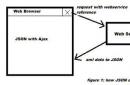Replacing the touchscreen on a tablet with your own hands in 20 minutes.
Here is a photo report on how to quickly change the touchscreen on a tablet. These instructions apply to most tablets on the market.
The most common problem with tablets is the failure of the touchscreen (sensor) as a result of mechanical damage.
Somehow I had the same problem. The tablet was bought for the child and exactly a week later it was safely stepped on. There was no limit to my grief! My daughter is in tears, my wife is in shock, and I am on the run to the workshops)))
Having run around all the so-called “workshops”, I was unpleasantly surprised that no one was taking on this repair. Only one “master” offered to TRY to change it for 850 UAH. Now I too was plunged into a state of shock. In general, the decision was made to buy a new tablet.
Three weeks later, the touchscreen was broken and on it...
Thinking that buying new tablets every month would ruin me, I decided to do the repairs myself.
I bought a new 10.1-inch touchscreen in an online store for only 250 UAH. If you are interested in where you bought it, ask by email or in the comments, I will answer.
Delivery took just a day.
And so I received it
Delivery of touchscreen by Nova Poshta
Inside is securely wrapped in foam
 And here is the new touchscreen for the tablet, covered with film on both sides
And here is the new touchscreen for the tablet, covered with film on both sides

Replacing the touchscreen on a tablet with your own hands. Instructions

Use a mediator or plastic card to move around the perimeter of the tablet, unlatching the latches

Attention: There is no need to insert the card deep so as not to damage the cables
Carefully remove the back cover, take out the speakers from it and put it aside so that it does not interfere

You don’t have to do this, but for safety reasons, it’s better to unsolder the positive wire from the battery on the board. It is usually red

Now disconnect the touchscreen cable from the board

To do this, you need to move the black bar up and the cable will easily come out of the connector

Now, without removing the films from the new touchscreen, we connect it to this connector to check its functionality. Having soldered the battery wire, turn on the tablet and check how the sensor responds to touches.

If all is well, then unsolder the battery again and disconnect the sensor cable.
We won’t disassemble anything else in the tablet, but will “pull off” the touchscreen from the front side. To do this, use the same plastic card to pry up the sensor and, swiping it around the perimeter, peel it off.
Note: Everything will be much easier and simpler if you heat the sensor around the perimeter with a hairdryer.

Attention! Be careful not to cut yourself, it's glass after all!
Removing the touchscreen is not as difficult as it seems at first glance.
After dismantling the sensor, use a soft brush to remove debris from the display and clean the perimeter of any remaining glue, if there is any remaining.
We take a new sensor, remove the film and paper from it from the tape. We pull the cable through the slot in the tablet body and carefully attach the new sensor to the display. If the corners meet and everything is level, then lightly press the touchscreen.
Note: You don't need to apply too much pressure to crack the sensor. It will stick well anyway.
We connect the cable of the new touchscreen, solder the battery, put the speakers in place and put on the back cover.
Here is the result of the work

There is nothing particularly difficult about replacing a touchscreen with your own hands.
Turn on the tablet and enjoy the work done.
P.S. Time is running fast. Very quickly... During this year I changed the touchscreen on this tablet again. Fortunately, I now have a lot of experience
I also changed the sensor for neighbors, friends and just acquaintances.
So, you shouldn’t be afraid of this procedure and, feeling confident in your arms, legs, head and, in short, everywhere, you can calmly take on this work
Here is another victim of careless handling. Here they haven’t even removed the film from the store yet, but the touchscreen has already been destroyed

In general, you won’t be able to stay without a job.
At the moment, touchscreen smartphones have two types of designs - unibody, in which the body is made of one non-separable part, and the classic monoblock phone design, in which the body is divided into a front part and a back part with or without a battery compartment cover. Unlike ordinary smartphones with a touch screen, the front part of the case is often a non-separable module made of protective and touch glass glued to the display.
So let's start with the unibody phone Nokia Lumia 920.
The diagram in the figure is valid to one degree or another for most unibody smartphones.
- Screen module. Often this is not a collapsible “pie” made of protective glass, a touch screen, an LCD or OLED display and some electronics on the back of the module. A striking example is . It also happens that this module is still collapsible like that of ;
- Motherboard;
- Probably the motherboard, speakers, microphones, connectors, etc.;
- Battery;
- Cables and body parts;
- Unibody housing.
We take out memory cards, SIM cards and everything that we can get from the phone.
We twist the device in our hands and look for screws at the ends; they can be hidden under stickers and protective curtains. We twist everything we see.

We take a suction cup and stick it on the screen something like this.

We carefully try to lift the screen, if it doesn’t work, take a tool to disassemble the cases and try to lightly pry it in several places.
If the screen does not budge at all, it may be glued like that.
In this case, take a hairdryer and warm up the screen.

Then, using a housing disassembling tool, carefully pry off the screen.

The screen module may be daisy-chained to other phone components, please proceed with caution.
You now have access to the phone's motherboard and battery. They are connected by cables, or soldered, like in .
The battery can be mounted in the housing or on the display module. Removing it is usually not difficult.
The motherboard can be screwed to the display module or to the chassis. It is usually secured with screws. Remove the screws and voila - the motherboard is free.
As I wrote above, the display module can be collapsible or non-collapsible. If it is collapsible, then most likely, unfortunately, it is glued with adhesive tape to the touch screen and glass. Use a hair dryer to thoroughly heat the adhesive tape and then you can try to separate the glued components.
How to disassemble a smartphone with a touch screen in a regular all-in-one case using the Nokia 5800 Xpress Music as an example

The diagram in the figure is valid for most touchscreen all-in-one smartphones.
- Front part of the phone case;
- Protective glass, touch screen and LCD matrix;
- Screen backing;
- Motherboard;
- The back of the phone case;
- Battery cover.
The whole thing is sorted out in this order.
We turn the phone so that the screen is facing away from us and remove the back cover, take out the battery if it is removable, take out memory cards, SIM cards, etc.
Remove all the screws you can see in the battery compartment. Inspect the phone from all sides, look for stickers or rubber seals under which screws may be hidden. Check if there are screws in the compartments that are closed with lids; if you find them, unscrew them.
Now you need to halve the phone body. To do this, insert the SRT-6 case dismantling tool or a credit card into the gap between the back and front of the case and run it around the perimeter of the phone, prying the latches that connect the parts of the case.
If the body is almost separated, but the halves are kept in one place, then there is no need to apply excessive force. Check for a screw in the area. See point 2.
Please note that parts of the case may be connected by cables, be careful and do not act abruptly. First, open the case a little and look inside. Usually the cable is located on one side, so parts of the case can be unfolded like a book and the cable can be disconnected without any problems.
Next we take out the motherboard. It can be mounted on the back of the case or on the front (on the display module) - depending on your luck. Unscrewing the motherboard is not difficult. Pay great attention to the cables that go from the motherboard to the peripheral components and display module. It is often necessary to first disconnect the connectors on one side of the motherboard, then lift it up and disconnect the remaining connectors.
Lots of daisy chain connections. 
Now you can move on to the display. Most modern phones have a display module glued to the body; in addition, the touch glass is glued to the matrix. If some part of the display module is glued, you first need to heat the adhesive joint with a hairdryer. Then, if the gap between the elements allows, take several picks and stick them around the perimeter between the elements. If the gap is minimal, then it is better not to do this. Then take a tool for disassembling the cases and insert it under one of the edges, heat the edge with a hairdryer and lightly pry the glued part with the tool. The glue will give way and the edge will begin to peel off. Warm up and move the tool around the perimeter of the glued part.
At this stage, there is a high probability of damaging the touch screen or matrix.
Assembly is carried out in reverse order. It is best to clean all initially glued elements from the old adhesive base and glue them with new adhesive tape.

Modern technologies being introduced everywhere and in everything significantly simplify our lives. The “sensory innovation” also affected mobile devices—phones. Today, most of these electronics are equipped with Touch Screen panels, through which the user can interact with a specific communication device with particular ease. But, as you know, there is no smoke without fire... At some unfortunate moment, your favorite smartphone becomes “unresponsive”, not reacting to the touch of your fingers. However, replacing the touchscreen - as an inevitable process in repairing this type of fault - will help you regain lost control over the device. To learn how to do this yourself and why in some cases you still cannot do without the help of specialists, read this article.
About mobile fragility, optical illusion and the obligatory repair process
It often happens that when the phone falls, the touch panel breaks, but retains its “workable” qualities. Under such unfavorable circumstances, the device only loses its aesthetics. Nevertheless, it is difficult to disagree with the fact that broken lines of cracked glass or plastic spreading across the screen are, in general, an unpleasant sight. As you understand, in order to restore the former beauty and attractiveness of a “lost face” device, you will need to replace the touchscreen. It is necessary to reinstall the damaged part for one more reason: the display located under the touch panel becomes the most vulnerable. Since nothing else prevents the penetration of dust and moisture. And even with a slight mechanical impact on the screen - be it careless pressing, pinching or some previously uncritical pressure (a tight pocket, for example) - there is a high risk that the matrix will not withstand it and, as they say, will float.
A little about “Alas...”

Let's make a reservation right away: it is simply unrealistic to change the touch glass of some modifications of mobile phones at home. Sometimes the manufacturer uses, so to speak, sandwich technology, firmly gluing the display and touch module together. Of course, such a “tandem” has a lot of advantages, but the main disadvantage is one: replacing the touchscreen (glued to the LCD) is impossible without the use of special equipment. Don’t be deceived by all those who have seen or read on the Internet about a miracle method that guarantees 100% success in the process of separating the screen from the “touch” - these are all stories or isolated cases of a successfully conducted experiment.
So, before embarking on a “touchscreen replacement” restoration project, make sure that your mobile device is not a “successor” of OGS (full lamination) technology!
How to change the Touch Screen module if it is removable?
First of all, you need to know exactly how your phone is disassembled. In the case when you dismantle the body parts of the smartphone, so to speak, blindly, it is unlikely that you will be able to avoid various breakdowns in the future. Without a special tool, some models simply cannot be disassembled. For example, to remove the back cover of an iPhone you need a pentalobe screwdriver. Some smartphones have glued casings, while others are oversaturated with various hidden fasteners. Well, still others even combine all sorts of structural tricks. In general, you simply cannot do without a disassembly manual.
General principles and fundamental rules: replacing a Samsung touchscreen

Only relatively recent modifications of the brand mentioned in the title are equipped with “hard-to-separate” screen modules. Other phones, such as the S5320 and others like it, are easily amenable to the touchscreen reinstallation process. Although, to be more precise, a plastic touchscreen, because the main material from which it is made is polymer. Well, let's take a look at the generally accepted universal algorithm of actions when replacing a removable Touch Screen element.
- Purchase only original quality sensor modules.
- Use the service manual to disassemble your device.
- Take your time and be patient (psychology in microelectronics is an important component of a successful result).
- Before picking or pulling anything, make sure that all the bolts are unscrewed and that any sticker does not hide a “forgotten” screw.
- Be careful not to break internal cables and connectors.
- Avoid any movement or gaps when positioning the touch screen; its edges should fit snugly against the base of the phone.
In general, be careful and consistent. Do not hurry! Glued - heat and release without jerking, twisted - unscrew and carefully lift. The main thing is that you should not have any “extra” details.
Solution for “glued” Touch Screen panels
When a Lenovo touchscreen is replaced (and models of this brand have recently been mainly equipped with “sandwich” display modules), specialized equipment is used - separators, or, as they are also called, preheaters. Naturally, a machine that is far from cheap is the prerogative of service centers and professional workshops. However, if you turn to specialists, then reasonable savings (after all, the screen is working) will ultimately be insignificant. Therefore, it is more advisable to purchase an original display module and install it yourself.

It is worth noting that for some smartphone owners the price of the part may seem a little expensive. Nevertheless, this is the only “painless” method to get rid of the problem we are highlighting on your own. Do not try (oh brave ones of this world!) to repeat those stupid experiments using red-hot spirals and irons, which are abundantly available on the Internet. It’s better to let the screen remain intact, so to speak, for the future, than to crush or melt it when you carry out its “unconventional” replacement.
Sony's touchscreen couldn't be more reliable: a practical answer to an advertiser
Of course, this is a rather controversial statement, but it is not without meaning and there are provable arguments too. However, let's be realistic and, as an example, consider a step-by-step plan for implementing the repair process, which can be titled “Installing a new display module on a phone from a legendary brand with your own hands”:
- As a rule, the back panel of the smartphone is attached using an adhesive base.
- Use a regular household hair dryer - walk along the edges of the protective cover (the back of the device) and gently lift one of the edges. Pull the blade of the tool around the entire perimeter of the body.
- Dismantle all internal components of the phone, not forgetting that accuracy in actions is the key to the success of the enterprise!
- The display module is also glued to the case base - warm it up and carefully remove it.
Once you install the new screen, along with the original touchpad, and successfully assemble your favorite phone, you will have something to be proud of!

As an encouraging ending
Replacing the Xperia or iPhone touchscreen is carried out according to the same scenarios as described above. If you don’t want to take risks and feel somewhat insecure with a screwdriver in your hands, contact a specialized workshop, and they will definitely help you. Well, I would like to wish inquisitive practitioners success in engineering research. All the best to you, and may your phone always be “mega-clickable”!
Replacing the sensor on your phone with your own hands is not a very difficult task. In this article I will show you how to replace the sensor on your phone with a minimum of knowledge and a primitive set of tools.
Replacing the sensor on all devices, except those where the display and sensor are combined into one module, is performed in the same way. Therefore, this instruction will help a lot of people, even regardless of the phone model. There may only be differences during disassembly, but the technology and procedure will be the same for almost everyone.
They tried to close the door with this device (it was in the back pocket, and they closed the door with their butt). The door, of course, was closed, but the phone could not withstand this violence and happily shone with multiple cracks in the touchscreen
The display worked well, so only the sensor needed replacing.
You can, of course, take it to a workshop, but that’s not interesting and will be more expensive than replacing the sensor yourself :) Moreover, it’s absolutely not difficult.
What you need to replace the sensor on your phone
To replace the sensor we need a minimum set of tools and materials:
- screwdriver
- plastic card or something similar
- regular tape
- new sensor
- tweezers
- accuracy)))
Remove the back cover of the phone and take out the battery. We can say that half the work is done :)

We unscrew all the screws and put them in a secluded place so that they don’t get lost.
After this, use a plastic card to separate the halves of the phone case

Unsnap all the latches and remove the back of the case

Unfasten all interfering cables. On this phone there is only one - from the display

We check that nothing else is holding it anywhere and remove the phone board

put it aside

We see the sensor cable. Here it is primitive, so it is not even attached to the board, but simply pressed against it. This is a resistive sensor. You may have a capacitive one - it is larger and is usually connected to the board through a connector. How to disable them is described in detail in the article. I highly recommend reading it.

Now we need to peel off the sensor from the phone body. To do this, we pry it off and use our plastic card to guide it around the perimeter of the sensor

To make it easier, you can warm it up with a hairdryer.
Attention! Be careful when peeling off the sensor and take precautions because it is glass! You can cut yourself, a piece of glass can fly into your eyes, and so on!
This is the picture we got

Use tweezers to remove the remaining fragments and remove the work area from the glass.
Let's take a new sensor

It is covered with film on both sides. And without the film, they won’t exchange it under warranty if it suddenly turns out that it’s not working! Therefore, our task is to connect it for testing, and only then, after removing the protective film, paste it in its place.
It looks like this

That is, we assemble everything in the reverse order, but do not glue the sensor. We turn on the phone and, touching the sensor, check its operation over the entire area.
If everything works fine, then remove the film, remove debris from the display and press the sensor into place.
Here you may reasonably have two questions:
- How and how to clean the display from debris and fingerprints?
- How will the sensor stick?
The answer to the first question. Don’t even think about rubbing it with anything, you won’t achieve anything by doing this, you’ll only scratch it. The best way for me to clean the display is regular tape! Simply glue and peel it off sequentially over the entire display area and all dirt will remain on the tape and not on the display.

The answer to the second question. In this phone, the adhesive composition is applied to the device itself and it remains sticky for many years. The main thing is that after disassembly, dust and debris do not fall on it. But in most cases, the sensor is glued to double-sided tape, which is glued around the perimeter of the new sensor. You only need to remove the protective film or paper and glue the sensor to its rightful place.
Here, in principle, are all the simple steps to replacing your phone’s sensor. As you can see, everything is simple and fast.
If you have any questions, ask in the comments.
Peace to your home and strong phones!!!