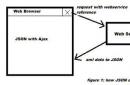The manufacturer is obliged to provide each piece of equipment with a unique serial number, by reading which using a special device, you can find out the “contact” information of the product - country of manufacture, date of manufacture, information about the manufacturer. Mobile phones are also equipped with a serial code, but in addition, they also have an International Identifier - IMEI, unique for each unit of product. In this article we will tell you how to check the IMEI of your phone and why you should check it.
Why is IMEI needed?
IMEI is “stitched” into the phone during its manufacturing process at the factory. The mobile device broadcasts the IMEI to the operator to authorize itself on its network. The IMEI format is the same, but all international identifiers are unique and therefore the IMEI can be used to track and block stolen phones. For example, an operator can “connect” to a stolen device and deny it access to options. However, unfortunately, nothing prevents an attacker from buying a SIM card from another operator, in whose network he was not previously authorized, and quietly using all services.
IMEI check
The phone's IMEI is usually printed on the device's packaging and duplicated on its body - sometimes on the outer part visible to the user's eyes, sometimes inside it. But even if you don’t see the IMEI on the case, and you lost the phone box a long time ago, you have the opportunity to determine the IMEI. Just dial the combination *#06# on your phone, then press the call button, and the IMEI will appear on the display. It is a 15-digit code written without spaces or punctuation.
After you find out the IMEI, you can go to one of the services for checking international identifiers, for example, here, select the model of your device, enter the IMEI and get information about the device. In addition to parameters and manufacturer information, you can also find out if the phone is on the list of stolen or lost.
Such services also help to check the authenticity of IMEI: if the international identifier you specified is fake, the service will notify you about this.
In trying to find a mobile phone, owners of lost handsets try to use the maximum number of search tools. But some methods do not give any results. Let's figure out whether it is possible to find a phone by IMEI via satellite for free and whether such technologies even exist.
IMEI is the unique identification number of a mobile phone. It consists of 15 digits and does not change when the number is changed. IMEI is flashed into the phone's memory and stored there forever, so changing it is very problematic. In some countries, this process is criminalized, which is why there is no need to experiment with changing this number. IMEI is tied directly to the phone. It is transmitted to the cellular network as one of the equipment identifiers.
If the device supports two SIM cards, then there will be two IMEI numbers, not one. Thus, cellular networks track the correspondence between IMEI and phone number. All this allows you to remotely block equipment and search for lost or stolen telephones (at least in theory).
To find out the IMEI of your mobile phone, look under the battery or dial *#06#. It is also indicated in the warranty card and on the packaging.
How to find a phone by IMEI
Searching for a phone by IMEI occurs as follows:
- A request is submitted to law enforcement agencies (documents on the phone are also provided there);
- Law enforcement agencies submit requests to mobile operators (together with IMEI);
- Cellular operators search for the device in their databases and find out who owns the SIM card that is installed in this device;
- The received data is sent to law enforcement agencies for further investigation.
Thus, you can find a phone by IMEI, but satellites have absolutely nothing to do with it, since cellular communications have nothing to do with satellites.
What will law enforcement officers do after receiving a response from the operator? They will find out who owns the SIM card and find who is using the phone at the moment. It is possible to find a stolen phone by IMEI, but the police most often do not do this. The exception is complex cases when the police are interested in solving the case and catching the criminal. In other cases, no one is looking for stolen phones, although there is still a technical possibility.
Moreover, operators are able to block lost phones at their level, depriving them of the opportunity to register in their networks (in practice, this feature is practically not used).
Is it possible to find a phone by IMEI if it is simply lost? Neither the police nor the mobile operator will deal with this. Searching is labor-intensive, and the police are not a lost property office. Therefore, you will have to search for your lost phone on your own, without relying on anyone’s help.
Looking for a phone on our own
Your phone was stolen and you want to find it by IMEI online? We dare to assure you that this is practically impossible. There are simply no services on the network that could show the location of the phone by its IMEI. The only way out is to use special tracking services that allow you to track smartphones by reading their approximate coordinates and transmitting them via the Internet. All other services are nothing more than fantasy.
Recently, services have begun to appear on the Internet that allow you to find out whether a phone with one or another IMEI is listed as missing. That is, people register their devices in these services, after which they have additional chances of finding their phones if they are lost. Naturally, there is no talk about tracking phones here - these services are purely informational. And they are not widely used, so the chances of finding a lost handset using them are still small.
Finding a phone by IMEI via satellite is nothing more than a picture from a science fiction movie. Therefore, one cannot count on the availability of such services in real life.
Owners of Android smartphones can find a lost device via the Internet using the Phone Finder service. Search is possible only when the “Find device” function is active. It is included in the menu “Settings – Security and location – Find my device” or “Google – Security”. Enable the function - this will provide the ability to search if the handset is lost.
To find your phone, follow these steps:
- Go to this page;
- Select the device you are looking for in the list;
- Enter your account password;
- On the next page, click the “Find” button.
A page with a map will open, showing the approximate location of the phone.
Additional service functions:
- Remote call activation – the phone will start ringing even if it is in silent mode;
- Device lock – the smartphone is locked, and you can display a message with your contact information on its screen;
- Remote device wipe – use this feature if your smartphone contains sensitive data or high-value commercial materials.
Please note that IMEI is not used here - you only need a Google account to search. The disadvantage of this method is that the phone must be turned on and connected to the Internet.
Apple smartphones are tracked in a similar way - to find a lost iPhone, use the “Find iPhone” function. Enter your Apple ID and password, the device's location will be shown on the map. By analogy with Android smartphones, you must first enable the “Find iPhone” function in the device settings.
Find phone via satellite - applications
It is impossible to find an arbitrary phone via satellite and IMEI. But if you prepare your phone for possible loss, then this is more than possible. This is done through apps that track smartphones via GPS. The “Tracking by phone number” application from the developer Family Locator Inc. has this functionality. Tracking is free and the application does not require superuser rights.
There are many other programs that allow you to find your phone via satellite. Some of them require superuser rights (root), but have advanced functionality - they work in the background without revealing their presence, they can track SIM card changes, and can be controlled via SMS (without the Internet).
Alexander Grishin

Losing a smartphone in itself is an extremely unpleasant event. Even more depressing is the possibility of personal information falling into the wrong hands.
Fortunately, mobile device manufacturers have assigned each phone a unique IMEI code, which can be used to locate a lost or stolen gadget. In this article we will tell you how to independently find a phone by IMEI via satellite in several ways.
How to find a phone by IMEI via satellite?
If your smartphone has been stolen, the first thing you should do is contact law enforcement. They have the right to send requests to cellular operators, who can check the location of the phone via satellite.
To do this, you must submit an application to the nearest police department. The main parameter that needs to be reported is the IMEI, which will be used to perform the search. You can find the 16-digit code on the box with which you purchased the device. In addition, it is recommended to additionally indicate the brand, model, technical characteristics and external features of the gadget to increase the likelihood of finding it.
It is recommended to seek the help of the police in cases where you are sure that the device has been stolen. If the device was lost, they are unlikely to search for it. In this case, depending on the brand of the device, you can try to find it yourself.
How to find an iPhone yourself via IMEI and iCloud?
If you lose your iPhone, you can easily find it yourself and block it remotely to prevent personal data from falling into the hands of criminals. The Find iPhone service, which is part of the unified iCloud portal, helps with this. It operates all over the world, including Russia, Kazakhstan and the CIS countries.

The search is performed in the following order:
- Open the “Track and Search” page on iCloud.com;
- Click the “Login" button and log in to the portal;
- After the smartphone appears on the map, select it, then:
- Activate “Lost Mode” - blocking access to the device;
- Execute “Erase iPhone" - delete all information on the device;
- Click the “Finish" button;
- Go to the phone detection point. Let's hope he's still there.
Unfortunately, if your phone is turned off, you won't be able to find it via satellite.
How to find an Android phone using Google?
You can find a lost Android phone in the same way via the Internet. “Find my phone” in a Google account works in a similar way to iCloud:
- Go to the “Phone search” page in the “My account” section on Google;
- Go through authorization;
- Select the lost device in the list of devices;
- Re-enter the password to access the service;
- Click the “Find” button in the line with the name;
- Enter the password again to confirm;
- Wait for connection to the device;
- Once displayed on the map, select one of the available options:
- “Call” - a 5-minute test call;
- “Block” - deny access to the phone;
- “Erase data” - delete all information.
Enter a password to unlock or confirm the action.
How to find a phone via IMEI online and free
Free online search methods (except for the above services from Apple and Google) are not effective because they do not have any real technical basis. The only information that Internet portals can provide is the technical characteristics of the device. For example, the IMEI.Info service helps to accurately identify the device and its parameters using the code, and also provides additional instructions for blocking/unlocking and resetting data.
We hope you were able to find your phone. If you have questions, ask them in the comments.
Today we will answer a very important question: how to find out if a Samsung Galaxy is original? Many consumers want to save money by buying devices on various ad sites, where it is very deceiving to an unknowing person. If you are buying from official retailers, then this problem should not worry you as they sell 100% original gadgets.
Due to the current economic situation in Russia and neighboring countries, people are forced to look for better deals. Not suspecting that you can be deceived, you buy a smartphone 2 or even 3 times cheaper than the average retail price and only after a while you realize that you bought a fake.
So how can you distinguish an original Samsung Galaxy from a fake? There are several ways that you will now learn about. Choose the one that is most convenient for you and use it when purchasing a smartphone or tablet from the Samsung brand.
1. Check using the service code
This is the easiest and fastest way to check any Galaxy smartphone for originality. Each company device has a proprietary menu that is launched using a secret code.
2. Check by IMEI
Checking by IMEI number is not a very reliable way to determine whether the device is original, but in many cases it really helps. The determination procedure is also not very complicated, it consists of only two steps:First you need to find out the IMEI number of the phone. To do this, enter the service code *#06# in the dialer and in an instant you will see it on the screen. It is also on the box from the device and we recommend checking them at the same time (the numbers must match).

Now go to the Samsung website and enter the IMEI. It's worth noting that here you won't check the device if it's older than the Samsung Galaxy S7. For example, I entered the number of my Galaxy Note 4 and the system reported an error. In this case, use the services of another service - IMEI.info. Enter the same number and press the “Check” button to check. You should see information about the device if it is original.
Keep in mind that particularly advanced scammers can “steal” the real IMEI from a genuine Samsung gadget and replace it with a Chinese copy. However, this happens very rarely and the third method will help you make sure whether the Galaxy is a fake or an original device.
3. Study the characteristics of the desired smartphone or tablet
If you study the technical characteristics of the desired smartphone or tablet in advance, this will help distinguish the original from the fake. The fact is that copies have significantly better specifications, so it won’t be too difficult to see the difference.

Ask the seller to test the device in popular benchmarks such as Antutu, Geekbench and GFXBench, and then send you screenshots. Most likely, he will refuse to do this, which is a good confirmation that the device is not original. We also recommend installing the AIDA64 program on your phone, which displays a complete list of characteristics on the screen.
Copies, for example, use other screens, processors, memory, flash drives, and cameras.
4. Determine by touch
It is very easy to distinguish the original from the fake by picking up the device, if, of course, you have such an opportunity. Before purchasing, you should definitely go to the store and hold a real Samsung gadget in your hands so that you have an idea of the materials from which it is made.The next time you get your hands on a copy of it, you will immediately notice the difference. Due to the poor quality of the materials used and the less capacious battery of the Chinese fake, you will feel the difference in weight. The original will probably be heavier and better built.
Now you know all the popular ways to check whether a Samsung smartphone is original. If you still have any questions, feel free to write them below.
Every modern person cannot imagine his existence without a mobile device, which, for obvious reasons, almost never leaves his hands. Today's gadgets, in addition to regular calls and SMS messages, have other functionality, for example, taking photographs, shooting videos, using them you can access the Internet and plan your schedule.
Therefore, the loss of such a multifunctional gadget for its owner becomes a real disaster. However, do not be prematurely upset, since each modern communicator has its own individual code, with which you can track the location of the loss. In addition, there are several other ways to help you find your phone if it goes missing.
Finding a switched off phone
If the phone is lost and is turned off, this may mean the following:
- it was stolen and turned off;
- he randomly got lost and after a certain time his battery ran out.
If the phone was simply lost within a certain room, then to find it you need to apply the following tips:
- Go through all the rooms, paying special attention to those places where it would be convenient to put the gadget.
- Conduct a survey of people in the same room. Since there is a possibility that someone simply took the lost smartphone for their own needs.
- If you have set an alarm on your mobile device, you should just wait for it to go off. This will happen in any case, even if the gadget was turned off.
If the communicator was stolen or lost on the street, then you must carefully examine the last route of travel, carefully looking at your feet. However, in this case, a disabled gadget means that it was stolen, or it was found by a third party and disabled. Then to find it you can try using the following methods:

If you are searching for a switched off phone using your SIM card, you first need to contact your operator. Currently, all mobile companies can send a signal to a SIM card installed even in a disabled gadget.
The signal is sent through the GPS system, which in turn is connected to satellites. It turns out that the SIM card will receive a signal sent from two or more points. And then nearby cell towers should have time to record the received signal. This is what allows you to determine the location of the communicator, even show it on an Internet map.
The step-by-step instructions for detecting a turned off device using a SIM card are as follows:
- call the operator;
- ask to find a lost accessory;
- dictate a phone number that was lost;
- give the agreement number for the SIM card;
- wait for a response from the operator.
Search for a gadget by imei
Imei is a unique GSM code for each gadget, translated into Russian as “International Mobile Equipment Identifier”. When a mobile connection is connected, the code is automatically sent to the mobile cellular operator.
If another SIM card is inserted into a lost or stolen communicator and at least one outgoing call is made, then law enforcement officers have the opportunity to identify the mobile device by imei, that is, find out information about the owner of the new SIM card. All that remains is to track the thief and seize his telephone device.
Finding out the imei of a gadget is not difficult, especially if it was purchased in accordance with all the rules and has all the necessary documents. Typically this code is stored in the following places:
- On the outside of the package.
- Under the battery of the communicator.
- In the phone's firmware.
- In the warranty statement.
 On many mobile phones, such a code can be retrieved by dialing the encryption combination (*#06#), after which you need to press the call button.
On many mobile phones, such a code can be retrieved by dialing the encryption combination (*#06#), after which you need to press the call button.
Today there are several methods for searching for a phone by imei. You can be sure that without the help of law enforcement agencies and cellular communications employees, changing this code is quite difficult, and in some cases even impossible. It is also worth noting that in some countries of the former union this action is illegal and carries administrative or criminal liability.
If for some reason the victim does not think to look for and return his phone, he can simply block it using imei. To do this, you need to contact your mobile operator verbally.
Independent search for a gadget
To independently find a stolen or lost communicator, you can resort to programs that were developed specifically for Android and iOS. However, if you are one hundred percent sure that the gadget was stolen, then it is best to contact the police, where you will need to write a statement indicating the unique imei identification number.
You can independently track the location of your smartphone using the Internet, but in this case, the mobile device must be linked to a Google account.
- go to your search engine personal account;
- find the “search for mobile device” function;
- select the device that the system should detect;
- click “proceed”.
After completing the above steps, the system will begin searching for the gadget; if the results are positive, the approximate location of the device will be displayed on the online map.
Another way to find a phone on your own is to use the capabilities of the smartphone (iPhone) itself.
To do this, you need to use a special service from Apple - iCloud. This program allows you to synchronize gadget data to a personal computer.
In addition, the developers of this service provided the “search for iPhone” function. In order to use this function, you need:
- Access the Internet from a personal computer or laptop.
- Connect to the official iCloud website.
- Enter your existing ID.
- Enter your password.
- Select the “search for iPhone” function.
If the mobile phone was turned on at the time of the search, the service will show its location.
In addition, using this program you can block the device or delete all data from its memory. To do this, you just need to send a special code.
Despite all the available programs and services, there are times when the owner is unable to find his gadget for some reason. But before you get upset, you should definitely try all possible and impossible ways to find a communicator.
There are cases when one service does not work, and another, on the contrary, shows the owner the location of his lost device on the first try.