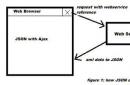Absolutely all equipment is subject to breakdowns, our favorite Android smartphones and tablets are no exception! If your Android battery suddenly stops charging, then in this article you will find all the ways to solve this problem!
One of the most common problems with smartphones and tablets is the inability to charge the battery. Many people immediately go to a service center to fix the problem, but first you should still try to solve the problem yourself if the battery does not charge!
1. Charging cable
The very first problem why the battery may not charge is the charging cable (date cable). If you accidentally pulled it hard, use it for quite a long time, or it is a cheap cable, then the very first one is .
2. Charger
If you are one of those who do not remove the charger from the socket after the Android has been charged, then be prepared that sooner or later this charger will be inoperative. It is also worth paying attention to the fact that chargers from different manufacturers may be incompatible, this is due to the difference in current (amps) and output voltage (volts).
3. Contamination and oxidation on contacts
If you do not work in perfectly sterile conditions, and also like to take your Android smartphone or tablet into the bathroom, then you may encounter that the contacts in the device socket may become dirty or oxidized.
Perform a visual inspection and if so, then cleaning must be done. In order to remove dirt and oxidation you will need:
- Can of compressed air
- Old toothbrush or thin needle
- Alcohol
Perform cleaning as slowly and carefully as possible, first turn off the device and, if possible, remove the battery (if the design allows).
4. Charging socket
A very popular problem on cheap smartphones and tablets is a poor connection between the charging socket and the main board of the smartphone or tablet. The socket simply comes off and dangles, as a result of which the gadget does not charge.
5. Old battery
If you have been using your Android for too long, then the breakdown may lie in the fact that the battery has become unusable and there is only one way out of the situation, buying a new battery.
6. Heavy battery discharge
If you have squeezed out absolutely “all the juice” and your Android battery is very discharged, then you may be faced with the problem of being unable to charge it. There can be two development options. The first is to buy a new battery, the second option is to find a fairly powerful charger (a large number of amperes issued) and leave it on charge for a couple of hours. Also, to enhance the effect, you can warm the battery with a hairdryer, then the chance of reviving the battery may be successful. You should be as careful as possible, since all batteries are Li-ion, and lithium is fire and fire hazardous.
7. Charging in the cold
If you try to charge your Android smartphone or tablet at temperatures below 0°C, then you will achieve nothing other than harming the battery. Charge only in a room where the temperature is above +5°C.
8. Software glitch
That's all! Read more articles and instructions in the section Articles and Android Hacks. Stay with the site Android +1, it will be even more interesting further!
What to do if your Android smartphone is not charging, and what could cause this?
Almost every user of a mobile gadget, be it a smartphone or a tablet, has found himself in a situation where the gadget does not charge, does not see the connected charger, or incorrectly displays the battery charge. Before taking your phone to a service center, you can try to troubleshoot problems at home. First you need to find out what exactly the problem is.
After a strong discharge?
If problems appeared after the device was discharged to zero, read. If the methods suggested in it do not help, you will have to spend a little time troubleshooting.
Charger cable
The cable is one of the most vulnerable elements of the charger: it can burn out, break at the bend, or stop transmitting a signal. Instead of buying a new cord outright, try charging your phone using a different compatible cable. Perhaps replacing it will be enough to solve the problem.
power unit
If the cable turns out to be working, but the charger still does not perform its function, check the operation of the power supply on another smartphone or, if possible, measure the voltage at the charging output connector using a voltmeter. If there is no voltage, the unit is faulty and must be replaced.

Contacts
Another common cause of problems with charging a smartphone or tablet is clogged contacts. Dust and other small debris may get into the charger connector and the phone itself. The contacts can be cleaned with a soft brush, and you can also try to “lift” the fasteners inside the connector with a toothpick.
Attention! These actions are dangerous and must be performed carefully and competently. Remember that all responsibility for the gadget lies on your shoulders.

Battery
If everything is fine with the charger and its components, the problem may lie in the battery itself. If your smartphone has a removable battery, remove it and inspect it for damage or deformation. If it turns out to be faulty, you need to purchase a new battery. Read the material about verification methods at the link.

Software
If the smartphone firmware is unsuccessful or an update is installed, the system may malfunction, including during the charging process. There are several ways to fix this:
- Use applications to optimize the system and remove accumulated garbage (CCleaner, Clean Master, Smart Manager).
- Do a flashing.
- Resort to a system rollback through the Recovery utility, if you used it to create backups, or reset to factory settings.
Battery calibration on Android
If your mobile device sees charging, but charges slowly or displays incorrect battery indicators, you can try calibrating the battery (see brief instructions below).
- Completely discharge the gadget until it turns off. When you try to turn it on, it should turn off immediately.
- If the battery is removable, remove it from the device and keep it separately for a few minutes.
- Reinsert the battery.
- Charge the device to 100% without turning it on.
- Remove the battery again and put it back after a while.
This procedure must be repeated 2-3 times, which will help restore the vitality of your battery and “teach” it to correctly calculate its capabilities.

If none of the above has returned the Android phone's ability to charge, there is only one thing left to do - take it to a service center, where specialists can detect and fix problems.
To avoid such problems as much as possible and extend the life of your battery and charger, you need to follow simple tips:
- As soon as you notice that the gadget is charging slower or slower, calibrate the battery. In addition, it is recommended to do this for preventive purposes once every few months.
- Try to charge your smartphone (or tablet) from a power outlet rather than from a computer - this way charging will be more efficient.
- Do not overexpose or leave the device connected to the charger overnight, as this may cause overheating and damage to the battery.
- Do not charge the device in an extremely humid or hot environment (for example, in a bathroom or in direct sunlight).
Reading time: 6 minutes. Views 120 Published 08/13/2018
Just a few decades ago, people could easily get by without phones. Today, the absence of a gadget causes a feeling of inferiority, as if the user has forgotten something important. The same applies to situations when the smartphone suddenly turns off due to lack of sufficient battery charge. That's why it's so important to control the latter. Often users encounter problems while charging and wonder:why is my phone not charging? We will try to understand it and consider all possible causes, as well as options for solving the problem.
Signs of Problems
First, let's figure out what signs of battery problems users can observe. It would seem that everything is simple, if the phone does not charge, then everything is obvious. In fact, there are some nuances that the user may not notice immediately.
The main symptom, of course, is the lack of change in the state of charge when the charger is plugged in, however, this is not the only problem that the owner can observe. In some cases, the phone may take a very long time to charge, this is also a bad sign; in such situations, after some time the battery will completely stop accumulating energy.
Another scenario: the smartphone charges normally and after a short period of time shows a full battery. After disconnecting, the smartphone sits down after an hour or two. Sometimes it happens that when connected, the display shows active charging, but if after some time you disconnect the charger, the level will be minimal.
Some of these problems mean the imminent death of the battery itself. But most often the problem lies elsewhere and can be solved differently.
Reasons why your phone won't charge

Now let’s look directly at the reasons why the smartphone battery does not receive a charge. They may be different, but we will look at the five main and most common ones.

If your phone won't charge, the first thing to check is the charger cable. The cord is often in unnatural positions, which causes it to bend, break, and wires simply break. The break point is not always visible to the naked eye, so carefully inspect the cord and feel it with your fingers, especially at the active bend site. If you find a place with a defect, you can try connecting the wires and wrapping them with electrical tape. But keep in mind that such resuscitation will allow you to charge the device, but will completely deprive you of the ability to transmit data via the cord. To use all the features fully, you will have to buy a new cable.
Another reason for lack of contact is a clogged connector. In this case, try using a toothpick to carefully clean the connecting holes of the plug, especially in those places where the contacts are visible. There may be dust and debris accumulated there. But be careful not to damage the contacts themselves.
If the problem cannot be solved, then try connecting your smartphone via a different charger; if successful, you will have to buy a new one. If the problem persists, read on.
Faulty connector in smartphone

Another common reason why a gadget does not charge. In some devices, the socket is so weakly fixed that every now and then it tries to tear itself away from the contacts, and sometimes even jump out of its place. As a rule, this is preceded by a noticeable movement of the socket; an attentive user will not ignore this. A nest may be faulty without showing any outward signs. To diagnose this, you can try to charge the battery itself outside of the smartphone; there are various devices for this.
If the reason is in the smartphone connector, then in this case you will not be able to solve the problem yourself and you will have to take the phone to a repair service. They will replace the connector in literally half an hour and will not charge much money for it.
Battery problems

Unfortunately, the batteries themselves also often fail, and this is not always preceded by long-term use. Pull out the battery and carefully inspect it; if bulges or dents are noticeable, then most likely this is the cause. In this case, the answer to the question isWhy is my phone not charging?– the battery needs to be changed.
As a rule, a faulty battery begins to swell and this can be noticed with the naked eye, but only if your phone is disassembled. The latest generation of smartphones does not allow for battery removal. If the gadget has a flat back wall, you can put it down and try to twist it; if there are problems, the device will give in and unwind without difficulty. This is because the back surface under the pressure of the battery will also bulge and bulges will appear.
Software

There are often situations when the cause of the problem is not only malware, but also completely harmless, at first glance, applications. They actively exchange data with the network and often increase energy consumption several times.
To avoid such problems while the phone is charging, try turning off all applications running in the background, including modules and Bluetooth. We also recommend having programs installed on your smartphone to optimize system operation. They shut down applications and reduce load.
In some situations, resetting the settings to factory settings or even flashing the smartphone can help. But these are extreme measures and we recommend using only software from the official website of the developers; amateur OSes can harm the gadget even more.
Battery calibration

If you periodically wonder,and the problem can often be solved, then it’s worth trying to calibrate the battery. Typically, such measures solve the problems of slow charging, irrelevant indicators or the complete absence of a battery icon and other minor issues.
Calibration is easy.
- We completely discharge the battery to the point where there is not enough charge to even turn on the gadget.
- Take out the battery and let it sit for a while without touching the contacts of the smartphone. A couple of minutes is enough.
- Return the battery to its place and charge the gadget without turning it on.
- After the indicator shows 100% charge, disconnect the cable, briefly remove the battery and insert it back into the smartphone. Close the back cover of your smartphone.
After these simple manipulations, the battery will begin to work as expected and will no longer cause trouble to the owner. But only if it is in good working order.
Problems with charging a smartphone can be called one of the most unpleasant. If the Android phone does not charge, the power goes on, but the charge does not increase, the owner has many questions, and often such situations lead to inconvenience of use and the final discharge of the device. What to do in such cases, as well as the reasons for such problems, are discussed in our article.
The simplest and often correct solution is to check the battery. The service life of most batteries is up to three years, after which the device begins to discharge frequently, and a full charge is not enough even for a day. In smartphones and tablets with removable batteries, a similar problem is solved by replacing it. It may be difficult to purchase a new one, because the device is essentially already considered obsolete (even a year after purchase), so it is better to contact the service center of the device manufacturer. Non-removable batteries are also replaceable, but choosing the right element is much more difficult.
Another common problem is the charging socket becoming loose. This factor is influenced by careless operation, the habit of charging the smartphone on the go, as well as factory defects of the device. Replacing the connector will not take much time, but it is better to perform this procedure at a service center.
Android phone does not charge to 100 percent
Why is my phone not charging, although it shows that Android is charging? In such situations, it is necessary to calibrate the battery. This is done in order to increase its resource and service life. A similar algorithm is effective for new devices, but an already used gadget will also help to “cheer up” a little.
What you need to do for this:
- Completely discharge the device until the charge becomes critical.
- Connect your smartphone to a wall charger. Charge the battery to the maximum level.
- During the day, discharge the device to the minimum again.
- Carry out a full charge.
- Repeat the discharge-charge cycle several times (usually three to five) in a row.
If you have questions about the controller, namely: the incorrect battery charge is indicated, the smartphone must be charged for an extra hour to an hour and a half so that the level exactly matches the maximum value. If charging failures occur regularly, it is advisable to take your recently purchased device to a service center.
Why won't my Android phone battery charge?
If your Android phone is not charging, what to do if it shows that charging is in progress, but in fact it is not, it is important to correctly diagnose the problem. The problem may be not only in the battery, but also in the controller. To determine such a problem, you need to give the phone for diagnostics. The technician will measure the input voltage, check the power circuits and communication with the battery. At home, system errors can be eliminated by resetting the settings to factory settings, as well as flashing the device. You can check the type of errors in safe mode. If the device responds normally and takes a charge, then the methods described above will help.
If the electronics malfunction or the electrical circuits have poor contact, the device will also operate in safe mode with errors. In this case, only professional repairs can help, replacing faulty parts if necessary.

Charging is in progress, but the phone is not charging Android: solution
To summarize, there are several ways to solve the problem with charging the device. If the above methods do not work, the best option would be to contact a service center for professional help.
How to solve charging problems:
- After purchase, calibrate the battery according to the proposed algorithm.
- Replace the failed battery with a new one.
- Check the power cord and replace it with a suitable one if necessary.
- Check the power socket and replace if necessary.
- Do not use a USB cable from another model or as a charger.
- Avoid continuously discharging the device to less than 10%.
What to do if the phone does not charge and Android does not turn on; the main reasons and methods for eliminating such malfunctions are discussed in our article. A similar situation can be encountered if the smartphone is already quite old, or the battery was not sufficiently calibrated at the beginning of use. The problem may be in the power cord, as well as a loose charging socket. The information in our article will help you figure out a possible problem and solve it at home.
Modern manufacturers of Android smartphones use a lot of technical solutions that promote long battery life. However, the devices require charging every one to two days, depending on how intensively they are used. None of the owners are immune from various types of technical malfunctions related to charging gadgets. Next, we will figure out what to do if your Android smartphone stops charging.
Troubleshooting problems with the charger
The first thing to check in this case is whether the charger is working. In most cases, this accessory is quite vulnerable to various types of damage. You can verify its functionality quite simply. The charger connects to any gadget that uses Micro-USB to charge. If everything is in order, the battery charging process will begin.
However, some power supplies are not powerful enough to fully operate smartphones. In this case, there are no problems as such, the gadget simply cannot receive the required amount of energy. You can verify this by studying the information that is present on the memory casing, also to control the current you need to use a multimeter, it will display a mismatch.
However, if there are no measuring instruments available, you can try charging the phone with another charger. Often at home you can find a couple of chargers from other devices with a connector suitable for a smartphone.
By the way, tablet chargers are of the highest quality and fastest. They are often much more powerful than regular telephone ones, so you can increase the charging speed of your smartphone.
Thus, we performed two main checks without much difficulty:
- checked whether the memory works with other devices;
- We tested third-party chargers on our gadget.
If in the end you are convinced that the charger is broken, then through various manipulations it can be repaired. Often the breakdown lies in the wire connecting the power supply and the phone or in the connector. If desired, the fault can be eliminated, but as practice shows, purchasing a new charger is much easier.
What should you do if the charger is fine, but your Android smartphone still won’t charge? You need to examine the micro-USB connector on your phone as carefully as possible. The contacts there are very vulnerable and can oxidize when exposed to moisture, and dirt can also accumulate there. Respectively, The next task will be to inspect the connector and clean it.
Cleaning the connector simply won’t work: using cotton wool and alcohol is impossible due to the fact that it’s simply impossible to get to the contacts. You can take a small piece of paper, fold it several times and, with the resulting sharp angle, pass it over the contacts in the connector several times.
As an alternative to paper, you can try a regular wooden toothpick. But in this case, cleaning must be done carefully so as not to damage vulnerable spots in the nest.
After completing these simple procedures, you can proceed to verification. Most often, simple cleaning is enough to restore functionality. If the attempt is unsuccessful, then it is better to visit a smartphone repair shop or an official service center.
Understanding the software
Not only physical breakdowns can cause problems with charging a smartphone. Many manufacturers pre-install programs into the device to help users save battery power. Their main task is to adjust the charge controller and optimize the operating system. However. Such programs may fail, resulting in system errors that are difficult to detect with the naked eye. To check, you can do the following:
- turn off your gadget;
- connect the charger to it;
- see if changes occur on the display.
If the charging process is displayed, then try removing apps that save battery power. Turn on the device and uninstall all programs that interfere with normal charging. You can also clear your phone's cache using common programs. Next, you need to reboot and check if this procedure is successful.
Battery problems
Another quite logical problem is a malfunction of the built-in battery, it can withstand a maximum of 1000 charge/discharge cycles. The more actively the user discharges the smartphone and performs the charging process, the faster the battery wears out.
Just a couple of years is enough for the battery to become completely unusable; it will stop charging and working in standard mode. The most correct solution to the problem is to replace the battery. It is better to purchase it in an official store or online. But it is worth considering that many Chinese analogues do not meet the declared quality and price.