Introduction
Continuing the series of announcements of processors based on the new 45nm Deneb core, AMD today introduces several new models aimed at the mid-price segment. Thus, the "pioneers" of the Phenom II family that we considered earlier, having processor numbers 940 and 920, remain the older models in AMD products, but now the company's position will be reinforced by several more processors, which are manufactured using a more modern technological process. More specifically, AMD is presenting five 45nm processors today: three quad-core processors - Phenom II X4 910, 810 and 805, as well as two tri-core processors - Phenom II X3 720 and 710. and fast processors. It is much more interesting that the models released today on the market have a new design - Socket AM3.
Recall that the main purpose of the translation AMD processors on Socket platform AM3 is to implement support for more modern and faster DDR3 SDRAM. At the same time, such Socket AM3 processors also retain compatibility with the existing Socket AM2+ infrastructure. It turns out that the new Phenom II models have a universal memory controller that can work with DDR2 or DDR3 SDRAM, depending on which motherboard it is installed on. However, such versatility is not at all surprising: we all remember the ease with which motherboard manufacturers used to develop products supporting DDR2 SDRAM, basing them on LGA775 X-series chipsets oriented to work with DDR3 SDRAM. Continuity, which is at the forefront of changing memory standards, ensures compatibility between DDR2 and DDR3 at the logical level, which allows engineers to support both technologies at the same time at minimal cost.
At the same time, with all its appearance, AMD makes us understand that we should not expect too much from the new processor socket and DDR3 memory. Yes, DDR3 SDRAM has higher frequencies, but at the same time it is also characterized by increased delays, which, as you know, also significantly affect the speed of platforms with AMD processors. Apparently, being guided by these considerations, AMD has not yet started switching older Phenom II models to Socket AM3, which remain available exclusively in Socket AM2+ variants. So for the time being, only mid-range models can boast of compatibility with Socket AM3, for which, frankly speaking, the ability to work with high-speed and expensive memory is not so relevant.
The fact that the Phenom II X4 940 and 920, released just a month ago, turned out to be incompatible with the new Socket AM3 platform, obviously, has some more weighty reasons, besides the lack of a noticeable increase in performance. And these reasons are not difficult to see if you get acquainted with the characteristics of the models presented today in more detail. The fact is that, when switching to a new processor socket, AMD decided to make its processors more economical: for all five of today's new products, the maximum heat dissipation level is set not to 125 W, as for the older Phenom II, but to 95 W. It is the same nameplate heat dissipation that all four-core Intel processors belonging to the Core 2 Quad family have. However, to all appearances, the parity in the maximum calculated thermal characteristics of the LGA775 and Socket AM3 platforms will not last long, since within the next couple of months AMD is going to introduce processors that are faster and less economical than Phenom II X4 910 and 810.
From all that has been said, it follows that the compatibility of the processors presented today with the new Socket AM3 socket and DDR3 memory does not solve much from the point of view of ordinary consumers. Presented mean models price range in the overwhelming majority of cases they will fall into the Socket AM2+ infrastructure and will be used with the widespread and inexpensive DDR2 SDRAM. AMD does not yet offer high-performance Phenom II modifications that would be really interesting to use in Socket AM3 platforms. Nevertheless, this is not a reason for us to close our eyes to a new promising platform, to which we decided to devote a separate material. In this article, we will get acquainted with the features of the new processor socket, and along the way we will test one of the new Socket AM3 processors - Phenom II X4 810.
The Phenom II Family: Species Diversity
First of all, we decided to gather together all the information about AMD processors manufactured using the 45nm process technology and supplied to the market under the Phenom II trademark. The need for a single reference table is due to the fact that this series, which currently includes seven processors, turned out to be very controversial: it consists of models with a different number of cores, with different purposes, compatibility with different platforms, and so on.
According to earlier plans, AMD was going to introduce another Socket AM3 processor - Phenom II X4 925, however, this moment its release did not take place. Possible reason This is due to the problems with fitting its heat dissipation into the framework of a 95-watt thermal package. And taking into account the fact that the next model, Phenom II X4 910, although formally announced, is actually available only for AMD OEM partners, the older Socket AM3 processor, which will be available in stores in the near future, turns out to be Phenom II X4 810 This is what explains the participation of this model in our tests.
The expansion of the Phenom II model range leads to the fact that the new nomenclature of processor ratings adopted by AMD becomes clear. Thus, a series of ratings characterize the main characteristics of processors. And if we add information about future processor models with 45-nm cores to the available data, we get a completely harmonious and logical sequence:
Series 900 - quad-core processors with 6 MB L3 cache;
Series 800 - quad-core processors with 4 MB L3 cache;
Series 700 - three-core processors with 6 MB L3 cache;
Series 600 - quad-core processors without L3 cache;
Series 400 - three-core processors without L3 cache;
The 200 series are dual-core processors.
Information about the 200, 400 and 600 series is preliminary. The output of such processors, judging by the available data, is scheduled for the second quarter of this year.
Socket AM3 platform
With the introduction of the new Socket AM3 platform, AMD's first goal is to introduce support for modern DDR3 SDRAM memory in systems based on Phenom II processors. Such support has been available in competitor platforms for more than a year and a half, but earlier AMD considered the transition to a new type of memory untimely due to its high cost. By now, the situation has changed a lot, prices for DDR3 modules have dropped significantly, and this has prompted AMD to enter the market and develop a new type of processor socket.
However, unlike its main rival, AMD Lately extremely rarely makes drastic changes in the design of the platform. The company's engineers make every effort to ensure the possibility of a painless migration from one platform to another. This tactic is especially relevant in light of the prevailing realities, when AMD processors do not have many advantages compared to AMD products. by Intel. This is what makes the new platform interesting: AMD developers were able to offer such a scheme for upgrading the memory controller built into their own processors, in which neither old nor new adherents of the Athlon and Phenom brands should be dissatisfied.
The fact that the Socket AM3 platform is in many ways similar to its predecessor can be understood from a quick glance at the boards and processors in the new version. Not only did AMD not convert its chips to LGA packaging, moreover, the processors even retained the same geometric dimensions, and the number of their contacts has practically not changed. Due to the fact that AMD has put the ideas of succession and compatibility at the forefront, it is possible to distinguish a Socket AM3 processor from a Socket AM2 + brother only upon very careful examination.
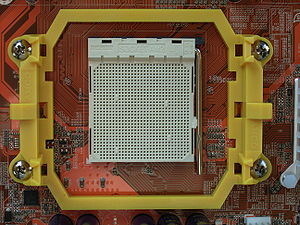
Left - Socket AM2+ processor, right - Socket AM3 processor
Differences between Socket AM2+ and Socket AM3 processors are visible only from the "belly". From the above photo, you can see that the number of contacts in Socket AM3 has decreased by two, respectively, now there are 938 of them.
A similar picture can be seen if we compare the connectors on motherboards.
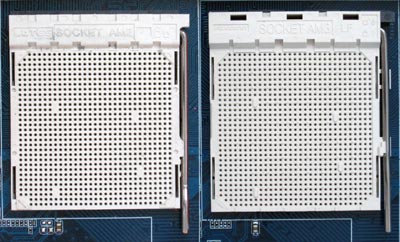
Left - Socket AM2+, right - Socket AM3
As you can see, Socket AM3 processors can be mechanically installed in Socket AM2+, while a Socket AM2+ processor in Socket AM3 simply cannot be inserted into the motherboard due to the "extra" two pins. This mechanical compatibility reflects the logical compatibility as well. The new Socket AM3 processors have a universal memory controller that supports both DDR2 and DDR3 SDRAM. The specific type of memory used in each case is determined solely by the DIMM slots on the motherboard. In Socket AM2+ boards this is DDR2, in Socket AM3 it is DDR3 SDRAM. Older Socket AM2+ processors do not have such versatility, they can only work with DDR2 SDRAM, which is why they were deprived of mechanical compatibility with the new processor socket.

Socket AM2+ and Socket AM3 have retained continuity in many other aspects. Due to matching socket and processor sizes, AMD was able to ensure that the same CPU coolers can be used on both platforms. Even the scheme of their fastening has not been transformed.
The same applies to microarchitecture features: Socket AM2+ and Socket AM3 processors differ only in terms of the memory controller. All other nodes, including the HyperTransport 3.0 bus, were kept unchanged. And this, in turn, means that new chipsets are not required to support Socket AM3, such processors are perfectly compatible with the same chipsets as Socket AM2+ models. That is why the main developers of chipsets for the AMD platform do not offer any special solutions aimed at supporting new products.
Almost complete mechanical and logical compatibility between the types of processor sockets in some cases even allows you to deviate from the original one-to-one correspondence scheme: Socket AM2+ - DDR2 SDRAM, Socket AM3 - DDR3 SDRAM. Some motherboard manufacturers, such as Jetway, are preparing universal Socket AM2+ motherboards with slots for DDR2 and DDR3, in which, when using a Socket AM3 processor, it will be possible to put either one or the other memory.
Socket AM3 processors officially support DDR2 memory up to 1067 MHz and DDR3 memory up to 1333 MHz. At the same time, reliable performance of DDR3-1333 in Socket AM3 systems is guaranteed only if no more than one module per channel is used. However, in practice it turns out that the new processors can also work with DDR3-1600 SDRAM: the corresponding multiplier for the memory frequency is supported by the built-in controller. In practice, it looks like when installing a Socket AM3 processor in a Socket AM2+ board, it becomes possible to choose between the standard DDR2-667/800/1067 memory frequencies for any Phenom, and when it is used in Socket AM3 boards, another set of multipliers opens up, allowing you to clock the memory in DDR3-1067/1333/1600 modes.
It only remains to add to the above that in order to achieve full compatibility of the Socket AM2 + motherboards available on the market with the new Socket AM3 processors, it is enough just to BIOS updates. Moreover, the motherboard BIOS support for Phenom II processors, even in Socket AM2+ version, automatically entails that Socket AM3 processors will also work in such a motherboard without any problems. And this, in turn, means that no special difficulties are expected when adapting the existing motherboard fleet to new processors.
Processor Phenom II X4 810
After a detailed story about what Socket AM3 brings in itself, it seems that the processor in this design has nothing to surprise us with. However, this is not quite true. Although in general the new Phenom II differs little from the Phenom II presented by AMD a month ago, the Phenom II X4 810 sent to us for testing showed some unexpected characteristics.
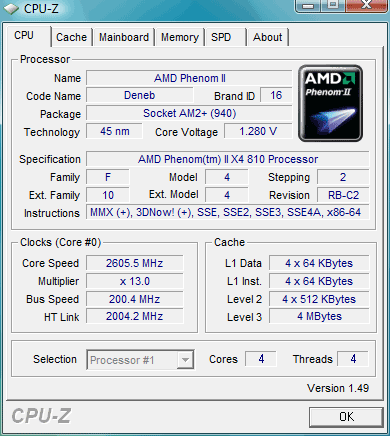
First of all, it should be noted that Phenom II X4 810 received a processor number from the eighth dozen for a reason. With these reduced numbers, AMD designates quad-core processors with reduced performance. In our case, a part of the L3 cache went under the knife, its size in the Phenom II X4 810 is 4 MB versus 6 MB in the "full-fledged" Phenom II.
In general, the appearance of Phenom II processors with a reduced L3 cache, as well as with disabled cores, is a completely natural event. Monolithic die of Deneb processors, although manufactured using 45-nm technological process, has a fairly large area: 258 sq. mm. For comparison, this is only slightly less than the area of the crystal Intel Core i7, which indicates approximately the same production cost of these processors. Comparing the retail prices of Core i7 and Phenom II is clearly not in favor of the latter: obviously, the release of Phenom II is a much less profitable enterprise than the production of Core i7. And given that AMD does not yet have chips comparable in performance to the best Intel products, it becomes clear that the company is forced to squeeze the maximum profit out of available resources. Selling processors based on partially defective chips, which for some reason could not make it into the Phenom II 900 series, is one such method.
Actually, the appearance of Phenom II X4 810 is a typical illustration of this tactic. This processor is based on exactly the same Deneb semiconductor die as in the Phenom II 900 series processors, but a third of the L3 cache is disabled in it. Thanks to this trick, AMD implements chips in which a defect occurred during production in the part where the L3 cache is located. If the marriage falls on the area of the crystal in which the computing cores are located, then such crystals are used in the production of the three-core Phenom II 700-series processors, which are also presented to the public today.
The characteristics of the L3 cache memory of the Phenom II X4 810 processor look rather strange.
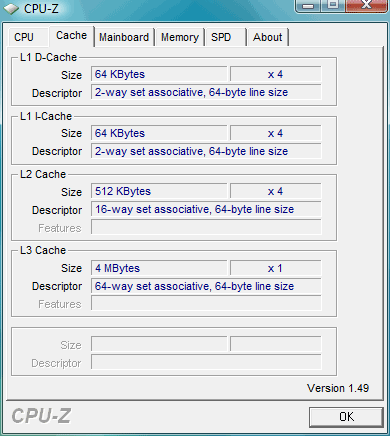
According to the diagnostic utility, the L3 cache of this processor has 64 associativity regions, while the L3 cache of the full-fledged Phenom II X4 900 with a 6 MB L3 cache had only 48 associativity regions. The most logical explanation for this phenomenon seems to be an error in the CPU-Z readings, and the Phenom II X4 810 L3 cache has an associativity of 32. Otherwise, the cache in the 800 series should have a higher latency than in older processor models, which in practice is not observed.
However, the L3 cache of Phenom II processors in Socket AM3 is still faster than their Socket AM2+ counterparts. However, the reasons for this lie not at all in the depths of the microarchitecture - they lie on the surface. The fact is that for its Socket AM3 models AMD has set a higher frequency of the integrated northbridge, which is also used to clock the L3 cache. The L3 cache in the Phenom II X4 810, like in other processors for the new platform, operates at a frequency of 2.0 GHz, while the L3 cache frequency of its predecessors was 200 MHz lower.
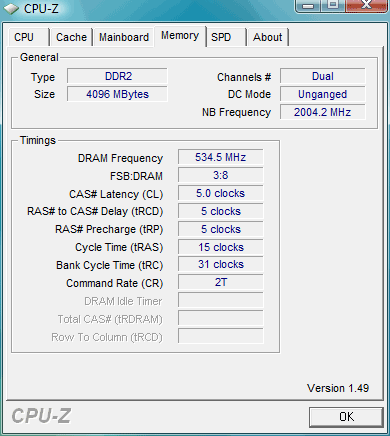
As follows from the screenshot above, the above is also true when installing a Socket AM3 processor in a Socket AM2+ motherboard.
But despite all the differences between the Phenom II in Socket AM3 version we are considering and its Socket AM2+ counterparts, which we had the opportunity to meet a month ago, it is quite difficult to hide the blood relationship between them. For example, the Phenom II X4 810 uses the same C2 core stepping that we saw in the Phenom II X4 940 and 920 processors earlier. And this means that the semiconductor crystals underlying the Socket AM2+ and Socket AM3 Phenom II versions do not differ at all, and the memory types supported by one or another processor modification are determined only at the stage of packaging it into a case.
Impact of L3 cache size on performance
The first question that arises when getting acquainted with the characteristics of the Phenom II X4 810 processor concerns how much the reduction in the L3 cache size harms performance. To unequivocally answer this question, we decided to compare the performance of the Phenom II X4 810 and Phenom II X4 910 processors. Both these models are based on the 45 nm Deneb core, have the same clock speed of 2.6 GHz and differ only in the amount of cache memory, which in both cases it operates on the same frequency of 2.0 GHz.
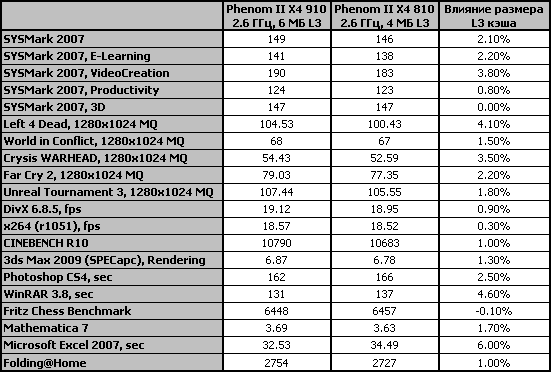
Our testing shows that cutting the L3 cache from 6 to 4 MB does not lead to any significant drop in the performance of Phenom II X4 processors. The loss of Phenom II X4 810 to its “full-fledged” colleague not only averaged only 2%, but even in the most unfavorable situations did not exceed 5%.
Thus, it is quite reasonable that the Phenom II X4 810 costs only $20 less than the Phenom II X4 920. Obviously, there is no glaring difference in the practical performance of these processors, and the main drawback of the younger model is not the reduced L3 cache, and in the lower clock frequency.
By the way, we should not forget that the L3 cache of the Phenom II X4 810 operates at a higher frequency than the L3 cache of the older Phenom II X4 940 and 920 models. And this can be considered as additional compensation for its smaller volume. , because as we found out earlier, a 200-MHz increase in the frequency of the north bridge built into the processor entails an approximately one and a half percent increase in performance.
Motherboard Gigabyte GA-MA790FXT-UD5P
Frankly, we have the impression that today's announcement of the Socket AM3 platform is not well prepared. The obvious problems that we also had to face can be seen in the unavailability of the new infrastructure: it turned out to be quite difficult to choose a platform for testing new Socket AM3 processors. Motherboard manufacturers obviously did not expect that AMD would present Socket AM3 within a month after the release of the first Socket AM2+ Phenom II, and therefore did not have time to bring the development and production of the corresponding products to the final stage. As a result, even AMD representatives recommended us to test the Phenom II X4 810 on a Socket AM2+ motherboard with DDR2 memory.
Nevertheless, we still managed to get a motherboard for testing Socket AM3. The situation was saved by Gigabyte, which literally at the last moment provided its fresh Socket AM3 board GA-MA790FXT-UD5P. This board will be the new flagship product in Gigabyte's range of offerings for owners of AMD processors, and therefore it deserves a separate review.

Gigabyte GA-MA790FXT-UD5P continues the company's series of products aimed at supporting AMD processors, so this board has many common features with predecessors equipped with Socket AM2+. However, this is not surprising, considering that the GA-MA790FXT-UD5P is based on the usual set of logic, consisting of the AMD 790FX north bridge and the SB750 south bridge. In fact, the main features of the board are concentrated in the vicinity of Socket AM3, as there are four slots for DDR3 SDRAM - memory that was not previously supported by systems with AMD processors.
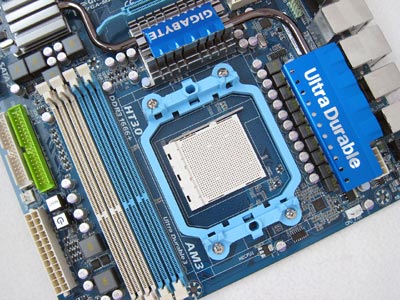
Since the motherboard in question is designed to create high-performance systems, it has two PCI Express x16 2.0 slots that can work with a pair of graphic cards, combined using CrossFireX technology, in full speed mode.
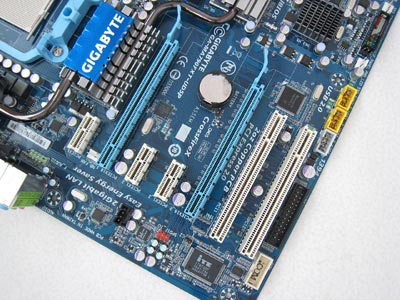
The board's positioning determined its belonging to the Ultra Durable 3 class, to which Gigabyte classifies all of its most interesting products. First of all, this means that high-quality electronic components are widely used in the manufacture of the board: capacitors with a solid electrolyte of Japanese origin, field-effect transistors with a reduced channel resistance in the open state, and inductors made on armored ferrite cores. Secondly, the GA-MA790FXT-UD5P motherboard uses printed circuit board with thicker than usual copper ground and power layers. This improvement allows Gigabyte to talk about improving the quality of signals and reducing interference, as well as improving the thermal regime of the board - conductors at the same time play the role of a heat sink.
The processor power converter on the board is made according to a four-channel scheme, while its power is such that Gigabyte guarantees stable operation of the board with processors consuming up to 140 watts. The transistors included in the power converter are covered with a massive heatsink (the largest on the board), connected by heat pipes to heatsinks installed on the north and south bridges of the chipset. It should be emphasized that these heatsinks have a small height and are moved away from the processor socket at a distance sufficient for comfortable installation of massive coolers. However, when installing a processor cooling system, obstacles can still arise from the DIMM slots, which are located so close to the processor socket that the cooler can make it impossible to install DDR3 memory modules in the slots closest to the processor.

For ease of use, Gigabyte engineers placed Power, Reset, and Clear CMOS buttons on the board. Unfortunately, the convenience brought by this is compensated by their very unfortunate location: the first two buttons were locked between the connectors, and the Clear CMOS button can be blocked by a long video card. But Gigabyte engineers did not forget a device to protect the reset button from accidental pressing: it is closed with a transparent plastic cap.
The presence on the GA-MA790FXT-UD5P of ten Serial ATA-300 ports deployed parallel to the board attracts attention. At the same time, six ports are implemented in a standard way through the SB750 south bridge, and additional JMicron controllers are responsible for the remaining four. Ports connected to south bridge, support RAID levels 0, 1, 0+1 and 5, while additional ports can only provide RAID 0 or 1.
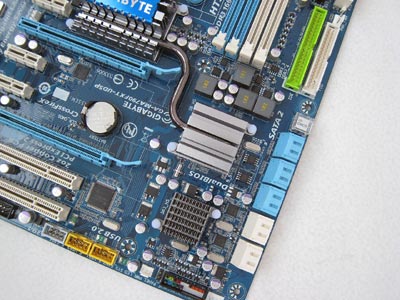
The rear panel of the board has eight USB 2.0 ports, two Gigabit network ports, two Firewire ports, PS/2 mouse and keyboard ports, as well as analog and SPDIF audio inputs and outputs. It should be noted that the eight-channel codec Realtek ALC889A, which has a certified signal-to-noise ratio of 106 dB, is responsible for the implementation of sound on the board under consideration. In addition to the ports on the rear panel, the GA-MA790FXT-UD5P is also equipped with several pin headers that allow you to connect four more USB 2.0 and one IEEE1394.

The BIOS Setup of the motherboard in question is made with a clear focus on enthusiasts, therefore, in addition to the standard settings, it contains a whole section "MB Intelligent Tweaker" designed for overclocking. In addition to the standard options for changing multipliers and base frequencies, it offers flexible means for controlling voltages.
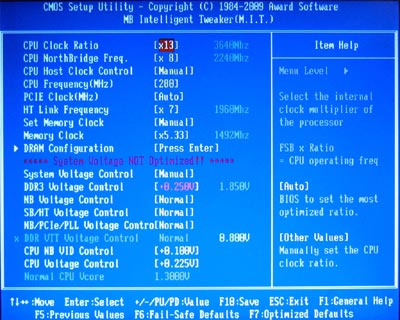
The voltage increase limit for DDR3 memory is 2.35 V, and the processor voltage can be increased to a value that exceeds the standard value by 0.6 V. Additionally, you can control the voltage of the north bridge built into the processor and the power supply of chipset chips.
Also, the board offers detailed settings for memory parameters.
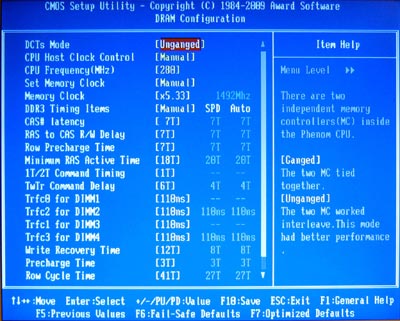
On the whole, the Gigabyte GA-MA790FXT-UD5P motherboard made quite a favorable impression on us. Certainly, BIOS version The F4D number with which we tested this board cannot yet be called problem-free and absolutely stable, but, nevertheless, we were able not only to complete the full set of tests in the normal mode, but also to conduct experiments on overclocking the processor.
How We Tested
We divided today's testing into two stages. First of all, we will find out how the transfer to a new platform that supports DDR3 SDRAM affects the speed of Phenom II X4 processors. To do this, we will compare the performance of the new Phenom II X4 810 when running in a Socket AM2+ motherboard with DDR2-800 and DDR2-1067 memory with its performance when installed in a Socket AM3 board, in which we will use DDR3-1333 and DDR3-1600 SDRAM .
The second phase of our tests will be dedicated to finding out the performance of AMD's new quad-core processors in comparison with competing offerings. Here, obviously, the comparison of Phenom II X4 810 and Core 2 Quad Q8200 performance will attract the main interest, since these processors have approximately the same retail price.
As a result, the following set of components was involved in the tests:
Processors:
AMD Phenom II X4 920 (Deneb, 2.8 GHz, 6 MB L3);
AMD Phenom II X4 910 (Deneb, 2.6GHz, 6MB L3);
AMD Phenom II X4 810 (Deneb, 2.6GHz, 4MB L3);
AMD Phenom II X4 805 (Deneb, 2.5GHz, 4MB L3);
AMD Phenom X4 9950 (Agena, 2.6GHz, 2MB L3);
Intel Core 2 Quad Q8300 (Yorkfield, 2.5 GHz, 333 MHz FSB, 2 x 2 MB L2);
Intel Core 2 Quad Q8200 (Yorkfield, 2.33 GHz, 333 MHz FSB, 2 x 2 MB L2).
Motherboards:
ASUS P5Q Pro (LGA775, Intel P45 Express, DDR2 SDRAM);
Gigabyte MA790GP-DS4H (Socket AM2+, AMD 790GX + SB750, DDR2 SDRAM);
Gigabyte MA790FXT-UD5P (Socket AM3, AMD 790FX + SB750, DDR3 SDRAM).
RAM:
GEIL GX24GB8500C5UDC (2 x 2GB, DDR2-1067 SDRAM, 5-5-5-15);
Mushkin 996601 4GB XP3-12800 (2 x 2GB, DDR3-1600 SDRAM, 7-7-7-20).
Graphic card: ATI RADEON HD 4870.
HDD: Western Digital WD1500AHFD.
Operating system: Microsoft Windows Vista x64 SP1.
Drivers:
Intel Chipset Software Installation Utility 9.1.0.1007;
ATI Catalyst 9.1 Display Driver.
Performance: DDR3 vs DDR2
In this part of our article, we will compare the speed of the Phenom II X4 810 when installed in motherboards with different type processor socket: Gigabyte MA790GP-DS4H and Gigabyte MA790FXT-UD5P. In both cases, we used a couple of different widely used memory configurations.
Thus, the Socket AM2+ system used DDR2-800 with 5-5-5-15 timings and 1T Command Rate and DDR2-1067 with 5-5-5-15 and 2T Command Rate timings. Note that the use of 2T Command Rate in the second case is a forced measure, since the Phenom II memory controller does not allow reducing this delay when using 2GB DDR2-1067 SDRAM modules.
The Socket AM3 system used configurations that included DDR3-1333 and DDR3-1600, both with 7-7-7-20 latencies. The Command Rate parameter in both cases was set to 1T - fortunately, with high-speed DDR3 memory, this choice is acceptable.
Synthetic tests
First, it was decided to evaluate practical parameters memory subsystems of various platforms using synthetic benchmarks.
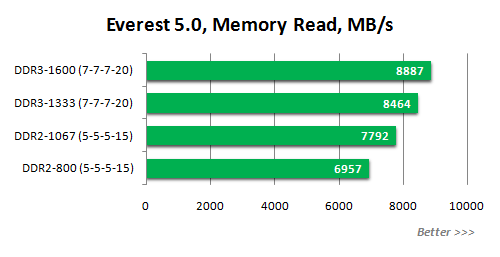
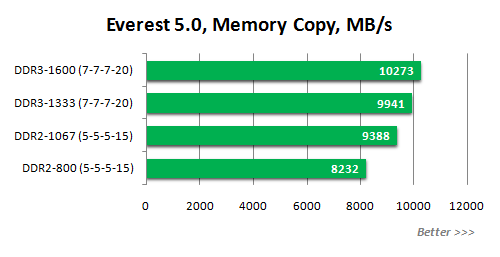
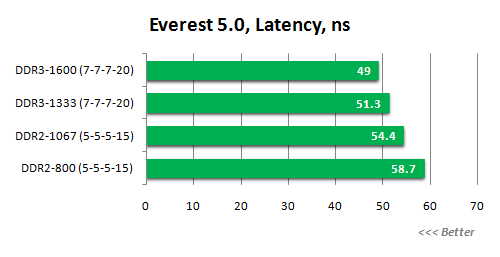
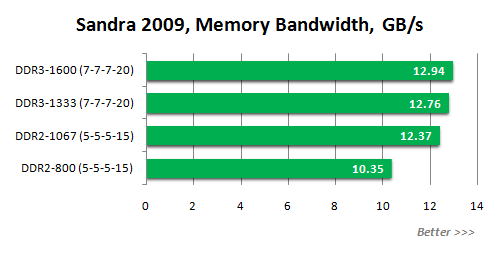
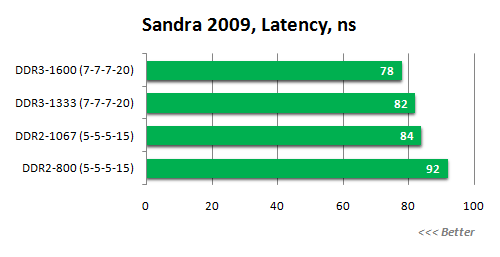
As expected, the synthetic benchmarks unanimously show superiority in bandwidth and latency of the Socket AM3 platform. In other words, from the new platform that allows the use of DDR3-1333 and DDR3-1600, we can only expect a performance boost.
It should be added to the above that, as an additional test showed, the performance of the memory controller of the Socket AM3 processor installed in a Socket AM2+ system with DDR2 memory is identical to the performance of the memory controller of "native" Socket AM2+ processors (provided that the built-in northern bridge). In other words, the versatility of the memory controller in Socket AM3 processors does not reduce its performance when working with DDR2 SDRAM.
Overall Performance
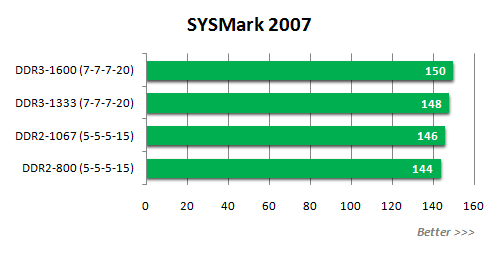
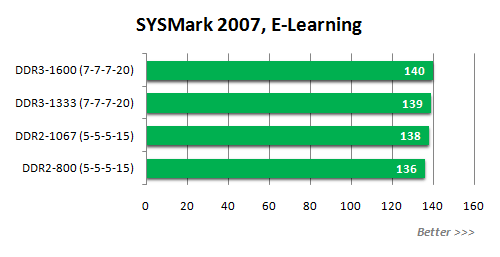
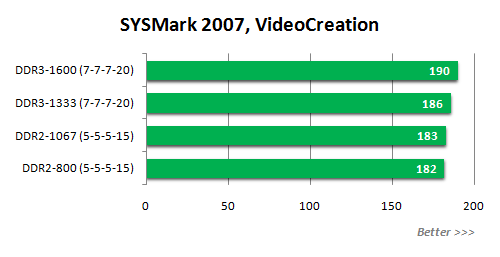
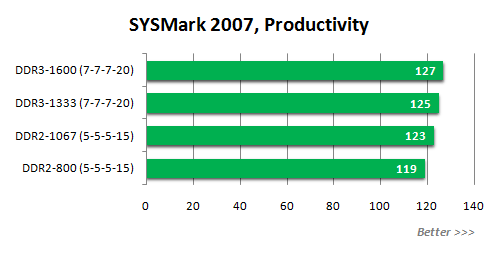
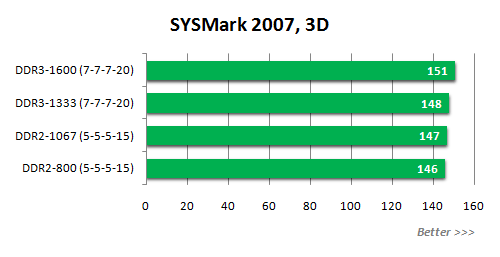
The results obtained in SYSMark 2007, which shows the weighted average performance in real applications, confirm the benefits of the new platform. However, they do not give grounds for excessive optimism. As you can see, switching to DDR3 SDRAM increases the speed of the system based on the Phenom II X4 810 processor quite symbolically. Thus, the superiority of a Socket AM3 system equipped with DDR3-1600 SDRAM over a system with a Socket AM2+ processor and DDR2-1067 memory is only 3-4%.
Gaming Performance
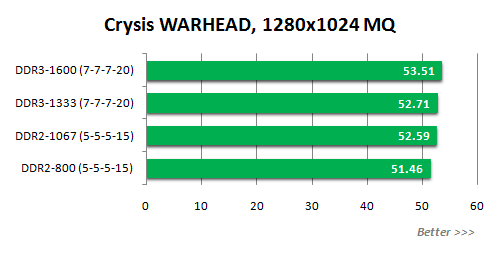
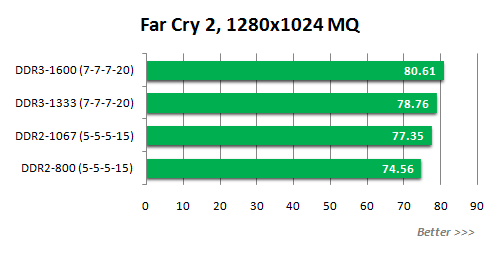
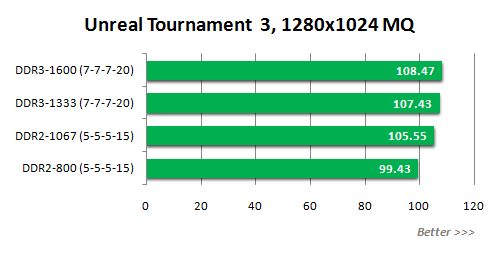
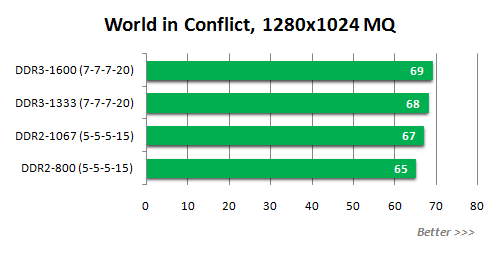
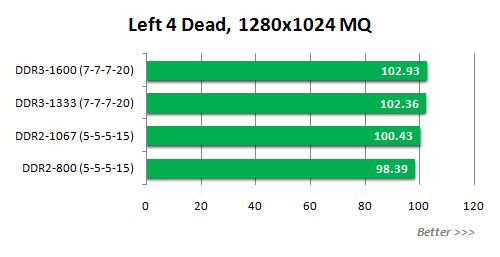
Although games usually exhibit good sensitivity to changes in the characteristics of the memory subsystem, the transition to DDR3 does not bring a serious gain. However, it must be emphasized that this does not at all mean the acceptability of a completely disregarding approach when choosing memory. For example, betting on DDR3-1600 SDRAM instead of DDR2-800 can increase platform performance by up to 10%. Therefore, the appearance of the Socket AM3 platform and processors with a universal memory controller cannot be called a useless step. By now, DDR3 memory has received sufficient development so that its advantages over DDR2 cannot be doubted. And this means that AMD was obviously not in vain waiting to launch its new platform.
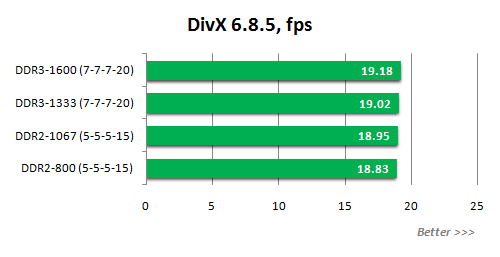
![]()
Although video encoding is primarily a computational task, fast DDR3 memory provides a slight speedup in this case too.
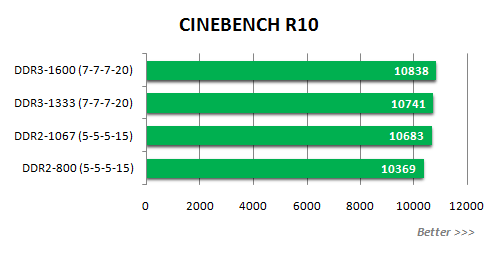
![]()
Tellingly, the advantage of the Socket AM3 platform over Socket AM2+ is evident even in the final rendering, which is almost completely indifferent to the choice of memory.
Other Applications
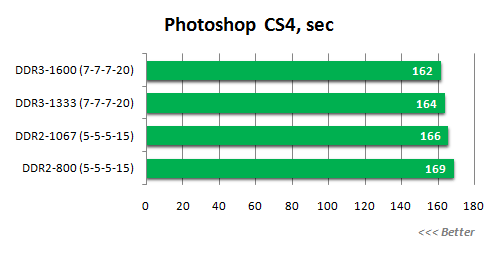
When editing images in popular graphics editor the type of memory has a well-defined effect. Even when using the most common DDR3-1333 memory, we were able to get higher speeds than demonstrated by a Socket AM2+ system with DDR2-1067 SDRAM.
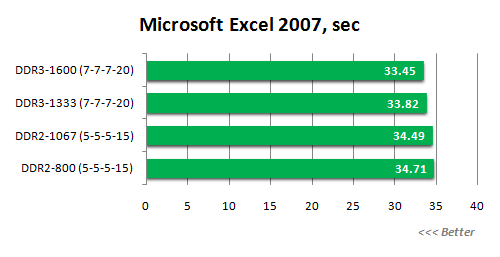
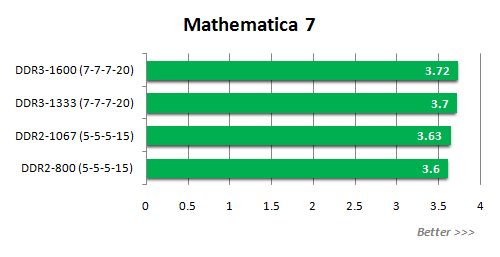
With the transition to a new platform, the speed of solving computational problems in Excel and Mathematica has slightly increased. The advantage of a Socket AM3 system with DDR3-1600 memory over a configuration using Socket AM2+ and DDR2-1067 SDRAM was almost 3%.
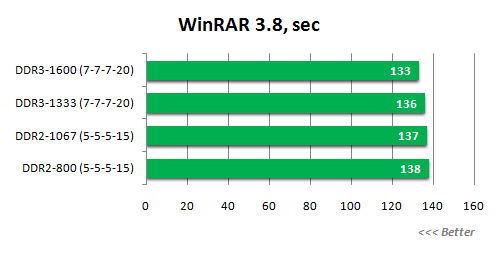
Approximately on a similar scale, the speed of the archiver also increases.
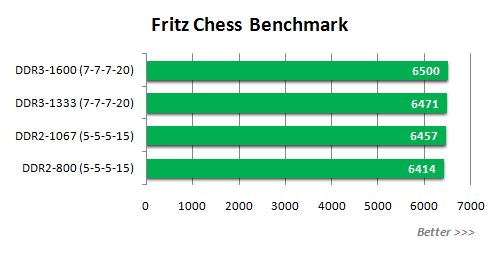
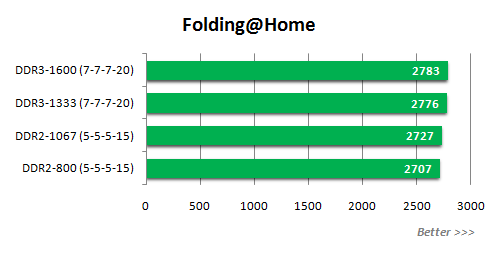
Summing up, we can say that the Socket AM3 platform allows you to speed up the execution of Phenom II X4 processors typical tasks by an average of 2-3%. Today, against the background of the difference in prices between DDR2 and DDR3 modules, this increase seems ridiculous. However, in the light of the trend of further fall in the cost of DDR3 SDRAM, the Socket AM3 platform has quite bright prospects.
AMD Phenom II X4 810 Performance
Despite the fact that the new AMD Phenom II X4 810 processor has a Socket AM3 design, we decided to test its performance, as well as the performance of other today's new products, in a Socket AM2 + system equipped with DDR2 memory. This is due to the fact that in the current realities, these processors belonging to the middle price range will most likely be used in such systems: this is the most logical option in terms of economic feasibility. In addition, DDR2 memory was used in all other systems we tested, so Socket selection AM2+ test platform for Phenom II X4 810 seems to be quite correct.
Overall Performance
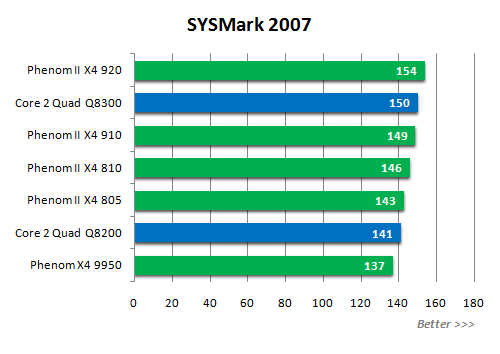
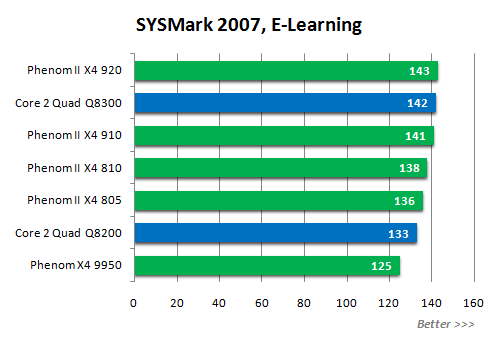
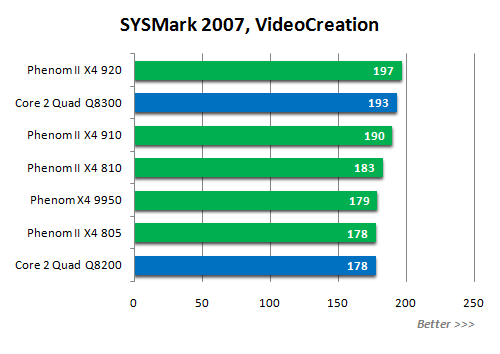
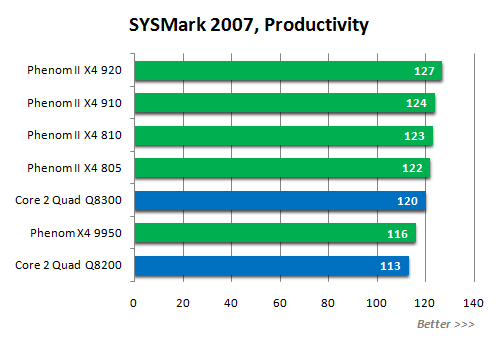
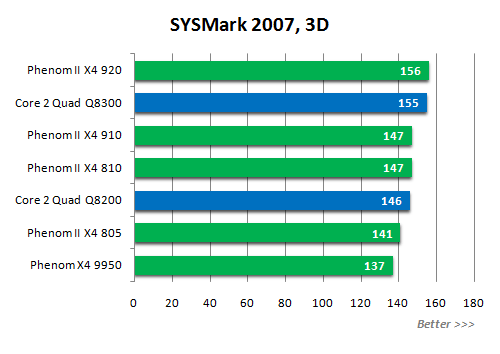
Competent construction of a pricing policy is something that AMD has become particularly adept at lately. Therefore, it would be strange to see if any of the new processors looked inadequate among competitors in the same price category. So the slight superiority of the Phenom II X4 810 over the Core 2 Quad Q8200 is by no means surprising, but the more expensive Intel processor, the Core 2 Quad Q8300, is already too tough for today's main novelty.
Gaming Performance
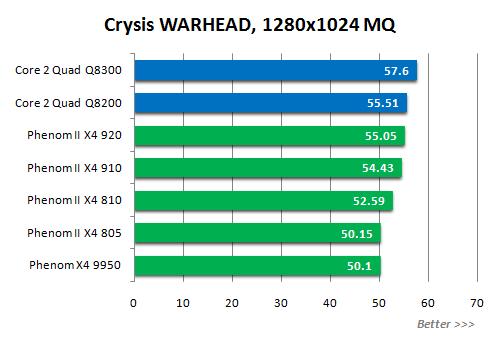
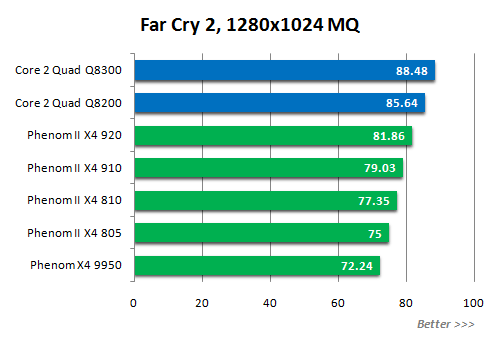
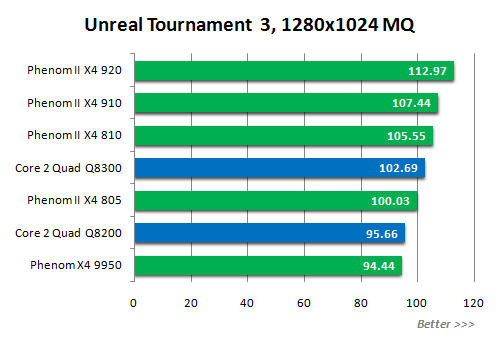
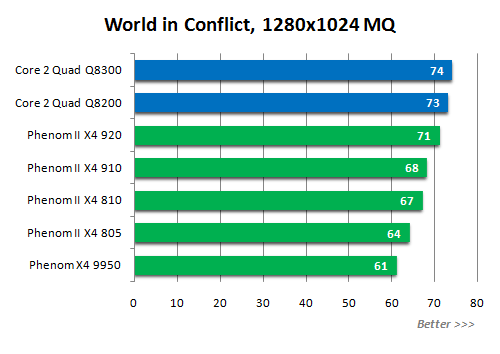
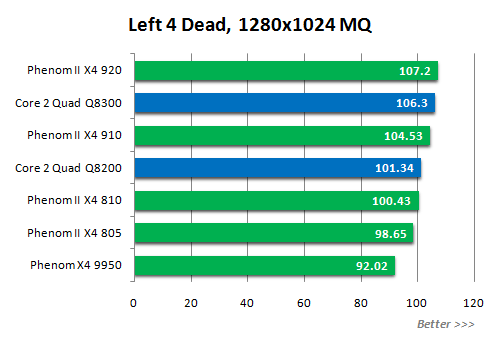
Although the Phenom II processors began to show much better performance in games than their predecessors manufactured using 65-nm technology, we can't speak about the confident victory of the Phenom II X4 810 over the Core 2 Quad of the same price category. In order for the Phenom II X4 810 to receive our unequivocal recommendations as a gaming solution, it clearly lacks clock speed. However, the situation for the AMD processor is by no means catastrophic, and in a number of gaming applications its performance is quite acceptable.
Video encoding performance
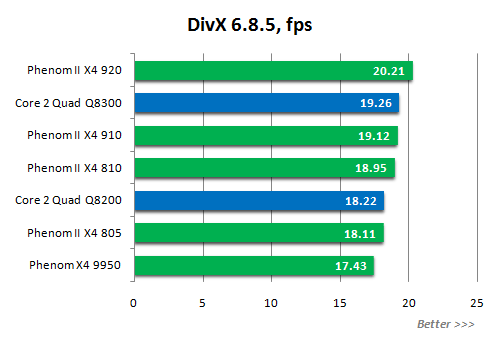
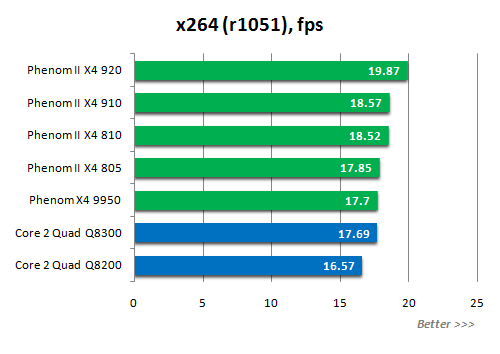
But when encoding video Phenom II X4 810 manifests itself exclusively on the positive side. For example, when using the x264 codec, it can even compete on equal terms with more dear core 2 Quad Q8300. This is explained, obviously, by the high efficiency of the FPU/SSE of the processor block with the Stars microarchitecture (K10).
Render performance
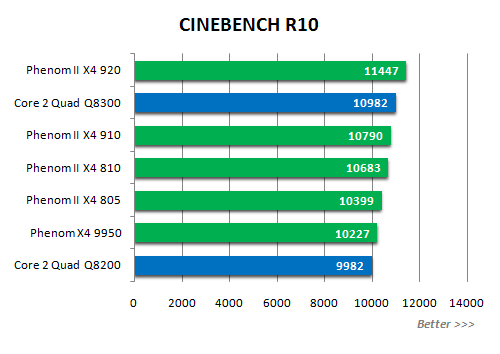
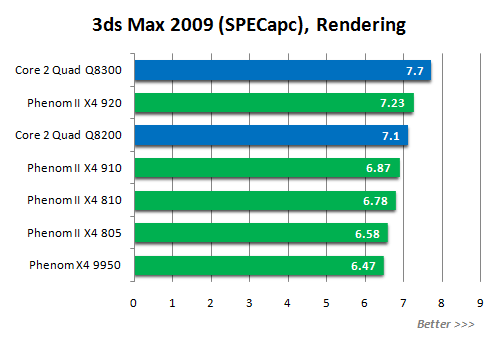
The general verdict with this type of load is hard to make. As you can clearly see from the graphs, everything depends heavily on the application that is used for rendering. Nevertheless, the Phenom II X4 810 does not hit the dirt, demonstrating decent results even in 3ds max 2009, where Intel processors are traditionally strong.
Other Applications
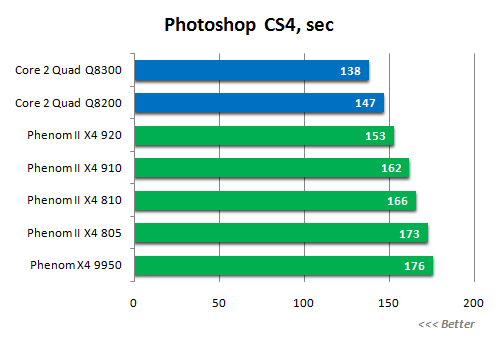
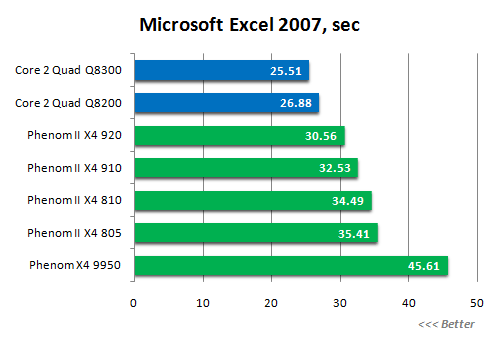
Adobe Photoshop and Microsoft Excel are two popular applications where Phenom II processors do a very poor job. This also applies to the Phenom II X4 810, which outperforms the Core 2 Quad Q8200 in our test tasks by 9 and 17 percent, respectively.
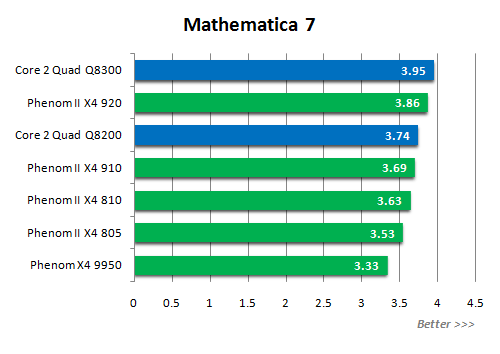
In Wolfram Mathematica 7, the results of Phenom II X4 810 can be called acceptable, although they turn out to be slightly lower than those of the youngest processor. core series 2 Quad.
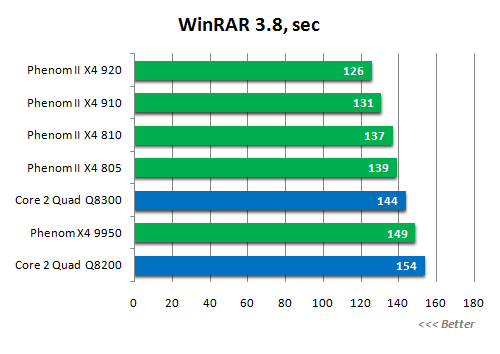
But when archiving in WinRAR, the new AMD processor manages to demonstrate a significantly higher relative performance than in previous cases.
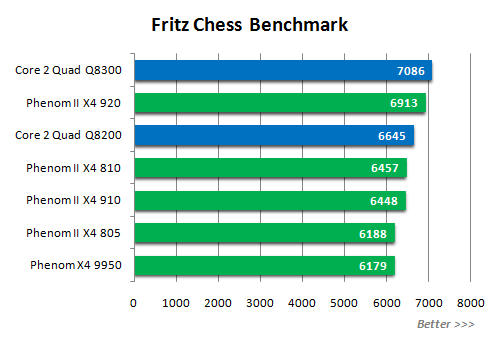
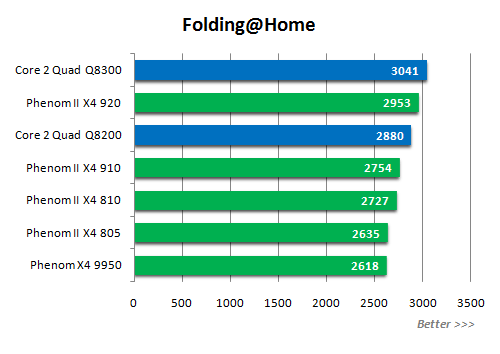
Counting tasks, where integer arithmetic is actively used, are not the most favorable environment for processors with the Stars (K10) microarchitecture. The two diagrams above are a vivid illustration of this well-known thesis.
With the release of the Phenom II family, the topic of overclocking AMD processors has become relevant again. These processors, which are based on 45-nm cores, among other things, have received good overclocking potential: as shown by our earlier tests, these models, when using air cooling, are capable of operating at frequencies reaching 3.7-3.8 GHz. However, our conclusions were made for 900-series processors using full-fledged Deneb cores. Now we have a Phenom II X4 810 processor in our hands, which has a reduced L3 cache, and, moreover, a Socket AM3 design.
To study the overclocking potential of the new processor, we used the new Socket AM3 motherboard Gigabyte MA790FXT-UD5P. The use of this board will allow us, among other things, to draw conclusions about the suitability for overclocking of Socket AM3 platforms in general. CPU cooling during the tests was performed by a Scythe Mugen cooler with a Noctua NF-P12 fan installed on it.
We managed to get the best result by increasing the processor supply voltage from the standard 1.3 to 1.525 V. In this state, the processor overclocked to 3.64 GHz, which is quite comparable with the results of overclocking other Phenom II obtained earlier.
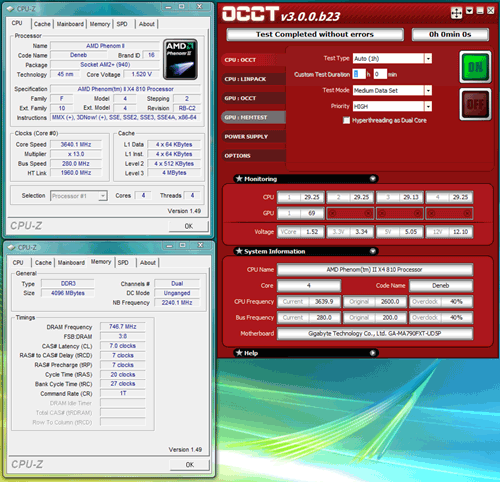
Note that since the Phenom II X4 810 processor does not belong to the Black Edition class and does not have a free multiplier, it was overclocked by increasing the frequency of the base clock generator. In particular, to get processor frequency At 3.64 GHz, we had to increase the clock frequency to 280 MHz, which the Socket AM3 motherboard we used handled without any problems. In other words, overclocking processors in Socket AM3 systems is absolutely similar to overclocking in systems with a Socket AM2+ processor socket and can be performed in full accordance with our guide.
As for the Phenom II X4 810 itself, its 40% overclocking can be an additional argument in favor of the AMD platform. Moreover, it is often possible to overclock comparable Intel Core 2 Quad Q8200 processors only up to 3.4 GHz. And in this regard, a system built on the basis of Phenom II X4 810 can be quite attractive for overclockers.
To be honest, AMD has chosen a somewhat strange moment to launch its new Socket AM3 platform, designed for processors with DDR3 memory support. For some reason, this platform did not appear a month ago, along with a new line of Phenom II processors, but only now. As a result, in view of the fact that older modifications of Phenom II are already offered in Socket AM2+ variations, models from the middle price range have to accompany the announcement of Socket AM3. However, these processors seem to be very poor candidates for installation in Socket AM3 motherboards: the DDR3 memory required for such systems is about one and a half to two times more expensive than the widely used DDR2 SDRAM, which makes it a dubious investment compared to the choice of a more expensive processor.
However, the main advantage of Socket AM3 processors lies in the fact that they are equipped with a flexible memory controller that can work with both DDR3 and DDR2 memory. Therefore, no one is forcing you to use the medium-priced Phenom II processors presented today in Socket AM3 systems in Socket AM3 systems. They also work great in existing, time-tested Socket AM2+ or even Socket AM2 infrastructure.
However, thanks to the testing of the new processor in the Socket AM3 motherboard, we were able to verify the viability of this platform as well. The use of DDR3 SDRAM with Phenom II processors has a quite tangible effect, consisting in about a three percent increase in performance even compared to DDR2-1067 SDRAM.
Fortunately, the lack of high-performance processors for the Socket AM3 platform is a temporary situation. Over the coming months, AMD will obviously adjust its proposals, and the new platform will receive decent high-speed processors. This period of time is given to motherboard manufacturers that obviously need it so that they can finally bring their Socket AM3 products to perfection.
As for the Phenom II X4 810 processor reviewed in this article, it should be taken as another embodiment of AMD's strategy to offer more high performance for less money. Testing showed that in terms of performance it is comparable to the Core 2 Quad Q8200, but at the same time it costs a little less. As a result, AMD has an acceptable alternative to all cheap quad-core Intel processors, up to Core 2 Quad Q9400. In other words, AMD was able to take an important step - to offer a competitive line of processors that can be recommended for purchase.
To what has been said in this article, it only remains to add that we are not finishing our acquaintance with Phenom II yet, and in the near future we will have another article about new three-core processors based on the Heka core, produced using a 45-nm process technology.
How to choose the right AMD processor to upgrade
When is a processor upgrade necessary?
Let's imagine a situation where you replaced the video card with a more efficient one, but there is no tangible increase in games - the frame rate has only slightly increased or even remained at the same level. Another option - they wanted to watch a video in FullHD (1080p), but it noticeably slows down. For what reason? The answer, most likely, is the same: the overall performance "rested" on the insufficient power of the central processing unit (CPU). There may also be a lack random access memory, but within the framework of this article, we will assume that its volume corresponds to the minimum required for a modern "desktop" computer (two or three gigabytes or more).
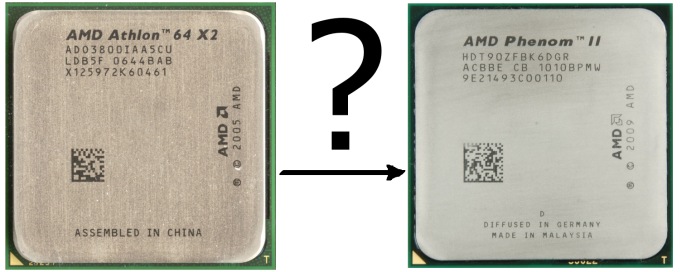
It does not hurt to replace a single-core processor with a dual-core one (three-, four-...) to increase the "responsiveness" of the operating system and various programs. And if you use applications that actively use the computing power of the CPU (various graphic, audio and video editors, systems for creating and editing 3D graphics, programs for distributed computing, etc.), then increasing the number of cores is no longer just desirable, but necessary.
Special mention deserves the case when it is necessary to work with the so-called virtual machines(QEMU, Oracle VM VirtualBox, Microsoft Virtual PC, VMware Fusion, etc.) designed to simultaneously run various operating systems on one computer in emulation mode. This need arises for programmers to develop a cross-platform software, web designers to check the appearance of sites in different browsers under different operating systems and other IT professionals for very diverse tasks. Yes and ordinary users it is easier to study and compare the functionality of new versions of operating systems in a virtual machine than to install them on real hardware. The more operating systems you plan to run and the more resource-intensive tasks they will perform, the more processor cores (at least four, preferably six, and eight in the near future) are needed for comfortable work.
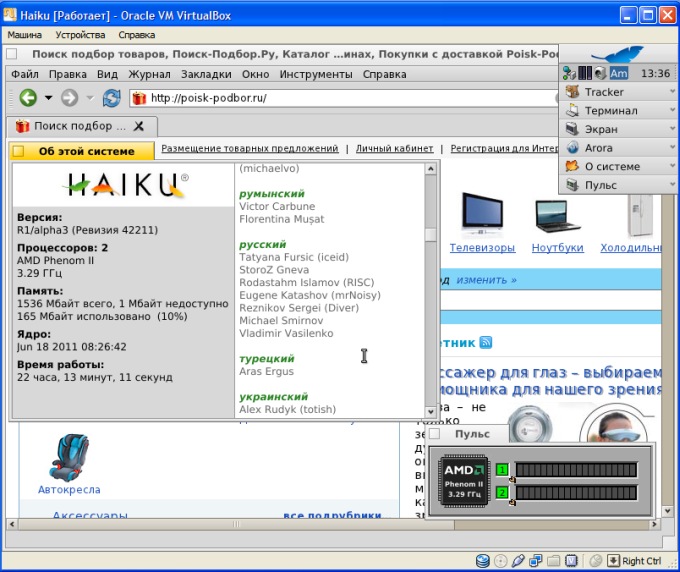
We determine the model of the processor that is suitable for replacement
It is worth starting, perhaps, with the Socket 939 platform, since it can still be somehow brought up to the modern Low-End level by installing a dual-core processor instead of a single-core one. Socket 754 and all previously released platforms will not be considered, since they do not allow such a possibility - an upgrade is possible only for a single-core processor with a higher frequency, but this will not radically affect the performance growth.
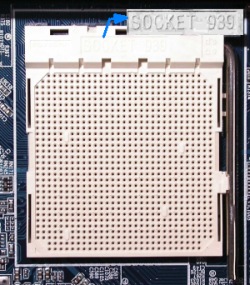 The vast majority of motherboards with Socket 939 support dual-core processors AMD Athlon 64 X2 (up to 4800+, 2400 MHz). The increase in speed will be not only due to the addition of a second core, but also due to the presence of SSE3 instructions in such processors, unlike the first Athlon 64, which only had SSE2 extensions. Some early motherboards require a BIOS update to keep these CPUs working. It can be found on the board manufacturer's website. There you can also find a program for firmware, and sometimes instructions for its implementation.
The vast majority of motherboards with Socket 939 support dual-core processors AMD Athlon 64 X2 (up to 4800+, 2400 MHz). The increase in speed will be not only due to the addition of a second core, but also due to the presence of SSE3 instructions in such processors, unlike the first Athlon 64, which only had SSE2 extensions. Some early motherboards require a BIOS update to keep these CPUs working. It can be found on the board manufacturer's website. There you can also find a program for firmware, and sometimes instructions for its implementation.
It is best to flash the BIOS from under DOS (for example, by creating a bootable USB flash drive), or you can use the utility built into the BIOS itself, which is launched by pressing a certain key when you turn on the computer. If you decide to update from under Windows, then you need to remove overclocking from all components, if any, and close all applications and disable the antivirus before directly uploading the firmware. Some Windows flashers have one unpleasant feature: during the flashing process, it may seem that the updater is frozen. In this case, do not try to close it or end the process through the dispatcher Windows tasks! This is due to the fact that some BIOS flash chips have a low write speed, and the flash driver stops showing signs of life, although it is just waiting for a signal to end the process. It is necessary to wait a couple of minutes, and the program will most likely hang without your participation.
At the moment, you can still buy a new dual-core processor for Socket 939, but here you should pay attention to the cost. Behind AMD price Athlon 64 X2 4800+ for this connector, you can buy a simple motherboard with an AM2 + or AM3 connector and one of the younger Athlon processors II X2. Of course, you will also need to replace the RAM (from DDR to DDR2 or DDR3), but now its cost does not bite at all, and the performance of such a system will be higher. So upgrading the 939 platform makes sense only if you have a top-end motherboard, whose wide functionality you don't want to lose, or if you can find desired processor in the secondary market at a more attractive price.
The next platform, Socket AM2, is already much more relevant, its main difference from Socket 939 is that it only supports DDR2 RAM, which makes them incompatible. In addition to "relatives" dual-core processors AMD Athlon 64 X2 and Athlon X2 with the HyperTransport 2.0 bus can be equipped with two-, three- and four-core Phenom and Athlon II processors, and with some luck - up to six-core Phenom II, designed for newer connectors: AM2 + (HyperTransport 3.0) and AM3 (HyperTransport 3.1). In this case, the power-saving functions will not work and the processor bus will operate in a slower mode, but this does not fatally affect performance.
![]() Support is also determined by the availability of the necessary BIOS firmware(for it we go to the manufacturer's website). But even if the necessary support is missing, and the motherboard was quite popular, then there is some chance that it will be possible to find homemade BIOS files patched and uploaded by enthusiasts who did not want to put up with this state of affairs. An example is the very famous Epox company in its time. A few years ago, it went bankrupt and stopped supporting its products, but for some common models of motherboards with an AM2 connector on the Internet, it is quite possible to find handicraft modified firmware that ensures the performance of the latest multi-core CPUs. Naturally, all manipulations with such files are done at your own peril and risk.
Support is also determined by the availability of the necessary BIOS firmware(for it we go to the manufacturer's website). But even if the necessary support is missing, and the motherboard was quite popular, then there is some chance that it will be possible to find homemade BIOS files patched and uploaded by enthusiasts who did not want to put up with this state of affairs. An example is the very famous Epox company in its time. A few years ago, it went bankrupt and stopped supporting its products, but for some common models of motherboards with an AM2 connector on the Internet, it is quite possible to find handicraft modified firmware that ensures the performance of the latest multi-core CPUs. Naturally, all manipulations with such files are done at your own peril and risk.
Socket AM2+ differs from AM2 in native support for multi-core AMD Phenom II and Athlon II processors with HyperTransport 3.0 bus, as well as full compatibility with CPUs designed for Socket AM3, since they combine DDR2 and DDR3 RAM controllers. All processors for the previous socket AM2 will also work without problems in AM2 +.
At the moment, it only makes sense to purchase a motherboard with this upgrade slot if you have DDR2 memory sticks. In the case of upgrading a complete set of basic components (CPU + MP + RAM), you should pay attention to the Socket AM3 platform, since DDR3 memory is cheaper than DDR2, and at the same time faster. Appearance The AM2+ socket itself is no different from AM2, there is no "+" in the inscription. You can distinguish them by the markings on the motherboard and / or box, or by looking at the instructions.

As already noted, Socket AM3 now has support for high-speed DDR3 RAM and HyperTransport 3.1 bus. The transition to a new type of memory eliminated the possibility of installing old processors for the AM2 and AM2 + platforms on motherboards with this connector, but the AM3 processors themselves are backward compatible with them (with the reservations described above).
It is expected that most boards with socket AM3 will be able to install next-generation processors - AMD Zambezi (Bulldozer). Several motherboard manufacturers have already released corresponding BIOS updates, or at least announced that they are planning to.
 Socket AM3+ is the most promising platform for AMD processors today. By the beginning of autumn 2011, multi-core (up to eight cores) AMD Zambezi processors will be released on new architecture Bulldozer, which supposedly will be able to compete with top-end processors from . Motherboards with this connector are already starting to appear on sale, and so far only processors for Socket AM3 can be installed on them. Compatibility with earlier sockets (AM2 and AM2 +) is even theoretically absent, since support for the DDR2 standard is excluded from the built-in memory controller. It is easiest to distinguish Socket AM3+ from other "relatives": it is black and has AM3b marking.
Socket AM3+ is the most promising platform for AMD processors today. By the beginning of autumn 2011, multi-core (up to eight cores) AMD Zambezi processors will be released on new architecture Bulldozer, which supposedly will be able to compete with top-end processors from . Motherboards with this connector are already starting to appear on sale, and so far only processors for Socket AM3 can be installed on them. Compatibility with earlier sockets (AM2 and AM2 +) is even theoretically absent, since support for the DDR2 standard is excluded from the built-in memory controller. It is easiest to distinguish Socket AM3+ from other "relatives": it is black and has AM3b marking.
When choosing a processor to upgrade, it is important to make sure that the motherboard is capable of supplying the necessary power to power it, which can be up to 140 watts. This must be indicated in the instructions and on the manufacturer's website.
The following uncomplicated figure clearly shows the compatibility of processors with various sockets, it should help to understand the above intricacies (Socket 939 is not indicated, since it is incompatible with all other platforms):
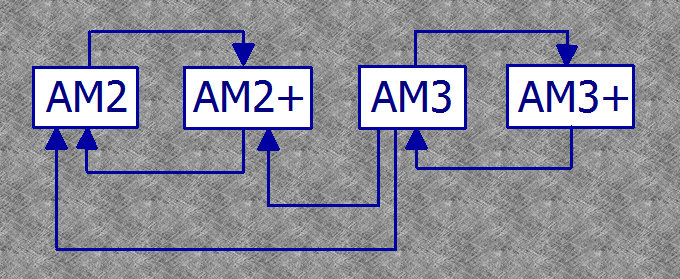
No one will give a 100% guarantee that all these combinations will work, the conditions described above must be met, but in most cases they will still work.
Removing and installing the processor
This process is quite simple. Let's consider a variant using a complete (boxed) cooler. Most coolers from third-party manufacturers are removed and installed according to the same principle. To remove the processor, first of all, disconnect the cooler power connector from the motherboard, then pull up the locking lever, disconnect the metal mount from the plastic hooks and lift the cooler up:

Sometimes the base of the heatsink of the cooler is literally glued to the surface of the processor due to the drying of the thermal paste. If this happens, then you need to try to move the cooler in different directions parallel to the plane of the motherboard, and it will most likely detach. Otherwise, you should pull the heatsink straight up (it is absolutely impossible to do this at an angle - the contacts will bend) with some effort, but without fanaticism - and the processor will pop out of the fixed socket. But here there is a possibility that some contact legs will simply remain in the socket, and soldering them back to the processor is a very non-trivial task at home. Before this, it is better not to bring it up and use a high-quality heat-conducting paste that does not dry out over time.

Assembly is carried out in the reverse order. The processor should enter the socket effortlessly, literally fall into it. If noticeable resistance is felt, then you should make sure that the keys are correctly positioned (special marks in the corner of the processor and socket, which must match), check if the contact legs are bent, and straighten them if necessary. Also, be sure to apply a thin layer of thermal paste to the processor.
Conclusion
As mentioned at the beginning of the article, a processor upgrade is often done to improve performance in games. In this case, you should not rush to extremes and install a six-eight-core without fail. Practice shows that at the moment for most games a quad-core processor is more than enough, and even it rarely has a 100 percent load. And more powerful multi-cores are better to use for more serious tasks.
AMD socket AM3 | Introduction
The position of a catch-up is a strong motive to start releasing products that are different (hopefully for the better) from a competitor. For AMD, this resulted in an attempt to develop a smooth and seamless transition from one platform to another.
X3: The number after X means the number of cores that are active in the processor. The X3s are built on the same die as the quad-core X4 processors, but only three cores can be used.
720 : This is where things get complicated. The first digit means belonging to the general class. The AMD 900 line contains full-fledged Phenom II processors with four active cores and 6 MB of L3 cache. The 800 line also consists of quad-core processors, but they are equipped with a smaller L3 cache: 4 MB instead of 6 MB. The 700 line starts with the high-end X3 models, which also feature 6MB of cache. We assume this leaves room for the 600 line, which could contain three cores and 4MB of L3 cache, but for now we can only guess.
The second two digits indicate the clock frequency. Unfortunately, AMD doesn't seem to have any formula to calculate a specific frequency. So, the 940 processor operates at a frequency of 3 GHz. The 920 and 720 processors are both at 2.8 GHz. But all CPUs 910, 810 and 710 run at 2.6 GHz. That is, the idea that each increase in the number by 10 corresponds to an increase of 100 MHz is incorrect. The 805 processors have a frequency of 2.5 GHz.
Finally, there are Phenom II versions Black Edition, at the moment it is X4 940 and X3 720, which have an unlocked multiplier, which makes it easier to overclock the CPU.
 |
As we can see, such a naming convention, which is universal for the entire new Phenom II line, can confuse buyers. So, by the name of the processor, you can't distinguish Phenom II only for AM2/AM2+ (X4 940/920) from the new variants for AM3. Moreover, enthusiasts looking to upgrade to AM3 with DDR3 support will have to buy a processor in the middle of the AMD Phenom II line, since flagship models are limited to the old socket.
We discussed the lack of high-end AM3 models with AMD and came to the following conclusion: AMD does not anticipate that many enthusiasts will immediately rush to buy AM3 motherboards and processors. Instead, the company is leaning towards the upgrade market, where many users will want to install new chips in existing AM2/AM2+ motherboards. Therefore, at the launch of AM3 processors, models that provide the best performance / price ratio were introduced. We should probably expect the release of high-end AM3 processors soon.
AMD socket AM3 | Prices
We don't have pricing for the entire AM3 processor line, but AMD has indicated that the Phenom II X4 810 will retail for $175 and the Phenom II X3 720 Black Edition will retail for $145.
Talks with motherboard manufacturers also shed some light on the situation: motherboards for AM3 will cost the same level as the previous AM2/AM2+ models. The Asus M4A79 Deluxe, a Socket AM2+ motherboard with an AMD 790GX/SB750 chipset combination, is selling for around $200 today. The M4A79T Deluxe, a Socket AM3 replacement with the same platform, will also sell for $200, according to Asus.
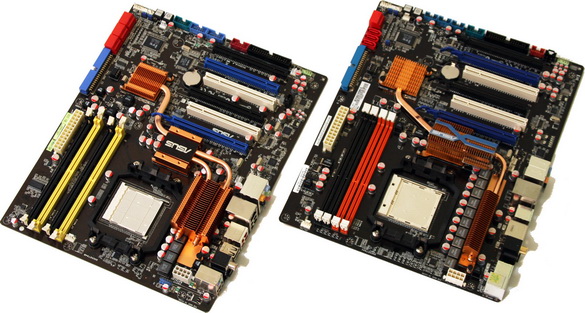 |
maternal asus motherboard AM2+ and the latest generation model for the new AM3 platform. Click on the picture to enlarge.
It should also be noted that the AMD Phenom II X4 940 Black Edition and 920 processors have already dropped in price compared to when they were announced in early January. The 3GHz 940 is now $225 and the 2.8GHz 920 is $195 in lots of 1,000. The implications are significant, as AMD's fastest Phenom II was originally priced close to the entry-level Intel Core i7.
AMD socket AM3 | Processor details
All AMD Phenom II processors for AM3 are very similar to the existing AM2/AM2+ Phenom II chips.
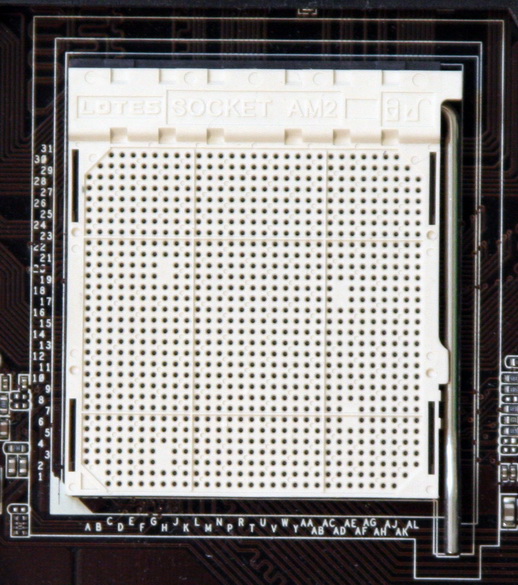 |
Socket AM2+ on an Asus M3A79-T motherboard. Click on the picture to enlarge.
Each core uses 64 KB of L1 data cache and 64 KB of L1 instruction cache, which gives 128 KB per core or 512 KB for a 4-core processor. Each core also has 512 KB of L2 cache, which is 2 MB for X4 processors and 1.5 MB for X3 processors. Then, depending on the model, you get 4 or 6 MB of shared L3 cache.
The processor's memory controller makes the difference between the current Phenom II and those models that were presented during CES 2009. The 128-bit controller remains the same in width, it works with two 64-bit memory channels. But if the previous Phenom II memory controller worked at 1.8 GHz, then all AM3 processors support its operation at frequencies up to 2 GHz. AM3 expands memory support to DDR3-1333 mode, on top of the DDR2-1066 ceiling of the previous generation. Interestingly, if you choose DDR3-1333 modules, you will be limited to one DIMM per channel, so the choice of memory becomes quite critical.
To increase the frequency of the memory controller, you can add a faster HyperTransport interface: its frequency also increased from 1.8 GHz to 2 GHz, which shifted the theoretical bandwidth ceiling from 31.5 GB / s to 33.1 GB / s.
The AM3-enabled Phenom II processors are manufactured on AMD's 45nm DSL SOI process and contain approximately 758 million transistors on a die area of 258 square millimeters, meaning the new CPUs are built on the same die as the existing Phenom II X4 940/920. The difference, of course, lies in the socket. Due to 940 pins, you can't install old AM2/AM2+ processors in the new AM3 socket. Officially, AMD claims that it will release faster processors in the near future. But we didn't wait, so we also tested the high-speed Phenom II AM2+ on the new socket, biting off two legs.
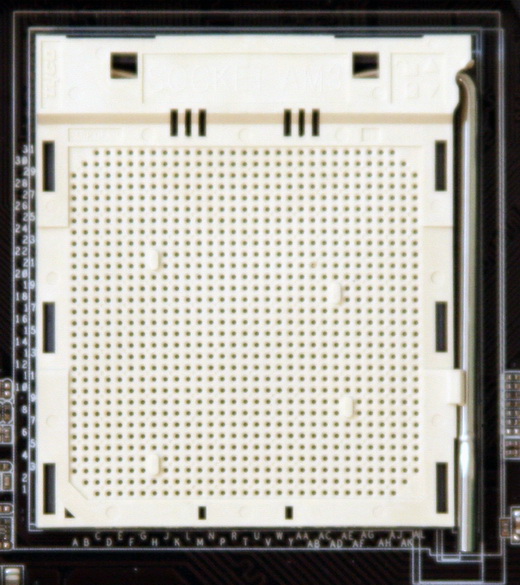 |
Socket AM3 on an Asus M4A79T Deluxe motherboard. Click on the picture to enlarge.
Phenom II processors have come a long way in trying to improve their power consumption compared to Intel models. First and foremost, the Phenom II design allows for four p-states, not just two. As a result, in idle mode, the Phenom II chips in our initial review reduced frequencies up to 800 MHz. Energy consumption has also been significantly reduced, and new design AMD really turned out to be more efficient in terms of power consumption than the previous one.
At the same time, AMD changed the power-saving mechanism that allowed each core to transition to the p-state independently. If a thread starts running on a core with half the frequency, then performance suffers because of this. Now, with Phenom II processors, all four (or three) cores run at the same frequencies. But increasing the number of p-states allows for a much better balance between frequency and power savings.
AMD's latest Phenom chip was the Phenom X4 9950 Black Edition at 2.6GHz. This processor had a TDP of 140 W, which caused problems when installed on some inexpensive motherboards that were not designed for such a load. The move to 45nm has helped AMD reduce heat dissipation in its Phenom II processors, and the 3GHz X4 940 has a TDP of 125W. All other AM3 chips are even more economical given their 95W TDP.
AMD socket AM3 | Modding
Our first thought when we learned about AMD's refusal to release Phenom II X4 940/920 equivalents for the AM3 platform was "what about all those enthusiasts who have their eyes on high-end models and want to experiment with DDR3 memory?"
Unfortunately, our Phenom II X4 940 didn't overclock very well, we planned to replace it with another chip with more potential, so we decided to use the sample to "create" a 938-pin AM3 chip from our 940-pin AM2+ sample. After all, the silicon crystal inside is the same, and the difference lies only in the interface.
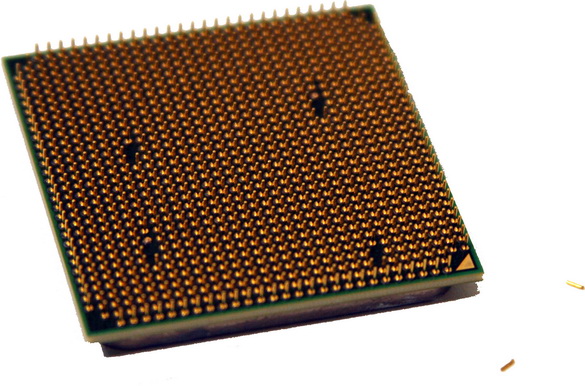 |
Click on the picture to enlarge.
So, with the help of a mechanical pencil, we bent the legs back and forth until they broke off. Now the chip could physically fit into the AM3 platform, although it did not fully fit into the socket due to metal bulges where the broken legs were. Unfortunately, the processor modified in this way did not boot into POST at all, so we came to the conclusion that the matter was not only in two legs. It's a shame that enthusiasts can't access an AMD AM2 pin layout that would describe the exact role of each pin without making us speculate. Last technical documentation, available publicly, concerns the good old Socket 940 interface.
We were wondering if we burned the new processor. Therefore, we returned the Phenom II X4 940 back to the AM2+ motherboard. Interestingly, it worked perfectly without any problems.
AMD socket AM3 | Overclocking
Since our efforts to make AMD's flagship Phenom II processor compatible with Socket AM3 failed, we decided to give the Phenom II X3 720 Black Edition a try. AMD told us that the Phenom II X3 should, in theory, respond better to overclocking, as the processor is less complex than quad-core models.
Indeed, with the Asus M4A79T Deluxe motherboard, we immediately got the tri-core chip running 150 MHz faster than our X4 940 sample, hitting 3.8 GHz.
At $145, this looks like a great option for enthusiasts who have already purchased a motherboard from the 790 family with DDR2 memory. Even the Core 2 Duo E8500, whose results we have presented in this article, still costs $190. Phenom II X3 will run faster in applications optimized for more than two cores, it will show itself well in comparison with Intel line Core 2 after overclocking.
AMD socket AM3 | Test configuration
| Hardware configuration | |
| Processors | AMD Phenom II X4 940 Black Edition @ 3 GHz (AM2+) AMD Phenom II X4 810 @ 2.6 GHz (AM3) AMD Phenom II X4 910 (simulated) @ 2.6 GHz (AM2+) AMD Phenom X4 9950 @ 2.6 GHz (AM2+) AMD Phenom II X3 720 Black Edition @ 2.8 GHz (AM3) AMD Phenom X3 8750 Black Edition @ 2.4 GHz (AM2+) Intel Core 2 Duo E8500 @ 3.16 GHz (LGA 775) Intel Core i7 920 @ 2.66 GHz (LGA 1366) |
| motherboards | Asus M4A79T Deluxe (790FX/SB750) Socket AM3 Asus M3A78-T (790GX/SB750) Socket AM2+ Asus Rampage II Extreme (X58/ICH10) LGA 1366 Intel DX48BT2 (X48/ICH10) LGA 775 |
| video card | Nvidia GeForce GTX 280 1 GB |
| Drives | Seagate Barracuda 7200.10 250 GB |
| optical drive | Lite-On DH-4O1S BD-ROM |
| Memory | 4GB (2GB x 2) Corsair Dominator DDR2-1066 5-5-5-15 @ 2.1V 4GB (2GB x 2) Corsair Dominator DDR3-1600 8-8-8-24 @ 1.65V |
| Software configuration | |
| operating system | Windows Vista Ultimate Edition x64 |
| Graphics driver | GeForce 181.22 |
AMD socket AM3 | Test settings
Below is the configuration of the tests being run.
| 3D games | |
| crysis | Version: 1.2.1, Video Quality: Very High Details, Demo: CPU-Benchmark + Tom's Hardware Tool |
| Far Cry 2 | Quality settings set to max, 2560x1600/1920x1200, latest Steam version, in-game benchmark (Ranch medium). |
| Left 4 Dead | Quality settings set to max, 2560x1600/1920x1200, latest Steam version, timed demo. |
| Call of Duty: World at War | Quality settings set to max, 2560x1600/1920x1200, Patch v1.1, 60s FRAPS run through Semper Fi campaign. |
| Audio encoding | |
| iTunes | Version: 7.7.0.43, Audio CD (Terminator II SE), 53 min., Default format AAC |
| Lame MP3 | Version: 3.98 Beta 3 (05-22-2007), Audio CD ""Terminator II" SE, 53 min, wave to MP3, 160 Kb/s |
| Video encoding | |
| TMPEG 4.5 | Version: 4.5.1.254, Import File: Terminator 2 SE DVD (5 Minutes), Resolution: 720x576 (PAL) 16:9 |
| DivX 6.8.3 | Encoding mode: Insane Quality, Enhanced Multi-threading, Enabled using SSE4, Quarter-pixel search |
| Xvid 1.1.3 | Display encoding status=off |
| Mainconcept Reference 1.5.1 Reference H.264 Plugin Pro 1.5.1 |
MPEG2 to MPEG2 (H.264), MainConcept H.264/AVC Codec, 28 sec HDTV 1920x1080 (MPEG2), Audio: MPEG2 (44.1 KHz, 2 Channel, 16-Bit, 224 Kbp/s), Mode: PAL (25 FPS), Profile: Tom's Hardware Settings for Qct-Core |
| Applications | |
| Autodesk 3D Studio Max 9 | Version: 9.0, Rendering Dragon Image at 1920x1080 (HDTV) |
| Grisoft AVG Anti-Virus 8 | Version: 8.0.134, Virus base: 270.4.5/1533, Benchmark: Scan 334 MB Folder of ZIP/RAR compressed files |
| Winrar 3.80 | Version 3.70 BETA 8, WinZIP Commandline Version 2.3, Compression= Best, Dictionary= 4,096 KB, Benchmark: THG-Workload (334 MB) |
| winzip 11 | Version 11.2, Compression=Best, Benchmark: THG-Workload (139 MB) |
| Synthetic tests | |
| 3D Mark Vantage | Version: 1.02, GPU and CPU scores |
| PC Mark Vantage | Version: 1.00, System, Memory, Hard Disk Drive benchmarks, Windows Media Player 10.00.00.3646 |
| SiSoftware Sandra XII SP2 | Version 2008.5.14.24, CPU Test=CPU Arithmetic/MultiMedia, Memory Test=Bandwidth Benchmark |
AMD socket AM3 | Test results
AMD socket AM3 | Synthetic tests
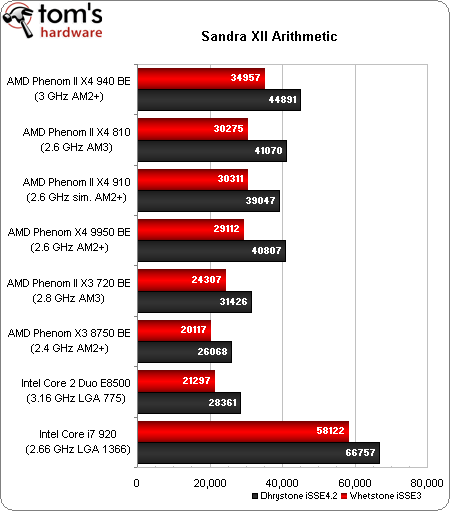
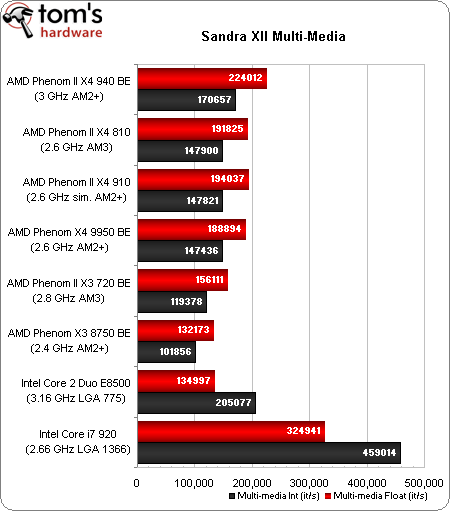
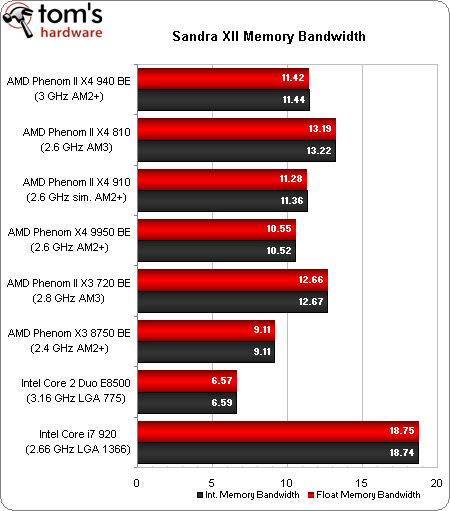
We'll start reviewing the results with the SiSoftware Sandra benchmarks, since memory bandwidth is quite interesting when moving to a new platform like this. All AM2+ configurations use the same DDR2-1066 modules, although we do see some difference between the slowest Phenom X3 8750 and the fastest Phenom II X4 940. As expected, the three-channel controller Memory Core The i7 significantly increases memory bandwidth even though our engineering sample was locked in DDR3-1066 mode. Retail Core processors i7 do not have this limitation, they can set a larger range of memory multipliers.
AMD warned us that the current generation of AM3 motherboards is not yet optimized. But that's not the case when you look at the memory bandwidth results, which show that the AM3 platform was able to deliver more than 13 GB/s. Again, DDR3-1333 is the fastest memory mode supported by AMD's integrated memory controller. However, Asus decided to add a DDR3-1600 mode to the BIOS of the M4A79T Deluxe motherboard.
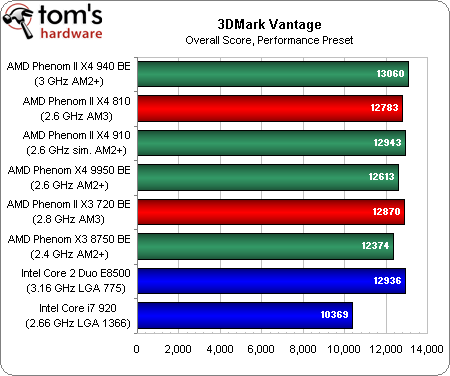
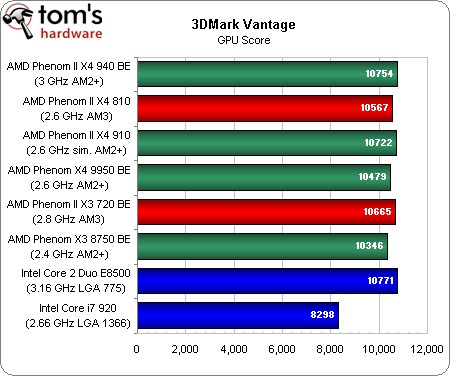
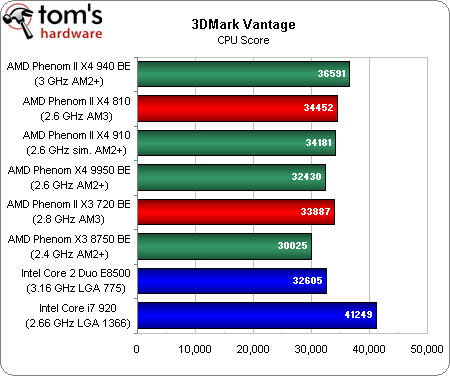
If you look at the results of 3DMark Vantage, then it is better to take a CPU performance measurement test. Here we see a significant lead of the Intel Core i7 920 processor at 2.66 GHz, followed by the most fast processor from the Phenom II line - X4 940. In the other two tests, however, the Core i7 takes the last place.
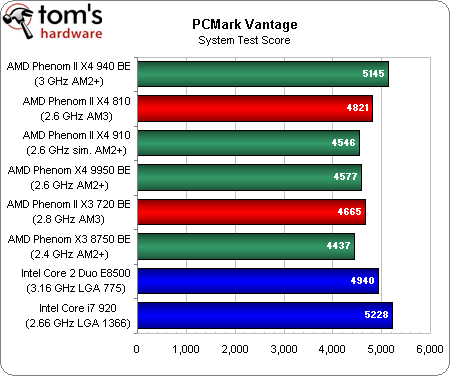
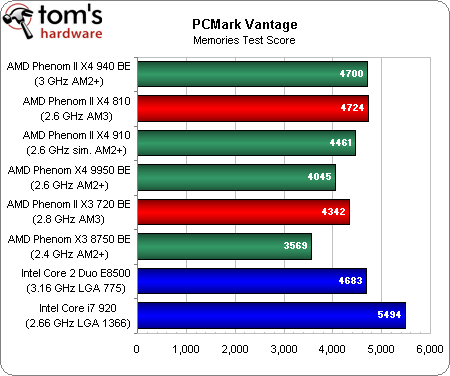
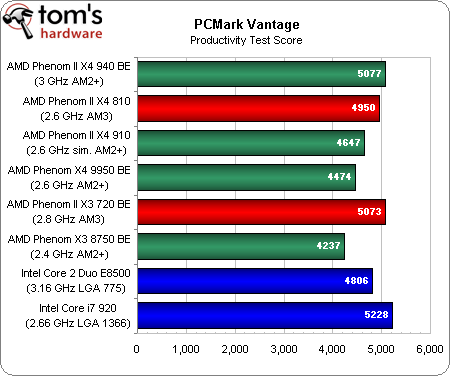
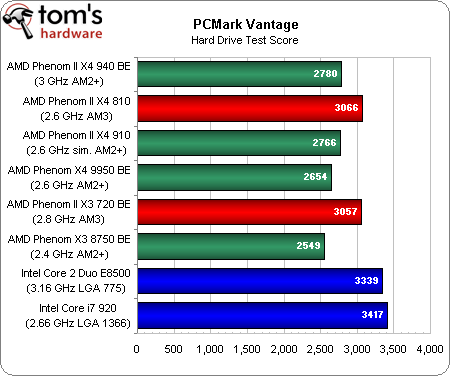
The PCMark Vantage test suite is filled with various scenarios in which the Intel Core i7 performs at its best, so we were not surprised to note the leadership of the entry-level 920 processor. However, Phenom II X4 is also very close to it. The X4 810 for Socket AM3 outperforms our simulated X4 910, despite having a 2MB smaller L3 cache - a good indication of the new platform's DDR3 memory support.
AMD socket AM3 | Applications
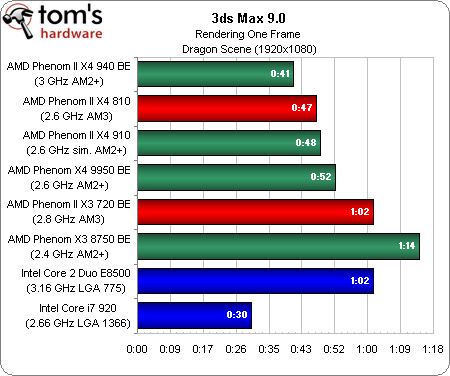
Intel leads the test in 3ds Max, and the gap is very significant. Considering this test is optimized for multi-threading, it's not surprising that the AMD Phenom II X4 940 takes second place, followed by other AMD quad-core models. The triple-core X3 720 is on par with the dual-core Intel E8500. However, the old X3 8750 is inferior to the dual-core chip.
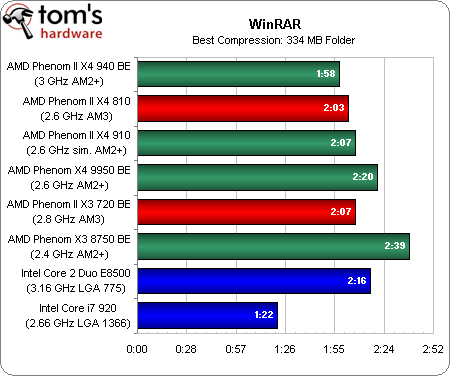
Another test with good multithreading support. WinRAR gives the 2.6GHz Phenom II X4 810 an edge over the tri-core X3 720 BE despite the X3's clock lead. Interestingly, the X4 810 once again outperforms the simulated X4 910, despite having a 2MB smaller L3 cache. Given that the only difference in the two configurations is the DDR3 memory at 1333MHz, we have to give credit to the more modern memory technology.
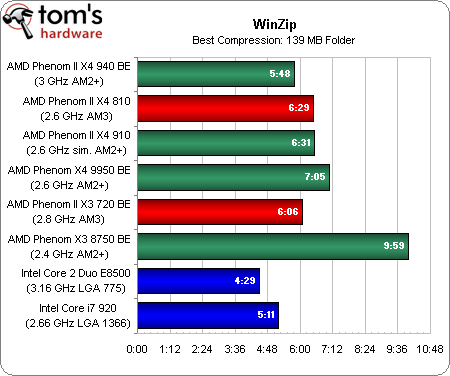
WinZip can only use two cores, so the 2.8GHz X3 was faster than the 2.6GHz X4 810 (not to mention that the 3.16GHz Core 2 Duo outperformed every other CPU we tested).
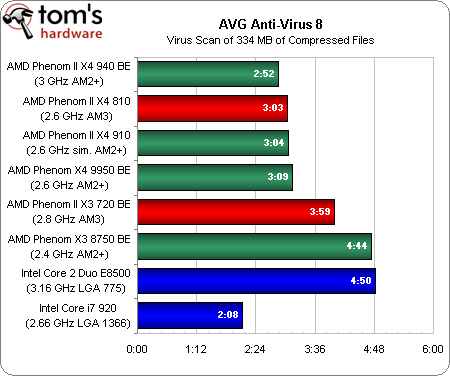
Our AVG test benefits from quad-core processors. The Intel Core i7 has a significant lead, and AMD's quad-core processors are grouped together at a slight distance. We then see the X3 processors, with the dual-core Core 2 Duo e8500 finishing last.
AMD socket AM3 | Audio/video encoding
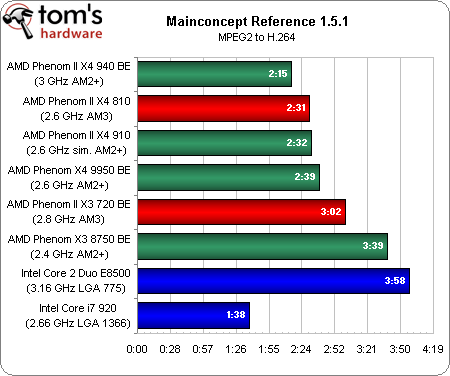
Audio/video tests tend to favor Intel Core i7 processors. Starting with the Mainconcept, the i7 920 quickly shows its strength, being the fastest processor in our testing. However, AMD's quad-core processors also show themselves worthy. The Phenom II X4 940 finishes the test in 2 minutes 15 seconds, with the X4 810 trailing it by 16 seconds (slightly ahead of the simulated 910). The AMD Phenom X3 720 BE improves on the X3 8750, but this is due not only to frequencies, but also to a large cache size.
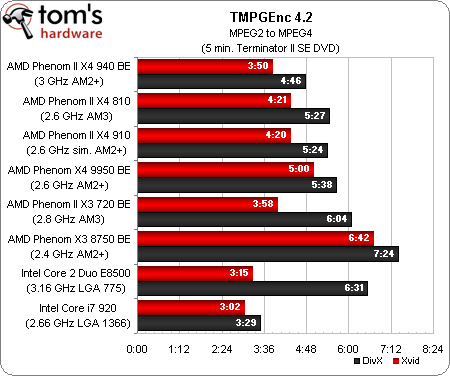
Intel once again dominates TMPGEnc. AMD processor scaling roughly corresponds to the Mainconcept when choosing a DivX codec. However, Xvid shows how the 2.8GHz Phenom II X3 720 was able to outperform many quad-core chips because it doesn't scale as well to four threads. In the Windows Task Manager, we found that the Xvid benchmark put the X3 under about 30% CPU load.
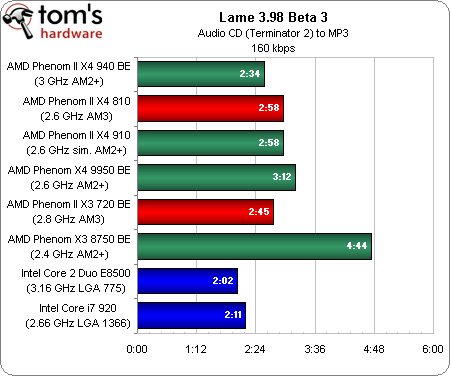
Before us is another test that is more sensitive to clock speed than to the number of threads. In Lame, the Phenom II X3 processor delivers more impressive results than most of the quad-core processors in the AMD range.
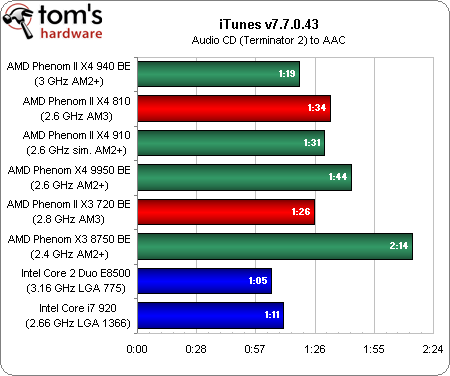
The same situation is observed in the iTunes test.
AMD socket AM3 | Games
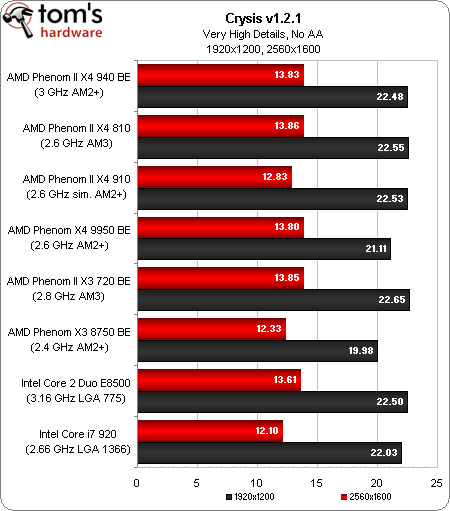
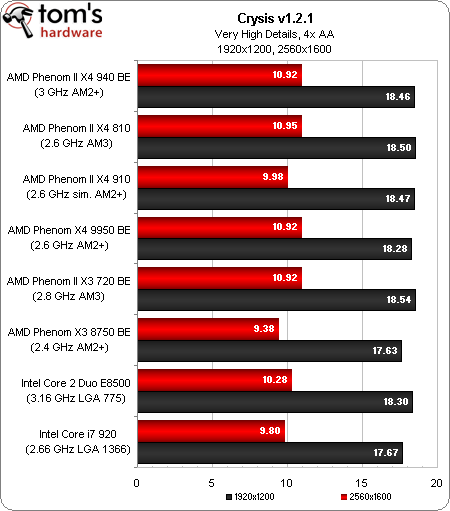
Playing Crysis puts a lot of strain on the graphics card, so we don't see much of a performance hit until you get down to the level of the Phenom X3 8750, which slows performance down a bit at 1920x1200. Enabling anisotropic filtering and anti-aliasing reduces lag to 1 fps, shifting even more performance emphasis to our single GeForce GTX 280.
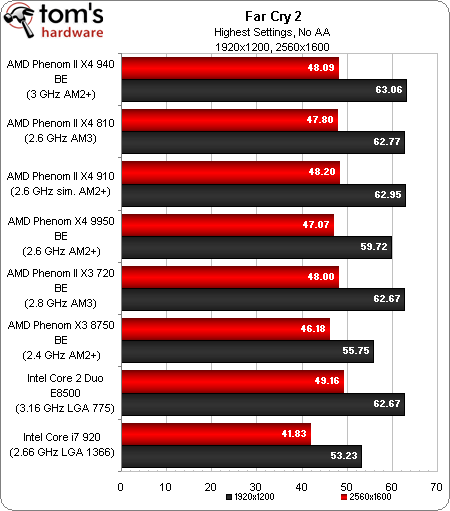
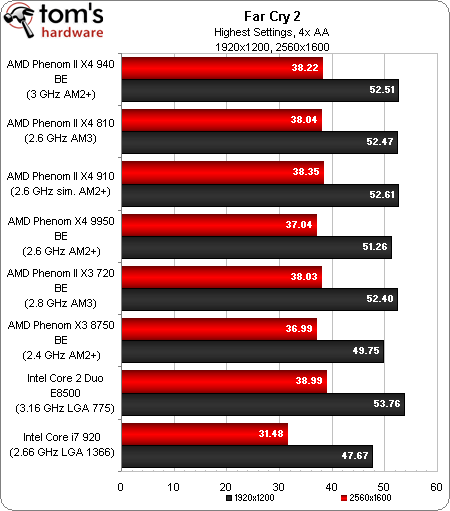
Far Cry 2 is not as demanding as Crysis and we do get acceptable frame rates up to 2560x1600. But, as we can see, the performance depends little on the processor in our test platform. This time the Intel Core i7 920 performs poorly, the performance of this system turned out to be worse than that of the AMD Phenom X3 8750.
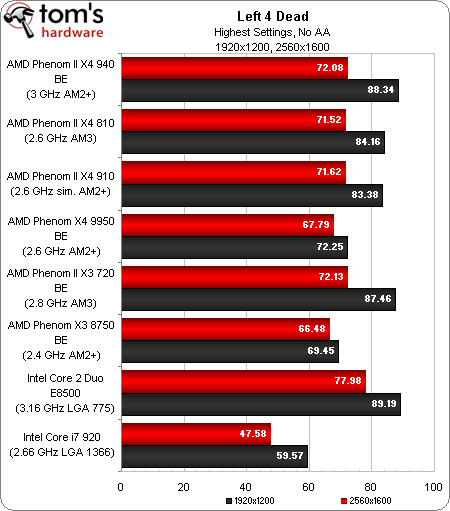
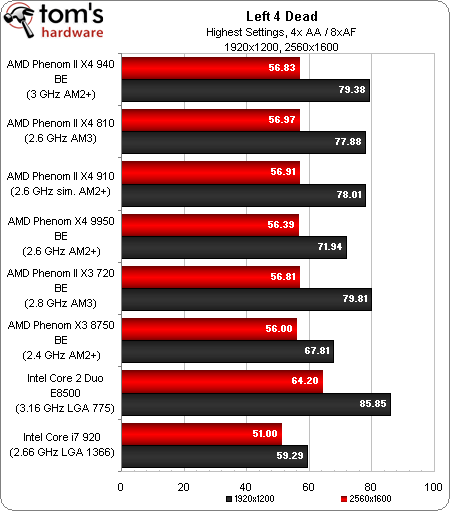
The Intel Core i7 920 still needs to be overclocked to perform well in a gaming PC. We again observe that systems based on it are inferior to computers based on AMD. Interestingly, the Phenom II X3 720 BE managed to outperform the flagship X4 940 in a couple of cases, despite being 200 MHz behind. However, the Intel Core 2 Duo E8500 with a frequency of 3.16 GHz turned out to be the fastest of all Phenom processors.
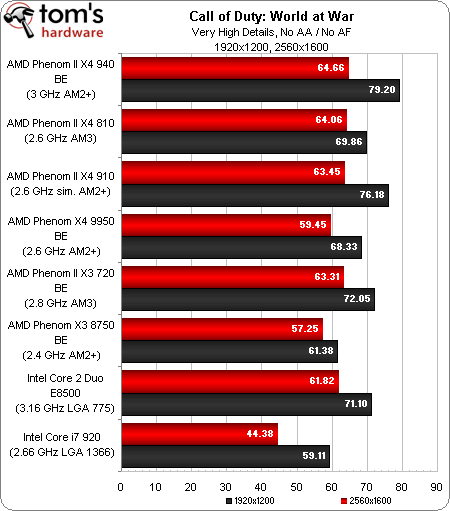
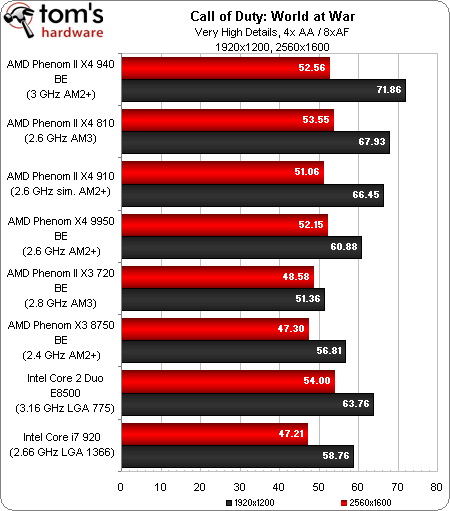
We all know that call game of Duty is multi-threaded, so it scales well on AMD quad-core processors. However, the lag of the triple-core processor X3 720 behind the X3 8750 at 1920x1200 with anti-aliasing is quite difficult to explain, given the advantages of the new chip in terms of frequencies and cache size.
AMD socket AM3 | Energy consumption
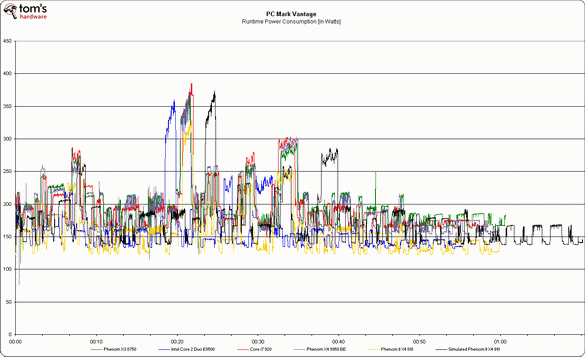 |
Click on the picture to enlarge.
The power graph above was obtained from a full PCMark Vantage run on six of the eight processors we tested. Even with the exception of the two CPU models, the graph is quite interesting.
We conducted all tests in our review with the power consumption features of each processor turned on. Previously, we were wary of this, since the activation of features such as Cool "n" Quiet and EIST, slightly reduced performance. However, such a scenario is still closer to the real conditions in which users work.
Even without moving to average power consumption and total power consumption, you can clearly see that the Phenom II X4 810 with 4 MB of L3 cache and DDR3 memory uses less power in idle mode. The simulated Phenom II X4 910, shown by the black line, consumes significantly more power, which means that we can assume a noticeable increase in power consumption efficiency when switching to the DDR3 platform (however, in this case, part of the difference can be attributed to the L3 cache of different sizes).
After calculating the results, we got the following.
| Phenom II X4 810 | Phenom II X4 910 (sym.) | Phenom X4 9950 BE | Phenom X3 8750 | Core 2 Duo E8500 | Core i7 920 | |
| Average power consumption (W) | 157,59 | 172,63 | 191,66 | 196,80 | 161,08 | 195,95 |
| Test run time | 59:57 | 1:10:45 | 59:55 | 1:00:38 | 55:29 | 58:28 |
| Total Energy Consumption (Wh) | 157,46 | 203,56 | 191,40 | 198,87 | 148,95 | 190,94 |
One of the lowest average power consumption values and the shortest test run time lead the Intel Core 2 Duo E8500, but it is closely followed by new AMD Phenom II X4 810. The simulated Phenom II X4 performed well in terms of average power consumption, but the run took a long time, so the total amount of energy consumed is not so encouraging. However, most of the time your computer will be in idle mode when the Phenom II processors are running at 800 MHz, so the power consumption will not be as high.
AMD socket AM3 | Conclusion
In our article, two new components are considered. The first is the new three- and four-core AMD Phenom II processors. The second one is Asus M4A79T motherboard for Socket AM3.
If we forget about Socket AM3 for a while, then the new Phenom II mainly fills and upgrades AMD's 45nm processor line. Since they can be installed on AM2 / AM2 + motherboards, you can safely ignore 938 legs, and AMD can be thanked for filling the mid-range and entry level with Phenom processors equipped with a larger cache, running at higher frequencies, and also featuring improved scalability.
However, the AM3 interface also needs to be considered. AMD doesn't think the "Phenom II plus DDR3 memory" bundle is complete yet. While we've seen a pretty decent increase in memory bandwidth from DDR2 to DDR3, this increase doesn't always translate into real-world applications. In any case, the test results speak in favor of DDR3. In fact, in most cases the Phenom II X4 810 (a 2.6GHz processor with L3 cache cut to 4MB) was able to outperform our simulated Phenom II X4 910 with a full 6MB cache. What's more, during our power consumption tests, we've seen evidence that the Phenom II and DDR3 memory together provide one of the most efficient platforms (in terms of performance per watt) we've ever seen in our lab.
With all that said, in order to upgrade to AM3 you will need one of the Phenom II processors announced today. You will also need a motherboard, such as the Asus M4A79T Deluxe with Socket AM3 interface. And you will need DDR3 memory, which is still significantly more expensive than DDR2. Given the lack of a noticeable increase in performance, even with an increase in energy efficiency, the transition to the full AM3 platform today does not make sense, which is not surprising.
What makes more sense is installing the Phenom II X3 720 Black Edition on existing platforms AM2/AM2+ equipped with inexpensive DDR2 memory. Gone are the days when Core 2 Duo processors dominated the market for gamers trying to build the best value for money system. Now AMD has entered this market with dignity, and three cores, which previously seemed ridiculous, give their advantage.
SocketAM2- a processor socket developed by AMD for desktop, high-performance computers. Socket AM2, released to replace Socket 939 and Socket 754, has 940 pins, but is not compatible with Socket 939, which does not support dual-channel DDR2 RAM.
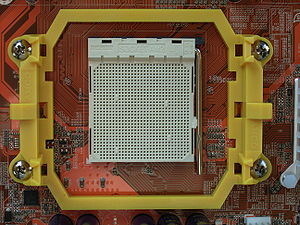 SocketAM2+— a processor socket identical in appearance to Socket AM2, the difference lies in the support of processors based on Agena, Toliman, Kuma cores. Socket AM2+ processors are compatible with existing motherboards equipped with Socket AM2 sockets, the user only loses support for the HyperTransport 3.0 bus.
SocketAM2+— a processor socket identical in appearance to Socket AM2, the difference lies in the support of processors based on Agena, Toliman, Kuma cores. Socket AM2+ processors are compatible with existing motherboards equipped with Socket AM2 sockets, the user only loses support for the HyperTransport 3.0 bus.
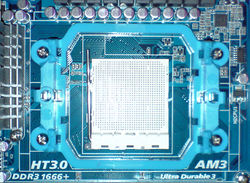 SocketAM3- is further development Socket AM2 (AM2+) differs in support for DDR3 memory and faster HyperTransport bus speed. Processors for Socket AM3 work on motherboards with Socket AM2+ (less often - on Socket AM2), but not vice versa. This is because AM3 processors have a new memory controller that supports both DDR2 and DDR3 memory, thus providing backward compatibility with AM2+ motherboards, but since AM2 processors do not have a new memory controller, it will not work on AM3 motherboards.
SocketAM3- is further development Socket AM2 (AM2+) differs in support for DDR3 memory and faster HyperTransport bus speed. Processors for Socket AM3 work on motherboards with Socket AM2+ (less often - on Socket AM2), but not vice versa. This is because AM3 processors have a new memory controller that supports both DDR2 and DDR3 memory, thus providing backward compatibility with AM2+ motherboards, but since AM2 processors do not have a new memory controller, it will not work on AM3 motherboards.
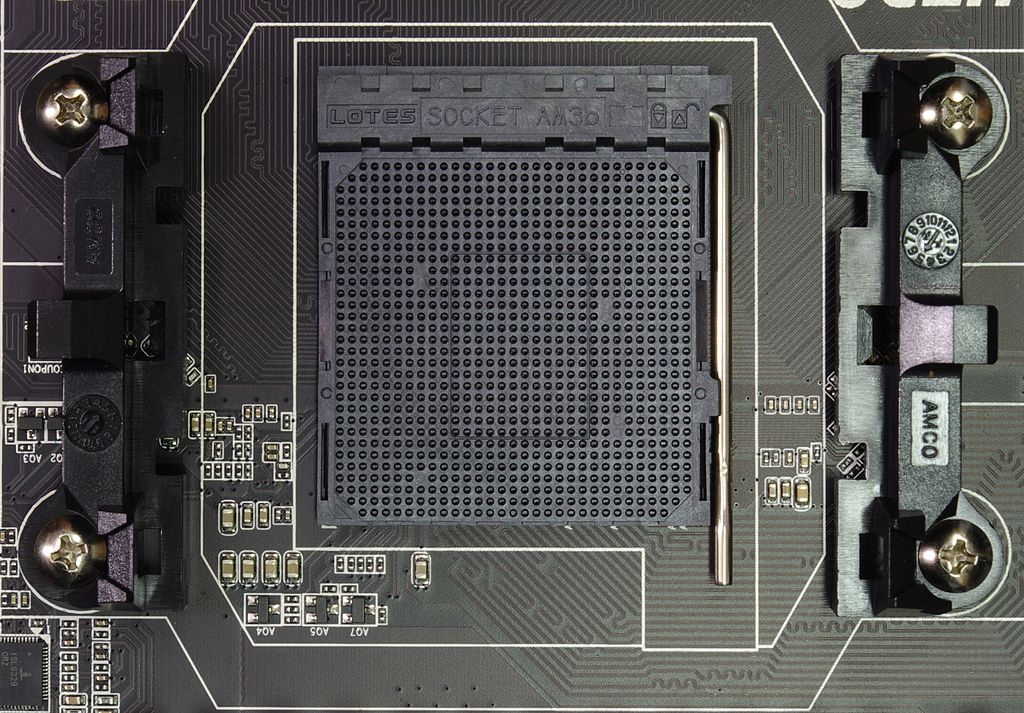 Socket AM3+ (socket 942)- modification of Socket AM3, designed for processors with the code name "Zambezi" (microarchitecture - Bulldozer).
Socket AM3+ (socket 942)- modification of Socket AM3, designed for processors with the code name "Zambezi" (microarchitecture - Bulldozer).
Some motherboards with socket AM3 have the ability to update the BIOS and use processors with socket AM3+. However, when using AM3+ processors on AM3 motherboards, you may not be able to get data from the temperature sensor on the processor. Also, the power saving mode may not work due to lack of support. fast switching core voltage in Socket AM3.
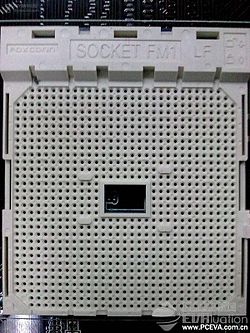 Socket FM1- a processor socket designed to install processors with AMD Fusion microarchitecture with 905 pins.
Socket FM1- a processor socket designed to install processors with AMD Fusion microarchitecture with 905 pins.
AMD Fusion(fusion - merging) - a microprocessor architecture that combines a central multitasking universal processor with a parallel graphics multi-core processor in one crystal.
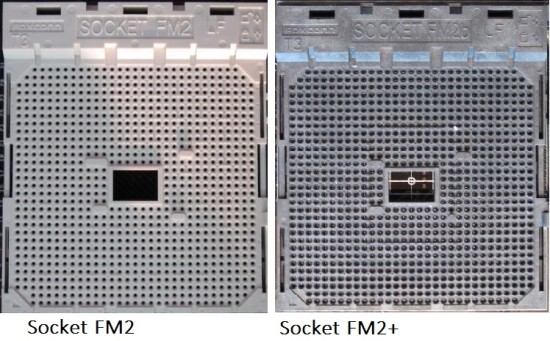 Socket FM2— processor socket for AMD hybrid processors (APU) with 904 pins. Socket FM2 is an update to Socket FM1 but is not backwards compatible.
Socket FM2— processor socket for AMD hybrid processors (APU) with 904 pins. Socket FM2 is an update to Socket FM1 but is not backwards compatible.
Socket FM2+- processor socket for AMD hybrid processors (APU). Socket FM2+ for APUs is not compatible with Socket FM2, but FM2 for APUs is compatible with Socket FM2+.
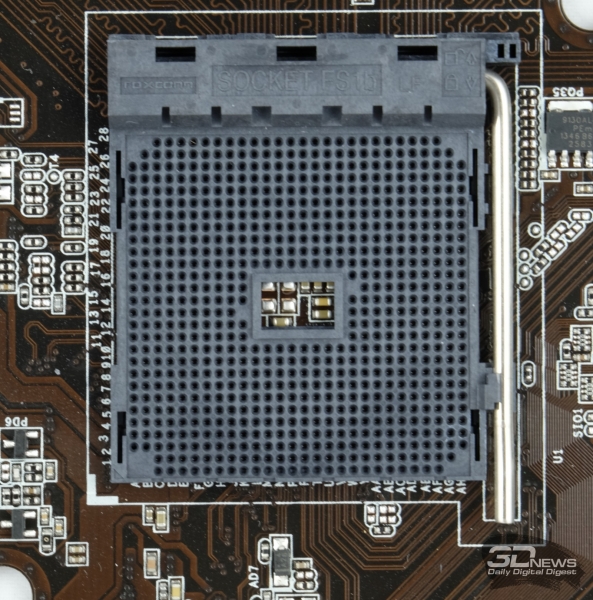 Socket AM1 (FS1b)- processor socket for AMD (GPU). A feature of the new processors is the presence of an integrated video processor and chipset (PCI-E, SATA 3, USB 3.0 and other input / output interfaces). Available for the updated line of AMD Athlon and AMD Sempron APUs.
Socket AM1 (FS1b)- processor socket for AMD (GPU). A feature of the new processors is the presence of an integrated video processor and chipset (PCI-E, SATA 3, USB 3.0 and other input / output interfaces). Available for the updated line of AMD Athlon and AMD Sempron APUs.
With the release of the Phenom II family of processors, AMD was able to regain the attention of users, strengthening its significantly shaken position in the processor market. Recently, AMD switched its CPUs to support DDR3 memory, thereby releasing models with a new construct - Socket AM3, which complemented the solutions on the market with AM2 and AM2+ sockets that support DDR2. A feature of the new processors is full compatibility with motherboards equipped with socket AM2 +, which enabled many users to upgrade at minimal financial cost without replacing their motherboard.
The main advantage of boards for Socket AM3 lies in the support of faster DDR3 memory, which in itself makes these solutions more up-to-date and up-to-date. On the other hand, it is known that due to the higher latency, the advantage of low-frequency DDR3 memory modules over conventional DDR2 tends to zero. At the moment, at the price between memory of different standards, an approximate parity has been established, with the exception of high-frequency "overclocker" DDR3 kits, the cost of which is by no means democratic. A pair of brackets designed for a frequency of 1600 MHz and higher still cost more than the same set of older DDR2 operating at 1066 MHz. And the cost of motherboards with progressive Socket AM3 is higher than analogs for AM2+ processors.
Despite the price factor, users are still looking at a new type of memory, and it becomes interesting to look at the dependence of the performance of AMD processors at different memory frequencies and timings. To do this, we will compare the three-core and quad-core Phenom II processors with operating memory frequencies from 800 MHz (DDR2) to 1600 MHz (DDR3), which will make it possible to identify not only performance differences between the AM2 + and AM3 platforms, but also track the dynamics of the dependence of results on memory bandwidth.
In our testing, the Phenom II X3 720 BE and Phenom II X4 955 BE processors were used, running at nominal 2.8 and 3.2 GHz, respectively. We specifically selected two processors with different processing power and number of cores to reveal the relevance of high-frequency memory modules with higher bandwidth for both the older representatives of the Phenom II family and for mid-range models.
Processor Specifications
The main data on processors are listed in the following table:
| AMD Phenom II X4 955 BE | AMD Phenom II X3 720 | |
| Core | Deneb | Heka |
| Process technology, nm | 45 SOI | 45 SOI |
| Connector | AM3 | AM3 |
| Frequency, MHz | 3200 | 2800 |
| Factor | 16 | 14 |
| clock generator | 200 | 200 |
| L1 cache, KB | 128x4 | 128x3 |
| L2 cache, KB | 512x4 | 512x3 |
| L3 cache, KB | 6144 | 6144 |
| Supply voltage, V | 0,875-1,5 | 0,850-1,425 |
| TDP, W | 125 | 95 |
We also provide a couple of screenshots. CPU-Z utilities with the data of the processors in question:
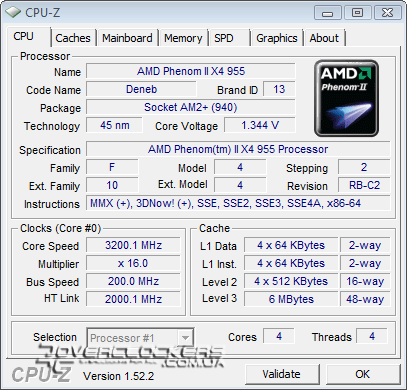
Test configuration
The Socket AM2+ platform was tested on the following configuration:
- Processors AMD Phenom II X3 720 BE, Phenom II X4 955 BE;
- Cooler: Thermalright Ultra-120 eXtreme;
- Motherboard: MSI 790XT-G45;
- Video card: Point of View GF9800GTX 512MB GDDR3 EXO (@818/1944/2420 MHz);
- Memory: OCZ OCZ2FXE12004GK (2х2GB DDR2-1200);
- Sound card: Creative Audigy 4 (SB0610);
- Hard drive: WD3200AAKS (320 GB, SATA II);
- Power supply: FSP FX700-GLN (700 W);
- Operating system: Windows Vista Ultimate SP1 x64;
- Video card driver: ForceWare 190.62.
- Motherboard: MSI 790FX-GD70;
- Memory: Kingston KHX1600C9D3K2/4G (2x2GB DDR3-1600).
Since the Ungaged mode is enabled by default, it was used as the main one. In the Gunged mode, additional tests were carried out only at the maximum frequency of DDR2 and DDR3 memory, since it would be logical to assume that it is with a higher memory bandwidth that the features of the memory controller will be more noticeable.
We also conducted a number of additional tests at an increased frequency of the NB northbridge built into the processor, at which the memory controller and L3 cache operate. Theoretically, with an increase in the frequency of NB, we should get quite a noticeable increase in performance. Again, to identify the dependence of performance on this factor, we conducted the test only at the maximum memory frequency. Unfortunately, due to lack of time, we had to confine ourselves to tests only on Socket AM3 in combination with DDR3.
For both processors in each test mode, the same timings were set, the Drive Strength parameters were left in the Auto mode.
Test Modes
Memory modules with this frequency are the most common and affordable. Delays 5-5-5-18 are standard for this memory (except for overclockers with low timings). However, recently a lot of modules designed for CL6 have appeared on the market, but they usually work without problems at lower latencies.
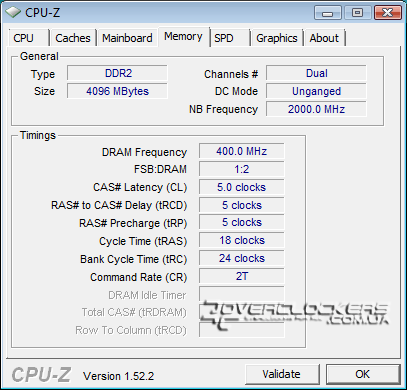
For Phenom II X3 720 BE and Phenom II X4 955 BE, at a given DDR2 memory frequency, all timings were fixed at the following values:
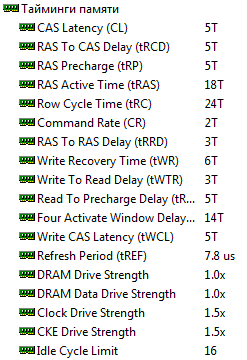
The maximum possible DDR2 memory mode for AMD processors.
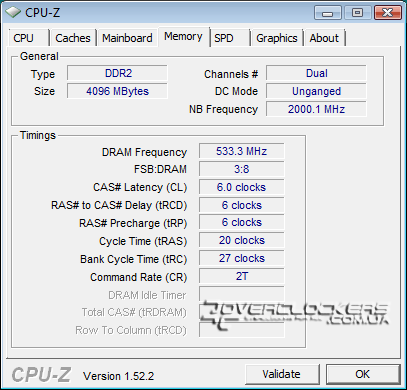
In the first case, we used rather high timings, which were set to the following values:
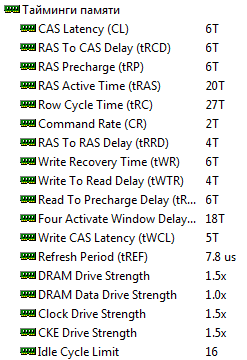
A more up-to-date mode with CAS Latency 5.
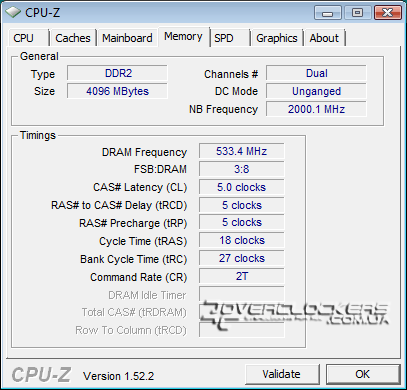
Memory delays for processors were set to the following values:
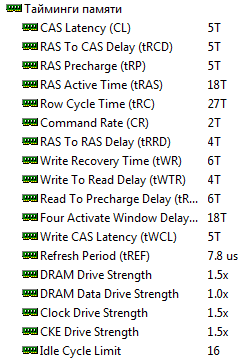
The memory settings are identical to the previous configuration, but the controller is in Ganged mode.
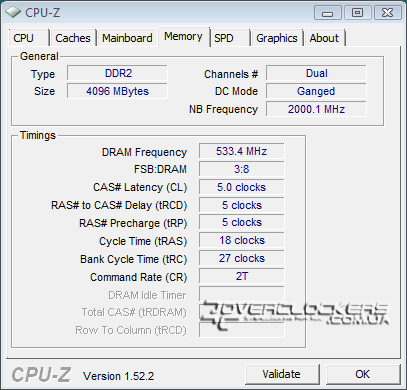
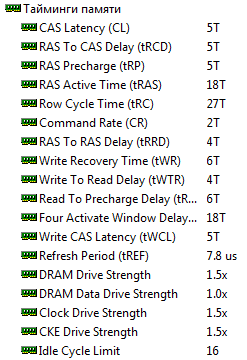
Officially, Phenom II processors only support DDR3-800/1066/1333 memory, but high-end motherboards allow you to set the nominal frequency to 1600 MHz. The 800MHz and 1066MHz numbers are of little interest, as even the cheapest DDR3 memory kits currently available on the market are rated at 1333MHz. That is why we used DDR3-1333 and DDR3-1600 modes for our testing.
For the first mode, delays were set, which, in general, do not differ much from the standard timings of cheap DDR3-1333 modules.
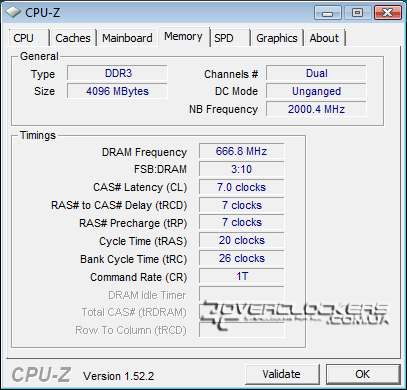
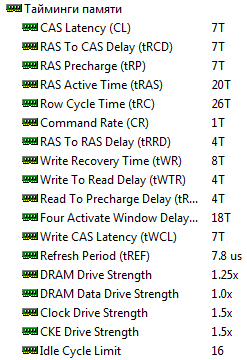
With memory modules designed for a frequency of 1600 MHz, not everything is so simple in terms of timings. Some of the kits operate at such frequencies at CL9, but most modern overclocker kits are originally designed for 8-8-8 (or even 7-7-7) timings, so this is the configuration used for our tests.
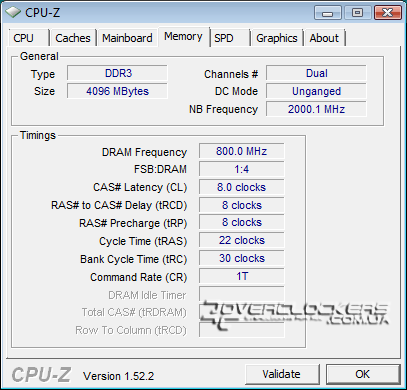
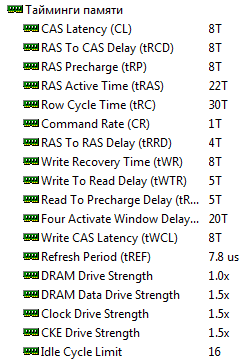
But in such a “high-speed” mode, the Phenom II X3 720 BE completely refused to function normally, and no manipulations helped to achieve stability at such timings. Only at delays of 9-10-10-24 the system worked without failures. So, with a memory frequency of 1600 MHz, we had to confine ourselves to testing only one Phenom II X4 955 BE. We also note that such an "incompatibility" was an isolated case for us, and Phenom II X2, and even Athlon II X2 (which will appear in our next articles) worked without any problems with DDR3-1600 memory.
Since the Phenom II X3 720 BE worked only with DDR3-1333 MHz, we tested both processors in the Ganged controller mode exactly at this memory frequency.
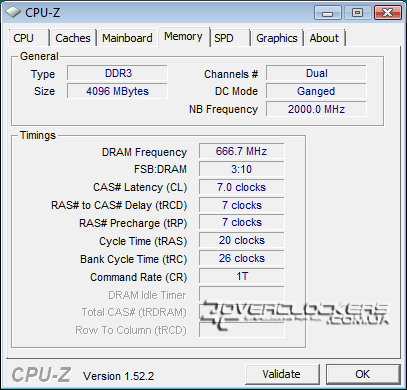
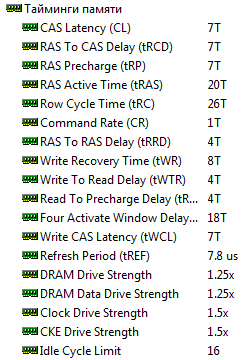
Tests with an increased frequency of the built-in northbridge in the processor (NB) were already carried out at different memory frequencies, respectively, for the younger model at DDR3-1333, for the older one at a memory frequency of 1600 MHz.
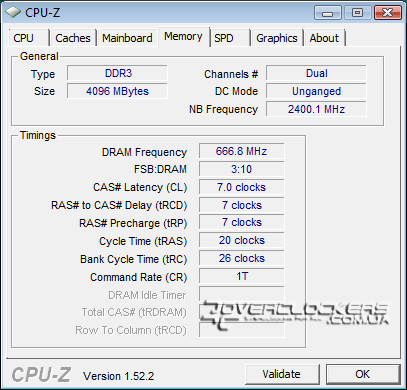
All timings are identical to the DDR3-1333 7-7-7-20 mode.
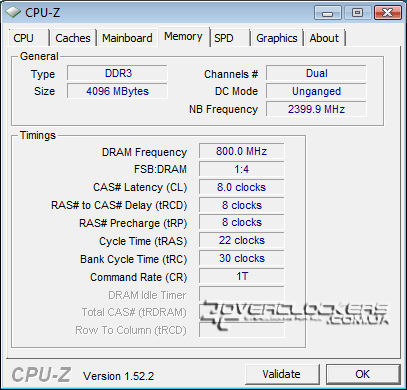
All timings are identical to the DDR3-1600 8-8-8-24 mode.
Test results
Lavalys Everest Memory Benchmark
Below is the data of the built-in memory subsystem performance test in the Lavalys Everest program. To reduce the error, this benchmark was run five times for each mode. The letter U in the diagrams indicates the Unganged mode, and G, respectively, Ganged.
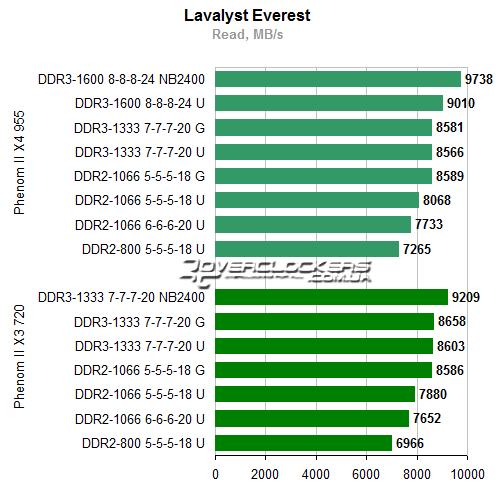
A very noticeable increase with increasing memory bandwidth. With DDR2 in Ganged mode, we get even more than 8% increase, but even when using DDR3 in this mode, the gain in read speed is negligible.
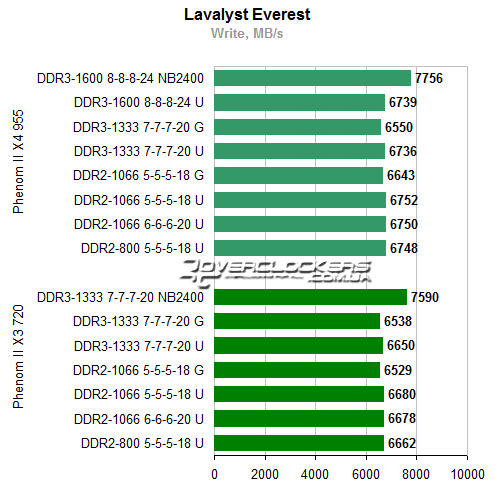
Here, memory timings and its frequency have almost no effect on the result, but there is a tiny drop when working in Ganged mode. But the gain from increasing the frequency of the built-in north bridge is very high.
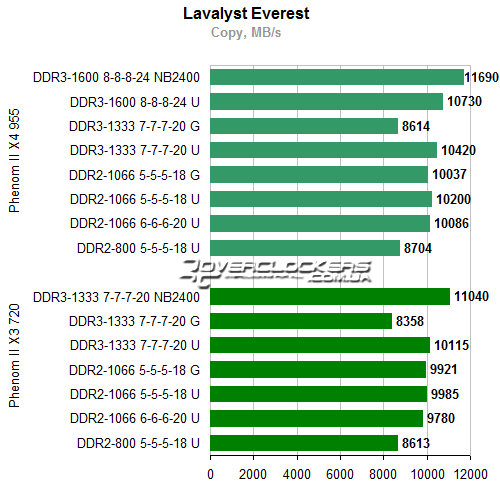
The huge difference in the Ganged controller mode on the AM2+ and AM3 platform immediately catches the eye. If on the first activation of such a mode leads only to a slight drop in results, then on AM3 the difference reaches 20%. There is also a noticeable lag when using DDR2-800 memory, but between DDR2-800 and DDR3-1333 (or even DDR3-1600) the difference is much smaller.
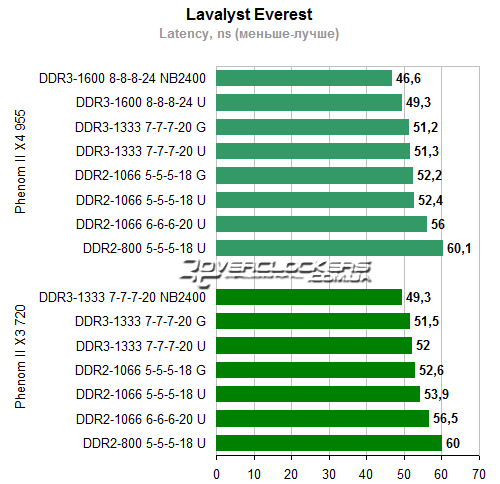
In general, memory latency is still slightly reduced when Ganged is activated. The difference between DDR2-1066 and DDR3-1333 turns out to be smaller than between DDR2-800 and DDR2-1066, and the lag in the configuration with DDR2-800 is most noticeable on the older processor.
PC Mark Vantage
IN latest version PCMark applications results are not stable. Initially, it was planned to compare our processors in the PCMark Suite, Memory Suite and Productivity Suite test sets, but the scatter of results in the first and last was quite large and the final data was completely inadequate. Only the indicators in the Memory Suite were distinguished by enviable stability, and that's what we present.
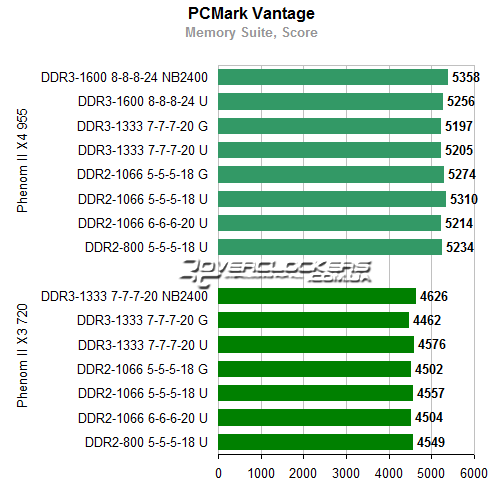
But this test is practically indifferent to the memory frequency and other settings, but there is still a slight drop in results when the Ganged mode is activated. Overclocking NB traditionally brings some gain.
WinRar 3.90 b1
The built-in performance test was run seven times.
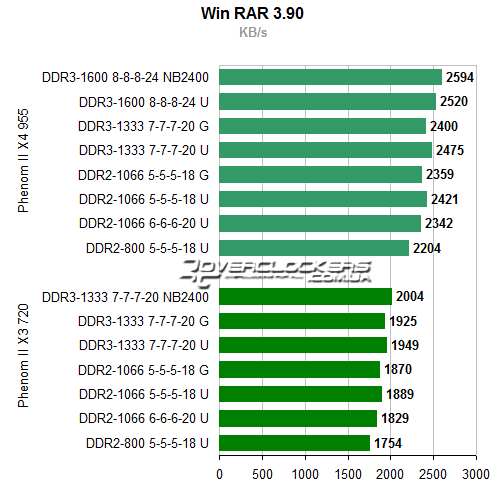
This application turns out to be quite sensitive to changes in the memory frequency, the performance gain from NB is also noticeable, although it is quite small. But the Ganged mode again negatively affects the final result.
7-Zip 4.65
The built-in performance test was run five times.
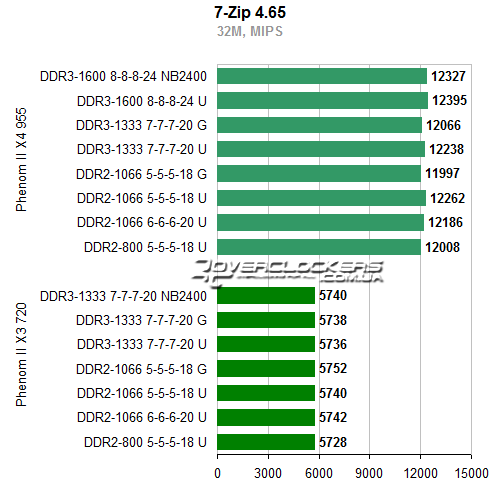
This archiver no longer reacts to changes in memory bandwidth. If on the older quad-core processor there is still at least some positive dynamics of growth in results with an increase in the frequency of RAM (in Ganged there is again a slight decrease in the final score), then on Phenom II X3 the difference between all modes is calculated in hundredths of a percent, all differences are due to the error measurements, which is why it is no longer possible to trace any dependence on these data.
Paint.Net 3.36
For tests, a special benchmark version 3.20 was used. To increase the accuracy of the results obtained, the test was run seven times. Note that the spread of results after each run of the test on the older processor was smaller than on the younger one, and, most likely, the results of Phenom II X3 again should not be considered as very accurate due to the influence of a larger error.
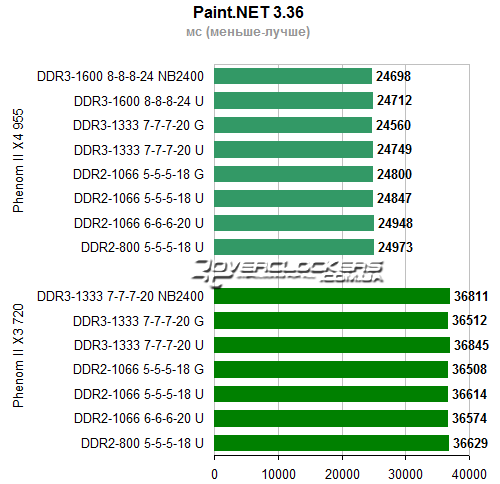
Performance in different modes varies slightly. It is noticeable that in Ganged mode, the test execution time is slightly faster. Phenom II X3 in combination with DDR3-1333 is for some reason slower than in combination with DDR2-1066, while already Phenom II X4 with DDR3 demonstrates better results than with DDR2. However, let's not forget about the greater influence of the error on the Phenom II X3. This factor may have also caused a certain drop in performance with an increase in the NB frequency, while on the Phenom II X4 we again see a quite expected increase in the result in this mode.
CineBench 10
IN this application The test was repeated three times for each mode.
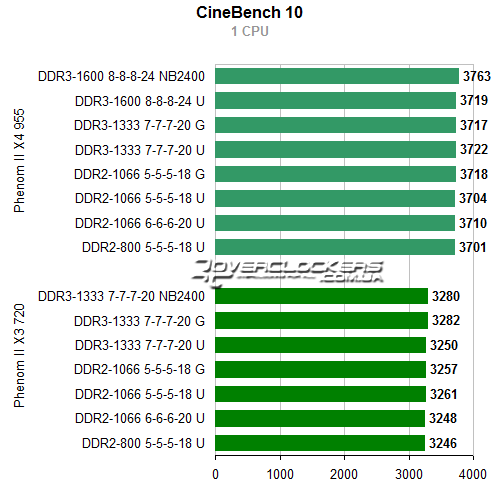
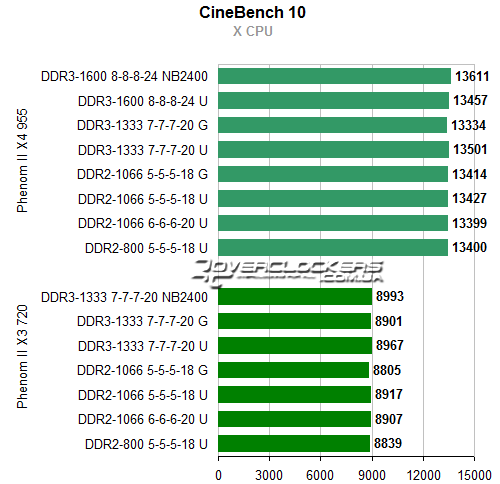
And again, the difference in the results is so insignificant that it can be attributed to the error, but some patterns in the results are visible. The increase in performance with an increase in the memory frequency, although scanty, is present. Ganged mode in the multiprocessor test leads to a slight decrease in the final score.
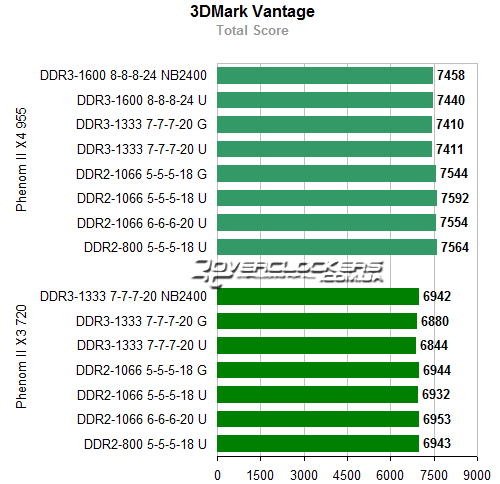
When we get acquainted with the results in this test, we are in for a surprise. By unknown reasons on the mother Socket board AM2+ they turn out to be higher than on Socket AM3.
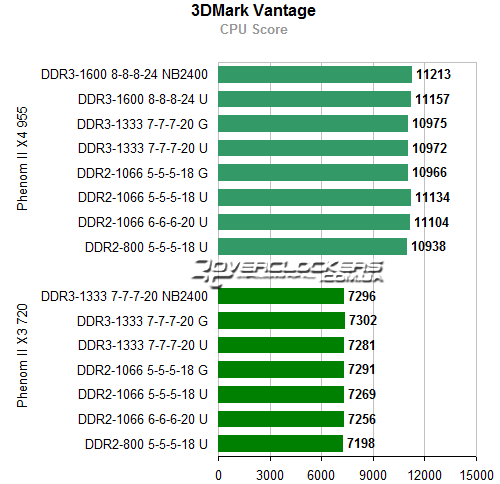
But according to the data of the processor test, everything already looks quite adequate, and with DDR3 memory, the processors demonstrate the best results. On Phenom II X4 only DDR3-1600 outperforms DDR2-1066 (5-5-5-18), on Phenom II X3 even with DDR3-1333 the result is not inferior to DDR2-1066.
The Last Remnant
A special gaming benchmark was used, which was run three times.
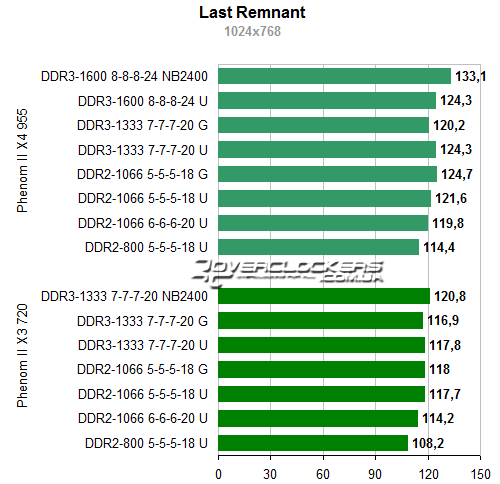
This game responds quite well to changes in RAM bandwidth. The difference between the "slowest" DDR2 configuration and the "fastest" DDR3 configuration is as high as 8%. The influence of the Ganged mode manifests itself in different ways: on the AM2 + platform with DDR2 memory, we see an increase in the result, and on the AM3 platform, there is already a drop in performance. Increasing the frequency of the NB block has a very positive effect on performance, and the older processor benefits from this more than the younger one.
Far Cry 2
Game version 1.03. All settings are set to Medium, including the values of the Performance section (physics, fire, trees). The test included two cycles of 7 runs of the Ranch Small demo.
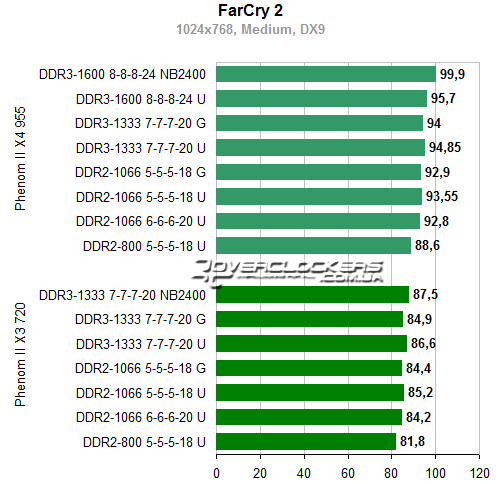
In Far Cry 2, we again see a good dependence on the memory subsystem. So, without any overclocking of the processor itself, just by raising the frequency of the NB block and using fast DDR3-1600, we achieve a 13% gain (on Phenom II X4) over the "slowest" mode with DDR2-800. On the whole, as can be seen from the results, DDR2-800 "limits" the potential of both processors a little. As for the Ganged mode, performance is reduced in it.
Game version 1.2. The tests were carried out in the Crysis Benchmark Tool, the standard CPU-benchmark was run (the bat-file for launching which is located in the bin 64 folder). This demo includes a scene in which a grenade launcher destroys several houses, and it creates the maximum possible load on the CPU due to the abundance of fragments and other active objects. The test included five cycles of 4 runs of the test "demo" in each.
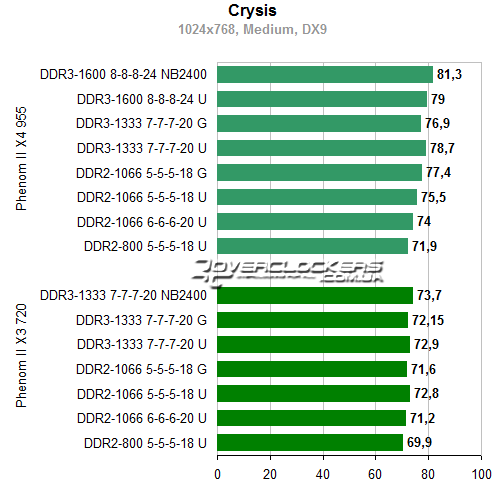
And in this game, a pretty good dependence on the memory subsystem is manifested. Once again, the older processor benefits more from increasing the memory frequency than the younger one. For the first, the difference between DDR2-800 and DDR3-1600 is 10%, for the second, the difference between DDR2-800 and DDR3-1333 is just over 4%. DDR2-1066 with delays of 5-5-5-18 loses even DDR3-1333 (7-7-7-20). In the operation of the memory controller in Ganged mode, the results are slightly reduced, but increasing the NB frequency, as usual, improves performance.
We also note that in this test on the older processor there is practically no difference between DDR3-1333 and DDR3-1600, which indicates that even at a frequency of 1333 MHz (and delays of 7-7-7-20) the memory practically does not limit the potential Phenom II X4 955 BE in this application.
conclusions
It's time to summarize the results of our testing. In general, it can be noted that the difference between the new AM3 platform and the older AM2 + is not very significant. In some tests, these differences generally tend to zero, but in some applications (especially in games and archivers) there is a significant advantage of Phenom II processors in conjunction with DDR3 memory.
Also, these differences are largely due to the power of the processor itself, which we saw on the example of Phenom II X3 720 and Phenom II X4 955, because in percentage terms, the second processor showed a greater increase from the use of faster memory modules. So for the younger two- and three-core Phenom II and Athlon II models, the problem of choosing memory is less relevant, since it will only slightly affect the final performance. However, we would still recommend using a minimum of DDR2-1066 even at normal timings, since in some applications the slow DDR2-800 "limits" the potential of even mid-range processors a little.
In some applications, DDR2-1066 (5-5-5-18) turns out to be faster than DDR3-1333 (7-7-7-20), but more often they either go on a par or the advantage remains with DDR3. Moreover, this pattern is manifested on all processors, it will simply be more pronounced on more powerful ones. So for older CPUs it is more reasonable, of course, to use the Socket AM3 platform in combination with high-speed DDR3 memory modules.
Regarding the Ganged mode, we can say that in most tests it leads to a drop in performance, and where its activation has a positive effect, the gain from this is small. Therefore, it is no coincidence that boards operate in a more efficient Unganged mode by default. It is also interesting that the different platforms activating this mode has a different effect on the final performance. Particularly in The game Last Remnant in Ganged mode with DDR2 we see an increase in the result, but with DDR3 it already falls. This, however, once again confirms that this mode is contraindicated for a modern multi-core system based on Socket AM3, and for Socket AM2+ this parameter is already less important. By the way, in the Ganged mode, the stability of the memory subsystem also decreases - during testing, we had to slightly increase the voltage on the NB and RAM.
We should also note the benefits of increasing the frequency of the northbridge built into the processor, along with which we also increase the frequency of the L3 cache. Even in the nominal modes of operation of the considered processors, this has the most positive effect. The gain from overclocking the NB to 400 MHz is sometimes no less effective than the transition from DDR2 to DDR3. In percentage terms, this increase in performance was greater on the older processor, and it is logical to assume that with an increase in the frequency of the CPU, the gain from overclocking NB will be even more relevant. So, when overclocking Phenom II, this parameter will play an important role, and in order to fully unlock the potential of AMD processors when increasing their frequency, it is necessary to increase the NB frequency at the same time. But this also requires an increase in the corresponding voltage, which leads to an increase in the overall temperature of the processor, and it is not always possible to achieve the same high NB frequencies when overclocking the processor as during its nominal operation. However, we will consider how this affects overclocking of processors in practice in one of the following articles...
We thank the following companies for providing test equipment:
- AMD for the Phenom II X4 955 BE processor;
- MSI for 790XT-G45, 790FX-GD70 boards and Phenom II X3 720 BE processor;
- Special vuzavtomatika for memory Kingston KHX1600C9D3K2/4G;
- behind HDD WD3200AAKS.




